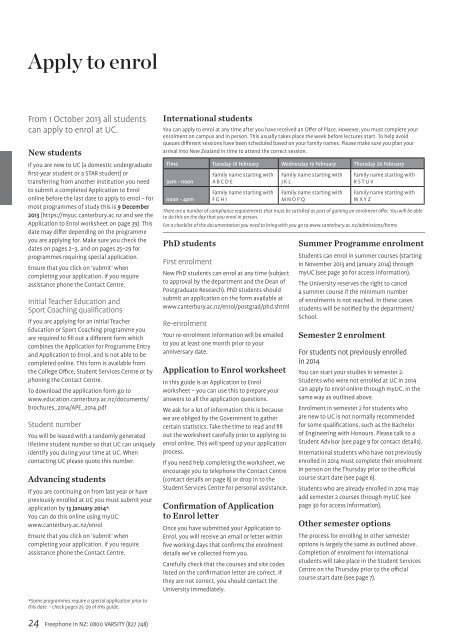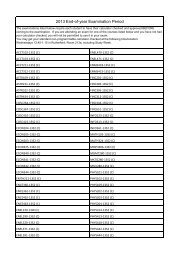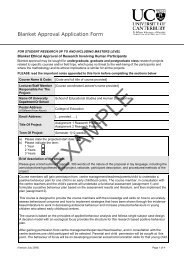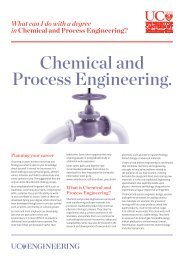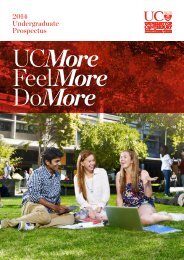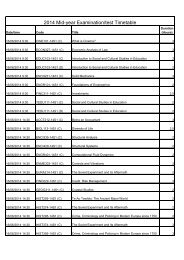2013 Guide to Enrolment - University of Canterbury
2013 Guide to Enrolment - University of Canterbury
2013 Guide to Enrolment - University of Canterbury
- No tags were found...
Create successful ePaper yourself
Turn your PDF publications into a flip-book with our unique Google optimized e-Paper software.
Apply <strong>to</strong> enrolFrom 1 Oc<strong>to</strong>ber <strong>2013</strong> all studentscan apply <strong>to</strong> enrol at UC.New studentsIf you are new <strong>to</strong> UC (a domestic undergraduatefirst-year student or a STAR student) ortransferring from another institution you need<strong>to</strong> submit a completed Application <strong>to</strong> Enrolonline before the last date <strong>to</strong> apply <strong>to</strong> enrol – formost programmes <strong>of</strong> study this is 9 December<strong>2013</strong> (https://myuc.canterbury.ac.nz and see theApplication <strong>to</strong> Enrol worksheet on page 39). Thisdate may differ depending on the programmeyou are applying for. Make sure you check thedates on pages 2–3, and on pages 25–29 forprogrammes requiring special application.Ensure that you click on ‘submit’ whencompleting your application. If you requireassistance phone the Contact Centre.Initial Teacher Education andSport Coaching qualificationsIf you are applying for an Initial TeacherEducation or Sport Coaching programme youare required <strong>to</strong> fill out a different form whichcombines the Application for Programme Entryand Application <strong>to</strong> Enrol, and is not able <strong>to</strong> becompleted online. This form is available fromthe College Office, Student Services Centre or byphoning the Contact Centre.To download the application form go <strong>to</strong>www.education.canterbury.ac.nz/documents/brochures_2014/APE_2014.pdfStudent numberYou will be issued with a randomly generatedlifetime student number so that UC can uniquelyidentify you during your time at UC. Whencontacting UC please quote this number.Advancing studentsIf you are continuing on from last year or havepreviously enrolled at UC you must submit yourapplication by 13 January 2014*.You can do this online using myUC:www.canterbury.ac.nz/enrolEnsure that you click on ‘submit’ whencompleting your application. If you requireassistance phone the Contact Centre.International studentsYou can apply <strong>to</strong> enrol at any time after you have received an Offer <strong>of</strong> Place. However, you must complete yourenrolment on campus and in person. This usually takes place the week before lectures start. To help avoidqueues different sessions have been scheduled based on your family names. Please make sure you plan yourarrival in<strong>to</strong> New Zealand in time <strong>to</strong> attend the correct session.Time Tuesday 18 February Wednesday 19 February Thursday 20 February9am - noonnoon - 4pmPhD studentsFirst enrolmentNew PhD students can enrol at any time (subject<strong>to</strong> approval by the department and the Dean <strong>of</strong>Postgraduate Research). PhD students shouldsubmit an application on the form available atwww.canterbury.ac.nz/enrol/postgrad/phd.shtmlRe-enrolmentFamily name starting withA B C D EFamily name starting withF G H IYour re-enrolment information will be emailed<strong>to</strong> you at least one month prior <strong>to</strong> youranniversary date.Application <strong>to</strong> Enrol worksheetIn this guide is an Application <strong>to</strong> Enrolworksheet – you can use this <strong>to</strong> prepare youranswers <strong>to</strong> all the application questions.We ask for a lot <strong>of</strong> information: this is becausewe are obliged by the Government <strong>to</strong> gathercertain statistics. Take the time <strong>to</strong> read and fillout the worksheet carefully prior <strong>to</strong> applying <strong>to</strong>enrol online. This will speed up your applicationprocess.If you need help completing the worksheet, weencourage you <strong>to</strong> telephone the Contact Centre(contact details on page 8) or drop in <strong>to</strong> theStudent Services Centre for personal assistance.Confirmation <strong>of</strong> Application<strong>to</strong> Enrol letterOnce you have submitted your Application <strong>to</strong>Enrol, you will receive an email or letter withinfive working days that confirms the enrolmentdetails we’ve collected from you.Carefully check that the courses and site codeslisted on the confirmation letter are correct. Ifthey are not correct, you should contact the<strong>University</strong> immediately.Family name starting withJ K LFamily name starting withM N O P QFamily name starting withR S T U VFamily name starting withW X Y ZThere are a number <strong>of</strong> compliance requirements that must be satisfied as part <strong>of</strong> gaining an enrolment <strong>of</strong>fer. You will be able<strong>to</strong> do this on the day that you enrol in person.For a checklist <strong>of</strong> the documentation you need <strong>to</strong> bring with you go <strong>to</strong> www.canterbury.ac.nz/admissions/formsSummer Programme enrolmentStudents can enrol in summer courses (startingin November <strong>2013</strong> and January 2014) throughmyUC (see page 30 for access information).The <strong>University</strong> reserves the right <strong>to</strong> cancela summer course if the minimum number<strong>of</strong> enrolments is not reached. In these casesstudents will be notified by the department/School.Semester 2 enrolmentFor students not previously enrolledin 2014You can start your studies in semester 2.Students who were not enrolled at UC in 2014can apply <strong>to</strong> enrol online through myUC, in thesame way as outlined above.<strong>Enrolment</strong> in semester 2 for students whoare new <strong>to</strong> UC is not normally recommendedfor some qualifications, such as the Bachelor<strong>of</strong> Engineering with Honours. Please talk <strong>to</strong> aStudent Advisor (see page 9 for contact details).International students who have not previouslyenrolled in 2014 must complete their enrolmentin person on the Thursday prior <strong>to</strong> the <strong>of</strong>ficialcourse start date (see page 6).Students who are already enrolled in 2014 mayadd semester 2 courses through myUC (seepage 30 for access information).Other semester optionsThe process for enrolling in other semesteroptions is largely the same as outlined above.Completion <strong>of</strong> enrolment for internationalstudents will take place in the Student ServicesCentre on the Thursday prior <strong>to</strong> the <strong>of</strong>ficialcourse start date (see page 7).*Some programmes require a special application prior <strong>to</strong>this date – check pages 25–29 <strong>of</strong> this guide.24 Freephone in NZ: 0800 VARSITY (827 748)