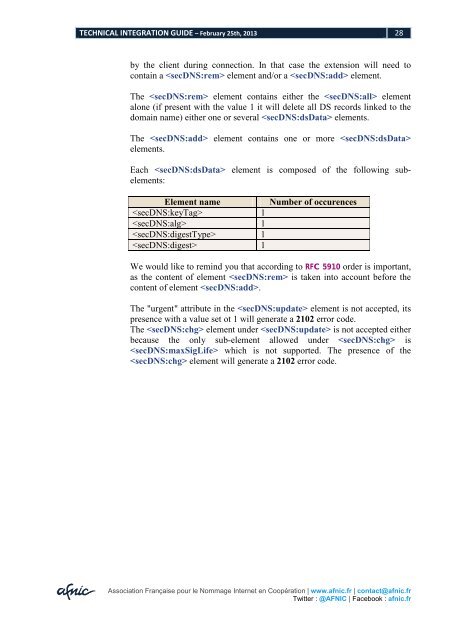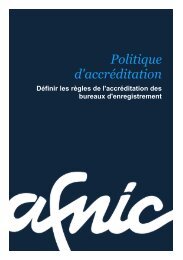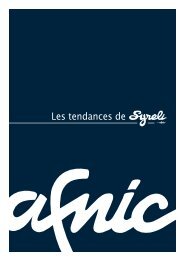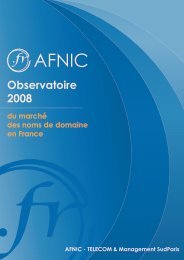Create successful ePaper yourself
Turn your PDF publications into a flip-book with our unique Google optimized e-Paper software.
TECHNICAL INTEGRATION GUIDE – February 25th, 2013 28by the client during connection. In that case the extension will need tocontain a element and/or a element.The element contains either the elementalone (if present with the value 1 it will delete all DS records linked to thedomain name) either one or several elements.The element contains one or more elements.Each element is composed of the following subelements:Element nameNumber of occurences 1 1 1 1We would like to remind you that according to RFC 5910 order is important,as the content of element is taken into account before thecontent of element .The "urgent" attribute in the element is not accepted, itspresence with a value set ot 1 will generate a 2102 error code.The element under is not accepted eitherbecause the only sub-element allowed under is which is not supported. The presence of the element will generate a 2102 error code.Association Française pour le Nommage Internet en Coopération | www.afnic.fr | contact@afnic.frTwitter : @AFNIC | Facebook : afnic.fr<strong>Technical</strong> <strong>Integration</strong> <strong>Guide</strong>- 28 -November 2009