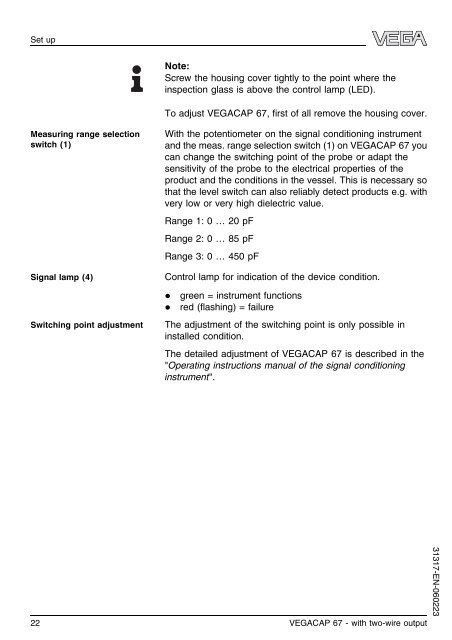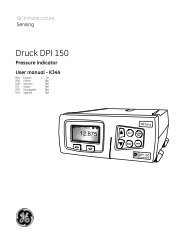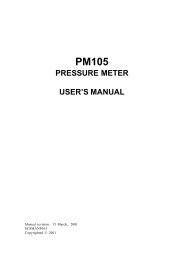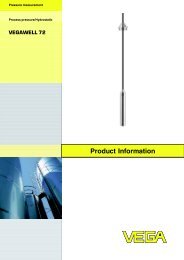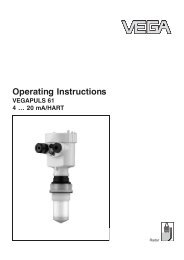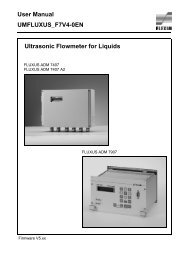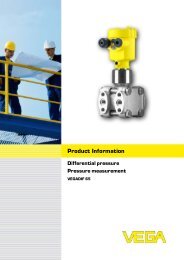Operating Instructions - VEGACAP 67 with two-wire output - Insatech
Operating Instructions - VEGACAP 67 with two-wire output - Insatech
Operating Instructions - VEGACAP 67 with two-wire output - Insatech
Create successful ePaper yourself
Turn your PDF publications into a flip-book with our unique Google optimized e-Paper software.
Set upNote:Screw the housing cover tightly to the point where theinspection glass is above the control lamp (LED).To adjust <strong>VEGACAP</strong> <strong>67</strong>, first of all remove the housing cover.Measuring range selectionswitch (1)Signal lamp (4)Switching point adjustmentWith the potentiometer on the signal conditioning instrumentand the meas. range selection switch (1) on <strong>VEGACAP</strong> <strong>67</strong> youcan change the switching point of the probe or adapt thesensitivity of the probe to the electrical properties of theproduct and the conditions in the vessel. This is necessary sothat the level switch can also reliably detect products e.g. <strong>with</strong>very low or very high dielectric value.Range 1: 0 … 20 pFRange 2: 0 … 85 pFRange 3: 0 … 450 pFControl lamp for indication of the device condition.l green = instrument functionsl red (flashing) = failureThe adjustment of the switching point is only possible ininstalled condition.The detailed adjustment of <strong>VEGACAP</strong> <strong>67</strong> is described in the"<strong>Operating</strong> instructions manual of the signal conditioninginstrument".22 <strong>VEGACAP</strong> <strong>67</strong> - <strong>with</strong> <strong>two</strong>-<strong>wire</strong> <strong>output</strong>31317-EN-060223