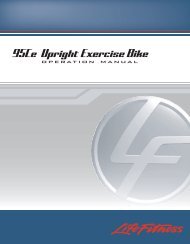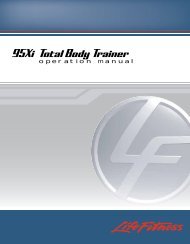View User Manual - Life Fitness
View User Manual - Life Fitness
View User Manual - Life Fitness
You also want an ePaper? Increase the reach of your titles
YUMPU automatically turns print PDFs into web optimized ePapers that Google loves.
4) ENTERING WORKOUT VALUESAGE: When prompted to enter Age, use the illuminated ARROW KEYS to increase or decrease the displayed age to thecorrect value, or key in the correct value with the NUMERIC KEYPAD, and press ENTER.<strong>Life</strong> <strong>Fitness</strong> <strong>Life</strong>cycle Exercise Bike workout programs that set a target heart rate* zone first calculate the user’s theoreticalmaximum heart rate † by subtracting the user’s age from the number 220. The programs then calculate the targetzone as a percentage of the theoretical maximum.WEIGHT: In order for METs to be displayed, an accurate weight must be entered.GENDER: Select gender and press ENTER. (Used for the Fit Test.)5) SELECTING A WORKOUT MODETo change modes, press the CHANGE WORKOUT key and then press CHANGE MODE.• Bike Mode: This workout mode simulates the experience of riding a real bicycle. The rate of calories burnedand total distance travelled increase as the user increases the pedaling speed. This mode can be used with allworkouts, except for FAT BURN, CARDIO, HEART RATE HILL, HEART RATE INTERVAL, and EXTREMEHEART RATE.• Constant-Calories-Per-Hour Mode: This workout mode enables a user to maintain a consistent rate of caloriesburned per hour. As the pedaling speed increases, the resistance level automatically decreases. As the pedalingspeed decreases, the resistance level automatically increases. This mode can be used with all workouts.If the user selects a FAT BURN, CARDIO, HEART RATE HILL, HEART RATE INTERVAL, or EXTREME HEART RATEworkout during the setup, the default mode is Constant-Calories-Per-Hour. For all other workouts, the default mode isBike. The user may select or change a mode during a workout setup or during a workout.• Marathon Mode. A Marathon Mode button will appear in the time entry screen when configuring a workout.Selecting Marathon Mode sets the workout to an unlimited time workout. The workout can then be ended onlyby the user.6) CHANGING/ENDING A WORKOUTSWITCHING WORKOUTS “ON-THE-FLY”It is possible during a workout, to switch to another workout program. After a switch, the console retains all the progressinformation about the workout since its beginning. To change workouts “on the fly,” simply press CHANGE WORKOUTand then choose a new workout. To switch to a new workout, and restart the progress information, choose CHANGEWORKOUT and then RESET.PAUSING WORKOUTSThere are two ways a user can pause a workout: press the PAUSE key or stop pedaling. If a user presses the PAUSEkey, a RESUME WORKOUT button and EXIT button appear on the Touchscreen. Continue the workout by selectingRESUME. The pause duration is set to one minute. After one minute in pause mode, the paused workout exits to theworkout summary screen. From pause mode, the user can end the workout by selecting EXIT. The user may stop pedalingto pause a workout. To continue a workout, the user must resume pedaling within the one minute pause duration.†Defined by the American College of Sports Medicine's "Guidelines for Exercise Testing and Prescription" as equal to 220 minus an individual’s age.* Target Heart Rate (THR) is a percentage of the theoretical maximum. For example, a 40-year-old user's THR for the FAT BURN workout is 117. This workout targets 65 percentof the maximum, so the equation would be (220-40)*.65=11723