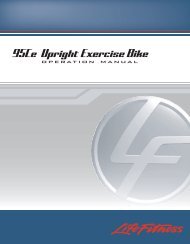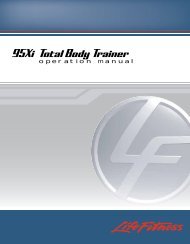5 SYSTEM OPTIONS MENU5.1 USING THE SYSTEM OPTIONS MENU<strong>Fitness</strong> facility managers and other authorized personnel can use the Systems Options feature to change default settings,or to enable or disable certain programs or displays on the Inspire LCD console, and to run systems checks. Toenter the Systems Options, press SELECT WORKOUT and then touch the <strong>Life</strong> <strong>Fitness</strong> logo in the upper left hand cornerof the screen three consecutive times.SYSTEM OPTIONS OVERVIEWSYSTEM TESTAllows technicians to run systems diagnostics.NOTE: These tests should only be used by (or with the express instruction of) a trained <strong>Life</strong> <strong>Fitness</strong> service technician.SYSTEM TEST MENU 1 SYSTEM TEST MENU 2System Comm TestSystem DiagnosticsKey Pad TestExternal Serial EE TestCSafe Network Test/StatusCSafe Loopback TestHeart Rate TestiPod TestINFORMATIONAllows authorized personnel to access statistics on machine usage (Statistics and Usage Log). All other information isdesigned for use by trained <strong>Life</strong> <strong>Fitness</strong> service technicians.StatisticsSoftware VersionsDate and Time InformationSystem ErrorsMaintenance InformationUsage LogCONFIGURATIONAllows access to all of the configurable settings of the unit. Configurations which should only be changed by qualifiedtechnicians are password protected.ManagerManufacturer (password protected)TVCreate Your OwnExport/Import SettingsClockMAINTENANCEAllows service technicians to submit part replacements. Only for use by qualified service technicians.Replacing Console35
5.2 CONFIGURATION MENUMANAGERAllows the manager to set unit defaults, configure workout duration, set stand by, and program custom messages.Choosing Manager accesses Manager’s Configuration 1. The forward button on the bottom right of the screen opensManager’s Configuration 2.Manager’s Configuration 1 accesses defaults for Language, Units (English or Metric), Workout Duration Configuration,and Stand By Configuration.Manager’s Configuration 2 accesses defaults for Custom Message, Create Your Own, Program Timeout, Fit Test,Marathon Mode, System Beeps, Pause Time, Telemetry, Virtual Trainer, Network, and Audio Cues.TO SET DEFAULTSSelect appropriate radio buttons to select toggle settings. Use the arrow keys to modify variable default values. SelectDEFAULTS to return all values to original factory settings. See chart 5.3 for an overview of adjustable configurations andfactory defaults of the <strong>Life</strong> <strong>Fitness</strong> <strong>Life</strong>cycle Exercise Bike.1) MANAGERS CONFIGURATION 1LANGUAGE (DEFAULT: ENGLISH)To enable the Language option, select the Language button to enter the Language Setup screen. Toggle the modefrom DISABLED to ENABLED. The following can be configured:1. Default language.2. Which of 13 languages are available to the user.3. What order the language flags appear on the Home Screen.4. Which flag will appear to represent those languages that may have multiple options.The available language flags appear on the Home Screen. The user must select a language change before beginning aworkout. If more than six languages are configured available, a More Flags button will appear which will open a languageselection screen for the user. Upon selecting a language flag, the language will immediately become active andthe selection screen will close.The following languages are available:English, German, French, Italian, Japanese, Dutch, Spanish, Portuguese, Korean, Russian, Turkish, Traditional Chinese,and Simplified Chinese.UNITS (DEFAULT: ENGLISH)Toggle the default units displayed between ENGLISH and METRIC. Choose “<strong>User</strong> Selectable” to allow users to choosedesired units on-screen during a workout.WORKOUT DURATION CONFIGURATION (DEFAULT: 60 MINUTES)Workout Duration Configuration: Allows the manager to set a maximum workout limit. The default Max WorkoutDuration is 60 minutes. The time can be modified using the up or down arrow keys.STANDBY CONFIGURATION (DEFAULT: ENABLED)Inactivity Timer: Under Standby Configuration choose INACTIVITY TIMER, then select ENABLED. Set the desiredamount of time of inactivity before the system automatically turns the LCD screen backlight off. The LCD screen will illuminatethe next time activity is detected. To turn off the Inactivity Timer, choose DISABLED. This value is only used withthe optional External Power Supply.2) MANAGERS CONFIGURATION 2CUSTOM MESSAGE (DEFAULT: ENABLED)This configuration allows for a custom message (maximum 256 characters) to be displayed across the Home Screen.Creating/Changing a Custom Message — Upon entering the Custom Message Setup screen, a message can beentered using the on-screen keyboard. Use the Shift button to input special characters and capital letters. The messagewill scroll across the top of the screen as the message is being input, giving real-time feedback.Accepting a Custom Message — To accept the Custom Message, simply select the Main Menu button.Erasing a Custom Message — To erase a Custom Message, enter the Custom Message Setup screen. Select the ClearMessage button and then select Main Menu.36