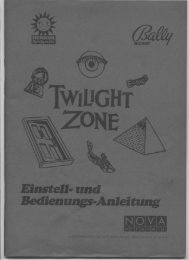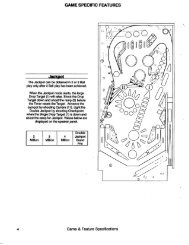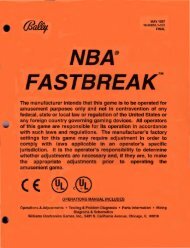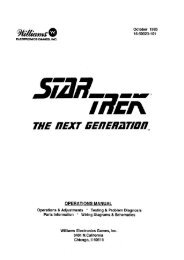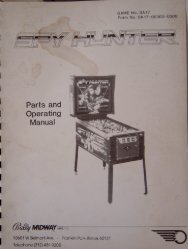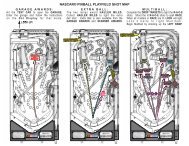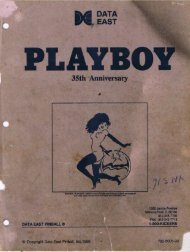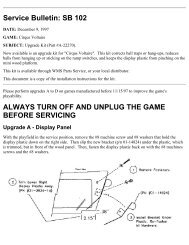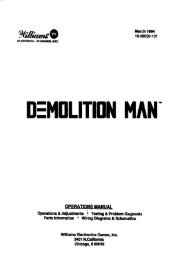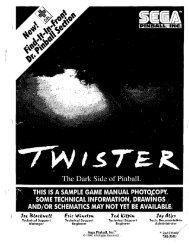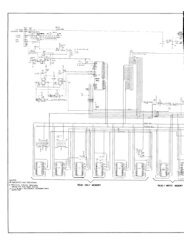Atari Airborne Avenger Manual - Mame channel
Atari Airborne Avenger Manual - Mame channel
Atari Airborne Avenger Manual - Mame channel
Create successful ePaper yourself
Turn your PDF publications into a flip-book with our unique Google optimized e-Paper software.
Figure 4: Final Assembly and Inspection4. Final AssemblyNOTE: The tilt bob is made of a soft material, carbon: don't overtighten.1. Install the tilt bob (from cash box) onto the pendulum wire at the right front side of the pin cabinet. Tighten the thumbscrew lightly andleave it pointing toward the coin door. This way it will be accessible from the coin door for fine tuning after the playfield is lowered.2. Place one ball onto the playfield and the other ball (both from cash box) into the captive ball area (located in the center of the playfield).3. Choose the proper instruction cards (from cash box) and attach to the lower arch panel butyrate as illustrated in Figure 5.4. Install the cash box.5. Lower the playfield and install the playfield glass (for help, refer to Figure 4).6. Level the playfield for a 3¡ slope from the rear to the front of the playfield.7. Insert the power plug into a 115 VAC power source.C. DESCRIPTION OF GAME OPTIONSSeveral options are available for structuring <strong>Airborne</strong> <strong>Avenger</strong>(TM) for maximum returns at your location. The following is a list of theseoptions:1. Sixteen coin/credit settings for each coin chute2. Four maximum credit levels3. Automatic double bonus for last ball or not4. Match or no match5. Four different choices for "special" (20,000 points, 30,000 points, free game or extra ball)6. Three- or five-ball game7. Add-a-ball or not8. Replay or no replay9. Extra ball or 20,000 points for spellout of AIRBORNE AVENGERD. SETTING THE OPTIONSWARNING: Power should never be on while setting the options. Dangerous voltages are present inside the game cabinet.All the options are selectable by merely flipping a switch. Refer to Self-Test Procedure in Table 1. Tables 2, 3, and 6 through 10 list all theoptions and the switches necessary to set those options. In these tables, all manufacturer suggested settings are marked with asterisks. Figure 5shows the location of each switch on the Processor PCB (printed circuit board). To set the switches, lightly press down on the selected switchtoggles with a small pointed object. To set the toggle to on, press on the switch side toward the closest end of the Processor PCB.