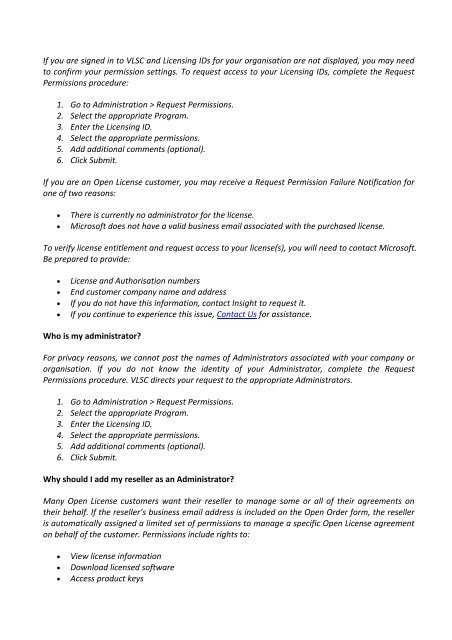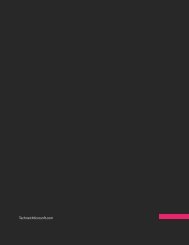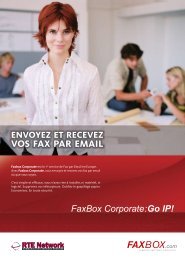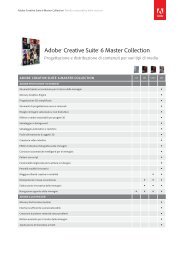Microsoft Volume Licensing Service Centre (VLSC) Frequently ...
Microsoft Volume Licensing Service Centre (VLSC) Frequently ...
Microsoft Volume Licensing Service Centre (VLSC) Frequently ...
- No tags were found...
Create successful ePaper yourself
Turn your PDF publications into a flip-book with our unique Google optimized e-Paper software.
If you are signed in to <strong>VLSC</strong> and <strong>Licensing</strong> IDs for your organisation are not displayed, you may needto confirm your permission settings. To request access to your <strong>Licensing</strong> IDs, complete the RequestPermissions procedure:1. Go to Administration > Request Permissions.2. Select the appropriate Program.3. Enter the <strong>Licensing</strong> ID.4. Select the appropriate permissions.5. Add additional comments (optional).6. Click Submit.If you are an Open License customer, you may receive a Request Permission Failure Notification forone of two reasons:There is currently no administrator for the license.<strong>Microsoft</strong> does not have a valid business email associated with the purchased license.To verify license entitlement and request access to your license(s), you will need to contact <strong>Microsoft</strong>.Be prepared to provide:License and Authorisation numbersEnd customer company name and addressIf you do not have this information, contact Insight to request it.If you continue to experience this issue, Contact Us for assistance.Who is my administrator?For privacy reasons, we cannot post the names of Administrators associated with your company ororganisation. If you do not know the identity of your Administrator, complete the RequestPermissions procedure. <strong>VLSC</strong> directs your request to the appropriate Administrators.1. Go to Administration > Request Permissions.2. Select the appropriate Program.3. Enter the <strong>Licensing</strong> ID.4. Select the appropriate permissions.5. Add additional comments (optional).6. Click Submit.Why should I add my reseller as an Administrator?Many Open License customers want their reseller to manage some or all of their agreements ontheir behalf. If the reseller’s business email address is included on the Open Order form, the reselleris automatically assigned a limited set of permissions to manage a specific Open License agreementon behalf of the customer. Permissions include rights to:View license informationDownload licensed softwareAccess product keys