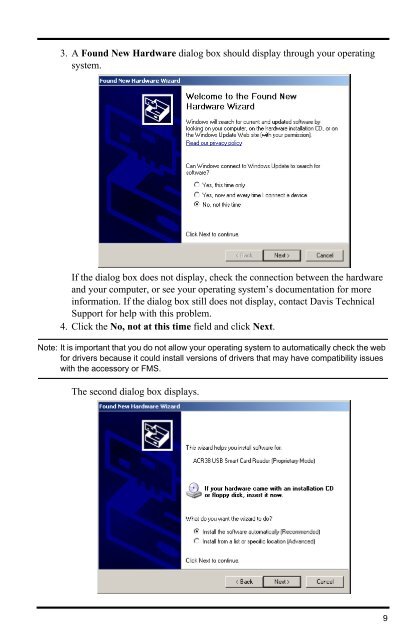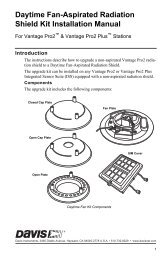DriveRight® - Davis Instruments Corp.
DriveRight® - Davis Instruments Corp.
DriveRight® - Davis Instruments Corp.
Create successful ePaper yourself
Turn your PDF publications into a flip-book with our unique Google optimized e-Paper software.
3. A Found New Hardware dialog box should display through your operatingsystem.If the dialog box does not display, check the connection between the hardwareand your computer, or see your operating system’s documentation for moreinformation. If the dialog box still does not display, contact <strong>Davis</strong> TechnicalSupport for help with this problem.4. Click the No, not at this time field and click Next.Note: It is important that you do not allow your operating system to automatically check the webfor drivers because it could install versions of drivers that may have compatibility issueswith the accessory or FMS.The second dialog box displays.9