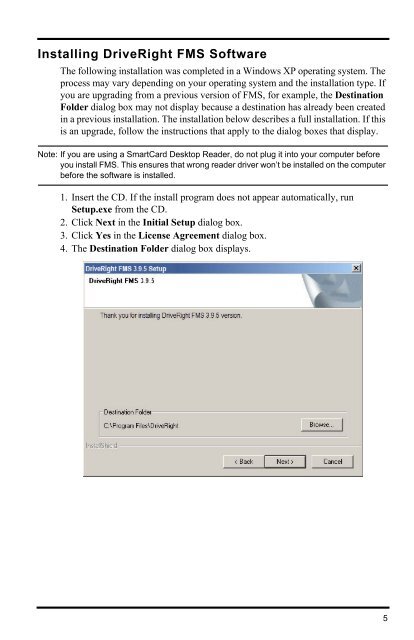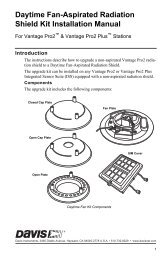DriveRight® - Davis Instruments Corp.
DriveRight® - Davis Instruments Corp.
DriveRight® - Davis Instruments Corp.
You also want an ePaper? Increase the reach of your titles
YUMPU automatically turns print PDFs into web optimized ePapers that Google loves.
Installing DriveRight FMS SoftwareThe following installation was completed in a Windows XP operating system. Theprocess may vary depending on your operating system and the installation type. Ifyou are upgrading from a previous version of FMS, for example, the DestinationFolder dialog box may not display because a destination has already been createdin a previous installation. The installation below describes a full installation. If thisis an upgrade, follow the instructions that apply to the dialog boxes that display.Note: If you are using a SmartCard Desktop Reader, do not plug it into your computer beforeyou install FMS. This ensures that wrong reader driver won’t be installed on the computerbefore the software is installed.1. Insert the CD. If the install program does not appear automatically, runSetup.exe from the CD.2. Click Next in the Initial Setup dialog box.3. Click Yes in the License Agreement dialog box.4. The Destination Folder dialog box displays.5