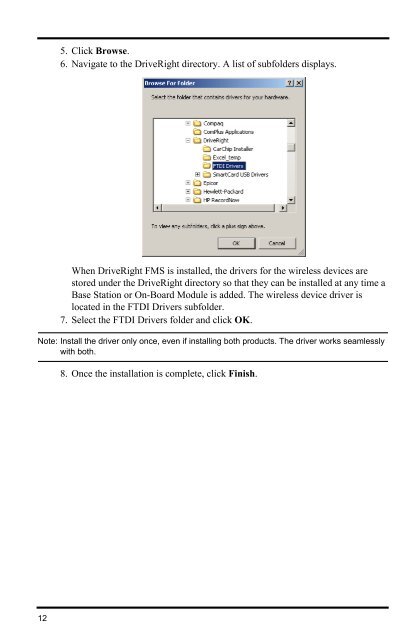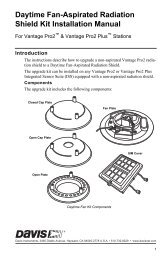DriveRight® - Davis Instruments Corp.
DriveRight® - Davis Instruments Corp.
DriveRight® - Davis Instruments Corp.
Create successful ePaper yourself
Turn your PDF publications into a flip-book with our unique Google optimized e-Paper software.
5. Click Browse.6. Navigate to the DriveRight directory. A list of subfolders displays.When DriveRight FMS is installed, the drivers for the wireless devices arestored under the DriveRight directory so that they can be installed at any time aBase Station or On-Board Module is added. The wireless device driver islocated in the FTDI Drivers subfolder.7. Select the FTDI Drivers folder and click OK.Note: Install the driver only once, even if installing both products. The driver works seamlesslywith both.8. Once the installation is complete, click Finish.12