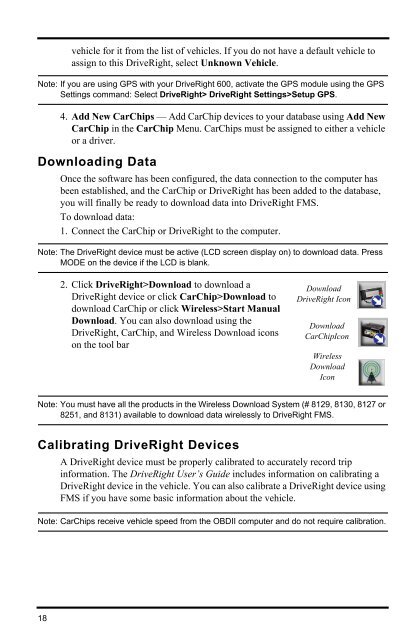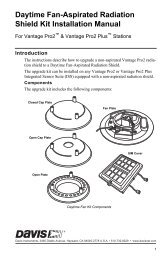DriveRight® - Davis Instruments Corp.
DriveRight® - Davis Instruments Corp.
DriveRight® - Davis Instruments Corp.
Create successful ePaper yourself
Turn your PDF publications into a flip-book with our unique Google optimized e-Paper software.
vehicle for it from the list of vehicles. If you do not have a default vehicle toassign to this DriveRight, select Unknown Vehicle.Note: If you are using GPS with your DriveRight 600, activate the GPS module using the GPSSettings command: Select DriveRight> DriveRight Settings>Setup GPS.4. Add New CarChips — Add CarChip devices to your database using Add NewCarChip in the CarChip Menu. CarChips must be assigned to either a vehicleor a driver.Downloading DataOnce the software has been configured, the data connection to the computer hasbeen established, and the CarChip or DriveRight has been added to the database,you will finally be ready to download data into DriveRight FMS.To download data:1. Connect the CarChip or DriveRight to the computer.Note: The DriveRight device must be active (LCD screen display on) to download data. PressMODE on the device if the LCD is blank.2. Click DriveRight>Download to download aDriveRight device or click CarChip>Download todownload CarChip or click Wireless>Start ManualDownload. You can also download using theDriveRight, CarChip, and Wireless Download iconson the tool barDownloadDriveRight IconDownloadCarChip IconWirelessDownloadIconNote: You must have all the products in the Wireless Download System (# 8129, 8130, 8127 or8251, and 8131) available to download data wirelessly to DriveRight FMS.Calibrating DriveRight DevicesA DriveRight device must be properly calibrated to accurately record tripinformation. The DriveRight User’s Guide includes information on calibrating aDriveRight device in the vehicle. You can also calibrate a DriveRight device usingFMS if you have some basic information about the vehicle.Note: CarChips receive vehicle speed from the OBDII computer and do not require calibration.18