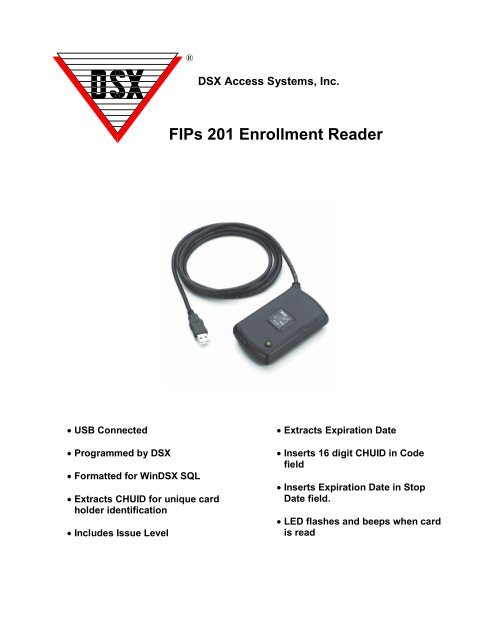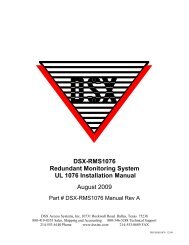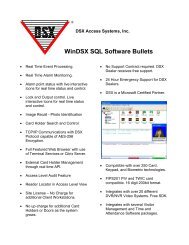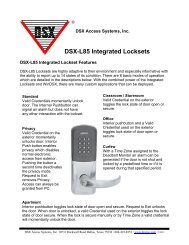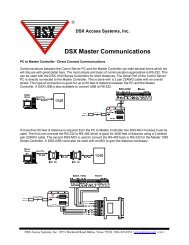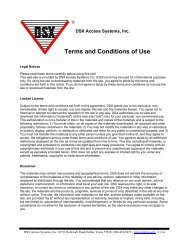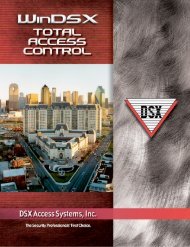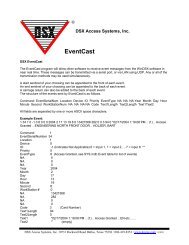FIPs 201 Enrollment Reader - DSX Access Systems, Inc.
FIPs 201 Enrollment Reader - DSX Access Systems, Inc.
FIPs 201 Enrollment Reader - DSX Access Systems, Inc.
- No tags were found...
You also want an ePaper? Increase the reach of your titles
YUMPU automatically turns print PDFs into web optimized ePapers that Google loves.
®<strong>DSX</strong> <strong>Access</strong> <strong>Systems</strong>, <strong>Inc</strong>.<strong>FIPs</strong> <strong>201</strong> <strong>Enrollment</strong> <strong>Reader</strong> USB Connected Programmed by <strong>DSX</strong> Formatted for Win<strong>DSX</strong> SQL Extracts CHUID for unique cardholder identification <strong>Inc</strong>ludes Issue Level Extracts Expiration Date Inserts 16 digit CHUID in Codefield Inserts Expiration Date in StopDate field. LED flashes and beeps when cardis read
<strong>FIPs</strong> <strong>201</strong> <strong>Enrollment</strong> <strong>Reader</strong>Size4.2”W x 2.5”H x .875”DWeight.45lbsPower RequirementsUSB<strong>Enrollment</strong> ProcessAdd or Edit a card holder. Advance to the Cardscreen and click on the Notes field.Once the cursor is in the Notes field – Presentthe Card to the <strong>Reader</strong> by laying the card ontop of the reader in the same orientation andletting go.WarrantyLimited 1 Year13.56 MHZ / FCC, RoHSFIPS <strong>201</strong> <strong>Enrollment</strong> <strong>Reader</strong>USB connected <strong>Reader</strong>. This reader ispreprogrammed by <strong>DSX</strong> to properly read theFIPS<strong>201</strong> card and insert the proper data intothe Win<strong>DSX</strong> SQL database. CAC Cards mayrequire a different enrollment reader.RequirementsFIPS <strong>201</strong> <strong>Enrollment</strong> <strong>Reader</strong> that is formattedby <strong>DSX</strong> for Win<strong>DSX</strong> SQL.Once the Card is presented the data is brieflyshown in the Notes field before it is copied intothe Code and Stop Date fields appropriately.Requires Win<strong>DSX</strong> SQL version 4.8.75 orhigher.Device Type T5 – No Issue LevelDevice Type V6 – Issue Level (recommended)ConnectionsConnect <strong>Enrollment</strong> <strong>Reader</strong> to a USB Port on aClient PC running Win<strong>DSX</strong> SQL.Click OK to Save.(Other <strong>Enrollment</strong> <strong>Reader</strong>s are available from <strong>DSX</strong> toproperly read different types and formats of Cards.)<strong>DSX</strong> <strong>Access</strong> <strong>Systems</strong>, <strong>Inc</strong>. 10731 Rockwall Road Dallas, Texas 75238 / 888-419-8353 / www.dsxinc.com 11/<strong>201</strong>1