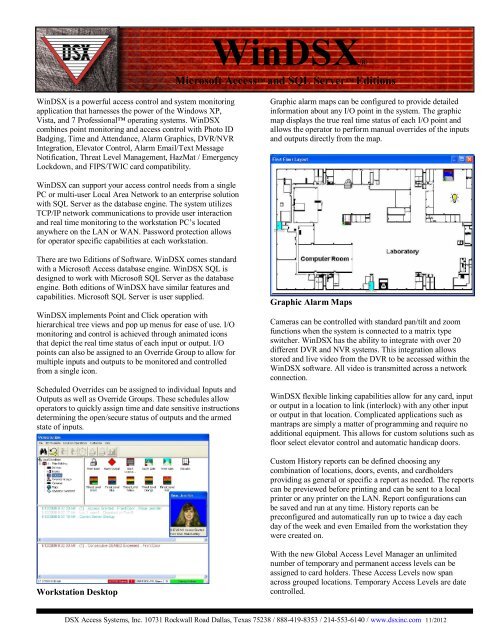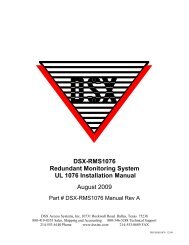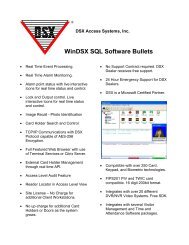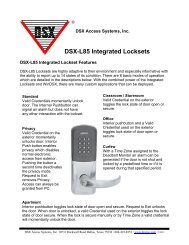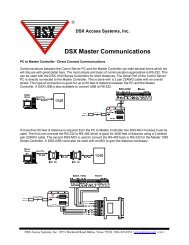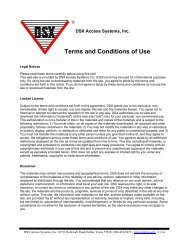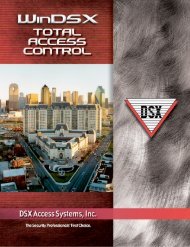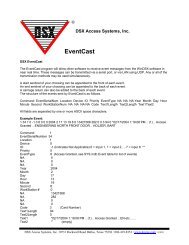WinDSX® - DSX Access Systems, Inc.
WinDSX® - DSX Access Systems, Inc.
WinDSX® - DSX Access Systems, Inc.
You also want an ePaper? Increase the reach of your titles
YUMPU automatically turns print PDFs into web optimized ePapers that Google loves.
Win<strong>DSX</strong>®Microsoft <strong>Access</strong> and SQL Server EditionsWin<strong>DSX</strong> is a powerful access control and system monitoringapplication that harnesses the power of the Windows XP,Vista, and 7 Professional operating systems. Win<strong>DSX</strong>combines point monitoring and access control with Photo IDBadging, Time and Attendance, Alarm Graphics, DVR/NVRIntegration, Elevator Control, Alarm Email/Text MessageNotification, Threat Level Management, HazMat / EmergencyLockdown, and FIPS/TWIC card compatibility.Graphic alarm maps can be configured to provide detailedinformation about any I/O point in the system. The graphicmap displays the true real time status of each I/O point andallows the operator to perform manual overrides of the inputsand outputs directly from the map.Win<strong>DSX</strong> can support your access control needs from a singlePC or multi-user Local Area Network to an enterprise solutionwith SQL Server as the database engine. The system utilizesTCP/IP network communications to provide user interactionand real time monitoring to the workstation PC’s locatedanywhere on the LAN or WAN. Password protection allowsfor operator specific capabilities at each workstation.There are two Editions of Software. Win<strong>DSX</strong> comes standardwith a Microsoft <strong>Access</strong> database engine. Win<strong>DSX</strong> SQL isdesigned to work with Microsoft SQL Server as the databaseengine. Both editions of Win<strong>DSX</strong> have similar features andcapabilities. Microsoft SQL Server is user supplied.Win<strong>DSX</strong> implements Point and Click operation withhierarchical tree views and pop up menus for ease of use. I/Omonitoring and control is achieved through animated iconsthat depict the real time status of each input or output. I/Opoints can also be assigned to an Override Group to allow formultiple inputs and outputs to be monitored and controlledfrom a single icon.Scheduled Overrides can be assigned to individual Inputs andOutputs as well as Override Groups. These schedules allowoperators to quickly assign time and date sensitive instructionsdetermining the open/secure status of outputs and the armedstate of inputs.Graphic Alarm MapsCameras can be controlled with standard pan/tilt and zoomfunctions when the system is connected to a matrix typeswitcher. Win<strong>DSX</strong> has the ability to integrate with over 20different DVR and NVR systems. This integration allowsstored and live video from the DVR to be accessed within theWin<strong>DSX</strong> software. All video is transmitted across a networkconnection.Win<strong>DSX</strong> flexible linking capabilities allow for any card, inputor output in a location to link (interlock) with any other inputor output in that location. Complicated applications such asmantraps are simply a matter of programming and require noadditional equipment. This allows for custom solutions such asfloor select elevator control and automatic handicap doors.Custom History reports can be defined choosing anycombination of locations, doors, events, and cardholdersproviding as general or specific a report as needed. The reportscan be previewed before printing and can be sent to a localprinter or any printer on the LAN. Report configurations canbe saved and run at any time. History reports can bepreconfigured and automatically run up to twice a day eachday of the week and even Emailed from the workstation theywere created on.Workstation DesktopWith the new Global <strong>Access</strong> Level Manager an unlimitednumber of temporary and permanent access levels can beassigned to card holders. These <strong>Access</strong> Levels now spanacross grouped locations. Temporary <strong>Access</strong> Levels are datecontrolled.<strong>DSX</strong> <strong>Access</strong> <strong>Systems</strong>, <strong>Inc</strong>. 10731 Rockwall Road Dallas, Texas 75238 / 888-419-8353 / 214-553-6140 / www.dsxinc.com 11/2012
The Card Holder Name Search window is available byclicking on the Binocular Icon button in the top left corner ofthe Workstation Program. It can be used to Search for a CardHolder by Name, or a more in depth search can be made. Fullor partial spelling can be used in the search. The results of theName Search are displayed here along with their currentIn/Out Status, location of last card use, and other information.The following picture is the Card Holder data entry screen.This is where the card holder data is entered, images areimported or captured, and badge printing takes place.Card Holder Data Entry ScreenCard Holder Name SearchBy clicking on the Search button without entering a name, alist of all cardholders is returned which can be scrolled throughviewing UDFs and status of each card holder. If the In/Outbutton is selected the In/Out Status screen is displayed. Theblue status bar at the top displays the door, date and time of thehighlighted cardholder’s last card use. Green indicates the cardholder is “In” and Redindicates the cardholder is“Out”. All Cardholdersthat are “In” (green) arealphabetically sorted tothe top. All Cardholdersthat are “Out” arealphabetically sorted tothe bottom. This In/Outdisplay is updated once aminute. Left click onetime on any cardholdersname to refresh thatperson’s information.In / Out Status ScreenWin<strong>DSX</strong> is the one stop solution for Video Imaging/Photo IDBadging and <strong>Access</strong> Control applications. The Win<strong>DSX</strong>system can produce photo ID badges for employees andvisitors. The system allows the user to create badgebackgrounds (templates) on which digital images and cardholder data is imposed when the card is printed. VideoImaging is a standard feature of the Win<strong>DSX</strong> system that isprovided at no extra charge. Images can be captured with adigital camera and imported into the Win<strong>DSX</strong> system withoutany additional hardware or expense. If live video display andcapture is desired a <strong>DSX</strong> Badging Camera can now be usedwithout the need of a <strong>DSX</strong> Features Key. The <strong>DSX</strong> Cameraallows the operator to capture still shots from a high resolutionlive feed USB connected Camera.The digital images are permanently stored on the hard diskwith other cardholder data. These images can be sized,cropped, edited, and placed anywhere on any badgebackground. Any number of images can be stored with eachcardholder, including front and side views, signatures, fingerprints, etc.Badge templates are created using “What You See Is WhatYou Get” drag and drop tools with new features such astransparent backgrounds, image ghosting, text centering, textshrink to fit, right alignment, bring to front - send to backlayering, and rotation to any degree. The ability to createunlimited badge templates allows for all departments and usergroups to have unique badges. Single sided or two sided colorand monochrome badges can be printed one at a time or in abatch mode.Badge Print Preview/EditA print preview feature displays the assembled badge prior toprinting. All images on the print preview can be zoomed inand out and adjusted from left to right for last minute changes.<strong>DSX</strong> <strong>Access</strong> <strong>Systems</strong>, <strong>Inc</strong>. 10731 Rockwall Road Dallas, Texas 75238 / 888-419-8353 / 214-553-6140 / www.dsxinc.com 11/2012
Win<strong>DSX</strong> Software Specifications and FeaturesMicrosoft <strong>Access</strong> or SQL Server Editions32,000 Locations128 Doors / Readers per location50,000 <strong>Access</strong> Codes per location32,000 Time Zones with 3 Holiday overrides each32,000 <strong>Access</strong> Levels32,000 Inputs32,000 Outputs32,000 Companies32,000 Holidays99 User Defined Fields32,000 System Operators32,000 Password Profiles999 Operator Comments32,000 Graphic Alarm Maps32,000 Custom Action MessagesImport Graphic Alarm Maps of 21 file types240 + Card Reader, Keypad format compatibilityFIPS/TWIC Card Compatibility up to 17 digits32,000 ASCII Output MessagesTime and AttendanceGuard TourCCTV & Pager System Interface - ASCII / Relay OutputDVR/NVR IntegrationAuto <strong>Inc</strong>remental Downloads (changes only)Floor Select Elevator Control and ReportingHigh Level Elevator Control Interface/ReportAfter Hours HVAC Zone ControlGlobal Input/Output LinkingGlobal Code to Input/Output Linking4 Zone Global Anti-Passback w/Hard, Soft, and TimedIntegral Database Backup and Restoration System –<strong>Access</strong> onlyAuto-Backup procedure/ Backup to any storage mediaIntegral Custom Report Generator w/Report Pre-viewingSchedule Automatic History Reports / Email using SMTP“Who Is In” One Button Report including Input ActivatedCard Holder “Photo Roster” ReportCode Tracing - Reader and User selectableRegional Time Zones for Workstations and Remote SitesFail Safe or Fail Secure Relay ActionIcons for Input Normal/Abnormal statesIcons for Output On/Off statesDirect, Dial-up Modem, and TCP/IP Panel Communications<strong>DSX</strong>-LAN(M) Interface w/ Modem Backup CommunicationsSchedule or defer downloadsLimit Number of Card Uses 1-10,000 / Card Disable ReaderTCP/IP Network Protocol supportIntegral Photo ID Badging and Photo Verification w/ImageAuto/Manual Image RecallWorkstation Event FilteringOperator Audit TrailAlarm Echo - Offsite Alarm Monitoring / Remote ControlVisitor ManagementMultiple De-activate Dates for CardsAuto <strong>Inc</strong>rementing Badge NumberThreat Level ManagementContinued….Global <strong>Access</strong> Level ManagerUnlimited <strong>Access</strong> Levels Per Card HolderDate Controlled Temporary <strong>Access</strong> LevelsCard Use It or Lose It automatic deactivation by CompanyPrecision Start Times and Dates for Card ActivationPrecision Stop Times and Dates for Card De-activationCard Holder Biometric Enrollment ExportEmbedded Hot Links in Action MessagesMultiple Dates on Scheduled OverridesTime Zones controlled with Linking LogicHot-Swap Backup Communications Server – SQL onlyHidden & Predefined User Defined FieldsAlarm Email Notification / Text MessagingComm Server (CS.exe) runs as a ServiceBulk modification to Card Holder <strong>Access</strong> LevelsAES Encryption from Comm Server to all ControllersAES Encryption from Comm Server to all WorkstationsStartup Map (always displayed) + Custom Map SizesDevice Locator- shows which <strong>Access</strong> Levels contain a DeviceWin<strong>DSX</strong> Badge System FeaturesDigital Camera Pan and TiltBatch Card PrintingImage / Signature ImportingMultiple Video Input CompatibilitiesImage CaptureTransparent BackgroundsMultiple Images for each PersonImage Cropping and EditingAuto Image EditingRotate Text and BarCodesEncode Magstripe Track 1, 2, 3 with equipped card printerPrints to any Windows Compatible Card PrinterManual Image Recall by Clicking on Card Read EventAuto Image Recall by Device, up to two time zones eachGenerates 3 of 9 and interleave 2 of 5 BarcodesSingle Sided or Double Sided BadgesColor and/or Black and White BadgesText CenteringShrink to Fit text and data fieldsRight AlignmentFont and Text Color selection for each printed fieldText UnderliningWYSIWYG + XY CoordinatesFile Import using Digital CameraImport 18 different Graphic Image file formatsResize Image and Maintain Aspect RatioShapes with custom colors availableName field concatenationImage GhostingBring to Front / Send to Back LayeringAuto Badge Template selectionAuto-<strong>Inc</strong>rementing Badge NumberCard Holder Photo Roster ReportCR-80 to CR-100 Card SizesUSB WebCam Support – No Features Key Required<strong>DSX</strong> <strong>Access</strong> <strong>Systems</strong>, <strong>Inc</strong>. 10731 Rockwall Road Dallas, Texas 75238 / 888-419-8353 / 214-553-6140 / www.dsxinc.com 11/2012
Video Imaging Components<strong>DSX</strong> CamKit = USB Badging WebCam, Remote Control,USB Cables, and power adapter.All components have a 1-year warranty.Camera Specifications:Motorized pan, tilt and zoomUSB video class (UVC) supported applicationsFull HD 1080pCamera and remote control10-foot range remote controlPan, tilt and zoomCarl Zeiss Optics with 9 point auto focus78-degree field of view180-degree pan, 55-degree tiltUSB 2.0 compliant8-foot USB cable8-foot universal power adapter9-inch extender stem for elevationWindows 7, XP, and VistaPrinters:Win<strong>DSX</strong> prints to any Windows compatible direct cardprinter such as Zebra and Fargo.CPUs MinimumsPentium 2.8 GHz Dual Core (orbetter)Pentium 2.3 GHz Dual Core (orbetter)Pentium 3.3GHz Dual Core (orbetter)ApplicationHost PC for single PC, singlelocation, or LAN workstation forsingle location system. 2G RAMLAN Comm Server or File Server forsingle location, or workstation formulti-location system. 2G RAMLAN Comm Server and/orcombination File Server for multilocation.4G RAM - minimumMemory MinimumsApplication2GBasic System, Single PC4G+ Multi-Location Comm Server andBadgingDrive MinimumsCD/DVD 16x or better1G Hard Drive Space minimumApplicationSoftware InstallationBasic System requires 50MLAN CommunicationsAdapter 10/100Mbit or better 100M is recommendedRequires TCP/IP ProtocolMS LoopBack Adapter for no LANComm ServerStatic IP AddressLAN ModulesStatic IP AddressComm Server to Controller UDP - ports 4000 to 5000Comm Server to Workstation TCP - ports 22223 / 22224SoundWindows compatible sound card.Backup GearWindows compatibleBackup gear.ApplicationWAV files for input alarms.ApplicationWin<strong>DSX</strong> can send backups to logicaldrive. Win<strong>DSX</strong> SQL uses SQLServer for backups.Modem<strong>DSX</strong> External dial-upSerial Ports<strong>DSX</strong>-USB Communications adapterUSB to RS-232 / RS-485.Client Operating <strong>Systems</strong>Windows 8 ProfessionalWindows 8 Pro 64 bitWindows 7 ProfessionalWindows 7 Pro 64 bitWindows Vista BusinessSvc Pack 1Windows XP ProfessionalSvc Pack 2The Comm Server Programcan run on a Client OperatingSystem.Server Operating <strong>Systems</strong>Server 2003Server 2008Server 2008 R2Server Operating <strong>Systems</strong> require theuse of Active Directory.SQL ServerSQL 2005Svc Pack 3SQL 2008SQL 2008 R2SQL 2012<strong>DSX</strong> only supports <strong>DSX</strong> modemsDirect and Dialup communicationsrequire a serial port.<strong>DSX</strong> Version3.7 / 4.7 and higher3.7 / 4.7 and higher3.7 / 4.7 and higher3.7 / 4.7 and higherPeripherals require 64 bit drivers.3.7 / 4.7 and higher3.5 / 4.5 and higher3.5 / 4.5 and higher3.7 / 4.7 and higher3.7 / 4.7 and higherWin<strong>DSX</strong> SQL requires MicrosoftSQL Server. Win<strong>DSX</strong> usesMicrosoft <strong>Access</strong>.3.7 / 4.7 and higher3.7 / 4.7 and higherAdditional configuration required<strong>DSX</strong> <strong>Access</strong> <strong>Systems</strong>, <strong>Inc</strong>. 10731 Rockwall Road Dallas, Texas 75238 / 888-419-8353 / 214-553-6140 / www.dsxinc.com 11/2012