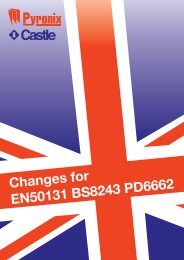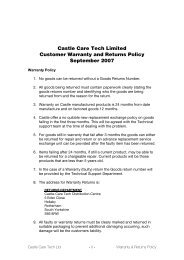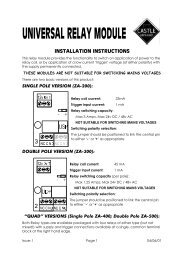Create successful ePaper yourself
Turn your PDF publications into a flip-book with our unique Google optimized e-Paper software.
Issue 26: 4 th May 2007<strong>Castle</strong> <strong>Bulletin</strong> <strong>19</strong>If you are new to our products we hope that this bulletin will give you a littleinsight into the workings of our panels, their flexibility, and capabilities. If you arefamiliar with our Euro-MERiDIAN range then we hope you will find a few hints andtips to help your installations. To help you keep up-to-date with <strong>Castle</strong>developments, we produce a monthly newsletter. If you would like to receive apersonal copy of this newsletter regularly, please send an emailto newsletters@castle-caretech.com.Best wishes<strong>Castle</strong>News from TonyA number of changes have been made recently to the roles ofstaff within <strong>Castle</strong>. Tony Lamb is taking up the new role ofCompany Chairman, and Andrew Knights joins the company inthe role of Managing Director.Tony, former MD, says “I am thrilled to take up the position ofChairman because this will allow me to devote more time todeveloping the innovative products of the future.” Of theappointment of Andrew Knights, Tony says “I have knownAndrew for many years and I’m looking forward to working withhim to ensure that the new products we launch will keep <strong>Castle</strong>at the forefront of the industry and ensure that <strong>Castle</strong> continuesto grow.”Andrew brings a wealth of experience havingheld very senior positions within the securityindustry over the last decade. He previouslyheld the role of Chief Executive of Smokecloakand more recently, Sales and Marketing Director at controlpanel manufacturer, Cooper Security.Andrew says of this new challenge, “I am delighted to bejoining Tony and the <strong>Castle</strong> team, especially at this excitingtime with the launch of the EURO ONE plus IP control panelsoffering fully integrated TCP/IP communication. I hope that my previousexperiences and my knowledge of the players in the market will enable <strong>Castle</strong> tocontinue to provide the innovative products and excellent customer service toboth new and existing clients. ”We have further increased our existing sales team of Phil Allen andGary Rogers by the appointment of Bryan Evans to NorthernEngland and Scotland Area Sales Manager. He has beenrepresenting the company in a series of NSI Roadshows. Bryansays of these events, “These roadshows presented me with theideal opportunity to meet NSI members in a professional forumand I hope that I can continue to offer these companies thesupport which they have come to expect from <strong>Castle</strong> <strong>Care</strong>-<strong>Tech</strong>.”Page 1 of 6
EMIZON 21 Service Coming SoonWe would like you to be one of the first to know about our exciting new productdevelopment; the EURO ONE and EURO ONE plus panels with fully integrated IPcommunication using the EMiZON 21 service. And you can be one of the first tosee the new panels at this year’s IFSEC exhibition at the Birmingham NEC, 21-24May, Hall 18 Stand Number 21210.Over the last 18 months, extensive development has been undertaken inpartnership with EMIZON so that you and your customers can exclusivelyembrace the benefits of IP technology.‘EMIZON 21’ is the first secure, managed,messaging service designed and developedspecifically for IP Networks. The serviceworks by actively securing the messagedelivery, rather than the various paths thatthe message travels over, unlike other IPservices currently on the market.The EURO ONE / ONE plus IP panels will besupplied ‘IP ready’ with the TCD (TelemetryCommunications Device) including the IPand GPRS modules already fitted in thepanel. Programming and installation issimple with a step-by-step guide providedand of course, the usual technical supportyou would expect from one of the leadingUK panel manufacturers. For those EUROONE and EURO ONE plus panels you havealready installed, a stand-alone IP Module isavailable, the IP SmartCom TCD.This new addition to the EURO-MERiDIANrange means that you and your customerscan benefit from advances in technology, beready for BT’s 21CN roll out and at thesame time, maintain the highest security standards to facethe challenges of the 21st Century.You can view a video tutorial on our website atwww.castle-caretech.com/emizon.For further information, please email yourdetails to marketing@castle-caretech.comIFSEC LaunchesWe hope to see you at this years IFSEC exhibitionat the NEC, Birmingham. As well as launching theTCP/IP panels, you’ll also get a first glimpse of thenew Euro Mini panel which will be available later inthe year. We will be in Hall 18, Stand Number21210.Page 2 of 6
Advice from <strong>Tech</strong>nical SupportHow do you programme a Plug-on 3GSTU• Make sure the Jumpers are in the following positions on the ATEUTILITY board. (Failure to do put PGM 9 jumper in correct position willresult in Tampers being signalled on the Low Battery Channel. Failure toput PGM 8 jumper in the correct position will result in Global Fault 2 notbeing signalled)ATE pin 8disabledPGM9 ATE pin 16enabledPGM8• On the 3GSTU, place jumper in position 5 or 7 on LK2. This willselect whether you send channels 5 or 7 on the STU.Go To Site Options Menu in Engineering and ensure the following isprogrammed correctly:ATE InputsSTU [0]Type 0 and press ‘Yes’Summary:Programming a STU (Excluding VERSUS GSM STU)STUChannelDefault Output Type PanelProgrammableOutput No.PCBPinNo.1 Fire (0001) ATE OP 1 12 HU Device Any (0009) ATE OP 2 23 Unconfirmed (0018) ATE OP 3 34 Set All † (0004) ATE OP 4 45 or 7 Input Omit at Rearm(0017)ATE OP 556 Confirmed (0006) ATE OP 7 148 Global Fault 2 ATE OP 8 16InputsRed<strong>Care</strong> Reset InputLine Fault InputEnabled in SiteOptionsEnabled in SiteOptions615Supply+12v supply 90v supply - 10Page 3 of 6
How to programme a Plug-on GSM STU• Make sure the Jumpers are in the following positions on the ATEUTILITY board. (Failure to do put PGM 9 jumper in correct position willresult in Tampers being signalled on the Low Battery Channel. Failure toput PGM 8 jumper in the correct position will result in Mains Fail beingsignalled on the Test ATS Channel)ATE pin 8disabledPGM9 ATE pin 16disabledPGM8• Link PGM 8 terminal on ATE UTILITY Board to Terminal ‘F’ on theSTU (Mains Fail).• Link PGM 9 terminal on ATE UTILITY Board to Terminal ‘T’ on STU(Tamper).• On the GSM-STU, place jumper in position P11 on LK3. (Failure to dothis will result in the STU not picking up the TEST ATS output)Go To Site Options Menu in Engineering and ensure the following isprogrammed correctly:Summary:ATE InputsSTU [0]Type 0 and press ‘Yes’Programming a GSM STUSTUChannelDefault Output TypePanel ProgrammableOutput No.PCBPin No.1 Fire ATE OP 1 12 HU Device Any ATE OP 2 23 Unconfirmed ATE OP 3 34 Set All ATE OP 4 45 Input Omit ATE OP 5 56 Global Fault ATE OP 6 137 Confirmed ATE OP 7 1413 Mains Fail(16)ATE OP 8F12 Tamper ATE OP 9 (8) TTest ATS (0064) ATE OP 10 11InputsRed<strong>Care</strong> ResetEnabled in Site 6OptionsLine FaultEnabled in Site 15OptionsSupply+12v supply - 90v supply - 10Page 4 of 6
MSX Card UpgradingThe following table indicates compatibility of MSX cards across the Euro-MERiDIAN rangesince <strong>19</strong>99.Version 2 Version 3 Version 4Euro 22 N/A N/A MSX-44EoL v5MSX-134EoL v5MSX-256EoL v5Euro 28 N/A N/A MSX-44iD v5MSX-134iD v5MSX-256iD v5Euro 44MSX-134 v4MSX-256 v4MSX-134 v4MSX-256 v4MSX-134 v4MSX-256 v4MSX-134plus v5MSX-256plus v5G2 EoLG2 iDG3plusVersion 5MSX-44EoL v5MSX-134EoL v5MSX-256EoL v5MSX-44iD v5MSX-134iD v5MSX-256iD v5MSX-134 v4MSX-256 v4MSX-134plus v5MSX-256plus v5Euro ONEEuro ONE plusVersion 6MSX-76 v6MSX-280 v6MSX-280 v6Version 3 software and later is suitable for systems installed to meet the requirements ofDD243.Version 5 software and later is suitable for systems installed to meet the requirements ofPD6662.Grade 2 and 3 DefaultsDue to popular demand, on our next release of software we will have two cleanstart codes, one for defaulting to Grade 2 settings, and one for defaulting toGrade 3 settings. Thus, Clean Start Code 2000 will give you a panel set to Grade3 requirements, and Clean Start Code 2002 will give you all the programmingsettings for Grade 2 compliance. Of course, this doesn’t apply to panels which areGrade 2 only.We are also pleased to give you advanced notice of a new addition to the EuroONE range which we hope will help installers fill the domestic market moreeconomically. The Euro ONE 44 panel will give zone capacity up to 44, options oflevel or area setting, and ARM (Automatic Remote Maintenance).Page 5 of 6
EN50131 CornerThe BSIA Industry statement issued in 2006indicated that EN50131-1:2006 would beimplemented in the UK from October 1 st 2007,and that PD6662 would be revised and updatedwell in time for this to take place.The late publication of EN50131-1:2006 cast thisinto some doubt last year, and work has not yet started on the revision ofPD6662.It is anticipated that the revised implementation date for EN50131-1:2006 (andother related changes) will be October 1 st 2008. This is expected to be confirmedby a meeting of the industry parties involved at Ifsec during May.Watch this space for further information…Junction Box TampersEn50131 CornerThe same BSIA industry statement referred to above identified that the EN50131requirement for tamper detection on junction boxes would be enforced from 1 stApril 2007.It should be noted that prEN50131-1:2004 (currently in use) specifies tamperdetection as mandatory at grades 2, 3 and 4 – whereas EN50131-1:2006 (whenimplemented) makes it optional at grade 2.It was agreed by the industry that the grade 2 requirement would be treated asOPTIONAL with immediate effect. Unfortunately this was not clarified in theindustry statement. It is anticipated that an amendment to BSIA Form 171 will beissued shortly to confirm this.© <strong>Castle</strong> <strong>Care</strong>-<strong>Tech</strong> Ltd 2007<strong>Castle</strong> <strong>Care</strong>-<strong>Tech</strong> Ltd is registered in England with company number 2443937. Vat Reg No. GB 212 986 358.<strong>Castle</strong> <strong>Care</strong>-<strong>Tech</strong> Ltd, North Street, Winkfield, Windsor, SL4 4SY, Berkshire.tel: sales: 01344 887788 tech support: 0870 1211632fax: 01344 890024e: newsletters@castle-caretech.comw: http://www.castle-caretech.comPage 6 of 6