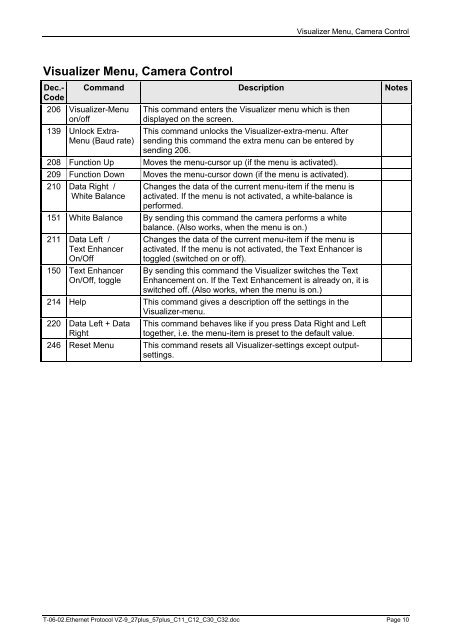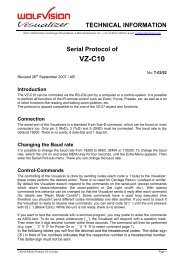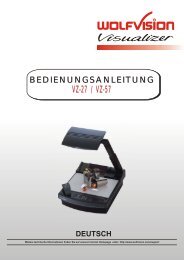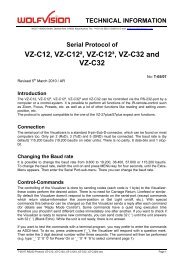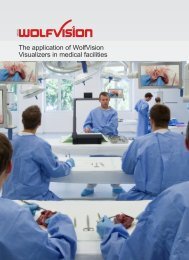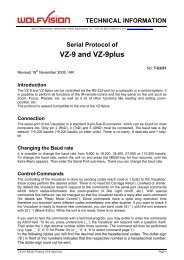Ethernet Protocol of VZ-9, VZ-9plus, VZ-27plus, VZ ... - WolfVision
Ethernet Protocol of VZ-9, VZ-9plus, VZ-27plus, VZ ... - WolfVision
Ethernet Protocol of VZ-9, VZ-9plus, VZ-27plus, VZ ... - WolfVision
- No tags were found...
You also want an ePaper? Increase the reach of your titles
YUMPU automatically turns print PDFs into web optimized ePapers that Google loves.
Visualizer Menu, Camera ControlVisualizer Menu, Camera ControlDec.-Code206 Visualizer-Menuon/<strong>of</strong>f139 Unlock Extra-Menu (Baud rate)Command Description NotesThis command enters the Visualizer menu which is thendisplayed on the screen.This command unlocks the Visualizer-extra-menu. Aftersending this command the extra menu can be entered bysending 206.208 Function Up Moves the menu-cursor up (if the menu is activated).209 Function Down Moves the menu-cursor down (if the menu is activated).210 Data Right /White BalanceChanges the data <strong>of</strong> the current menu-item if the menu isactivated. If the menu is not activated, a white-balance isperformed.151 White Balance By sending this command the camera performs a whitebalance. (Also works, when the menu is on.)211 Data Left /Text EnhancerOn/Off150 Text EnhancerOn/Off, toggleChanges the data <strong>of</strong> the current menu-item if the menu isactivated. If the menu is not activated, the Text Enhancer istoggled (switched on or <strong>of</strong>f).By sending this command the Visualizer switches the TextEnhancement on. If the Text Enhancement is already on, it isswitched <strong>of</strong>f. (Also works, when the menu is on.)214 Help This command gives a description <strong>of</strong>f the settings in theVisualizer-menu.220 Data Left + DataRightThis command behaves like if you press Data Right and Lefttogether, i.e. the menu-item is preset to the default value.246 Reset Menu This command resets all Visualizer-settings except outputsettings.T-06-02.<strong>Ethernet</strong> <strong>Protocol</strong> <strong>VZ</strong>-9_<strong>27plus</strong>_57plus_C11_C12_C30_C32.doc Page 10