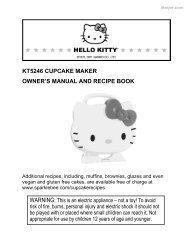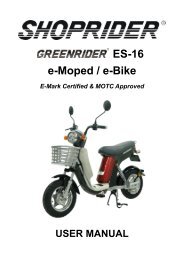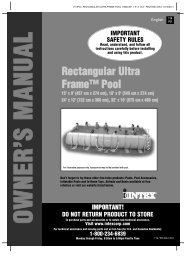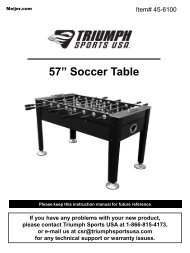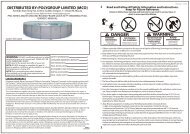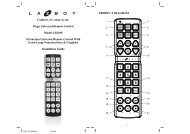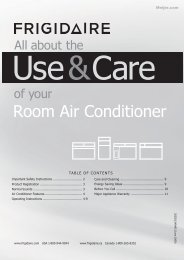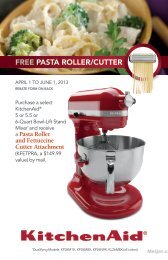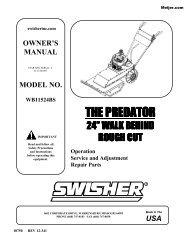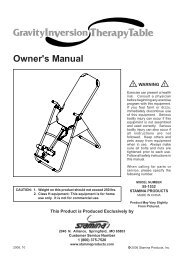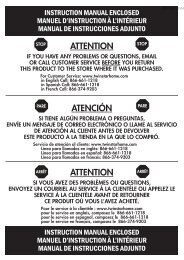product manual for Intex Round Above Ground Pool Sand ... - Meijer
product manual for Intex Round Above Ground Pool Sand ... - Meijer
product manual for Intex Round Above Ground Pool Sand ... - Meijer
- No tags were found...
You also want an ePaper? Increase the reach of your titles
YUMPU automatically turns print PDFs into web optimized ePapers that Google loves.
<strong>Meijer</strong>.com(163) MODEL CS15110 SAND FILTER PUMP & FILTER PUMP ENGLISH 7.5” X 10.3” PANTONE 295U 11/08/2011English163TROUBLESHOOTING GUIDE (continued)LED PANELCODEPROBLEMSOLUTIONLED Panel Code Flash & Alarm On (NOTE: Always turn off the power be<strong>for</strong>e cleaning and servicing).1. Circulation line is blocked.2. Incorrect inlet and outlet hosedirection.3. Scale on the flow sensor.4. Flow sensor cord is loose.5. Flow sensor failure.1. Dirt or scale on titanium plates.2. Low salt level / No salt.3. Electrolytic cell cord is loose.4. Possible electrolytic cell failure.1. High salt level.2. Possible electrolytic cell failure.• If your unit has plunger valves, ensurethat they are open.• Clear your basket and cell fromdebris and dirt. See “Maintenance”.• Depress the 6-way valve, release alltrapped air in the circulation line.• Check the direction of the inlet and theoutlet hose. Reverse the hoses ifnecessary. See “Set Up Instructions”.• Clean the flow sensor, paying specialattention to the hinge. See“Maintenance”.• Plug the flow sensor firmly into the flowsensor receptacle.• Contact <strong>Intex</strong> Service Center.• Remove the electrolytic cell <strong>for</strong>inspection. Clean it if necessary.See “Maintenance”.• Add salt. See “Salt & <strong>Pool</strong> WaterVolumes”.• Ensure that the cell cord is pluggedfirmly into the cell housing receptacle.• Contact <strong>Intex</strong> Service Center. Replacethe cell if needed.• Partially drain the pool and refill it withfresh water. See “Salt & <strong>Pool</strong> WaterVolumes”.• Contact <strong>Intex</strong> Service Center. Replacethe cell if needed.1. Display and all lights are off - thesystem does not power up.• Household voltage is too high or too low(+ 20%). Check the voltage is within therange stated on the device housing.• Contact <strong>Intex</strong> Service Center.SAVE THESE INSTRUCTIONS Page 35