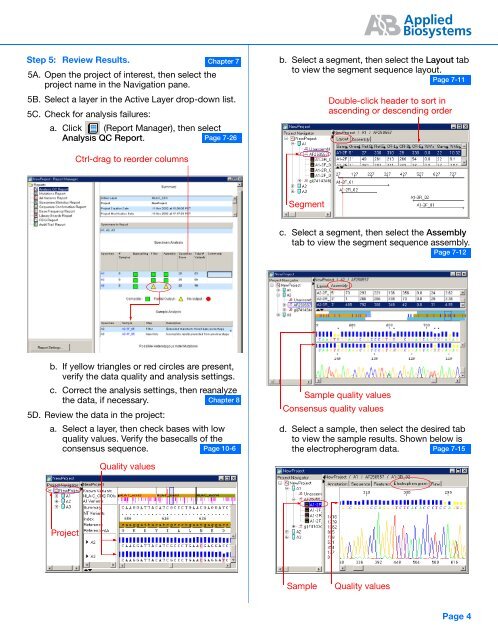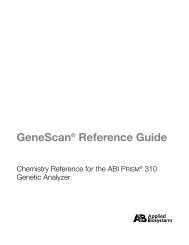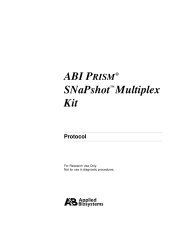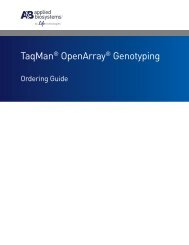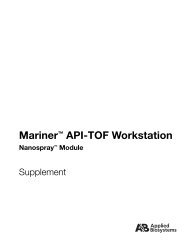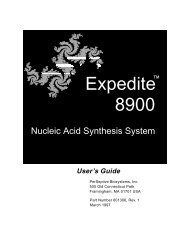SeqScape Software Version 2.1 Quick Reference Card 4332295C
SeqScape Software Version 2.1 Quick Reference Card 4332295C
SeqScape Software Version 2.1 Quick Reference Card 4332295C
You also want an ePaper? Increase the reach of your titles
YUMPU automatically turns print PDFs into web optimized ePapers that Google loves.
Step 5: Review Results.<br />
5A. Open the project of interest, then select the<br />
project name in the Navigation pane.<br />
5B. Select a layer in the Active Layer drop-down list.<br />
5C. Check for analysis failures:<br />
a. Click (Report Manager), then select<br />
Analysis QC Report.<br />
Page 7-26<br />
b. If yellow triangles or red circles are present,<br />
verify the data quality and analysis settings.<br />
c. Correct the analysis settings, then reanalyze<br />
the data, if necessary.<br />
5D. Review the data in the project:<br />
a. Select a layer, then check bases with low<br />
quality values. Verify the basecalls of the<br />
consensus sequence.<br />
Page 10-6<br />
Project<br />
Ctrl-drag to reorder columns<br />
Quality values<br />
Chapter 7<br />
Chapter 8<br />
b. Select a segment, then select the Layout tab<br />
to view the segment sequence layout.<br />
Segment<br />
Page 7-11<br />
Double-click header to sort in<br />
ascending or descending order<br />
c. Select a segment, then select the Assembly<br />
tab to view the segment sequence assembly.<br />
Sample quality values<br />
Consensus quality values<br />
Page 7-12<br />
d. Select a sample, then select the desired tab<br />
to view the sample results. Shown below is<br />
the electropherogram data. Page 7-15<br />
Sample Quality values<br />
Page 4<br />
.