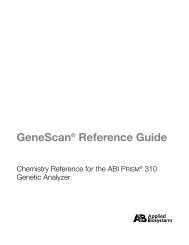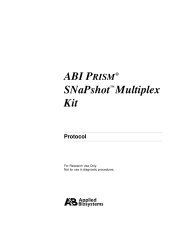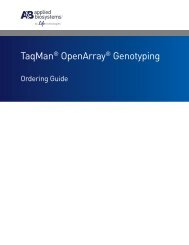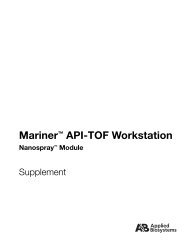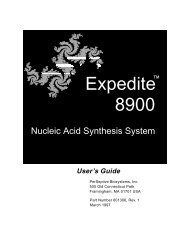SeqScape Software Version 2.1 Quick Reference Card 4332295C
SeqScape Software Version 2.1 Quick Reference Card 4332295C
SeqScape Software Version 2.1 Quick Reference Card 4332295C
You also want an ePaper? Increase the reach of your titles
YUMPU automatically turns print PDFs into web optimized ePapers that Google loves.
5J. Use the Identification pane to view and edit<br />
crucial positions, if applicable:<br />
a. Select the project name in the Navigation<br />
pane, then select a layer in the Active Layer<br />
drop-down list.<br />
b. Select a base in the consensus sequence to<br />
populate the Identification pane.<br />
c. Use the split bar to adjust the height of the<br />
Identification pane.<br />
d. Click (View Column Selector).<br />
The # Diff column displays the number of bases<br />
that differ between the consensus and the allele<br />
sequence<br />
View column selector<br />
Crucial position column<br />
e. Select a crucial position in the Identification<br />
pane. The corresponding consensus base is<br />
highlighted in the view column selector in the<br />
Project view.<br />
f. View and edit the data in the Project view.<br />
Note: The crucial positions in the Identification<br />
pane and the Project view are hyperlinked to each<br />
other. Therefore, sequence edits are automatically<br />
updated in the library search results in the<br />
Identification pane.<br />
www.appliedbiosystems.com<br />
Step 6: Export/Print the Results and Chapter 9<br />
Reports.<br />
Reports can be automatically exported after analysis.<br />
6A. Select Tool > Options.<br />
6B. Complete the General tab:<br />
a. Select the Display Reports after Analysis<br />
check box, if desired.<br />
b. Select the Export Reports after Analysis<br />
check box, then select an export format in<br />
the drop-down list.<br />
c. Define a default location to save the files.<br />
d. Click OK.<br />
Note: To manually export and/or print files, refer<br />
to the pages in the table below.<br />
To … Refer to …<br />
Export data<br />
Export reports<br />
Print data<br />
Print reports<br />
Page 9-3<br />
Page 9-9<br />
Page 9-12<br />
Page 9-16<br />
© Copyright 2003, Applied Biosystems. All rights reserved.<br />
For Research Use Only. Not for use in diagnostic procedures.<br />
ABI PRISM, Applied Biosystems and <strong>SeqScape</strong> are registered trademarks<br />
of Applera Corporation or its subsidiaries in the U.S. and/or certain other<br />
countries.<br />
AB (Design) and Applera are trademarks of Applera Corporation or its<br />
subsidiaries in the U.S. and/or certain other countries.<br />
Part Number 4332295 Rev. C