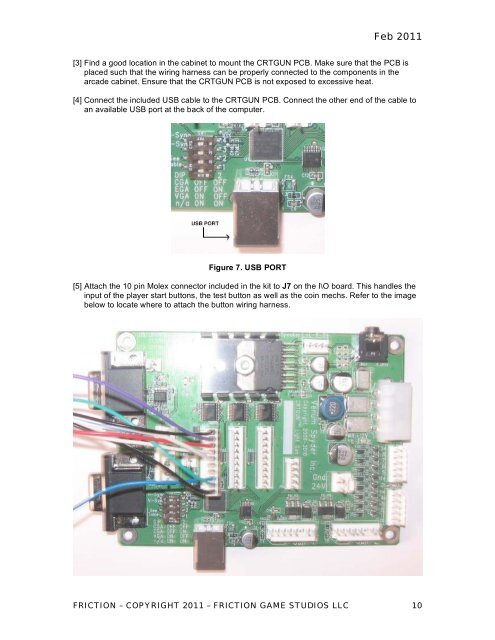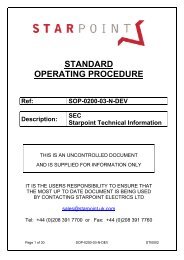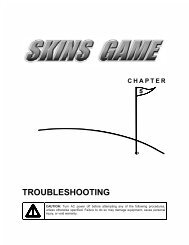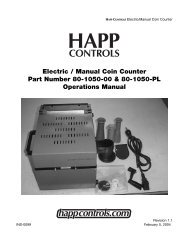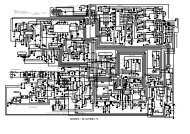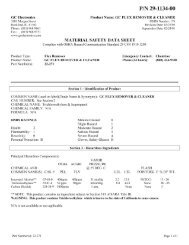to Download the Conversion Kit Manual (PDF) - Suzo-Happ
to Download the Conversion Kit Manual (PDF) - Suzo-Happ
to Download the Conversion Kit Manual (PDF) - Suzo-Happ
- No tags were found...
Create successful ePaper yourself
Turn your PDF publications into a flip-book with our unique Google optimized e-Paper software.
Feb 2011[3] Find a good location in <strong>the</strong> cabinet <strong>to</strong> mount <strong>the</strong> CRTGUN PCB. Make sure that <strong>the</strong> PCB isplaced such that <strong>the</strong> wiring harness can be properly connected <strong>to</strong> <strong>the</strong> components in <strong>the</strong>arcade cabinet. Ensure that <strong>the</strong> CRTGUN PCB is not exposed <strong>to</strong> excessive heat.[4] Connect <strong>the</strong> included USB cable <strong>to</strong> <strong>the</strong> CRTGUN PCB. Connect <strong>the</strong> o<strong>the</strong>r end of <strong>the</strong> cable <strong>to</strong>an available USB port at <strong>the</strong> back of <strong>the</strong> computer.Figure 7. USB PORT[5] Attach <strong>the</strong> 10 pin Molex connec<strong>to</strong>r included in <strong>the</strong> kit <strong>to</strong> J7 on <strong>the</strong> I\O board. This handles <strong>the</strong>input of <strong>the</strong> player start but<strong>to</strong>ns, <strong>the</strong> test but<strong>to</strong>n as well as <strong>the</strong> coin mechs. Refer <strong>to</strong> <strong>the</strong> imagebelow <strong>to</strong> locate where <strong>to</strong> attach <strong>the</strong> but<strong>to</strong>n wiring harness.FRICTION – COPYRIGHT 2011 – FRICTION GAME STUDIOS LLC 10