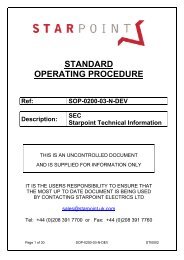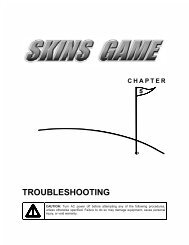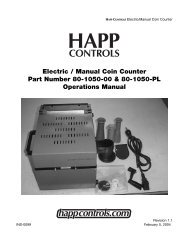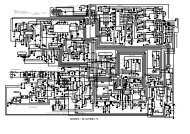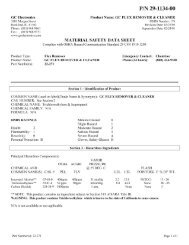to Download the Conversion Kit Manual (PDF) - Suzo-Happ
to Download the Conversion Kit Manual (PDF) - Suzo-Happ
to Download the Conversion Kit Manual (PDF) - Suzo-Happ
- No tags were found...
You also want an ePaper? Increase the reach of your titles
YUMPU automatically turns print PDFs into web optimized ePapers that Google loves.
Feb 2011For CGA \ EGA moni<strong>to</strong>rs perform <strong>the</strong> following steps:- Connect <strong>the</strong> included VGA cable <strong>to</strong> from <strong>the</strong> computer VGA Port <strong>to</strong> J13 – Video In(Refer <strong>to</strong> Figure 14 and Figure 15 above)- Place a jumper on J19, this provides video amplification <strong>to</strong> <strong>the</strong> VGA signal comingin from <strong>the</strong> PCFigure 16. J19 Jumper Location- Connect <strong>the</strong> video signals from <strong>the</strong> CGA\EGA moni<strong>to</strong>r <strong>to</strong> J18 on <strong>the</strong> CRTGUN PCB boardThe video signal pinouts are outlined in <strong>the</strong> image below.Figure 17. CGA\EGA video pinout and connectionsFRICTION – COPYRIGHT 2011 – FRICTION GAME STUDIOS LLC 14