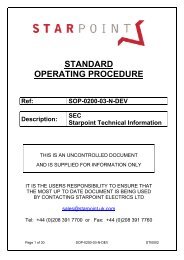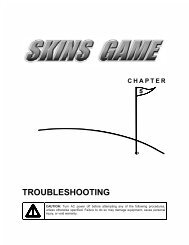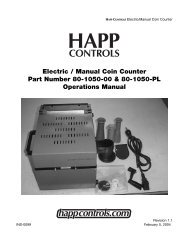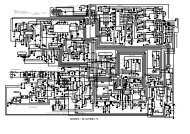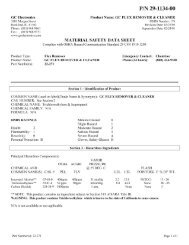to Download the Conversion Kit Manual (PDF) - Suzo-Happ
to Download the Conversion Kit Manual (PDF) - Suzo-Happ
to Download the Conversion Kit Manual (PDF) - Suzo-Happ
- No tags were found...
Create successful ePaper yourself
Turn your PDF publications into a flip-book with our unique Google optimized e-Paper software.
Feb 2011[4] Play a game in both single player and two player modes <strong>to</strong> verify that <strong>the</strong> game is functioningproperly.[5] Select GAME SETTINGS, COIN SETTINGS, and CLOCK SETTINGS from <strong>the</strong> OPERATORCONSOLE <strong>to</strong> set time, volume, pricing and game play related features.SECTION 3: OPERATOR CONSOLETo access <strong>the</strong> opera<strong>to</strong>r menu press <strong>the</strong> Test But<strong>to</strong>nMENU NAVIGATIONBUTTONTest But<strong>to</strong>nPlayer 1 \ Player 2 But<strong>to</strong>nsACTIONCycle Through Menu OptionsSelect\Change Menu OptionSECTION 3.1: MAIN MENUThe MAIN MENU appears once <strong>the</strong> Test But<strong>to</strong>n is pressedPress <strong>the</strong> Test But<strong>to</strong>n <strong>to</strong> cycle through <strong>the</strong> menu options.Press <strong>the</strong> Player 1 or Player 2 But<strong>to</strong>n <strong>to</strong> select a specific menu option.FRICTION – COPYRIGHT 2011 – FRICTION GAME STUDIOS LLC 16