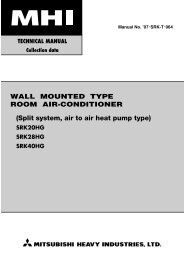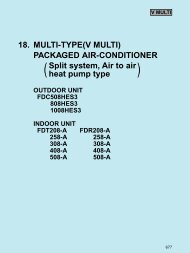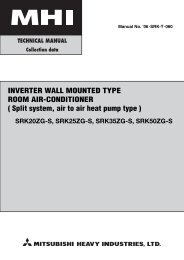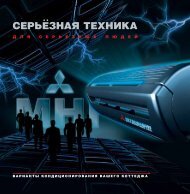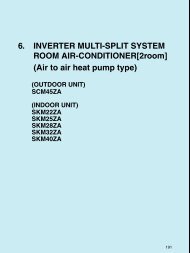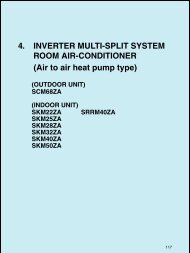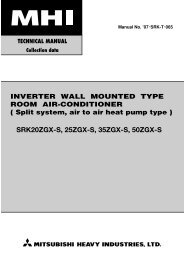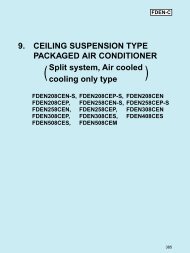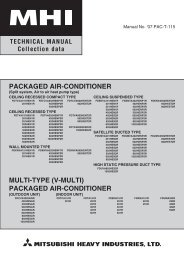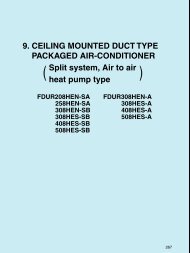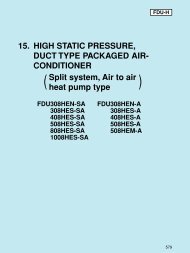INVERTER MULTI-SPLIT SYSTEM ROOM AIR ... - BVT
INVERTER MULTI-SPLIT SYSTEM ROOM AIR ... - BVT
INVERTER MULTI-SPLIT SYSTEM ROOM AIR ... - BVT
- No tags were found...
Create successful ePaper yourself
Turn your PDF publications into a flip-book with our unique Google optimized e-Paper software.
4.5 Custom cord switching procedureIf two wireless remote controls are installed in one room, in order to prevent wrong operation due to mixed signals, please modify theprinted circuit board in the indoor unit’s control box and the remote control using the following procedure. Be sure to modify bothboards. If only one board is modified, receiving (and operation) cannot be done.(1) Modifying the indoor unit’s printed circuit boardTake out the printed circuit board from the control box and cut off jumper wire (SKM20~50 model: J13 SKM60·71, STM, SRRMmodel: J4) using wire cutters.After cutting of the jumper wire, take measures to prevent contact with the other the lead wires, etc.S SKM20~50 modelJumper wire (J13)S SKM60·71, STM, SRRM modelEXTERNAL INPUTWIRED REMOCONOPE PERMISSIONCUSTOMAUTO RESTARTLO TEMPJumper wire (J4)DIRT PREVENTCOOL ONLYHI CEILPANEL50/60(2) Modifying the wireless remote control(a) Remove the battery.(b) Cut the jumper wire shown in the figure at right.Cut4.6 Determining the operating modeThe cooling and heating operating modes are the remote control switch mode that have been previously determined.If a mode differing from these is selected after this, the selected mode will appear in the display of the remote control, but only the fanwill operate.Example12First operationSelected Mode Remote Control DisplayCooling CoolingHeating HeatingOperationCoolingHeatingSecond operationSelected Mode Remote Control DisplayHeating HeatingCooling CoolingOperationFan (1)FanNotes• Different mode isonly fan operation.Note (1)If the display shows heatingand the operation isfan, Hot Keep will operate.Example of operating patternA unitCoolingswitchONCoolingHeatingswitchONFanHeatingB unitHeatingswitchONFanCoolingswitchONCoolingHeatingswitchONHeatingOperation Operation Operation Operation OperationNote (1) [ ] indicates currect operation.- 48 -