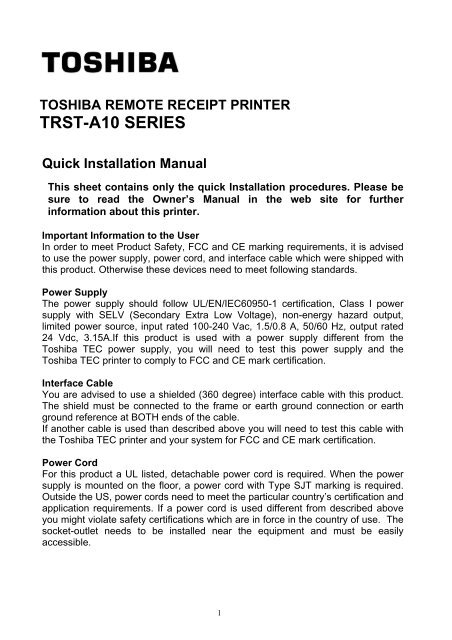TRST-A10 SERIES - toshiba tec europe
TRST-A10 SERIES - toshiba tec europe
TRST-A10 SERIES - toshiba tec europe
- No tags were found...
Create successful ePaper yourself
Turn your PDF publications into a flip-book with our unique Google optimized e-Paper software.
TOSHIBA REMOTE RECEIPT PRINTER<strong>TRST</strong>-<strong>A10</strong> <strong>SERIES</strong>Quick Installation ManualThis sheet contains only the quick Installation procedures. Please besure to read the Owner’s Manual in the web site for furtherinformation about this printer.Important Information to the UserIn order to meet Product Safety, FCC and CE marking requirements, it is advisedto use the power supply, power cord, and interface cable which were shipped withthis product. Otherwise these devices need to meet following standards.Power SupplyThe power supply should follow UL/EN/IEC60950-1 certification, Class I powersupply with SELV (Secondary Extra Low Voltage), non-energy hazard output,limited power source, input rated 100-240 Vac, 1.5/0.8 A, 50/60 Hz, output rated24 Vdc, 3.15A.If this product is used with a power supply different from theToshiba TEC power supply, you will need to test this power supply and theToshiba TEC printer to comply to FCC and CE mark certification.Interface CableYou are advised to use a shielded (360 degree) interface cable with this product.The shield must be connected to the frame or earth ground connection or earthground reference at BOTH ends of the cable.If another cable is used than described above you will need to test this cable withthe Toshiba TEC printer and your system for FCC and CE mark certification.Power CordFor this product a UL listed, detachable power cord is required. When the powersupply is mounted on the floor, a power cord with Type SJT marking is required.Outside the US, power cords need to meet the particular country’s certification andapplication requirements. If a power cord is used different from described aboveyou might violate safety certifications which are in force in the country of use. Thesocket-outlet needs to be installed near the equipment and must be easilyaccessible.1
1. Front/Rear ViewFront ViewRear ViewLEDPrinterCoverTop CoverFeed ButtonPower Switch2. LED and Feed ButtonPOWER LED (Green)Lights when the power is turnedon.ERROR LED (Blinking Green)The Error LED indicates an errorby blinkingFEED ButtonUsed to feed receipt paper. Atouch of this button causes oneline feed. Pressing and holding itfeeds the paper continuously.When the power switch is turnedon while the [FEED] button ispressed and held, the printer willperform a self test print2
3. Loading the Receipt RollWhen you use this printer for the first time or when the receipt paper has been used up,load a receipt roll in the following procedures while the printer power is set to ON. Athermal printer prints thermal receipt paper by applying heat to the paper to react withthe chemicals on the paper surface. A red line which appears on the reverse side ofthe receipt paper indicates that the paper is almost used up.WARNING!Print HeadsThe printheadbecomesvery hotwhileprinting.Nevertouch theprint headto avoidgettingburned.CutterHazardousmovingcutter.Keepfingers andother bodypartsaway.Standard operating temperature of printer is 5 o C to 50 o C. Please do not operate out ofrange for safe operation.3
1) Turn the printer power ON.2) Hold the raised sides firmly and lift upwards to unhook the printer cover. (1)3) Hold both sides of the printer cover and open it until it stops. (2)4) Check for the correct orientation of the receipt roll, and put it into the paperholder.Pull the receipt until it extends past the paper outlet for about 5 cm (3), and thenclose the printer cover by pressing it’s front center gently until a positive lock is felt.Print Cover12Raisededge3Receipt RollCAUTION!1. Use only TOSHIBA TEC specified paper. Use of non-specified paper mayshorten the print head life resulting in problems with print quality, cause a paperfeed failure, or shorten the cutter life.2. Do not subject the thermal receipt roll to water, oil, or heat source as this willdarken the paper.3. Load the receipt roll in the correct orientation. Failure to do this may cause apaper jam error.4. Care must be taken not to damage the print head and platen when the printercover is opened as this may cause a poor print or a printer failure.5. Do not open the printer cover while the printer is printing.6. Do not hold the receipt while the printer is printing. Doing so may cause a paperjam.7. When closing the printer cover, do not press it down too hard.8. Do not put anything on the printer cover or push the cover too strongly. Doing somay cause a print failure.4
4. Receipt RollW1 or W2Paper typeThermal paper rolled with the print side facing outsideWidth (W1)80 +/ -1.0 mmWidth (W2)58 +0/ -1.0 mm (With optional 58 mm paper guide)Outer diameter (D) 76 +/-2.0 mmPaper thickness (T) 0.065 +/- 0.005 mmWeight 53 g/m 2Outer core diameter 21.5 mmInner core diameter 12.5 +/- 0.5 mmRecommended thermalpaperOnly paper rolled onto a core is acceptable, however, thepaper end should not be pasted to the core. TOSHIBATEC recommends using the following thermal paper forthis product.Manufacturer : OJIType : JFD210CAUTION!Use only paper which meets specified requirements. Use of non-specified paper mayshorten the head life of the printer, resulting in problems with print quality, cause a paperfeed failure or shorten the cutter life. All paper should be handled with care to avoid anydamage to the paper. Read the following guideline carefully.• Do not store the paper for longer than the manufacturer’s recommended shelf life.• Store the paper in a cool, dry place. Avoid areas where they would be exposed to directsunlight, high temperature, high humidity, dust or gas.• A contact of chemical or oil may discolor or erase the printed record.• Rubbing the paper hard with nail or hard object may discolor the paper.• The paper end should not be pasted to the core.For further information please contact your authorized TOSHIBA TEC representative orauthorized paper manufacturer.5
For EU only >TOSHIBA TEC Europe RetailInformation Systems S.ARue de la Célidée 33 BE-1080Brusselswww.<strong>toshiba</strong><strong>tec</strong>-eu.comCopyright © 2007by TOSHIBA TEC CORPORATIONAll Rights Reserved570 Ohito, Izunokuni-shi, Shizuokaken,JAPANEPRINTED IN SINGAPOREEO1-13020