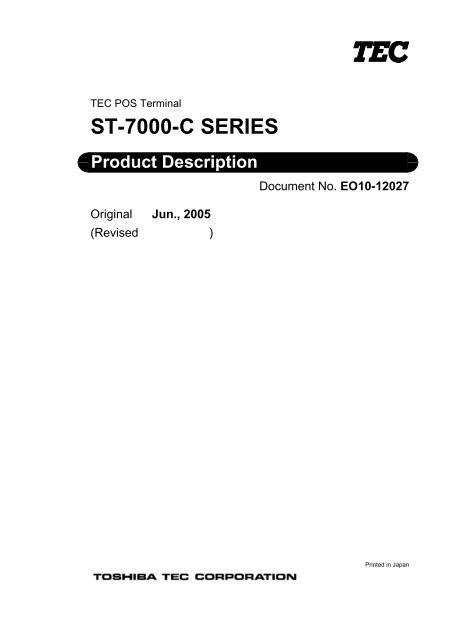ST-7000-C SERIES - toshiba tec europe
ST-7000-C SERIES - toshiba tec europe
ST-7000-C SERIES - toshiba tec europe
- No tags were found...
Create successful ePaper yourself
Turn your PDF publications into a flip-book with our unique Google optimized e-Paper software.
EO10-12027TABLE OF CONTENTSPage1. OUTLINE OF THE SY<strong>ST</strong>EM-------------------------------------------------------------------------1- 11.1 Features of the POS Terminal -------------------------------------------------------------------------- 1- 11.2 Description of Model Number --------------------------------------------------------------------------- 1- 21.3 Appearance and Dimensions --------------------------------------------------------------------------- 1- 31.3.1 Front View/Rear View/Connectors ---------------------------------------------------------------------1- 31.4 Basic Specifications --------------------------------------------------------------------------------------- 1- 51.4.1 Engine Specifications--------------------------------------------------------------------------------------1- 61.4.2 Operating Environment ----------------------------------------------------------------------------------1-131.4.3 Power Supply Specifications ---------------------------------------------------------------------------1-132. DETAILED INFORMATION--------------------------------------------------------------------------2- 12.1 Block Diagram ---------------------------------------------------------------------------------------------- 2- 12.2 Block Diagram (PC Board Level)----------------------------------------------------------------------- 2- 22.3 Detailed Information about PC Standard Functions----------------------------------------------- 2- 33. DETAILED INFORMATION OF EACH PC BOARD-------------------------------------------3- 13.1 CLE266-ENGINE PC Board----------------------------------------------------------------------------- 3- 13.2 <strong>ST</strong><strong>7000</strong>E RISER PC Board------------------------------------------------------------------------------ 3- 33.3 S.CROSS-IO PC Board ---------------------------------------------------------------------------------- 3- 6CAUTION!1. This manual may not be copied in whole or in part without prior written permission of TOSHIBATEC.2. The contents of this manual may be changed without notification.3. Please refer to your local Authorised Service representative with regard to any queries youmay have in this manual.Copyright © 2005by TOSHIBA TEC CORPORATIONAll Rights Reserved570 Ohito, Izunokuni-shi, Shizuoka-ken, JAPAN
1. OUTLINE OF THE SY<strong>ST</strong>EM EO10-120271.1 Features of the POS Terminal1. OUTLINE OF THE SY<strong>ST</strong>EMTEC POS terminal has been developed on the basis of the industry standard PC archi<strong>tec</strong>ture and with theaddition of POS functions, therefore, the POS terminal supports open platform based on the PC archi<strong>tec</strong>ture.<strong>ST</strong>-<strong>7000</strong>-C Series, succeeding the specification of the <strong>ST</strong>-6500 series and the expandability of the currentlyreleased <strong>ST</strong>-<strong>7000</strong> series, adopts a GHz-class CPU (Intel Celeron 1.2 GHz).1.1 Features of the POS Terminal(1) The Intel Celeron 1.2 GHz CPU is adopted. (It is not possible to upgrade the CPU.)(2) The 128 MB memory (non-ECC type) is installed as standard. Up to 2 GB memory can be installed.(3) Compact design body is adopted in common with the currently released <strong>ST</strong>-<strong>7000</strong> series.(4) The four serial ports (COM1 to COM4), a parallel port, and a USB port are provided as standard. Accordingto the option I/O board kit, the COM ports and the USB ports are expandable.The option I/O board kit is selectable from the following.• KIT-<strong>7000</strong>-PUSB-QM (Full I/O (one COM port + three 12V P-USB + one 24V P USB) type))• KIT-<strong>7000</strong>-2COM-QM (one COM + one USB type)(5) Windows ® XP Professional/Embedded, Windows ® 2000, MS-DOS and Linux are supported, however,neither Windows ® 95/98/Me nor Windows ® is supported.(6) Same as the <strong>ST</strong>-<strong>7000</strong> series, maintainability has been improved by adopting module design, which allowseasy disassembly without <strong>tec</strong>hnical tools.(7) A maximum of the two option HDDs and the option CD-R/RD drive can be installed.NOTES:1. Windows 2000 and Windows XP are registered trademarks of Microsoft Corporation.2. Intel and Celeron are registered trademarks of Intel Corporation.1- 1
1. OUTLINE OF THE SY<strong>ST</strong>EM EO10-12027(Revision Date: Sept. 28, 2007)1.2 Description of Model Number1.2 Description of Model Number<strong>ST</strong>-<strong>7000</strong>- T T - T T T T - T QM - TRoHS ComplianceBlank: Non-RoHS compliant modelR: RoHS compliant model∗∗∗Hardware ComponentHDDDestination, Country/Region CodeQM: Standard for WorldwidePre-installed OSBlank: None1: Windows XP Embedded ®LVDS/DVIBoardWirelessBoardPower SupplyCableRAID Board00 Not available Not available Not available Not available Not available Not available01 HDD:30G x 1 LVDS x 2 Not available 3-pin Not available Available02 HDD:30G x 2 LVDS x 2 Not available 3-pin Available AvailableCabinet Color 00-02: Fair White, 04: Cool BlackCPU Type, CPU ClockC: Celeron ® 1.2GHzE: Celeron ® 2 GHzF: Pentium ® 4 2.8GHzMemory Capacity1: 128 MB2: 256 MB3: 384 MB4: 512 MB5: 768 MBM/S ClassificationM: Master (for no classification)S: SatelliteUsage∗ M: POS for mass sales shops∗ S: POS for specialty shops∗ F: POS for restaurantsW: Common∗: Japan modelNOTE: Some combinations of the above specifications are not released as products.For details, please contact your nearest authorized TOSHIBA TEC representative.∗UPS1- 2
1. OUTLINE OF THE SY<strong>ST</strong>EM EO10-120271.3 Appearance and Dimensions< Connectors >Not Used (Japan model only)Line-outMic-inPCI SlotPowered USB x 4COM6 (Option)*COM5(OptionUSB012V-1USB112V-2USB212V-3USB324V24V DCOutletCOM1LPT1COM2 COM3 COM4 VGA LAN DRW1 DRW2AC OutletAC InletLVDS (Option)USB4 (Option)5V USBNot used (Japan model only)PS/2 (Keyboard or Mouse): Option*: COM6 is installed on the PCI slot.NOTE:The socket of USB0 to USB3 ports consists of a power supply connector (12V for USB0 to USB2,and 24V for USB3) and a 5V USB connector. This USB connector can be used in the same wayas a general 5V USB connector.USB0 USB1 USB2 USB3Power Supply Connector5V USB Connector1- 4
1. OUTLINE OF THE SY<strong>ST</strong>EM EO10-120271.4 Basic Specifications1.4 Basic SpecificationsItem Description RemarksCPUCeleron ® 1.2 GHzBIOS ROMFlash ROM 1 MBChipsetVIA: CLE266 + VT8235MMemory128 MB (DDR SDRAM)PC2100-compliant, non-ECC type(Up to 2 GB memory is installed.)HDDOption(Up to two units of the 3.5 inch HDDs can be installed.)Locally purchasedCD-R/RWOptionLocally purchased(Only one unit of the CD-R/RW can be installed.) (KIT-<strong>7000</strong>-CD-QM is required.)FDD Option (External USB interface type) Locally purchasedDisplay interfaceRGB (Mini D-sub 15-pin) x 1Adopts a graphic controller whichOption LVDS: KIT-<strong>7000</strong>-DISP3-QM (F.F.U)contains a chipset.LAN 10/100Base TX (RJ-45 modular connector (with LED)) Supporting Wake-On-LAN functionSound Option KIT-<strong>7000</strong>-PUSB-QM is required.Interface PS/2 1 port (MINI-DIN 6-pin) See NOTE below.COM1 Provided D-SUB 9-pin maleCOM2 Provided D-SUB 9-pin maleCOM3 Provided D-SUB 9-pin female (with +5V, +12V)COM4 Provided D-SUB 9-pin female (with +5V, +12V)COM5 Option D-SUB 9-pin female (with +5V, +12V)KIT-<strong>7000</strong>-PUSB-QM or KIT-<strong>7000</strong>-2COM-QM is required.COM6 Option D-SUB 9-pin female (with +5V, +12V) KIT-<strong>7000</strong>-COM-QM is required.USB0 Option 12V powered USBKIT-<strong>7000</strong>-PUSB-QM or KIT-<strong>7000</strong>-USB1 Option 12V powered USB2COM-QM is required.USB2 Option 12V powered USBThe Number of additional USB portsUSB3 Option 24V powered USBdiffer depending on the option PCboard.USB4 Option 5V USB Option LVDS board is required.USB5 Provided 5V USBProvided on the front side of the POSterminal.Drawer 2 ports (Modular type, fitted with the drive circuit)Parallel 1 port (D-SUB 25-pin female)PCI 2 slots (Up to 140 mm size)+24VOUT 1 port (DIN 3-pin) DC 24V power supply for the printerUPS battery None None of the UPS battery can beadded.Supported OSWindows ® XP Professional/Embedded,Windows ® 2000, MS-DOS and LinuxPower consumption 190 WDimensionWeight315 mm (W) x 466 mm (D) x 112.5 mm(including the rubber feet and cable cover)9.5 Kg(not including 2 HDDs, CD-RW, PCI, and packingmaterials)NOTE: When using the PS/2 keyboard and the PS/2 mouse together, please prepare a store-bought PS/2splitter which meets the following wiring pattern.1234513456 1345KeyboardMouse1- 5
1. OUTLINE OF THE SY<strong>ST</strong>EM EO10-12027(Revision Date: Mar. 16, 2007)1.4 Basic Specifications(5) Super I/O Chip Equipped with SMSC’s LPC47M287Basic Function:• Controls the COM1, COM2 and LPT1• FAN control• Voltage monitor (CPU voltage/2.5V/3.3V/5V/12V)(6) POS Gate Array Equipped with the TEC POS Gate Array EC-B171(connected to the South Bridge via LPC-ISA Bridge)Basic Function:• Controls Drawer 1 and Drawer 2• Controls COM3 to COM6(7) PS/2 Interface PS/2 (Built in Chipset (South Bridge))• A MINI-DIN 6-pin connector is provided on the rear side of the POS terminal.• Controls the PS/2 keyboard (PC keyboard or POS keyboard) and the mouse.(When using the PS/2 keyboard and the PS/2 mouse together, please prepare astore-bought PS/2 splitter.)(8) Serial Interface COM1 and COM2 (Built in super I/O chip)• PC standard COM1 and COM2 ports• D-SUB 9-pin connector (male) equipped on the POS terminal1 5Pin Signal I/O1 DCD (Data Carrier De<strong>tec</strong>t) I2 RXD (Received Data) I6 93 TXD (Send Date) O4 DTR (Data Terminal Ready) O5 GND P6 DSR (Data Set Ready) I7 RTS (Request To send) O8 CTS (Clear To Send) I9 RI (Ring Indicator) I(9) Parallel Interface LPT1 (Bi-directional) (Built in the super I/O chip)• PC standard Centronics printer port• Selectable from Output only/Bi-directional/EPP/ECP by the BIOS setting• D-SUB 25-pin connector (female) is equipped on the POS terminal.131 PIN Signal I/O PIN Signal I/O1 /<strong>ST</strong>ROBE O 14 /AFD O25142 DATA0 I/O 15 /ERROR I3 DATA1 I/O 16 /INIT O4 DATA2 I/O 17 /SLIN O5 DATA3 I/O 18 GND ---6 DATA4 I/O 19 GND ---7 DATA5 I/O 20 GND ---8 DATA6 I/O 21 GND ---9 DATA7 I/O 22 GND ---10 /ACK I 23 GND ---11 BUSY I 24 GND ---12 PE I 25 GND ---13 SLCT I/O1- 7
1. OUTLINE OF THE SY<strong>ST</strong>EM EO10-12027(Revision Date: Mar. 16, 2007)1.4 Basic Specifications(10) Real Time Clock and Lithium Battery Primary battery• The lithium battery is used for backing up the clock and the setup information.The battery life is five years.• The clock is to be accurate within ± 90 seconds per month.(11) Speaker Assigned to the I/O interface signal of the RISER PC board.• A small speaker is built in on the front of the control section (RISER PC board).• Volume can be set with the control on the front side of the POS terminal.(12) USB Interface, Powered USB InterfaceHost controller which is contained in VT8235M (South Bridge)• Conforming to the Universal Hub Controller Interface (UHCI)Conforming to the Enhanced Host Controller Interface (EHCI)• The USB host controller controls the six USB2.0/1.1 ports.• The four (4) out of six (6) USB2.0/1.1 ports are connectable via the RISER PC boardwith the above USB host controller.• Standard USB: A port is provided on the front side of the POS terminal via theRISRER PC board.• Four Powered USB ports equipped with 12V/24V power supply can be used. Theseports are provided on the I/O PC board.• Available under Windows ® 2000 and Windows®XP.• Powered USB should be connected while the system power is on.Available current for USB portsVoltage Max. Remarks5V USB A maximum of 0.5 A is availablefor one port.12V USB A maximum of 1.0 A is available Compliant with Powered USBfor one port.(1.5 A peak/ Less than 2 seconds)24V USB A maximum of 2.0 A is available Compliant with Powered USBfor one port.(5 A peak/ Less than 2 seconds)NOTE: The socket of USB0 to USB3 ports consists of a power supply connector(12V for USB0 to USB2, and 24V for USB3) and a 5V USB connector. ThisUSB connector can be used in the same way as a general 5V USBconnector.Power Supply Connector5V USB Connector1- 8
1. OUTLINE OF THE SY<strong>ST</strong>EM EO10-12027(revision Date: Mar. 16, 2007)1.4 Basic Specifications(19) Interface on the RISER PC BoardThe following I/O ports on the RISER PC board are expandable.• POWER LED, HDD LED, POWER SW, RESET SW, BUZZER volume• HDD interface (IDE Interface Primary/Secondary), HDD/CD-ROM power• ATX PS interface• PCI interface• USB interface• 12-24V Step-Up (Boost) DC-DC converter• Printer power connector (24V)• IO board interface• Wake On LAN• PS/2 keyboard (not available)• FAN connector(20) Watchdog Timer FunctionTogether with BIOS and OEM drivers, the Watchdog Timer function is activated, which prevents a hang atthe time of OS start-up. The Watchdog Timer is a circuit for monitoring the microcomputer’s performanceand the system condition and for inquiring the system performance. When de<strong>tec</strong>ting some fault condition,an interrupt signal is immediately sent to the CPU and a system restart is performed, resulting in that thesystem returns from the hung state into normal operation.1.4.1.2 POS Functions(1) Drawer interfaceA maximum of two drawers containing the TOSHIBA TEC standard 24V drive circuit can be connected.• 4-pin modular type x 2• 4-pin type x 1(Not used, Japan model only: when the option KIT-<strong>7000</strong>-PUSB-QM is installed.)Connector specifications4-pin modular typeDrawer Connector Type PC Board RemarksDrive circuit contained on the drawer4-pin modular Engine boardsideDrawer 1Not used, Japan model only4-pin typeIO board4-pinDrive circuit not contained on the(Option)drawer sideDrive circuit contained on the drawerDrawer 2 4-pin modular Engine boardside(2) Serial interfaceCOM1 and COM2COM3 to COM6COM1, COM2: 9-pin DSUB (male) as standardCOM3, COM4: 9-pin DSUB (female) as standard. +5V and +12V can be supplied.COM5, COM6: 9-pin DSUB (female) (option) +5V and +12V can be supplied.COM5 is provided on the I/O PC board, and COM6 is provided on the I/O PC board orthe 10-pin box connector is provided on the RISER PC board. When using COM6, theoption KIT-<strong>7000</strong>-COM-QM is required.COM3 to COM6 do not have the RI and DCD signals.(3) Powered USB (Installed on the I/O board): optionFour Powered USB ports equipped with 12V/24V power supply can be used. These ports are provided onthe I/O PC board.• Number of ports supported12V P-USB x 3, 24V P-USB x 1 (KIT-<strong>7000</strong>-PUSB-QM)24V P-USB x 1 (KIT-<strong>7000</strong>-2COM-QM)1-12
1. OUTLINE OF THE SY<strong>ST</strong>EM EO10-120271.4 Basic Specifications1.4.2 Operating EnvironmentTemperature Operating: 5 °C to 35 °CStorage: -20 °C to 60 °CTransportation: -20 °C to 60 °CRelative humidity Operating: 10% to 80%RH No condensationStorage: 10% to 90%RH No condensationTransportation: 10% to 90%RH No condensationHeight above sea level Operating: -60 m to 3,000 mNon-operating: -60 m to 12,000 m1.4.3 Power Supply SpecificationsInput voltage/AC 100V to 240V +10%, -10% 50/60 Hz 4.8A to 2.3AConsumption current(with outlet)Output voltage +3.3V ±5%, +5V ±5%, +12V ±5%, -12V ±5%, 5VB ±5%ATX compliance: 20-pin connector, ATX12V, 4-pin connector,HDD connector 4-pin x 2Outlet AC 100V to 240V +10%, -10% 50/60 Hz 2.0A to 1.0AAn outlet supplies the power in conjunction with the engine box’s power on/off.Dimension215 mm (D) x 100 mm (W) x 60 mm (H)Power cordA power cord is not enclosed with the product. Please prepare a power cord locally.To prevent accidents such as electric shocks and malfunctions, connect the ground tothe ground terminal of the outlet.In the United States of America, use the power cord described below:Power cord- UL listed, type SVT, 18/3AWG, rated minimum 125V, 10AAttachment plug- Moulded on type, parallel-blade grounding plug, NEMA5-15P configuration- Moulded on type having standard IEC CE-22 female configurationPower supply capacity The power is shared by the PCI bus, expandable HDDs, USB devices, and otheroption devices in the following range:+24V 2A (Peak 10A)+12V 3A (Peak 8.5A)+5V 3.2A (Peak 9A)NOTES:1. Total consumption current of option devices connected to the POS terminal shouldbe within rated current of each voltage (+24V, +12V, +5V). If it exceeds the ratedcurrent, the POS terminal may malfunction due to shortage of power supply.2. The system should be constructed so that the total power consumption does notexceed the power supply capacity (133W). As the CPU (Celeron 1.2GHz)consumes a maximum of 36W, the power consumption of the option devicesshould be within 97W in total.1-13
1. OUTLINE OF THE SY<strong>ST</strong>EM EO10-120271.4 Basic SpecificationsExample) The following shows consumption current and power consumption of each voltage when connectingthe option devices below to the POS terminal.• DRW<strong>ST</strong>-51A• PKB<strong>ST</strong>-50 (with PC keyboard)• TRJ<strong>ST</strong>-52• USB FDD (Logi<strong>tec</strong>: LFD-31U4)• TFT<strong>ST</strong>-56T• HDD (Western Digital: WD400BB)• LIU<strong>ST</strong>-51• CD-R/RW drive (TEAC: CD-W224E)• HS-530Consumption current: Maximum values are used here.Option device +24V +12V +5VDRW<strong>ST</strong>-51A 0.2A --- ---TRJ<strong>ST</strong>-52 2A --- 0.6ATFT<strong>ST</strong>-56T --- 0.7A ---LIU<strong>ST</strong>-51 --- 0.4A ---HS-530 --- --- 0.2APKB<strong>ST</strong>-50 (with PC keyboard) --- --- 0.35AUSB FDD (Logi<strong>tec</strong>: LFD-31U4) --- --- 0.48AHDD (Western Digital: WD400BB) --- 0.35A 0.63ACD-R/RW Ddive (TEAC: CD-W224E) --- --- 1.6ATotal 2.2A 1.45A 3.86APower consumption: 36W + (2.2A x 24V)W + (1.45A x 12V)W + (3.86A x 5V)W = 125.5WCPU +24V Power +12V Power +5V PowerNOTE: The above reference values are obtained on the assumption that all the option devices areperformed simultaneously. The consumption current and the power consumption differdepending on operating environment.Current requirements of the option devices connected to the POS terminal (reference)Option device +24V (3A) +12V (3A) +5V (5A)DRW<strong>ST</strong>-51A 0.2A --- ---DRW<strong>ST</strong>-56 0.2A --- ---TRJ<strong>ST</strong>-52 2A --- ---TR<strong>ST</strong>-56 (external power supply) --- --- ---TFT<strong>ST</strong>-56T --- 0.7A 0.6ALKB<strong>ST</strong>-65 0.8A 0.6ALIU<strong>ST</strong>-51 --- 0.4A ---HS-530 --- --- 0.2APKB<strong>ST</strong>-50 with PC keyboard --- --- 0.35APKB<strong>ST</strong>-50 without PC keyboard --- --- 0.04A*HDD Read/Write--- 0.35A 0.63AIdle--- 0.34A 0.61AStandby--- 0.025A 0.19ASleep --- 0.025A 0.08A**CD-R/RW Drive Standby/Sleep--- --- 0.05AWriting at 24x-speed --- --- 1.1AActive--- --- 1.0AAt starting--- --- 1.4AAt seeking--- --- 1.4AAt ejecting --- --- 1.6AUSB FDD (Logi<strong>tec</strong>: LFD-31U4) --- --- 0.48A*HDD:Western Digital WD400BB**CD-R/RW Drive: TEAC CD-W224E1-14
1. OUTLINE OF THE SY<strong>ST</strong>EM EO10-120271.4 Basic SpecificationsWhen purchasing the power cordSince the power cord set is not enclosed in this unit, please purchase an approved one that meets the followingstandard from your authorized TOSHIBA TEC representative.(As of September 2004)CountryAgencyCertificationmarkCountryAgencyCertificationmarkCountryAgencyCertificationmarkAustralia SAA Germany VDE Sweden SEMKKOAustria OVE Ireland NSAI Switzerland SEVBelgium CEBEC Italy IMQ UK A<strong>ST</strong>ACanada CSA Japan METI UK BSIDenmark DEMKO Netherlands KEMA U.S.A. ULFinland FEI Norway NEMKO Europe HARFrance UTE Spain AEEPower Cord Instruction1. For use with 100 – 125 Vac mains power supply, please select a power cord rated Min. 125V, 10A.2. For use with 200 – 240 Vac mains power supply, please select a power cord rated Min. 250V.3. Please select a power cord with the length of 4.5 m or less.Country/Region North America Europe United Kingdom AustraliaPower CordRated (Min.)TypeConductor size(Min.)Plug Configuration(locally approvedtype)125V, 10ASVTNo. 3/18AWG250VH05VV-F3 x 0.75 mm 2 250VH05VV-F3 x 0.75 mm 2 250VAS3191 approved,Light or Ordinary Duty type3 x 0.75 mm 2Rated (Min.) 125V, 10A 250V, 10A 250V, *1 250V, *1*1: Minimum 125% of the rated current of the product.1-15
2. DETAILED INFORMATION EO10-120272.1 Block Diagram2. DETAILED INFORMATION2.1 Block Diagram: OptionENGINE PC BoardCeleron 1.2GHz (Socket370)LCD I/F Board (Piggy)FLASH-ROM512KBTTLDVOTTL-LVDS ConvertCOM4 HeaderCOM3 HeaderLVD<strong>ST</strong>ouch PanelBasic MemoryMax.1GBUSB#4 (5V USB)COM5 HeaderExpanded MemoryMax.1GBRGBVGAReal Time ClockPS/2 KeyboardMouse I/FCOM1COM2Parallel PortCOM310/100BASE-/TXEC-B171COM4Drawer 1Drawer(Modular type)Drawer 2Drawer(Modular type)HDDHDDCD-RWK/BIDE PrimaryIDE SecondaryUSB#5 (Front)PS/2 Keyboard I/FCOM5COM612V P-USB#012V P-USB#112V P-USB#2Reset SW24V P-USB#3Power SWAC'97CodecLine-outMic-inSpeakerPC-BEEPI/O PC BoardDrive CircuitATXPower ControlRISER PC BoardPCI Slot#1PCI Slot#2Booster Circuit(12V to 24V)COM6 Header24V DC outAC-DC PowerSupplyATXAC OUTLETAC100/240V2- 1
2. DETAILED INFORMATION EO10-120272.3 Detailed Information about PC Standard Functions2.3 Detailed Information about PC Standard FunctionsMemory Map00000hRAM 640KBA0000hVRAM (Graphic mode) 64KBB0000hB8000hC0000hD0000hVRAM (Text mode) 32KBVGA BIOS 64KB(Shadow RAM)Data area for USB emulationsD8000hUMB 64KBLAN Boot ROM 64KB(Shadow RAM)E8000h100000hSystem ROM BIOS 64KB(Shadow RAM)RAM2047MB (Max.)80000000hFEC00000hAPIC Control RegisterFEC00040hFFF00000hSystem ROM BIOS 1MBFFFFFFFFh2- 3
2. DETAILED INFORMATION EO10-120272.3 Detailed Information about PC Standard FunctionsInterruption AssignmentInterrupt LevelFactorOSWin2000 WinXP DOS LinuxNMIIRQ0 Timer IRQ1 Keyboard IRQ2 8259 (Interrupt Controller) IRQ3 COM2 IRQ4 COM1 IRQ5COM6/COM7 (UPS) orPCI/USB IRQ6 FDD IRQ7 COM5/ (LPT) IRQ8 RTC IRQ9 ACPI or PCI/USB ACPI ACPI PCI/USB ACPIIRQ10 COM3 IRQ11 COM4 IRQ12 Mouse IRQ13 CoProcessor IRQ14 HDD (Primary) IRQ15 HDD (Secondary) APICIRQ16-23PCI/USB PCI/USB PCI/USB --- PCI/USBInterrupt switch between COM6 and COM7Type I/O Address ConnectionI/OConnectorBIOS SettingCOM6 2F0-2F7h 9-pin D-SubfemaleIRQ5COM7 110-117h UPS Internal wiring2- 5
3. DETAILED INFORMATION OF EACH PC BOARD EO10-120273.1 CLE266-ENGINE PC Board3. DETAILED INFORMATION OF EACH PC BOARD3.1 CLE266-ENGINE PC BoardThe CLE266-ENGINE PC board is a heart of the <strong>ST</strong>-<strong>7000</strong> POS terminal. Most of main ICs, such as CPU(Celeron 1.2 GHz), chipset, super I/O IC, gate array IC, are mounted on the PC board. Part of I/O interface,which is controlled by the controller on the PC board, is mounted on the option I/O PC board via the RISER PCboard.(1) PCB LayoutPS/2CN1Drawer1,2CN2,3LANCN4VGA ConnectorCN5COM4CN6COM3CN7COM1, COM2CN8POSGate ArrayEC-B171LPC-ISABridgeEC-B160LPC47M287Super I/OLPT Relay CN9VIAVT6105LANI/O Board Connector (120-pin)CN10To RISERPC BoardCN11VIAVT8235MSouth BridgeVIACLE266Socket370North BridgeTo RISERPC BoardCN12DDR Memory CN14DDR Memory CN15CPU FANCN163- 1
3. DETAILED INFORMATION OF EACH PC BOARD EO10-120273.1 CLE266-ENGINE PC Board(2) Block DiagramDC-DC Power SupplyCPU Core voltageCPU FAN CN16VGAConnectorCN52.5V1.5V1.25V2.5VRGBTTLDVOSocket 370VIAVT8623North BridgeClock GeneratorICS9248Clock BUFFERICS93712DDR Memory CN14DDR Memory CN15I/O BoardConnector(120-pin)CN10PS/2CN1COM3,4 (for T.P), COM5 V-LINK12V5VVIA3.3VVT8235MSouth Bridge2.5V2.5VBUSB4K/BLPC I/FBIOS(8Mbit)IDEAC'97 I/FUSB I/F (USB0-3,5)PCICOM5,6K/B24V12V5V3.3V5VB3.3VBRISER CN11,12SMSCLPC47M287Super I/OLPC-ISA BridgeEC-B160VIAVT6105LANPOS Gate ARRAYEC-B171COM5,6COM3COM4COM1CN8COM2CN8LPTRelayCN9COM3CN7COM4CN6Drawer1,2CN2,3LANCN43- 2
3. DETAILED INFORMATION OF EACH PC BOARD EO10-120273.2 <strong>ST</strong><strong>7000</strong>E RISER PC Board(3) Connector Specifications• DDR-SDRAM (CN14, CN15): 2.5V unbuffered type, 184-pin x 2• RISER Connector (CN11, CN12): PCI slot x 2USB x 5PS/2 keyboardIDE x 2 (Ultra DMA-133/100/66/33)Serial port x 2 (COM5, COM6)Power supply/Power supply control signalHardware sensorSpeaker• Peripheral I/O Connector:• I/O Board Connector (CN10):• Other Connector:Serial port x 4 (COM1, COM2, COM3, COM4)Parallel port x 1 (with a relay cable)VGA connector (RGB) x 1PS/2 keyboard/mouse Connector x 1(When using the PS/2 keyboard and the PS/2 mouse together, pleaseprepare a store-bought PS/2 splitter)LAN x 1Drawer (modular type) x 2Display signal (TTL, DVO)Serial port x 3 (COM3, COM4, COM5)USB x 1 (USB4)3-pin type FAN connector (CN16) from which the FAN rotation speedread signal is output3.2 <strong>ST</strong><strong>7000</strong>E RISER PC BoardThe <strong>ST</strong>-<strong>7000</strong>E RISER PC board, equipped with a 24V booster circuit, relays the ENGINE PC board to the I/O PCboard. Various connectors such as PCI slots, IDE connectors, power supply connector, and I/O interfaceconnectors required for the front panel are mounted on the PC board.In the 24V booster circuit, 24V is generated with 12V which is input from the ATX power supply.(1) PCB LayoutCN8: CD R/RW PSCN6: FAN1CN7: FAN2 (Not installed)CN103: UPS I/FPower LED (Green)HDD LED (Yellow)Reset SwitchVolumePower SwitchCN2: USB ConnectorCN3: PS/2 Connector(Not installed)CN10: HDD PSCN102: CN101: ATX 20-pinATX 12V 4-pinCN5: Primary IDECN9: SpeakerCN11: LED OUTCN14:Wake on LANCN15: Secondary IDECN17: PCI Slot #2CN16: PCI Slot #1CN19: ENGINE BOARD I/FCN401:COM6CN18: IO BOARD I/FCN21: 24V OUT+5VB3- 3
3. DETAILED INFORMATION OF EACH PC BOARD EO10-120273.2 <strong>ST</strong><strong>7000</strong>E RISER PC Board(2) Block DiagramIDE I/FPCI I/FIDE PrimaryIDE SecondaryPCI Slot#1PCI Slot#2Power SwitchReset SwitchENGINE I/F Connector ATX Connector ATX ConnectorUPSConnectorAC97 I/FCOM5,6DRW1SpeakerUPS I/F12V CPU12V5V5VB3.3V3.3VB24V12V5V5VB3.3V-12VP_GOODPSON12V CPUBuzzer12VCPUUSB #5USB #0,1,2,35VB12V5V3.3V24V24V12V, 5V12V, 5V12VPS/2 K/B I/F ConnectorIO I/F ConnectorUSB#5 Connector24V OutConnectorHDD PowerConnector12V-24VStep up DC-DC Converter5VB - 3.3VBRegulator CircuitCD-R/RW PowerConnectorFAN PowerConnectorCOM6Connector24V3.3VB3- 4
3. DETAILED INFORMATION OF EACH PC BOARD EO10-120273.2 <strong>ST</strong><strong>7000</strong>E RISER PC Board(3) Connector & Switch Specifications• I/O Connector: PCI slot x 2E-IDE connector x 2 (Ultra DMA-133/100/66/33)PS/2 keyboard connector x 1USB port x 124V OUT connector x 1 (for the RJ printer)UPS interface connector x 1 (Not used)COM6 connector x 1• Internal interface: ENGINE PC board interface connector x 1I/O PC board interface connector x 1Power supply connector: ATX x 2HDD PS connector x 1CD-ROM PS connector x 1Fan connector x 1• Switch and Volume: Power switch x 1RESET switch x 1Buzzer/Speaker volume x 13- 5
3. DETAILED INFORMATION OF EACH PC BOARD EO10-120273.3 S.CROSS-IO PC Board3.3 S.CROSS-IO PC BoardThe S.CROSS-IO PC board is an expansion I/O PC board, unique to the <strong>ST</strong>-<strong>7000</strong>E series. By the addition ofthis option PC board, COM5, three 12V P-USBs, 24V P-USB, PRTOUT (24V), LIUOUT (12V), DRW, MIC IN, andLINEOUT are supported as standard. Also, COM6 is supported with the option KIT-<strong>7000</strong>-COM-QM, which wasreleased for the <strong>ST</strong>-<strong>7000</strong> series. Depending on the required interface, the I/O PC board is selectable either fromKIT-<strong>7000</strong>-PUSB-QM or KIT-<strong>7000</strong>-2COM-QM.(1) PCB Layout• KIT-<strong>7000</strong>-PUSB-QM (full I/O type IO PC board)CN13CN12FANCOM6CN11RISER PC BoardCN1COM5CN2 CN3 CN4 CN512VP-USB1(USB0)12VP-USB2(USB1)12VP-USB3(USB2)24VP-USB1(USB3)CN6 CN7 CN824V 12V DRW1CN9LINEOUTCN10MICIN• KIT-<strong>7000</strong>-2COM-QM (1 COM + 1 USB type IO PC board)CN13CN12FANCOM6CN11RISER PC BoardCN1COM5CN2 CN3 CN4 CN512VP-USB1(USB0)12VP-USB2(USB1)12VP-USB3(USB2)24VP-USB1(USB3)CN6 CN7 CN824V 12V DRW1CN9LINEOUTCN10MICINCNKIT-<strong>7000</strong> KIT-<strong>7000</strong>CN NameDescriptionNo.-PUSB-QM -2COM-QMCN10 MIC IN Used for a microphone Provided Not providedCN9 LINE OUT Used for an external speaker (with built-in amplifier) Provided Not providedCN8 DrawerUsed for a drawer which is not equipped with +24V drive circuit(Not used)Provided Not providedCN2 12V P-USB (USB0)CN3 12V P-USB (USB1) Conforming to USB1.1 or USB2.0 (supplying +12V) Provided Not providedCN4 12V P-USB (USB2)CN5 24V P-USB (USB3) Conforming to USB1.1 or USB2.0 (supplying +24V) Provided ProvidedCN1 COM5 D-sub 9pin, female (supplying +5V/+12V) Provided ProvidedCN12 COM6 (option) Box, 10-pin header (supplying +5V/+12V) Provided ProvidedCN6 PRTPWR Used for a printer (supplying +5V/+24V) (Not used) Provided Not providedCN13 FAN Used for an additional FAN (+12V) (Not mounted) Not provided Not providedCN11 CONNECT WITH RISER Used for connecting the RISER PC board (68 pins) Provided Not providedCN7 LIUPWR Used for the LIU (supplying +12V) (Not used) Provided Not provided3- 6
3. DETAILED INFORMATION OF EACH PC BOARD EO10-120273.3 S.CROSS-IO PC Board(2) Block DiagramMIC INCN10AC'97(VT1616)LINE OUTCN9DRW1Drive CircuitDRW1CN8USB012V P-USB1(USB0)CN2RISER PC BOARDUSB1USB2USB312V P-USB2(USB1)12V P-USB3(USB2)24V P-USB1(USB3)CN3CN4CN5COM5CN1COM6 (Header)CN12+12V+12V(LIU PWR)CN7+24V+24V(PRT PWR)CN6+12VFANCN13(3) I/O board specifications• Audio interface:AC97 interface, which is connected from the ENGINE PC board via the RISER PC board, is converted toAC’97 CODEC (VIA’s VT1616).Input/Output terminal: LINE OUT terminal (stereo mini jack)MIC IN terminal (MONO mini jack)(4) Drawer interface: (for Japan model only, not used for overseas model)• TOSHIBA TEC standard, 4-pin type connector• A drawer, which is not equipped with 24V drive circuit, is connectable.(5) Powered USB: Host controller contained in VT8235 (South Bridge)• With the above USB host controller, the 4 out of 6 USB1.1/2.0 ports are connectable via the RISER PCboard.• The 4 Powered USB ports with the addition of 12V/24V power supply are available.• Windows ® 2000 and Windows ® XP are supported.• It is not possible to connect/disconnect the cables to/from the Powered USB while the system is on.3- 7
3. DETAILED INFORMATION OF EACH PC BOARD EO10-120273.3 S.CROSS-IO PC Board(6) Serial interface: COM5, COM6 (10-pin header)• Controller: POS gate array (EC-B171) mounted on the ENGINE PC boardControlled by the ENGINE PC board via the RISER PC board.• Driver/Receiver: Mounted on the ENGINE PC board• Available port: 1 port (COM5: D-SUB 9-pin, female)The option KIT-<strong>7000</strong>-COM-QM is required for using COM6.3- 8