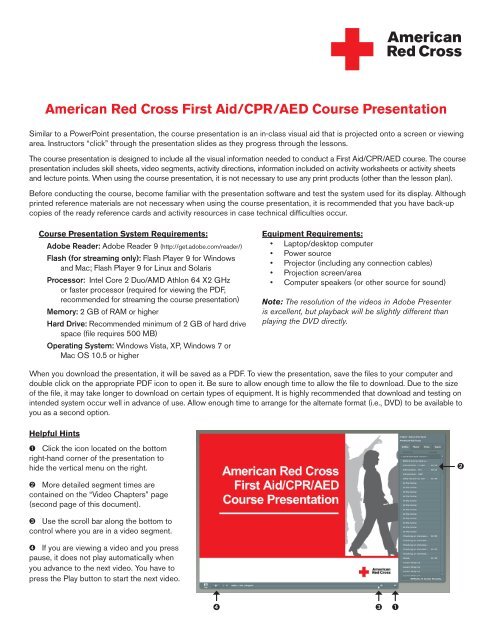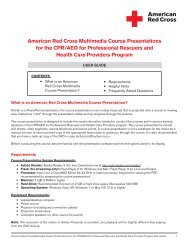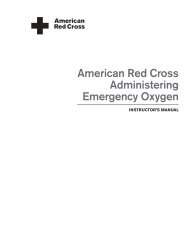American Red Cross First Aid/CPR/AED Course ... - Instructor's Corner
American Red Cross First Aid/CPR/AED Course ... - Instructor's Corner
American Red Cross First Aid/CPR/AED Course ... - Instructor's Corner
- No tags were found...
You also want an ePaper? Increase the reach of your titles
YUMPU automatically turns print PDFs into web optimized ePapers that Google loves.
<strong>American</strong> <strong>Red</strong> <strong>Cross</strong> <strong>First</strong> <strong>Aid</strong>/<strong>CPR</strong>/<strong>AED</strong> <strong>Course</strong> PresentationSimilar to a PowerPoint presentation, the course presentation is an in-class visual aid that is projected onto a screen or viewingarea. Instructors “click” through the presentation slides as they progress through the lessons.The course presentation is designed to include all the visual information needed to conduct a <strong>First</strong> <strong>Aid</strong>/<strong>CPR</strong>/<strong>AED</strong> course. The coursepresentation includes skill sheets, video segments, activity directions, information included on activity worksheets or activity sheetsand lecture points. When using the course presentation, it is not necessary to use any print products (other than the lesson plan).Before conducting the course, become familiar with the presentation software and test the system used for its display. Althoughprinted reference materials are not necessary when using the course presentation, it is recommended that you have back-upcopies of the ready reference cards and activity resources in case technical difficulties occur.<strong>Course</strong> Presentation System Requirements:Adobe Reader: Adobe Reader 9 (http://get.adobe.com/reader/)Flash (for streaming only): Flash Player 9 for Windowsand Mac; Flash Player 9 for Linux and SolarisProcessor: Intel Core 2 Duo/AMD Athlon 64 X2 GHzor faster processor (required for viewing the PDF,recommended for streaming the course presentation)Memory: 2 GB of RAM or higherHard Drive: Recommended minimum of 2 GB of hard drivespace (file requires 500 MB)Operating System: Windows Vista, XP, Windows 7 orMac OS 10.5 or higherEquipment Requirements:• Laptop/desktop computer• Power source• Projector (including any connection cables)• Projection screen/area• Computer speakers (or other source for sound)Note: The resolution of the videos in Adobe Presenteris excellent, but playback will be slightly different thanplaying the DVD directly.When you download the presentation, it will be saved as a PDF. To view the presentation, save the files to your computer anddouble click on the appropriate PDF icon to open it. Be sure to allow enough time to allow the file to download. Due to the sizeof the file, it may take longer to download on certain types of equipment. It is highly recommended that download and testing onintended system occur well in advance of use. Allow enough time to arrange for the alternate format (i.e., DVD) to be available toyou as a second option.Helpful Hints➊ Click the icon located on the bottomright-hand corner of the presentation tohide the vertical menu on the right.➋➋ More detailed segment times arecontained on the “Video Chapters” page(second page of this document).➌ Use the scroll bar along the bottom tocontrol where you are in a video segment.➍ If you are viewing a video and you presspause, it does not play automatically whenyou advance to the next video. You have topress the Play button to start the next video.➍➌➊
VIDEO CHAPTERS:Introduction (Slide A.1)What Would You Do? (Slide A.2)Checking an Unconscious Person (Slide A.15)Introduction to CHECK—CALL—CARE______________ 00:00Head-Tilt/Chin-Lift Technique______________________ 00:43Checking for Breathing___________________________ 01:04Unconscious Person Who is Vomiting_______________ 02:28Unconscious Person Who is Breathing______________ 02:45Modified H.A.IN.E.S. Recovery Position______________ 02:59Checking an Unconscious Infant (Slide A.18)Introduction to CHECK—CALL—CARE______________ 00:00Head-Tilt/Chin-Lift Technique______________________ 00:35Checking for Breathing___________________________ 00:55Giving Rescue Breaths___________________________ 01:12Unconscious Infant Who is Breathing_______________ 01:43Shock (Slide A.20)Signals of Shock_________________________________ 00:00Steps to Minimize Shock__________________________ 01:08Recognizing and Caring for Cardiac Emergencies (Slide B.3)Heart Attack Survivor Testimonials__________________ 00:00Cardiac Chain of Survival _________________________ 02:21<strong>CPR</strong>—Adult and Child (Slide B.4)Introduction_____________________________________ 00:00Getting into Position and Practicing Compressions____ 00:39Practicing Giving Rescue Breaths__________________ 02:15Performing Cycles of <strong>CPR</strong>________________________ 02:53Prompt Only____________________________________ 04:21<strong>CPR</strong> Child _____________________________________ 06:35<strong>CPR</strong>—Infant (Slide B.5)Introduction_____________________________________ 00:00Getting into Position and Practicing Compressions____ 00:44Practicing Giving Rescue Breaths__________________ 02:28Performing Cycles of <strong>CPR</strong>________________________ 03:02Prompt Only____________________________________ 04:41Recognizing and Caring for Cardiac Emergencies (Slide B.5)Heart Attack Survivor Testimonials__________________ 00:00Cardiac Chain of Survival _________________________ 02:21Using an <strong>AED</strong> (Slide B.24)Introduction/Background__________________________ 00:00Using an <strong>AED</strong>___________________________________ 00:42Using an <strong>AED</strong>—Child and Infant ____________________ 02:38Using an <strong>AED</strong> with Two Rescuers__________________ 03:34Conscious Choking—Adult and Child (Slide B.28)Introduction_____________________________________ 00:00Back Blows_____________________________________ 00:54Abdominal Thrusts_______________________________ 01:15Person becomes Unconscious_____________________ 01:49Choking Child___________________________________ 01:55Conscious Choking—Infant (Slide B.30)Introduction_____________________________________ 00:00Back Blows and Chest Thrusts_____________________ 00:34Unconscious Choking—Adult and Child (Slide B.32)Modified <strong>CPR</strong> Technique—Adult ___________________ 00:00Modified <strong>CPR</strong> Technique—Child____________________ 01:23Unconscious Choking—Infant (Slide B.33)Modified <strong>CPR</strong> Technique _________________________ 00:00Recognizing Sudden Illness (Slide C.1)Introduction_____________________________________ 00:00Common Signals of Sudden Illness_________________ 00:20General Care for Sudden Illness____________________ 01:01When to Call 9-1-1_______________________________ 01:22Seizures________________________________________ 02:03Fevers_________________________________________ 03:43Fevers in Infants and Febrile Seizures_______________ 04:21Stroke_________________________________________ 06:12Playground Pandemonium (Slide C.20)Controlling External Bleeding (Slide C.21)Controlling External Bleeding______________________ 00:00Imbedded Objects_______________________________ 01:25Injuries to Muscles, Bones and Joints (Slide C.35)Splinting (Optional)Introduction_____________________________________ 00:00Anatomic Splints_________________________________ 00:37Soft Splints_____________________________________ 01:58Sling and Binders________________________________ 02:59Rigid Splints____________________________________ 04:01