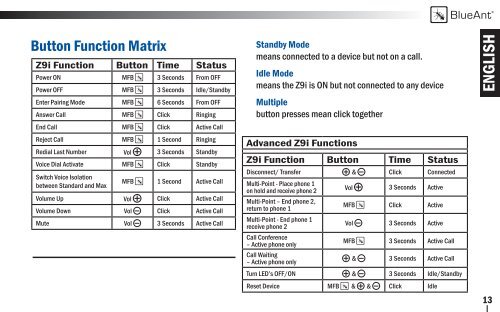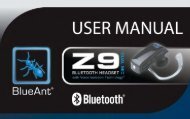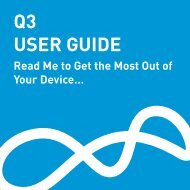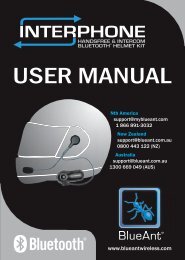User Manual - English, French, Spanish (PDF ... - BlueAnt Wireless
User Manual - English, French, Spanish (PDF ... - BlueAnt Wireless
User Manual - English, French, Spanish (PDF ... - BlueAnt Wireless
- No tags were found...
Create successful ePaper yourself
Turn your PDF publications into a flip-book with our unique Google optimized e-Paper software.
<strong>BlueAnt</strong>Button Function MatrixZ9i Function Button Time StatusPower ON MFB 3 Seconds From OFFPower OFF MFB 3 Seconds Idle/StandbyEnter Pairing Mode MFB 6 Seconds From OFFAnswer Call MFB Click RingingEnd Call MFB Click Active CallReject Call MFB 1 Second RingingRedial Last Number Vol 3 Seconds StandbyVoice Dial Activate MFB Click StandbySwitch Voice Isolationbetween Standard and MaxMFB 1 Second Active CallVolume Up Vol Click Active CallVolume Down Vol Click Active CallMute Vol 3 Seconds Active CallStandby Modemeans connected to a device but not on a call.Idle Modemeans the Z9i is ON but not connected to any deviceMultiplebutton presses mean click togetherAdvanced Z9i FunctionsZ9i Function Button Time StatusDisconnect/ Transfer & Click ConnectedMulti-Point - Place phone 1on hold and receive phone 2Vol 3 Seconds ActiveMulti-Point – End phone 2,return to phone 1MFB Click ActiveMulti-Point - End phone 1receive phone 2Vol 3 Seconds ActiveCall Conference– Active phone onlyMFB 3 Seconds Active CallCall Waiting– Active phone only& 3 Seconds Active CallTurn LED’s OFF/ON & 3 Seconds Idle/StandbyReset Device MFB & & Click IdleENGLISH13