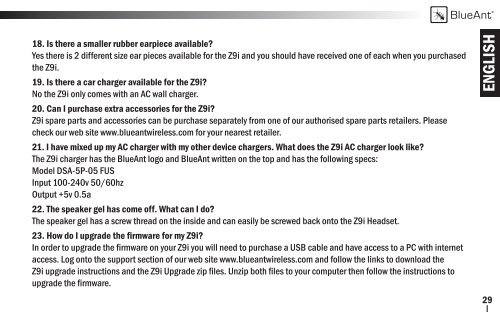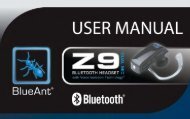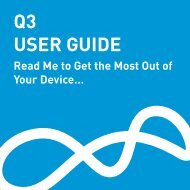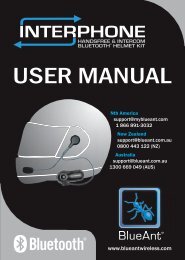User Manual - English, French, Spanish (PDF ... - BlueAnt Wireless
User Manual - English, French, Spanish (PDF ... - BlueAnt Wireless
User Manual - English, French, Spanish (PDF ... - BlueAnt Wireless
- No tags were found...
Create successful ePaper yourself
Turn your PDF publications into a flip-book with our unique Google optimized e-Paper software.
<strong>BlueAnt</strong>18. Is there a smaller rubber earpiece available?Yes there is 2 different size ear pieces available for the Z9i and you should have received one of each when you purchasedthe Z9i.19. Is there a car charger available for the Z9i?No the Z9i only comes with an AC wall charger.20. Can I purchase extra accessories for the Z9i?Z9i spare parts and accessories can be purchase separately from one of our authorised spare parts retailers. Pleasecheck our web site www.blueantwireless.com for your nearest retailer.21. I have mixed up my AC charger with my other device chargers. What does the Z9i AC charger look like?The Z9i charger has the <strong>BlueAnt</strong> logo and <strong>BlueAnt</strong> written on the top and has the following specs:Model DSA-5P-05 FUSInput 100-240v 50/60hzOutput +5v 0.5a22. The speaker gel has come off. What can I do?The speaker gel has a screw thread on the inside and can easily be screwed back onto the Z9i Headset.23. How do I upgrade the firmware for my Z9i?In order to upgrade the firmware on your Z9i you will need to purchase a USB cable and have access to a PC with internetaccess. Log onto the support section of our web site www.blueantwireless.com and follow the links to download theZ9i upgrade instructions and the Z9i Upgrade zip files. Unzip both files to your computer then follow the instructions toupgrade the firmware.ENGLISH29