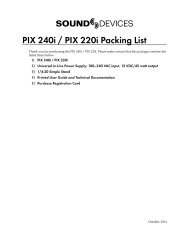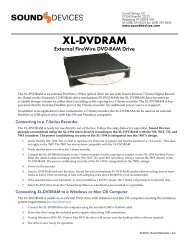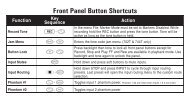788T Front Panel Button Shortcuts - Sound Devices, LLC
788T Front Panel Button Shortcuts - Sound Devices, LLC
788T Front Panel Button Shortcuts - Sound Devices, LLC
- No tags were found...
Create successful ePaper yourself
Turn your PDF publications into a flip-book with our unique Google optimized e-Paper software.
FunctionKeySequenceFalse Take + Delete last take prompt.ActionIncrementSceneTake List /Drive Directory /Toggle DrivesMeter ToggleLCD Backlight /LED Level+ Increments the Scene Name for the next take to be recorded.Press once to enter the Take List. Press twice to enter the Drive Directory.Press and hold for 1 second to toggle viewable drives.Press to toggle between VU1 and VU2 views to be displayed in secondcolumn of LED Meters. VU1 = Tracks C, D, E, F and VU2 = G, H, X1, X2.+Rotary SwitchPress in on the Rotary Switch to toggle the LCD Backlight.Turn the Rotary Switch to adjust the level of LED brightness.Flashlight Mode + + With the power off, hold down these buttons while powering the unit to enterFlashlight mode. This illuminates all LEDs. Press power again to exit.©2008 <strong>Sound</strong> <strong>Devices</strong>, <strong>LLC</strong>