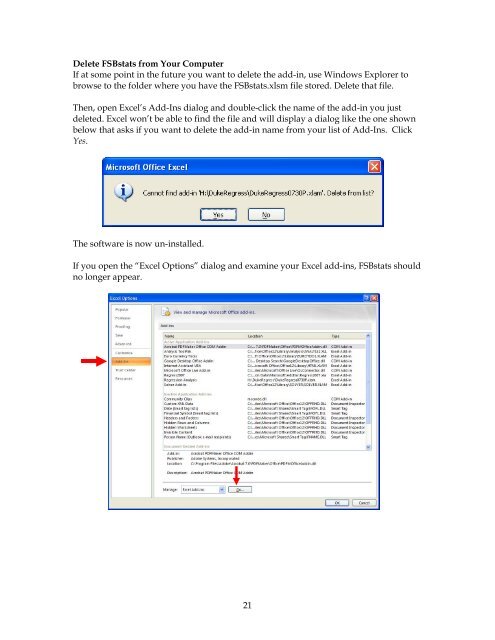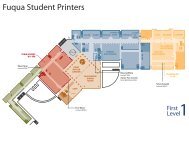FSBstats: A First Look
FSBstats: A First Look
FSBstats: A First Look
- No tags were found...
Create successful ePaper yourself
Turn your PDF publications into a flip-book with our unique Google optimized e-Paper software.
Delete <strong>FSBstats</strong> from Your ComputerIf at some point in the future you want to delete the add-in, use Windows Explorer tobrowse to the folder where you have the <strong>FSBstats</strong>.xlsm file stored. Delete that file.Then, open Excel’s Add-Ins dialog and double-click the name of the add-in you justdeleted. Excel won’t be able to find the file and will display a dialog like the one shownbelow that asks if you want to delete the add-in name from your list of Add-Ins. ClickYes.The software is now un-installed.If you open the “Excel Options” dialog and examine your Excel add-ins, <strong>FSBstats</strong> shouldno longer appear.21