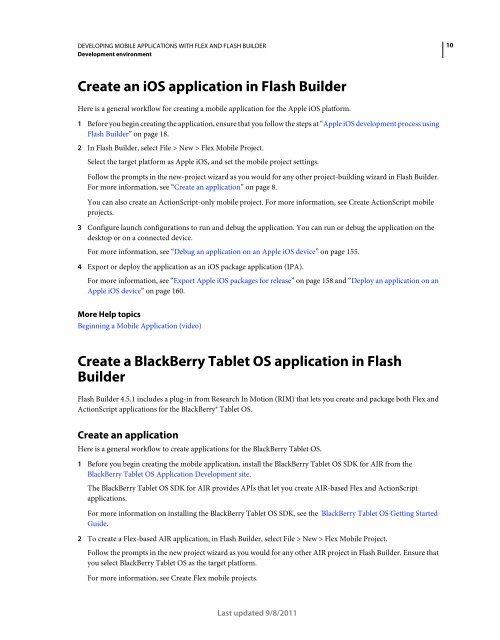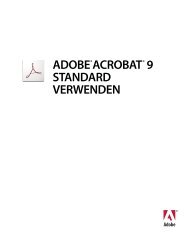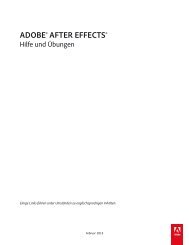Developing Mobile Applications with Flex and Flash Builder - Adobe
Developing Mobile Applications with Flex and Flash Builder - Adobe
Developing Mobile Applications with Flex and Flash Builder - Adobe
Create successful ePaper yourself
Turn your PDF publications into a flip-book with our unique Google optimized e-Paper software.
DEVELOPING MOBILE APPLICATIONS WITH FLEX AND FLASH BUILDER<br />
Development environment<br />
Create an iOS application in <strong>Flash</strong> <strong>Builder</strong><br />
Here is a general workflow for creating a mobile application for the Apple iOS platform.<br />
1 Before you begin creating the application, ensure that you follow the steps at “Apple iOS development process using<br />
<strong>Flash</strong> <strong>Builder</strong>” on page 18.<br />
2 In <strong>Flash</strong> <strong>Builder</strong>, select File > New > <strong>Flex</strong> <strong>Mobile</strong> Project.<br />
Select the target platform as Apple iOS, <strong>and</strong> set the mobile project settings.<br />
Follow the prompts in the new-project wizard as you would for any other project-building wizard in <strong>Flash</strong> <strong>Builder</strong>.<br />
For more information, see “Create an application” on page 8.<br />
You can also create an ActionScript-only mobile project. For more information, see Create ActionScript mobile<br />
projects.<br />
3 Configure launch configurations to run <strong>and</strong> debug the application. You can run or debug the application on the<br />
desktop or on a connected device.<br />
For more information, see “Debug an application on an Apple iOS device” on page 155.<br />
4 Export or deploy the application as an iOS package application (IPA).<br />
For more information, see “Export Apple iOS packages for release” on page 158 <strong>and</strong> “Deploy an application on an<br />
Apple iOS device” on page 160.<br />
More Help topics<br />
Beginning a <strong>Mobile</strong> Application (video)<br />
Create a BlackBerry Tablet OS application in <strong>Flash</strong><br />
<strong>Builder</strong><br />
<strong>Flash</strong> <strong>Builder</strong> 4.5.1 includes a plug-in from Research In Motion (RIM) that lets you create <strong>and</strong> package both <strong>Flex</strong> <strong>and</strong><br />
ActionScript applications for the BlackBerry® Tablet OS.<br />
Create an application<br />
Here is a general workflow to create applications for the BlackBerry Tablet OS.<br />
1 Before you begin creating the mobile application, install the BlackBerry Tablet OS SDK for AIR from the<br />
BlackBerry Tablet OS Application Development site.<br />
The BlackBerry Tablet OS SDK for AIR provides APIs that let you create AIR-based <strong>Flex</strong> <strong>and</strong> ActionScript<br />
applications.<br />
For more information on installing the BlackBerry Tablet OS SDK, see the BlackBerry Tablet OS Getting Started<br />
Guide.<br />
2 To create a <strong>Flex</strong>-based AIR application, in <strong>Flash</strong> <strong>Builder</strong>, select File > New > <strong>Flex</strong> <strong>Mobile</strong> Project.<br />
Follow the prompts in the new project wizard as you would for any other AIR project in <strong>Flash</strong> <strong>Builder</strong>. Ensure that<br />
you select BlackBerry Tablet OS as the target platform.<br />
For more information, see Create <strong>Flex</strong> mobile projects.<br />
Last updated 9/8/2011<br />
10