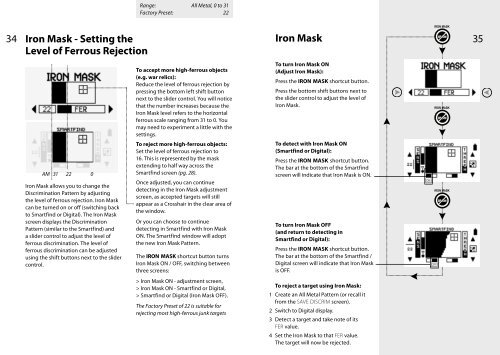Quick Start - Nexcesscdn.net
Quick Start - Nexcesscdn.net
Quick Start - Nexcesscdn.net
Create successful ePaper yourself
Turn your PDF publications into a flip-book with our unique Google optimized e-Paper software.
34<br />
Iron Mask - Setting the<br />
Level of Ferrous Rejection<br />
AM 31 22 0<br />
Iron Mask allows you to change the<br />
Discrimination Pattern by adjusting<br />
the level of ferrous rejection. Iron Mask<br />
can be turned on or off (switching back<br />
to Smartfind or Digital). The Iron Mask<br />
screen displays the Discrimination<br />
Pattern (similar to the Smartfind) and<br />
a slider control to adjust the level of<br />
ferrous discrimination. The level of<br />
ferrous discrimination can be adjusted<br />
using the shift buttons next to the slider<br />
control.<br />
Range: All Metal, 0 to 31<br />
Factory Preset: 22<br />
To accept more high-ferrous objects<br />
(e.g. war relics):<br />
Reduce the level of ferrous rejection by<br />
pressing the bottom left shift button<br />
next to the slider control. You will notice<br />
that the number increases because the<br />
Iron Mask level refers to the horizontal<br />
ferrous scale ranging from 31 to 0. You<br />
may need to experiment a little with the<br />
settings.<br />
To reject more high-ferrous objects:<br />
Set the level of ferrous rejection to<br />
16. This is represented by the mask<br />
extending to half way across the<br />
Smartfind screen (pg. 28).<br />
Once adjusted, you can continue<br />
detecting in the Iron Mask adjustment<br />
screen, as accepted targets will still<br />
appear as a Crosshair in the clear area of<br />
the window.<br />
Or you can choose to continue<br />
detecting in Smartfind with Iron Mask<br />
ON. The Smartfind window will adopt<br />
the new Iron Mask Pattern.<br />
The IRON MASK shortcut button turns<br />
Iron Mask ON / OFF, switching between<br />
three screens:<br />
> Iron Mask ON - adjustment screen,<br />
> Iron Mask ON - Smartfind or Digital,<br />
> Smartfind or Digital (Iron Mask OFF).<br />
The Factory Preset of 22 is suitable for<br />
rejecting most high-ferrous junk targets<br />
Iron Mask<br />
To turn Iron Mask ON<br />
(Adjust Iron Mask):<br />
Press the IRON MASK shortcut button.<br />
Press the bottom shift buttons next to<br />
the slider control to adjust the level of<br />
Iron Mask.<br />
To detect with Iron Mask ON<br />
(Smartfind or Digital):<br />
Press the IRON MASK shortcut button.<br />
The bar at the bottom of the Smartfind<br />
screen will indicate that Iron Mask is ON.<br />
To turn Iron Mask OFF<br />
(and return to detecting in<br />
Smartfind or Digital):<br />
Press the IRON MASK shortcut button.<br />
The bar at the bottom of the Smartfind /<br />
Digital screen will indicate that Iron Mask<br />
is OFF.<br />
To reject a target using Iron Mask:<br />
1 Create an All Metal Pattern (or recall it<br />
from the SAVE DISCRIM screen).<br />
2 Switch to Digital display.<br />
3 Detect a target and take note of its<br />
FER value.<br />
4 Set the Iron Mask to that FER value.<br />
The target will now be rejected.<br />
35