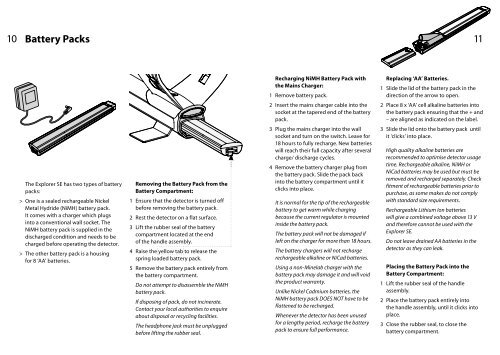Quick Start - Nexcesscdn.net
Quick Start - Nexcesscdn.net
Quick Start - Nexcesscdn.net
You also want an ePaper? Increase the reach of your titles
YUMPU automatically turns print PDFs into web optimized ePapers that Google loves.
10 Battery Packs<br />
11<br />
The Explorer SE has two types of battery<br />
packs:<br />
> One is a sealed rechargeable Nickel<br />
Metal Hydride (NiMH) battery pack.<br />
It comes with a charger which plugs<br />
into a conventional wall socket. The<br />
NiMH battery pack is supplied in the<br />
discharged condition and needs to be<br />
charged before operating the detector.<br />
> The other battery pack is a housing<br />
for 8 ‘AA’ batteries.<br />
Removing the Battery Pack from the<br />
Battery Compartment:<br />
1 Ensure that the detector is turned off<br />
before removing the battery pack.<br />
2 Rest the detector on a flat surface.<br />
3 Lift the rubber seal of the battery<br />
compartment located at the end<br />
of the handle assembly.<br />
4 Raise the yellow tab to release the<br />
spring loaded battery pack.<br />
5 Remove the battery pack entirely from<br />
the battery compartment.<br />
Do not attempt to disassemble the NiMH<br />
battery pack.<br />
If disposing of pack, do not incinerate.<br />
Contact your local authorities to enquire<br />
about disposal or recycling facilities.<br />
The headphone jack must be unplugged<br />
before lifting the rubber seal.<br />
Recharging NiMH Battery Pack with<br />
the Mains Charger:<br />
1 Remove battery pack.<br />
2 Insert the mains charger cable into the<br />
socket at the tapered end of the battery<br />
pack.<br />
3 Plug the mains charger into the wall<br />
socket and turn on the switch. Leave for<br />
18 hours to fully recharge. New batteries<br />
will reach their full capacity after several<br />
charge/ discharge cycles.<br />
4 Remove the battery charger plug from<br />
the battery pack. Slide the pack back<br />
into the battery compartment until it<br />
clicks into place.<br />
It is normal for the tip of the rechargeable<br />
battery to get warm while charging<br />
because the current regulator is mounted<br />
inside the battery pack.<br />
The battery pack will not be damaged if<br />
left on the charger for more than 18 hours.<br />
The battery chargers will not recharge<br />
rechargeable alkaline or NiCad batteries.<br />
Using a non-Minelab charger with the<br />
battery pack may damage it and will void<br />
the product warranty.<br />
Unlike Nickel Cadmium batteries, the<br />
NiMH battery pack DOES NOT have to be<br />
flattened to be recharged.<br />
Whenever the detector has been unused<br />
for a lengthy period, recharge the battery<br />
pack to ensure full performance.<br />
Replacing ‘AA’ Batteries.<br />
1 Slide the lid of the battery pack in the<br />
direction of the arrow to open.<br />
2 Place 8 x ‘AA’ cell alkaline batteries into<br />
the battery pack ensuring that the + and<br />
– are aligned as indicated on the label.<br />
3 Slide the lid onto the battery pack until<br />
it ‘clicks’ into place.<br />
High quality alkaline batteries are<br />
recommended to optimise detector usage<br />
time. Rechargeable alkaline, NiMH or<br />
NiCad batteries may be used but must be<br />
removed and recharged separately. Check<br />
fitment of rechargeable batteries prior to<br />
purchase, as some makes do not comply<br />
with standard size requirements.<br />
Rechargeable Lithium Ion batteries<br />
will give a combined voltage above 13 V<br />
and therefore cannot be used with the<br />
Explorer SE.<br />
Do not leave drained AA batteries in the<br />
detector as they can leak.<br />
Placing the Battery Pack into the<br />
Battery Compartment:<br />
1 Lift the rubber seal of the handle<br />
assembly.<br />
2 Place the battery pack entirely into<br />
the handle assembly, until it clicks into<br />
place.<br />
3 Close the rubber seal, to close the<br />
battery compartment.