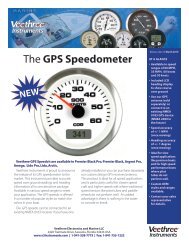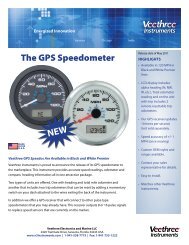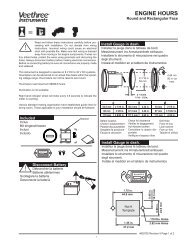VeeCAN 320 VEM Manual - Veethree Instruments
VeeCAN 320 VEM Manual - Veethree Instruments
VeeCAN 320 VEM Manual - Veethree Instruments
- No tags were found...
You also want an ePaper? Increase the reach of your titles
YUMPU automatically turns print PDFs into web optimized ePapers that Google loves.
TM<strong>VeeCAN</strong> <strong>320</strong>2.2 Adjusting Lighting and ContrastPressing Key 5 (the right-hand key) when the menu icons are not beingdisplayed brings up the lighting menu. The LCD has a number of backlightinglevels that allow the display brightness and keypad brightnessto be adjusted. The appropriate level is selected by pressing keys1 or 2 to decrease or increase the illumination level of the LCD. Thekeypad brightness is adjusted in the same manner.11