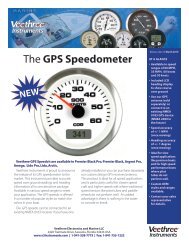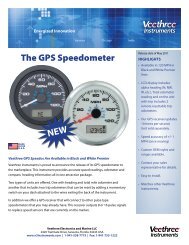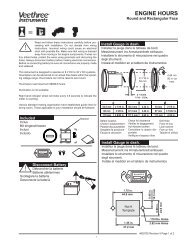VeeCAN 320 VEM Manual - Veethree Instruments
VeeCAN 320 VEM Manual - Veethree Instruments
VeeCAN 320 VEM Manual - Veethree Instruments
- No tags were found...
You also want an ePaper? Increase the reach of your titles
YUMPU automatically turns print PDFs into web optimized ePapers that Google loves.
6. I/O SETTINGSTM<strong>VeeCAN</strong> <strong>320</strong>TM<strong>VeeCAN</strong> <strong>320</strong>TM<strong>VeeCAN</strong> <strong>320</strong>LEFT: Access this screen through the settings in the Configuration Menu.CENTER: This screen is used to access inputs, outputs, alarms and enginepresets. Engine presets option is used to reset the unit to factory settings.RIGHT: This screen allows for function selection for analog inputs,digital inputs, voltage and internal engine hours. Pressing Key 4 willaccess the selected pin. Please see section 1.1 pin location.23