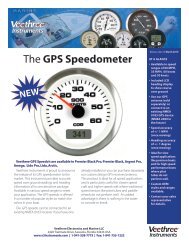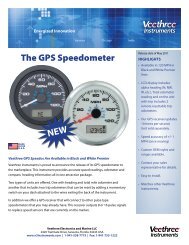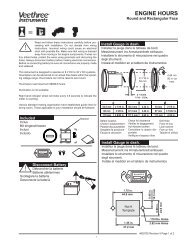VeeCAN 320 VEM Manual - Veethree Instruments
VeeCAN 320 VEM Manual - Veethree Instruments
VeeCAN 320 VEM Manual - Veethree Instruments
- No tags were found...
You also want an ePaper? Increase the reach of your titles
YUMPU automatically turns print PDFs into web optimized ePapers that Google loves.
1.3 InputsAnalog Inputs (x7) - Each input can be selected as 0-2.5V DC, 0-10V DCor 0-1K ohms.Switch Inputs (x2) - Switch contact to ground or open collector typesensor. Max frequency 50 Hz.Tachometer Input - Magnetic type or hall effect (and similar) withpush-pull output. Max frequency 5 KHz.Relay/Solenoid Outputs (x4) - Open collector output, suitable for 0.5Acontinuous load.1.4 SoftwareThe <strong>VeeCAN</strong> software can be updated or custom software can beinstalled using a USB flash drive. While the <strong>VeeCAN</strong> is powered upplug the flash drive containing the software into the USB port locatedon the back of the <strong>VeeCAN</strong>. Software will be installed automatically.Once the <strong>VeeCAN</strong>’s backlight starts to flash, remove the flash drivefrom the USB port. The <strong>VeeCAN</strong> will restart and run with the newsoftware.9