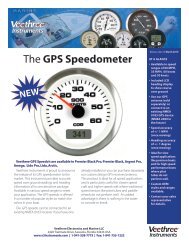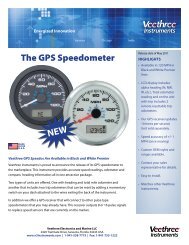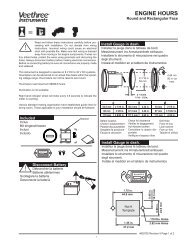VeeCAN 320 VEM Manual - Veethree Instruments
VeeCAN 320 VEM Manual - Veethree Instruments
VeeCAN 320 VEM Manual - Veethree Instruments
- No tags were found...
Create successful ePaper yourself
Turn your PDF publications into a flip-book with our unique Google optimized e-Paper software.
4. ALARM FUNCTIONALITY(Screen 4)The <strong>VEM</strong> supports active faults received from DM1 messages.When an active/current alarm is received, a flashing pop-up windowappears overlaid on the active screen, showing details of the currentalarm. When an activealarm is received, the<strong>VEM</strong> activates its internalsounder.The alarm list is accessedby pressing any keywhile an alarm pop-up isdisplayed, or by pressingany of the first 4 keys toshow the button bar, andthen key 4. This screendisplays all current activealarms. Alarms not yetacknowledged are shownTM<strong>VeeCAN</strong> <strong>320</strong>Alarm Pop-up Screen17