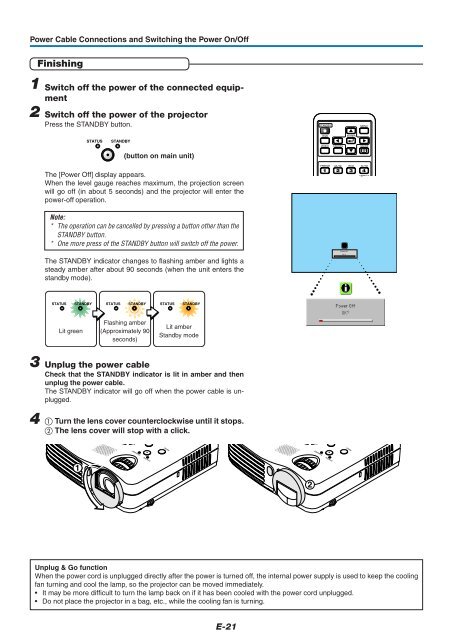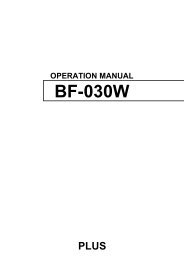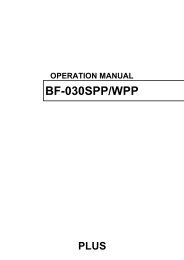User Manual - PLUS Corporation of America
User Manual - PLUS Corporation of America
User Manual - PLUS Corporation of America
Create successful ePaper yourself
Turn your PDF publications into a flip-book with our unique Google optimized e-Paper software.
EMENUEMENUPower Cable Connections and Switching the Power On/OffFinishing1 Switch <strong>of</strong>f the power <strong>of</strong> the connected equipment2 Switch <strong>of</strong>f the power <strong>of</strong> the projectorPress the STANDBY button.STANDBYMENUSTATUSSTANDBYRGBVIDEOCANCELENTERQUICK(button on main unit)QThe [Power Off] display appears.When the level gauge reaches maximum, the projection screenwill go <strong>of</strong>f (in about 5 seconds) and the projector will enter thepower-<strong>of</strong>f operation.FREEZE MUTE ECO AUTO1 2 3 4ASPECTNote:* The operation can be cancelled by pressing a button other than theSTANDBY button.* One more press <strong>of</strong> the STANDBY button will switch <strong>of</strong>f the power.Power OffThe STANDBY indicator changes to flashing amber and lights asteady amber after about 90 seconds (when the unit enters thestandby mode).OK ?STATUSSTANDBYSTATUSSTANDBYSTATUSSTANDBYLit greenFlashing amber(Approximately 90seconds)Lit amberStandby mode3 Unplug the power cableCheck that the STANDBY indicator is lit in amber and thenunplug the power cable.The STANDBY indicator will go <strong>of</strong>f when the power cable is unplugged.4 Turn the lens cover counterclockwise until it stops. The lens cover will stop with a click.STANDBYSTANDBY1STATUSSTATUS2CLOZEUnplug & Go functionWhen the power cord is unplugged directly after the power is turned <strong>of</strong>f, the internal power supply is used to keep the coolingfan turning and cool the lamp, so the projector can be moved immediately.• It may be more difficult to turn the lamp back on if it has been cooled with the power cord unplugged.• Do not place the projector in a bag, etc., while the cooling fan is turning.E-21