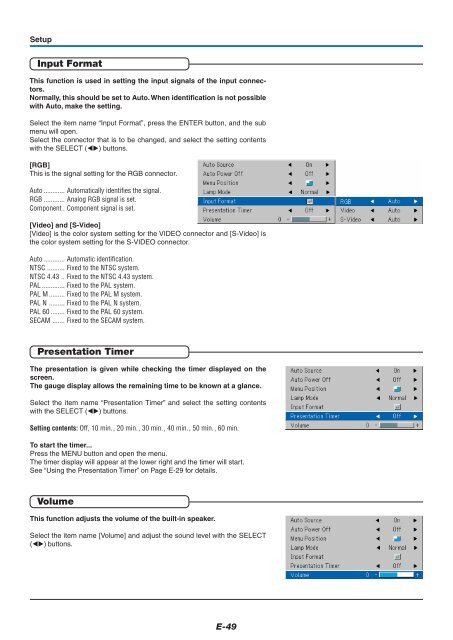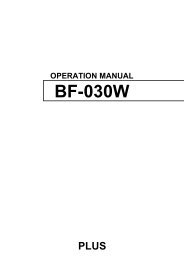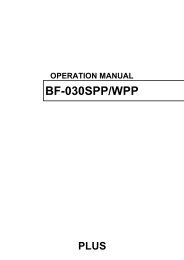User Manual - PLUS Corporation of America
User Manual - PLUS Corporation of America
User Manual - PLUS Corporation of America
Create successful ePaper yourself
Turn your PDF publications into a flip-book with our unique Google optimized e-Paper software.
SetupInput FormatThis function is used in setting the input signals <strong>of</strong> the input connectors.Normally, this should be set to Auto. When identification is not possiblewith Auto, make the setting.Select the item name “Input Format”, press the ENTER button, and the submenu will open.Select the connector that is to be changed, and select the setting contentswith the SELECT () buttons.[RGB]This is the signal setting for the RGB connector.Auto ............ Automatically identifies the signal.RGB ............ Analog RGB signal is set.Component . Component signal is set.[Video] and [S-Video][Video] is the color system setting for the VIDEO connector and [S-Video] isthe color system setting for the S-VIDEO connector.Auto ............ Automatic identification.NTSC .......... Fixed to the NTSC system.NTSC 4.43 .. Fixed to the NTSC 4.43 system.PAL ............. Fixed to the PAL system.PAL M ......... Fixed to the PAL M system.PAL N ......... Fixed to the PAL N system.PAL 60 ........ Fixed to the PAL 60 system.SECAM ....... Fixed to the SECAM system.Presentation TimerThe presentation is given while checking the timer displayed on thescreen.The gauge display allows the remaining time to be known at a glance.Select the item name “Presentation Timer” and select the setting contentswith the SELECT () buttons.Setting contents: Off, 10 min., 20 min., 30 min., 40 min., 50 min., 60 min.To start the timer...Press the MENU button and open the menu.The timer display will appear at the lower right and the timer will start.See “Using the Presentation Timer” on Page E-29 for details.VolumeThis function adjusts the volume <strong>of</strong> the built-in speaker.Select the item name [Volume] and adjust the sound level with the SELECT() buttons.E-49