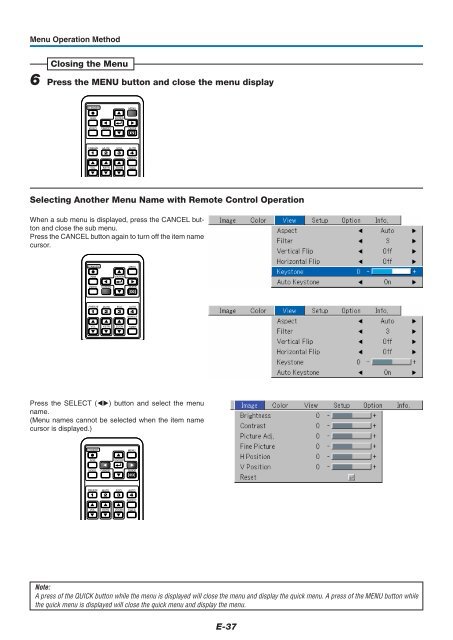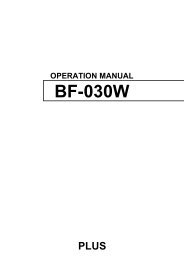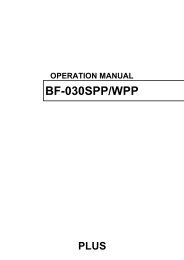User Manual - PLUS Corporation of America
User Manual - PLUS Corporation of America
User Manual - PLUS Corporation of America
You also want an ePaper? Increase the reach of your titles
YUMPU automatically turns print PDFs into web optimized ePapers that Google loves.
Menu Operation MethodClosing the Menu6 Press the MENU button and close the menu displaySTANDBYMENURGBENTERVIDEOCANCELQUICKQFREEZE MUTE ECO AUTO1 2 3 4ASPECTVOL KSTN ZOOMTIMERSelecting Another Menu Name with Remote Control OperationWhen a sub menu is displayed, press the CANCEL buttonand close the sub menu.Press the CANCEL button again to turn <strong>of</strong>f the item namecursor.STANDBYMENURGBENTERVIDEOCANCELQUICKQFREEZE MUTE ECO AUTO1 2 3 4ASPECTVOL KSTN ZOOMTIMERPress the SELECT () button and select the menuname.(Menu names cannot be selected when the item namecursor is displayed.)STANDBYMENURGBENTERVIDEOCANCELQUICKQFREEZE MUTE ECO AUTO1 2 3 4ASPECTVOL KSTN ZOOMTIMERNote:A press <strong>of</strong> the QUICK button while the menu is displayed will close the menu and display the quick menu. A press <strong>of</strong> the MENU button whilethe quick menu is displayed will close the quick menu and display the menu.E-37