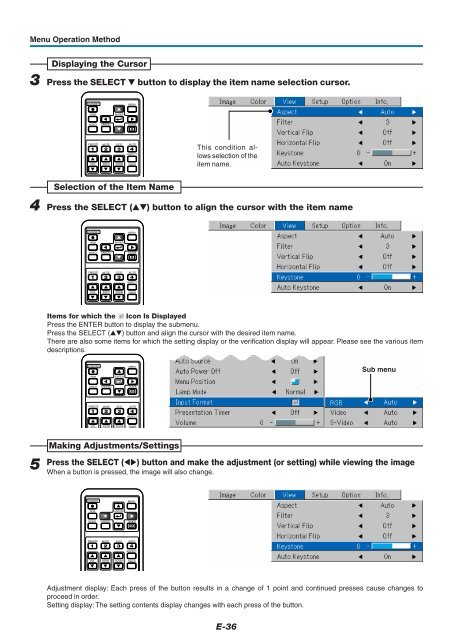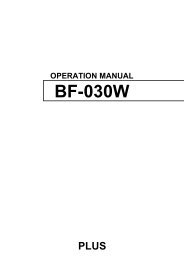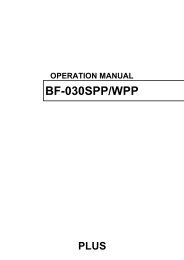User Manual - PLUS Corporation of America
User Manual - PLUS Corporation of America
User Manual - PLUS Corporation of America
You also want an ePaper? Increase the reach of your titles
YUMPU automatically turns print PDFs into web optimized ePapers that Google loves.
Menu Operation MethodDisplaying the Cursor3 Press the SELECT button to display the item name selection cursor.STANDBYMENURGBENTERVIDEOCANCELQUICKQFREEZE MUTE ECO AUTO1 2 3 4ASPECTVOL KSTN ZOOM TIMERThis condition allowsselection <strong>of</strong> theitem name.Selection <strong>of</strong> the Item Name4 Press the SELECT () button to align the cursor with the item nameSTANDBYMENURGBENTERVIDEOCANCELQUICKQFREEZE MUTE ECO AUTO1 2 3 4ASPECTVOL KSTN ZOOMTIMERItems for which the Icon Is DisplayedPress the ENTER button to display the submenu.Press the SELECT () button and align the cursor with the desired item name.There are also some items for which the setting display or the verification display will appear. Please see the various itemdescriptions.STANDBYRGBENTERMENUSub menuVIDEOCANCELQUICKQFREEZE MUTE ECO AUTO1 2 3 4ASPECTVOL KSTN ZOOMTIMER5Making Adjustments/SettingsPress the SELECT () button and make the adjustment (or setting) while viewing the imageWhen a button is pressed, the image will also change.STANDBYMENURGBENTERVIDEOCANCELQUICKQFREEZE MUTE ECO AUTO1 2 3 4ASPECTVOL KSTN ZOOMTIMERAdjustment display: Each press <strong>of</strong> the button results in a change <strong>of</strong> 1 point and continued presses cause changes toproceed in order.Setting display: The setting contents display changes with each press <strong>of</strong> the button.E-36