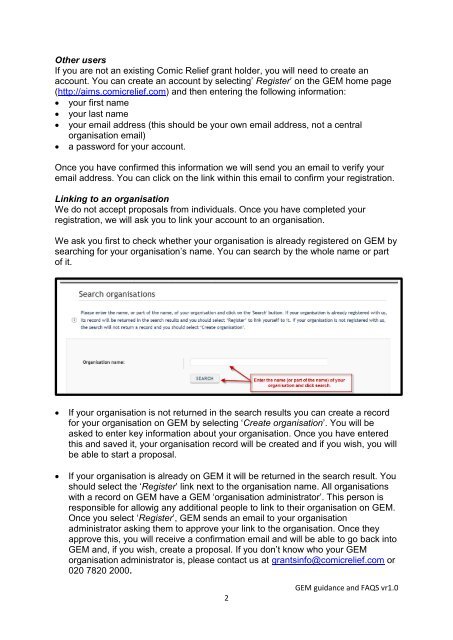GEM - Log in - Comic Relief
GEM - Log in - Comic Relief
GEM - Log in - Comic Relief
- No tags were found...
You also want an ePaper? Increase the reach of your titles
YUMPU automatically turns print PDFs into web optimized ePapers that Google loves.
Other usersIf you are not an exist<strong>in</strong>g <strong>Comic</strong> <strong>Relief</strong> grant holder, you will need to create anaccount. You can create an account by select<strong>in</strong>g’ Register’ on the <strong>GEM</strong> home page(http://aims.comicrelief.com) and then enter<strong>in</strong>g the follow<strong>in</strong>g <strong>in</strong>formation: your first name your last name your email address (this should be your own email address, not a centralorganisation email) a password for your account.Once you have confirmed this <strong>in</strong>formation we will send you an email to verify youremail address. You can click on the l<strong>in</strong>k with<strong>in</strong> this email to confirm your registration.L<strong>in</strong>k<strong>in</strong>g to an organisationWe do not accept proposals from <strong>in</strong>dividuals. Once you have completed yourregistration, we will ask you to l<strong>in</strong>k your account to an organisation.We ask you first to check whether your organisation is already registered on <strong>GEM</strong> bysearch<strong>in</strong>g for your organisation’s name. You can search by the whole name or partof it.If your organisation is not returned <strong>in</strong> the search results you can create a recordfor your organisation on <strong>GEM</strong> by select<strong>in</strong>g ‘Create organisation’. You will beasked to enter key <strong>in</strong>formation about your organisation. Once you have enteredthis and saved it, your organisation record will be created and if you wish, you willbe able to start a proposal.If your organisation is already on <strong>GEM</strong> it will be returned <strong>in</strong> the search result. Youshould select the ‘Register’ l<strong>in</strong>k next to the organisation name. All organisationswith a record on <strong>GEM</strong> have a <strong>GEM</strong> ‘organisation adm<strong>in</strong>istrator’. This person isresponsible for allowig any additional people to l<strong>in</strong>k to their organisation on <strong>GEM</strong>.Once you select ‘Register’, <strong>GEM</strong> sends an email to your organisationadm<strong>in</strong>istrator ask<strong>in</strong>g them to approve your l<strong>in</strong>k to the organisation. Once theyapprove this, you will receive a confirmation email and will be able to go back <strong>in</strong>to<strong>GEM</strong> and, if you wish, create a proposal. If you don’t know who your <strong>GEM</strong>organisation adm<strong>in</strong>istrator is, please contact us at grants<strong>in</strong>fo@comicrelief.com or020 7820 2000.2<strong>GEM</strong> guidance and FAQS vr1.0