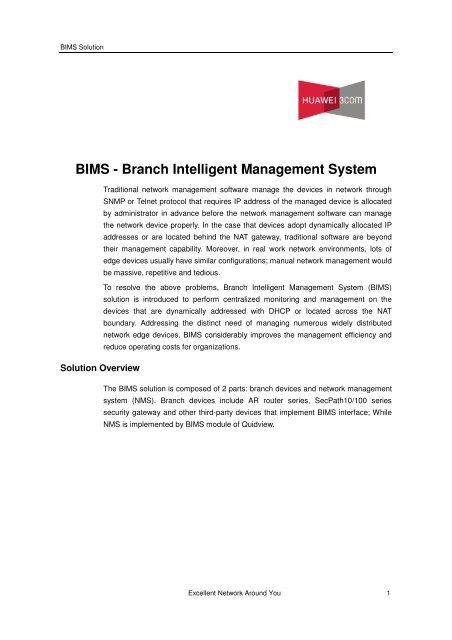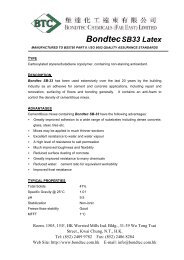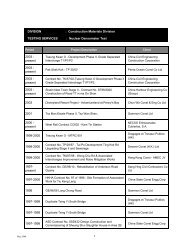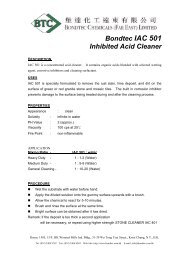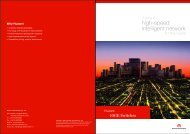BIMS - Branch Intelligent Management System - Smart-Info Limited
BIMS - Branch Intelligent Management System - Smart-Info Limited
BIMS - Branch Intelligent Management System - Smart-Info Limited
You also want an ePaper? Increase the reach of your titles
YUMPU automatically turns print PDFs into web optimized ePapers that Google loves.
<strong>BIMS</strong> Solution<strong>BIMS</strong> - <strong>Branch</strong> <strong>Intelligent</strong> <strong>Management</strong> <strong>System</strong>Solution OverviewTraditional network management software manage the devices in network throughSNMP or Telnet protocol that requires IP address of the managed device is allocatedby administrator in advance before the network management software can managethe network device properly. In the case that devices adopt dynamically allocated IPaddresses or are located behind the NAT gateway, traditional software are beyondtheir management capability. Moreover, in real work network environments, lots ofedge devices usually have similar configurations; manual network management wouldbe massive, repetitive and tedious.To resolve the above problems, <strong>Branch</strong> <strong>Intelligent</strong> <strong>Management</strong> <strong>System</strong> (<strong>BIMS</strong>)solution is introduced to perform centralized monitoring and management on thedevices that are dynamically addressed with DHCP or located across the NATboundary. Addressing the distinct need of managing numerous widely distributednetwork edge devices, <strong>BIMS</strong> considerably improves the management efficiency andreduce operating costs for organizations.The <strong>BIMS</strong> solution is composed of 2 parts: branch devices and network managementsystem (NMS). <strong>Branch</strong> devices include AR router series, SecPath10/100 seriessecurity gateway and other third-party devices that implement <strong>BIMS</strong> interface; WhileNMS is implemented by <strong>BIMS</strong> module of Quidview.Excellent Network Around You 1
<strong>BIMS</strong> SolutionNAT GatewayDevice initiate requestWeb ServerRedeployed deviceconfiguration file /software imageFirewallHTTPServer responds configurationDevices work as <strong>BIMS</strong>clients (HTTP client)Quidview works as <strong>BIMS</strong> server(HTTP server)Figure 1 <strong>Branch</strong> <strong>Intelligent</strong> <strong>Management</strong> <strong>System</strong> (<strong>BIMS</strong>) Design ArchitectureBeing different from traditional NMS, <strong>BIMS</strong> implements an innovated passive model tomanage the devices that NMS acts as a server the device is a client. The devicecontacts the NMS periodically on its own initiative so that the device is managed. Bothsides communicate via <strong>BIMS</strong> interface protocol carried on HTTP.When the device visits the NMC automatically, it reports the current running stateinformation. According to the settings of the administrator and the current state of thedevice, the NMC can intelligently judge whether the device needs upgrade, and canmonitor and record the upgrade process of the device.<strong>BIMS</strong> is an end-to-end solution, and is practicable only if the managed terminalsupports <strong>BIMS</strong> interfaces. The intermediate devices can be supplied by anymanufacturer.Functions and featuresEase the remote management for network devices across the NATboundariesThe proactive devices and intelligent <strong>BIMS</strong> servers in <strong>BIMS</strong> let the connection beoriginated by device and make it easy for devices to penetrate the NAT easily even incase of multiple levels of NAT.Simplify the management of devices that are addressed dynamically<strong>BIMS</strong> identifies the device by the unique device ID instead of device IP address.Therefore, no mater the devices have either public or private network IP addresses,even the IP address is frequently changing, the <strong>BIMS</strong> server can identify them allaccurately.Upgrade device configurations in batchesThe <strong>BIMS</strong> automates batch update or upgrade on configuration files and operatingsystem software image for network devices; this is especially convenient whennumerous similarly configured devices need update their configuration. <strong>BIMS</strong>Excellent Network Around You 2
<strong>BIMS</strong> Solutionautomates the may time-consuming steps required to upgrade while reduce theerror-prone complexities of the upgrade process.Holistic monitor the edge deviceThe <strong>BIMS</strong> network management center provides network administrators with robustdevice monitoring approaches, including:Monitor the running status of the deviceMonitor and audit the configuration change of the deviceMonitor the process of device upgradeFast Locate faults and recover servicesThe <strong>BIMS</strong> facilitates the network administrators to locate faults and recover services:Back up the configuration files of the device, and provide comparison function ofthe configuration filesRecord the upgrade history of the devicesRecord the detailed record of interaction between the devices and <strong>BIMS</strong> serverFlexible security mechanismUsers can select the data encryption mechanism according to their network securityrequirement, pre-shared key or industrial-standard SSL mode provided by <strong>BIMS</strong>guarantee the secure communication.High performance with low costLoad balancing capability in <strong>BIMS</strong> server balance the system load between multipleserver running instances. Meanwhile, the server demands just an ordinary PC withrelatively higher performance, which significantly reduces the cost for the user.Simple and easy-to-use<strong>BIMS</strong> provides friendly and easy-to-use GUIs vividly at the network management side,thus simplifying the maintenance operation of the administrator.Excellent Network Around You 3
<strong>BIMS</strong> SolutionFigure 2 <strong>BIMS</strong> Graphical User InterfaceProduct specificationsManageable deviceTable 1 Devices that can be managed by <strong>BIMS</strong>TypeQuidway AR router seriesQuidway series security gatewaySOHO product seriesDevice listAR46 router series, AR28 router series, AR18 router seriesSecpach10 and Secpach100 series security gatewayFull-series productsHardware platformTable 2 <strong>BIMS</strong> operating platformAttributeMultiple hardware platforms are supportedMultiple operating systems are supportedDescriptionIncluding multiple computers and SUN workstations of mainstream typesIncluding Windows XP/2000/NT, SUN SolarisTypical networking applicationsManaging network devices in branches from the enterprise headquartersUsually, the enterprise headquarters could hardly achieve the management on thelocal branch private network because the devices are located across NAT orExcellent Network Around You 4
<strong>BIMS</strong> Solutionaddressed dynamically. Managing, maintaining, monitoring for these scalable branchnetworks become insufficient, meanwhile additional NMS investment and networkstaff are demanded by every branch. <strong>BIMS</strong> successfully addresses the above issuesby consolidating <strong>BIMS</strong> server in the headquarters and the devices in all branches intoa concise and efficient management solution.EnterpriseheadquartersNATgateway<strong>Branch</strong>NATgateway<strong>BIMS</strong> management center<strong>Branch</strong><strong>Branch</strong>Figure 3 Networking Illustration of <strong>BIMS</strong> ApplicationManage access devices in large quantityThe access point devices are always geographically dispersed, for example, SOHOdevices at users home. On-site manual configure, upgrade and maintain thesedevices in large quantity is labor-intensive and slow, and leads to higher operatingexpense. Meeting the above challenges, <strong>BIMS</strong> includes the distributed devices intoone unified system to monitor the running state of the device, maintain the equipmentin real time, and configure and upgrade the devices in batches at NMS side, eliminateIT staff travelling between different user device sites.Excellent Network Around You 5