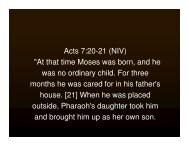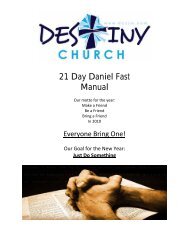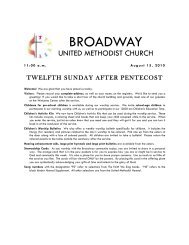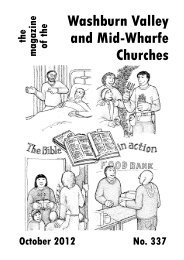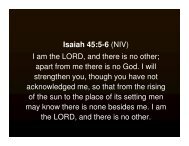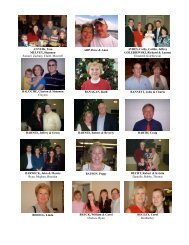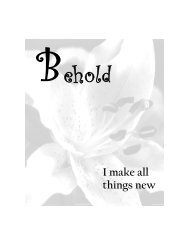TEHCM Interface Board Manual - Community Spice
TEHCM Interface Board Manual - Community Spice
TEHCM Interface Board Manual - Community Spice
Create successful ePaper yourself
Turn your PDF publications into a flip-book with our unique Google optimized e-Paper software.
<strong>TEHCM</strong> INTERFACE BOARD MANUALMultiple BTIB Configuration3. Attach the end of the 40-pin cable to the 40-pin interface board.4. Wire the 40-pin interface board to the 50-pin interface board basedon the DIO map listed in the project-specific application manual.5. Connect the 50-pin interface board to the DIO board in the testcomputer.6. Attach the 26-pin cable to the Single-Ended STB100+.7. Repeat steps 1-6 for each cluster of BTIBs you are installing.Shielding onthe BTIBThe 26-pin and 40-pin ribbon cables are shielded to reduce electricalnoise interference. To eliminate current loops, the shield is connectedto ground only at one end.The following twisted-pair shielded cables interface the <strong>TEHCM</strong> withthe BTIB:• CAN_1• CAN_2• CAN_Instrumentation• TISS• TOSSNovember 13, 2008 Installation and Configuration / 7