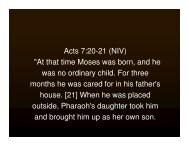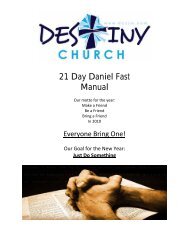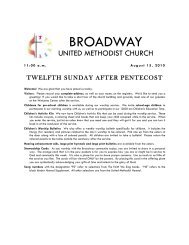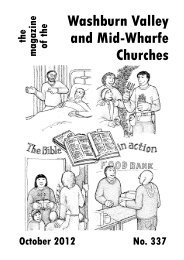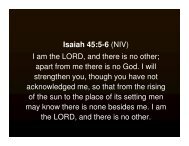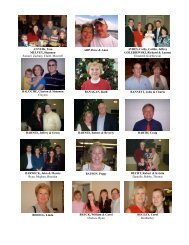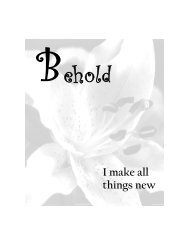TEHCM Interface Board Manual - Community Spice
TEHCM Interface Board Manual - Community Spice
TEHCM Interface Board Manual - Community Spice
Create successful ePaper yourself
Turn your PDF publications into a flip-book with our unique Google optimized e-Paper software.
BAUER CONTROLSCheck thesecomponents...<strong>TEHCM</strong> powerNOTE...The circuitry on the BTIB isedge-sensitive. Verify thatthe power is removed firstbefore reapplying power.Analog ribbon cable anddata acquisition boardCAN communicationBy performing these actions...Enable the power to the <strong>TEHCM</strong> byselecting the appropriate DIO.• When power is enabled, the greenstatus LED will be enabled.• If the green LED is not enabled, eithera short condition has occurred or themain power supply is disabled.Command the <strong>TEHCM</strong> power DIO offthen on.• If the red LED is enabled, remove theconnectors that interface with the<strong>TEHCM</strong> and reapply power to helppinpoint the short condition.With power enabled to the <strong>TEHCM</strong>, usethe Analog I/O window to measure theelectrical current.• While the <strong>TEHCM</strong> is cycling in Mode 1,the electrical current varies from a fewmilliamps up to approximately 1 amp.• During this time, the <strong>TEHCM</strong> shouldgenerate audible sounds, indicating thedevice is operational.Turn on CAN communication by clicking onthe Enable check box in the PCS window.This resets the DIO and forces the <strong>TEHCM</strong>into Mode 1 again. PCS then requests the<strong>TEHCM</strong> to enter Mode 4 to enable testing.• If the command is successful, themessage "CAN Running" is displayed.• If the message is not displayed, one ofthe following could be the cause:• The <strong>TEHCM</strong> CAN configuration filedoes not match the PCSconfiguration file.• The CAN communication cable isdefective or not connected.• The power supply voltage is below9 VDC.• The temperature of the <strong>TEHCM</strong> hasexceeded 140 deg C and the<strong>TEHCM</strong> has locked up.26 / Troubleshooting November 13, 2008