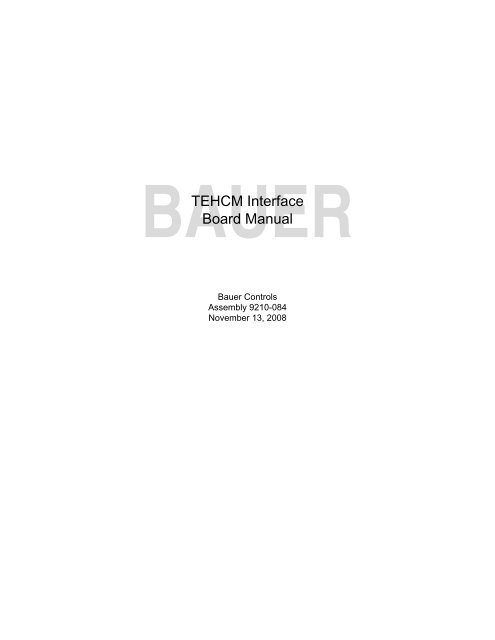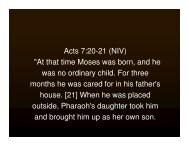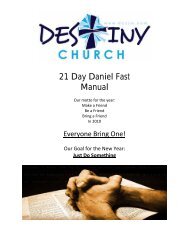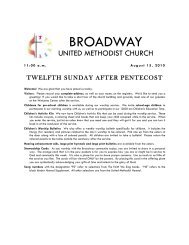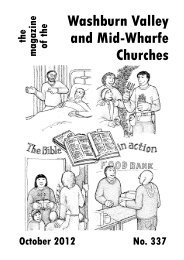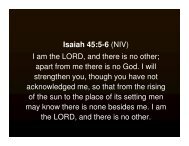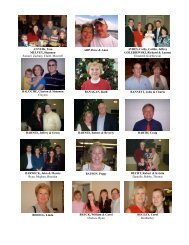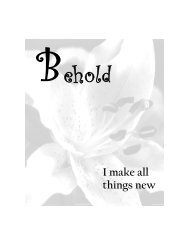TEHCM Interface Board Manual - Community Spice
TEHCM Interface Board Manual - Community Spice
TEHCM Interface Board Manual - Community Spice
Create successful ePaper yourself
Turn your PDF publications into a flip-book with our unique Google optimized e-Paper software.
BAUER<strong>TEHCM</strong> <strong>Interface</strong><strong>Board</strong> <strong>Manual</strong>Bauer ControlsAssembly 9210-084November 13, 2008
Contents1. Introduction . . . . . . . . . . . . . . . . . . . . . . . . . . . . . . . . . . . 12. Overview . . . . . . . . . . . . . . . . . . . . . . . . . . . . . . . . . . . . . 33. Installation and Configuration . . . . . . . . . . . . . . . . . . . . . 5Unpacking . . . . . . . . . . . . . . . . . . . . . . . . . . . . . . . . . . . . . . . . . . . . . . . . .5Required Hardware . . . . . . . . . . . . . . . . . . . . . . . . . . . . . . . . . . . . . . . . . .5Configuring. . . . . . . . . . . . . . . . . . . . . . . . . . . . . . . . . . . . . . . . . . . . . . . . .5Connecting . . . . . . . . . . . . . . . . . . . . . . . . . . . . . . . . . . . . . . . . . . . . . . . . .6Shielding on the BTIB . . . . . . . . . . . . . . . . . . . . . . . . . . . . . . . . . . . . . . . .74. Signal Routing . . . . . . . . . . . . . . . . . . . . . . . . . . . . . . . . . 9High Side Switches (T90 <strong>TEHCM</strong> Only) . . . . . . . . . . . . . . . . . . . . . . . . . .9TISS/TOSS/Hall Sensors . . . . . . . . . . . . . . . . . . . . . . . . . . . . . . . . . . . . .11PRNDL Signals (T92 <strong>TEHCM</strong> Only) . . . . . . . . . . . . . . . . . . . . . . . . . . . .13Ignition/Access/Brake Apply Signals . . . . . . . . . . . . . . . . . . . . . . . . . . . .13CAN Ports . . . . . . . . . . . . . . . . . . . . . . . . . . . . . . . . . . . . . . . . . . . . . . . .14Tap Up/Down Signals (T92 <strong>TEHCM</strong> Only). . . . . . . . . . . . . . . . . . . . . . . .15Power Connector . . . . . . . . . . . . . . . . . . . . . . . . . . . . . . . . . . . . . . . . . . .16Park-Neutral Switch . . . . . . . . . . . . . . . . . . . . . . . . . . . . . . . . . . . . . . . . .19Appendix ASpecifications. . . . . . . . . . . . . . . . . . . . . . . . . . . . . . . . . 21Appendix BCommanding Manufacturing Mode of the <strong>TEHCM</strong> . . . . 23Appendix CTroubleshooting . . . . . . . . . . . . . . . . . . . . . . . . . . . . . . . 25Appendix DSystem Layout. . . . . . . . . . . . . . . . . . . . . . . . . . . . . . . . 27Appendix EBill of Material . . . . . . . . . . . . . . . . . . . . . . . . . . . . . . . . 29Appendix FSchematics . . . . . . . . . . . . . . . . . . . . . . . . . . . . . . . . . . 33<strong>TEHCM</strong> INTERFACE BOARD MANUALNovember 13, 2008 i
<strong>TEHCM</strong> INTERFACE BOARD MANUALCHAPTER 1IntroductionThe Bauer <strong>TEHCM</strong> <strong>Interface</strong> <strong>Board</strong> (BTIB) is an external interfaceboard designed to provide proper control voltages and power to thetransmission electro hydraulic control module (<strong>TEHCM</strong>) device inorder to enable PCS to command and to receive data from the<strong>TEHCM</strong>.The BTIB performs the following supporting functions in conjunctionwith the National Instruments data acquisition and DIO boards used onPCS systems:• Translates square wave signals from speed sensors into analogvoltage signals.• Amplifies the power supply current for each <strong>TEHCM</strong> device undertest.• Optically isolates input and output signals to reduce disturbancesand prevent damage caused by electrical noise and ground loopiS.• Provides PWM-to-analog conversion for <strong>TEHCM</strong> solenoid drivercircuits.• Routes the CAN communication between ports on the <strong>TEHCM</strong>.This manual is written for machine builders and test engineers. It isassumed that those using this manual have a working understandingof electronic components and concepts and knowledge of the <strong>TEHCM</strong>connected to the BTIB.November 13, 2008 Introduction / 1
<strong>TEHCM</strong> INTERFACE BOARD MANUALCHAPTER 2OverviewThe BTIB is used to interface the <strong>TEHCM</strong> to a test computer in a teststation environment. Each BTIB interfaces one <strong>TEHCM</strong>; when morethan one <strong>TEHCM</strong> is present in the test station, multiple BTIBs can bedaisy-chained in groups of one, two, or three. The total number ofBTIBs used at one station is limited only by the maximum current ofthe National Instruments PCI-6514 DIO <strong>Board</strong>, which can support over200 BTIBs at one test station.<strong>TEHCM</strong> <strong>Interface</strong> <strong>Board</strong>The BTIB contains the following connectors, jumpers, and LEDs:• P3—CAN interface to the test computer.• P5—The PRNDL signals that interface with the BTIB.• P6, P8, P10—<strong>Interface</strong> signals between the BTIB and the <strong>TEHCM</strong>.• P7—Connector used by all three CAN ports.• P9—Connector that connects the 12 VDC and V bat power supplies.The BTIB monitors the V bat current through this connector.November 13, 2008 Overview / 3
BAUER CONTROLS• P26—Ribbon cable connector that routes the analog output signalfrom the <strong>TEHCM</strong> to the data acquisition board in the test stationcomputer.• P40—Ribbon cable connector that routes all of the DIO signals.• Jumpers 1-9—Jumpers that determine the address of each of theboards on the daisy-chained ribbon cable.• Status LEDs—Green and red LEDs that indicate the status of thepower supply to the <strong>TEHCM</strong>.4 / Overview November 13, 2008
<strong>TEHCM</strong> INTERFACE BOARD MANUALCHAPTER 3Installation and ConfigurationUnpackingNOTE...Bauer Controlsrecommends that youwear a grounded wriststrap while unpackingand installing <strong>TEHCM</strong><strong>Interface</strong> <strong>Board</strong>s.To prevent damage to the BTIB and its components, use the followingprocedure when unpacking your board:1. Verify that all required components have been shipped (see thetable in Appendix A).2. Discharge static electricity before removing the board from its antistaticwrap.3. Inspect the board carefully for damage. If any components aredamaged, return them to Bauer Controls for repair.RequiredHardwareThe following hardware components are required for installation(quantities vary depending on the project):• Bauer <strong>TEHCM</strong> <strong>Interface</strong> <strong>Board</strong>• 4-inch card guide• 26-pin analog ribbon cable• 40-pin digital ribbon cable• 40-pin interface board• 50-pin interface board• Single-Ended STB 100+ <strong>Board</strong>• DIO boardConfiguringThe BTIB is connected to the test station via jumpers and ribboncables instead of a chassis with a dedicated backplane. DIO signalsare routed on a 40-pin ribbon connector and the analog signals arerouted back to the PCS computer on a 26-pin ribbon connector. Thereare no analog output signals from PCS to the BTIB.One (1) 40-pin ribbon cable can connect up to three (3) <strong>TEHCM</strong><strong>Interface</strong> <strong>Board</strong>s. Each digital signal from the test computer is routedto each BTIB through the 40-pin ribbon cable; therefore, one digitalsignal is common to all of the <strong>TEHCM</strong>s.November 13, 2008 Installation and Configuration / 5
BAUER CONTROLSHowever, digital signals sent from the <strong>TEHCM</strong>s to the BTIBs areunique to each <strong>TEHCM</strong>. DIO signals from each BTIB are individuallyrouted back to the PCS computer via the 40-pin ribbon cable. Jumperson the BTIB prevent a conflict between channels.NOTE...Jumper settings aredependent on the boardnumber, not the signalname.The 26-pin analog connector contains the same cluster of jumpers forup to three BTIBs.To set the jumpers on each cluster of BTIBs...1. Configure jumpers based on the following table:<strong>Board</strong> Jumpers Jumper Setting1 JP1 - JP9 A-B2 JP1 - JP9 A-C3 JP1 - JP9 A-DConnectingTo connect the <strong>TEHCM</strong> <strong>Interface</strong> <strong>Board</strong>…1. Insert each BTIB into a 4-inch card guide and secure it to theenclosure panel.2. Attach the 40-pin cable to each BTIB, as shown in the followingdiagrams.Single BTIB Configuration6 / Installation and Configuration November 13, 2008
<strong>TEHCM</strong> INTERFACE BOARD MANUALMultiple BTIB Configuration3. Attach the end of the 40-pin cable to the 40-pin interface board.4. Wire the 40-pin interface board to the 50-pin interface board basedon the DIO map listed in the project-specific application manual.5. Connect the 50-pin interface board to the DIO board in the testcomputer.6. Attach the 26-pin cable to the Single-Ended STB100+.7. Repeat steps 1-6 for each cluster of BTIBs you are installing.Shielding onthe BTIBThe 26-pin and 40-pin ribbon cables are shielded to reduce electricalnoise interference. To eliminate current loops, the shield is connectedto ground only at one end.The following twisted-pair shielded cables interface the <strong>TEHCM</strong> withthe BTIB:• CAN_1• CAN_2• CAN_Instrumentation• TISS• TOSSNovember 13, 2008 Installation and Configuration / 7
BAUER CONTROLSThe following table lists the sink and source values for each of thesignals.<strong>TEHCM</strong> SignalNameSink ResistorBTIB <strong>Interface</strong>Source ResistorSOL1_OOP 1 kOhm N/ASOL1_RET N/A 1 kOhmSOL4_RTP 1 kOhm N/ASOL4_RET N/A 1 kOhmPark Inhibit Control and Park Inhibit Enable SignalsThe <strong>TEHCM</strong> output signal ETRS_PIE (Park Inhibit Enable) sourcesvoltage to the PWM solenoid through a 1 kOhm resistor.ETRS_PIC (Park Inhibit Control) is the return signal of ETRS_PIEwhich is routed from the BTIB to the <strong>TEHCM</strong>. ETRS_PIC enables thePWM solenoid by sinking current with a 1 kOhm resistor. The signalturns on and off at a fixed frequency and the ratio of the on-to-off timeis the duty cycle.The PIC and PIE signals enable an optocoupler similar to theSOL1_RET and SOL4_RET optocouplers described in the previoussection. However, the output of the optocoupler is connected to an RCcircuit inside the BTIB that measures the pulse width ratio of the dutycycle. The output voltage of the RC circuit (analog signalSOL_PWM_n) is proportional to the duty cycle and has a span of 0 to 6volts.The ETRS_PIC carrier frequency that goes into the resistor capacitorelectronic circuit must be 10 Hz or higher for the circuit to functioncorrectly.NOTE...In the figure, “Ain”represents the analoginput signal to the PCScomputer.The following figure shows the connectors, pin assignments, andsignal paths for the PIE and PIC signals.10 / Signal Routing November 13, 2008
<strong>TEHCM</strong> INTERFACE BOARD MANUALTISS/TOSS/Hall SensorsThe <strong>TEHCM</strong> monitors the following signals from the BTIB:• TISS (transmission input speed sensor)• TOSS (transmission output speed sensor)• OUT OF PARK• PARK• PSWTPCS tests the TISS and TOSS circuits by driving the <strong>TEHCM</strong> with asquare wave using a PCI counter/timer board. DIN rail-mountedoptocouplers buffer the TISS and TOSS signals as they are routedfrom the test computer to the BTIB. An optocoupler on the BTIBsegregates any shorted signal from non-shorted TISS/TOSS signalson other boards. The output driver is an open collector sink circuit witha 680 Ohm pull-up resistor.The Out of Park, Park, and PSWT signals are typically static and the<strong>TEHCM</strong> measures the logic levels. The output driver for the OOP/PARK/PSWT circuits is an open collector driver with a 1.18 kOhm pullupresistor connected to V bat .NOTE...In the figure, “Dout”represents the digitaloutput signal from thetest computer.The following figure shows the connectors, pin assignments, andsignal paths for the TISS/TOSS/Hall Sensor signals.November 13, 2008 Signal Routing / 11
BAUER CONTROLSThe following table lists the sink and source values for the TISS/TOSS/Hall Sensor signals.<strong>TEHCM</strong>Signal NameSink ResistorBTIB <strong>Interface</strong>Source ResistorTISS_HI 10 Ohm 680 OhmTOSS_HI 10 Ohm 680 OhmETRS_SPARK 10 Ohm 1.18 OhmETRS_OOP 10 Ohm 1.18 OhmETRS_PS 10 Ohm 1.18 OhmReplicated TOSSThe T90 <strong>TEHCM</strong> provides a buffered output signal that replicates theTOSS signal. The BTIB incorporates a frequency-to-voltage converterthat measures the frequency of the replicated TOSS signal andtranslates the incoming frequency (up to 10 kHz) into a voltage rangingfrom 0 to 5 volts.The replicated TOSS signal sources current through a 2 kOhmresistor.The following figure shows the connectors, pin assignments, andsignal path for the replicated TOSS signal.12 / Signal Routing November 13, 2008
<strong>TEHCM</strong> INTERFACE BOARD MANUALPRNDLSignals (T92<strong>TEHCM</strong> Only)The PRNDL signals from the T92 <strong>TEHCM</strong> are logic states that selecttransmission operating modes, including Park, Reverse, Neutral,Drive, and Low. The BTIB electronic drivers sink current to the PRNDLsignals and include a 4.7 kOhm pull-up resistor on each signal.The ground (GND_IMS) from the T92 IMS connector is the return forthe PRNDL drivers. This circuit is current-limited through a 10 Ohmresistor. If the ground fails, all of the PRNDL inputs will also fail.The following figure shows the connectors, pin assignments, andsignal paths for the PRNDL signals.The PRNDL signals sink current through a 10 Ohm resistor and sourcecurrent through a 4.7 kOhm resistor.Ignition/Access/BrakeApply SignalsThe BTIB controls the ignition (IGN), access (ACCESS), and brakeapply (BRAKE_APPLY) outputs to the <strong>TEHCM</strong>. An optocoupleractivates the signals by sourcing current from the battery voltage. A100 Ohm resistor is added in series to current-limit the output if a shortcondition occurs.The following figure shows the connectors, pin assignments, andsignal paths for the ignition, access, and brake apply signals.November 13, 2008 Signal Routing / 13
BAUER CONTROLSThe ignition, access, and brake apply signals each source currentthrough a 100 Ohm resistor.CAN PortsNOTE...This test may interferewith communication ofthe CAN port. Performthe test when notcommunicating with the<strong>TEHCM</strong> via CAN.The <strong>TEHCM</strong> has two (2) independent CAN ports that are labeledPrimary and Instrumentation. Because the PCS computer only hasone port, a switching relay is incorporated on the BTIB to switchbetween the two <strong>TEHCM</strong> ports. The PCS output CAN_SELECTcontrols the relay and is common to all of the BTIBs.The CAN_H and CAN_L signals send CAN data from the testcomputer. Both the CAN_H and CAN_L signals are switched on andoff in pairs in less than 5 milliseconds.A third port (CAN_2) is redundant and hard-wired with the Primaryport. It is tested by measuring the internal 120 Ohm resistor that isshared between the Primary port and CAN_2.• If the resistor is connected, the detection circuit is enabled.• If the resistor is not connected, the circuit is not energized and thetest fails.The following figure shows the connectors, pin assignments, andsignal paths for the CAN port signals.14 / Signal Routing November 13, 2008
<strong>TEHCM</strong> INTERFACE BOARD MANUALTap Up/DownSignals (T92<strong>TEHCM</strong> Only)The tap up/down voltage is generated by combining up to four resistorsin parallel. Different voltages are sent to the <strong>TEHCM</strong>, depending onthe combination of resistors that are switched on. These voltagescommand the transmission states listed in the table below. The sourcevoltage V ps is the external variable power supply.The 8.3 kOhm resistor is permanently connected between V ps and theoutput; DIO signals add other resistors by controlling optocouplers.The BTIB tap up/down output is connected to a 400 Ohm resistorlocated inside the <strong>TEHCM</strong>. This resistor and the BTIB resistorstogether create the tap up/down voltage.When the 422 Ohm resistor is enabled, the output voltage exceeds the5 volts required to force the <strong>TEHCM</strong> into testing mode (as long as thepower supply is at least 12 volts). See Appendix B for moreinformation on the voltage settings for Manufacturing Mode.The following table describes the possible resistor combinations foreach transmission state. Included for each combination is the value ofthe resistors (Resistor Value), the DIO signals that enable the resistors(DIO Name), the commanded Transmission State, the resulting OutputVoltage, and the percentage of the source voltage that the outputvoltage represents (% of Power Supply).Resistor ValueDIO NameTransmissionStateOutputVoltage% ofPowerSupply8.3 kOhm N/A B 0.558 V 4.65%422 Ohm + 8.3 TAP1_EN I 6.0 V 50%kOhm4.34 kOhm + 8.3 TAP2_EN C 1.49 V 12.4%kOhm2.32 kOhm + 8.3kOhmTAP3_EN H 2.17 V 18.11%November 13, 2008 Signal Routing / 15
BAUER CONTROLSResistor Value2.32 kOhm + 4.34kOhm + 8.3 kOhmDIO NameTAP2_EN &TAP3_ENTransmissionStateOutputVoltage% ofPowerSupplyD 2.86 V 23.9%The following figure shows the connectors, pin assignments, andsignal path for the tap up/down voltage.PowerConnectorPower Supply MonitorThe BTIB contains electronic circuitry that protects itself and the<strong>TEHCM</strong> if an overload condition occurs. The electronic circuitconstantly monitors the current and disables the power to the <strong>TEHCM</strong>if an overload of 10 amps or more occurs for more than 20milliseconds.If an overload condition occurs, the MOSFET transistor turns off,disabling the power to the <strong>TEHCM</strong>. The monitoring circuit remainsdisabled until PCS turns the control signal (EN_PWR_n, located on theP40 connector) off and then back on.The LEDs on the BTIB indicate the power state:• Green LED—The <strong>TEHCM</strong> power is enabled.• Red LED—An overload is occurring and the <strong>TEHCM</strong> is connected.• Both LEDs on at half intensity—The <strong>TEHCM</strong> is not connected.A 0.03 Ohm resistor and a MOSFET transistor are in series with theadjustable power supply. An integrated circuit monitors the current ofthe 0.03 Ohm resistor.16 / Signal Routing November 13, 2008
<strong>TEHCM</strong> INTERFACE BOARD MANUALAn additional amplifier on the BTIB monitors the same voltage dropacross the same 0.03 Ohm resistor with a fixed gain of 50 volt/volt.Therefore:BATT_I_n = 1.5 * I <strong>TEHCM</strong>Where n = the instance of the analog signal and I <strong>TEHCM</strong> = <strong>TEHCM</strong>current.The following figure shows the connectors, pin assignments, andsignal paths for the power signals.November 13, 2008 Signal Routing / 17
BAUER CONTROLSLoopbackThe T90 <strong>TEHCM</strong> has redundant power and ground pins. The BTIBuses one set of power and ground pins to power the <strong>TEHCM</strong> devicewhile monitoring the second set of pins (VBAT_LOOPBACK andGND_LOOPBACK) on the <strong>TEHCM</strong>. The voltage divider shown in thefollowing diagram is used to monitor the two signals and the ground pinGND_ETRS (located on <strong>TEHCM</strong> connector J3-9).The T92 <strong>TEHCM</strong> does not use redundant power and ground pins. TheBTIB monitors the following signals on the T92 <strong>TEHCM</strong>:• V12B_TISS• V12B_TOSSIf any of the signals is faulty, the voltage LOOPBACK reflects thechange.The following figure shows the power and ground pins, V12B_TISSand V12B_TOSS signals, and the voltage divider.The following tables list the possible combinations of failure modeconditions of the loopback signals and the resulting loopback voltages(LOOPBACK_1) that reflect the failures.T90 <strong>TEHCM</strong>VBAT_LOOPBACKFailure Mode ConditionGND_LOOPBACK GND_ETRSOK OK OK 1.3 VFAULT OK OK 0 VOK FAULT OK 2.34 VOK OK FAULT 2.34 VLOOPBACK_118 / Signal Routing November 13, 2008
<strong>TEHCM</strong> INTERFACE BOARD MANUALT92 <strong>TEHCM</strong>Failure Mode ConditionLOOPBACK_1V12B_TISS V12B_TOSSOK OK 3.918 VFAULT OK 2.34 VOK FAULT 2.34 VPark-NeutralSwitchThe Park-Neutral signal is a hardwire connection that is routed directlythrough the <strong>TEHCM</strong>, connecting the Park-Neutral switch with thevehicle pass-through connector. The BTIB sources current through a400 Ohm resistor on the J3 connector side of the <strong>TEHCM</strong>.On the opposite side of the <strong>TEHCM</strong>, the BTIB sinks current throughanother 400 Ohm resistor to ground, as shown in the followingdiagram. An optocoupler is enabled if the circuit exists, and maintains15 milliamps through the wire circuit.The following figure shows the connectors, pin assignments, andsignal paths for the Park-Neutral signals.The following table lists the sink and source values for the Park-Neutralsignals.<strong>TEHCM</strong>Signal NameSink ResistorBTIB <strong>Interface</strong>Source ResistorP_SWT N/A 400 OhmP/N 400 Ohm N/ANovember 13, 2008 Signal Routing / 19
<strong>TEHCM</strong> INTERFACE BOARD MANUALAPPENDIX ASpecificationsElectrical• V POWER SUPPLY• Voltage—8-18 VDC• Supply current, typical—0.10 Amps• Source output—10 Amps• 12 VDC• Current—0.05 AmpsMechanical• Size (Printed Circuit <strong>Board</strong>)—4" X 8" X 1"• Ribbon cable• 26 pin—TYCO (PN 1658621-6)• 40 pin—TYCO (PN 1658621-9)• Screw terminals:Qty Description Manufacturer Part Number1 3-pin screw terminal Weidmuller 15597600001 5-pin screw terminal Weidmuller 15599600001 6-pin screw terminal Weidmuller 15600600001 7-pin screw terminal Weidmuller 15601600001 8-pin screw terminal Weidmuller 15602600001 9-pin screw terminal Weidmuller 15603600001 10-pin screw terminal Weidmuller 1560460000November 13, 2008 Specifications / 21
<strong>TEHCM</strong> INTERFACE BOARD MANUALAPPENDIX BCommanding ManufacturingMode of the <strong>TEHCM</strong>PCS controls the <strong>TEHCM</strong> input logic signals through the BTIB. Thelogic signals must have certain voltage states for the <strong>TEHCM</strong> to powerup in Manufacturing Mode (Mode 1), as shown in the following tables.When the <strong>TEHCM</strong> is in Manufacturing Mode, PCS can command the<strong>TEHCM</strong> into Mode 4 via CAN communication to enable testing.T90 <strong>TEHCM</strong> Voltage StatesSignal Connector Pin VoltageACCESS J1-14 0 VETRSPS J3-2 5 VETRSOOP J3-1 5 VETRSSP J3-7 5 VT92 <strong>TEHCM</strong> Voltage StatesSignal Connector Pin VoltageBRAKEPA J1-10 5 VTAPUPDN J1-9 5 VPRNDLA J3-6 0 VPRNDLB J3-1 0 VPRNDLC J3-2 0 VPRNDLP J3-3 0 VACCESS J1-13 0 VNovember 13, 2008 Commanding Manufacturing Mode of the <strong>TEHCM</strong> / 23
<strong>TEHCM</strong> INTERFACE BOARD MANUALAPPENDIX CTroubleshootingTo resolve problems associated with faulty cables or the BTIB...1. If there are multiple <strong>TEHCM</strong>s in the test station, do the following:• Click on the Online icon in the Idle window to openMaintenance Mode.• When prompted, select the <strong>TEHCM</strong> device to test.2. Select View > I/O Display > Analog I/O and View > I/O Display >Digital I/O to open the Analog I/O and Digital I/O windows.3. Perform the actions described in the following table:Check thesecomponents...DIO ribbon cableconnectionBy performing these actions...Force the <strong>TEHCM</strong> into Mode 1 (apreprogrammed test sequence embeddedin the <strong>TEHCM</strong>) by doing the following:1. Set the power supply voltage to 12VDC.2. Select the combination of digitaloutputs defined in Appendix B.3. With power only applied to the BTIB,measure the on and off voltages of theDIO signals between the BTIB and the<strong>TEHCM</strong>. Voltage states should read asfollows:• OFF = 0 V• ON = 12 VNovember 13, 2008 Troubleshooting / 25
BAUER CONTROLSCheck thesecomponents...<strong>TEHCM</strong> powerNOTE...The circuitry on the BTIB isedge-sensitive. Verify thatthe power is removed firstbefore reapplying power.Analog ribbon cable anddata acquisition boardCAN communicationBy performing these actions...Enable the power to the <strong>TEHCM</strong> byselecting the appropriate DIO.• When power is enabled, the greenstatus LED will be enabled.• If the green LED is not enabled, eithera short condition has occurred or themain power supply is disabled.Command the <strong>TEHCM</strong> power DIO offthen on.• If the red LED is enabled, remove theconnectors that interface with the<strong>TEHCM</strong> and reapply power to helppinpoint the short condition.With power enabled to the <strong>TEHCM</strong>, usethe Analog I/O window to measure theelectrical current.• While the <strong>TEHCM</strong> is cycling in Mode 1,the electrical current varies from a fewmilliamps up to approximately 1 amp.• During this time, the <strong>TEHCM</strong> shouldgenerate audible sounds, indicating thedevice is operational.Turn on CAN communication by clicking onthe Enable check box in the PCS window.This resets the DIO and forces the <strong>TEHCM</strong>into Mode 1 again. PCS then requests the<strong>TEHCM</strong> to enter Mode 4 to enable testing.• If the command is successful, themessage "CAN Running" is displayed.• If the message is not displayed, one ofthe following could be the cause:• The <strong>TEHCM</strong> CAN configuration filedoes not match the PCSconfiguration file.• The CAN communication cable isdefective or not connected.• The power supply voltage is below9 VDC.• The temperature of the <strong>TEHCM</strong> hasexceeded 140 deg C and the<strong>TEHCM</strong> has locked up.26 / Troubleshooting November 13, 2008
<strong>TEHCM</strong> INTERFACE BOARD MANUALAPPENDIX DSystem LayoutNovember 13, 2008 System Layout / 27
<strong>TEHCM</strong> INTERFACE BOARD MANUALAPPENDIX EBill of MaterialQty Description ManufacturerManufacturer’sP/NBauer P/N1 Printed Circuit <strong>Board</strong> (REV C) Bauer Controls 1700-0278 8-pin Socket SPC SPC15511 2100-00020 6-pin Socket SPC SPC15559 2100-0071 SO8 to 8-pin DIP Adapter Cimarron970601 2100-008Technologies1 Test Point KEYSTONE 5007 2101-0031 40-pin Header Ribbon 0.1 X AMP 2-5499206-9 2102-0060.11 3-pin Header SL 5.08 Weidmuller 1519660000 2102-0131 3-pos Screw Terminal, BLZ Weidmuller 1559760000 2102-0145.081 10-pin Header, SL 5.08 Weidmuller 1520360000 2102-0151 10-pos Screw Terminal, BLZ Weidmuller 1560460000 2102-0165.081 5-pin Header, SL 5.08 Weidmuller 1519860000 2102-0221 8-pin Header, SL 5.08 Weidmuller 1520160000 2102-0231 5-pos Screw Terminal, BLZ Weidmuller 1559960000 2102-0245.081 8-pos Screw Terminal, BLZ Weidmuller 1560260000 2102-0255.081 26-pin Header Ribbon 0.1 X AMP 2-5499206-6 2102-0600.19 Shunt Jumper with Detent 3M 929955-06 2102-0521 7-pos Screw Terminal, BLZ Weidmuller 1560160000 2102-0705.081 6-pos Screw Terminal, BLZ Weidmuller 1560060000 2102-0815.081 9-pos Screw Terminal, BLZ5.08Weidmuller 1560360000 2102-082November 13, 2008 Bill of Material / 29
BAUER CONTROLSQty Description Manufacturer1 6-pin Header, SL 5.08 Weidmuller 1519960000 2102-0831 7-pin Header, SL 5.08 Weidmuller 1520060000 2102-0841 9-pin Header, SL 5.08 Weidmuller 1520360000 2102-0852 40-pos 2 X 20 Header, 0.1" X SPC/AMP SPC-20497 2102-0870.1"2 Reed Relay 12V SPDT 1000 Magnecraft W172DIP-149 4401-001Ohm1 Reed Relay 12V DPST 1000 Magnecraft W171DIP-27 4401-002Ohm1 .001 uf Molded Radial AVX CK05BX102K 4600-005Ceramic2 0.1 uf Axial Kemet A104K15X7RF 4600-0025TAA3 .01 uf Radial 0.2" Spacing AVX CK05BX103K 4600-0032 1 uf 25 V Axial Ceramic Kemet C440C105M5 4600-006U5CA5 100 uf, 25 VDC ElectroliticCapacitorKemet SK101M025ST 4601-0001 10uf, 25 VDC ElectroliticCapacitor2 681 Ohm, 1/4 Watt, 1%Resistor, RN-55D2 10 Ohm, 1/4 Watt, 1%Resistor, RN-55D4 120 Ohm 1/4 Watt, 1%Resistor, RN-55D5 400 Ohm, 1/4 Watt, 1%Resistor, RN-55D4 1 kOhm, 1/4 Watt, 1%Resistor, RN-55D3 1.18 kOhm, 1/4 Watt, 1%Resistor, RN-55D6 2 kOhm, 1/4 Watt, 1%Resistor, RN-55D1 2.37 kOhm 1/4 Watt, 1%Resistor, RN-55D1 4.42 kOhm 1/4 Watt, 1%Resistor, RN-55DVishay (Sprague)Manufacturer’sP/N94SC106X0025CBPBauer P/N4601-001Vishay (Dale) RN55D681F 4700-032Vishay (Dale) RN55D100F 4700-000Vishay (Dale) RN55D121F 4700-013Vishay (Dale) RN55D401F 4700-024Vishay (Dale) RN55D100F 4700-037Vishay (Dale) RN55D110F 4700-038Vishay (Dale) RN55D202F 4700-046Vishay (Dale) RN55D232F 4700-048Vishay (Dale) RN55D442F 4700-05930 / Bill of Material November 13, 2008
<strong>TEHCM</strong> INTERFACE BOARD MANUALQty Description ManufacturerManufacturer’sP/NBauer P/N3 4.75 kOhm 1/4 Watt, 1% Vishay (Dale) RN55D472F 4700-062Resistor, RN-55D7 4.7 kOhm, 1/4 Watt, 1% Vishay (Dale) RN55D472F 4700-062Resistor, RN-55D4 8.25 kOhm 1/4 Watt, 1% Vishay (Dale) RN55D822F 4700-071Resistor, RN-55D4 10 kOhm, 1/4 Watt, 1% Vishay (Dale) RN55D103F 4700-074Resistor, RN-55D1 20 kOhm, 1/4 Watt, 1% Vishay (Dale) RN55D203F 4700-083Resistor, RN-55D2 39 kOhm, 1/4 Watt, 1% Vishay (Dale) RN55D393F 4700-095Resistor, RN-55D1 100 kOhm, 1/4 Watt, 1% Vishay (Dale) RN55D104F 4700-112Resistor, RN-55D1 0.03 Ohm 3 Watts 1% Vishay (Dale) LVR-3 .03 1% 4701-0103 8-pin 10 K Sip Isolated Vishay (Dale) MSP08A0310K 4704-0070GDA1 8-pin 4.7 K Sip Isolated Bourns 4608X-102- 4704-022472LF1 Current Sense Amp G = 50 Maxim MAX4173FES 4800-038V/V SO1 High Side Switch Current Tech LTC1255CN8 4800-039Monitor, Linear1 Frequency To Voltage National Semi LM2907N-8 4800-040Converter6 Optocoupler NPN CTR Vishay 4N35V 4800-041100% 32 V5 Optocoupler Darlington CTR Vishay 6N139 4800-0421000% 18 V14 Optocoupler On Resistance 7 Vishay LH1525AT 4800-043Ohms 400 V1 N Channel FET 0.0038 Ohms IRF IRL7833PBF 4801-00530 V8 Diode Motorola 1N4148 4802-001(1N914)2 5.1 V Zener 1/2 W Fairchild 1N5231B 4802-0021 12 V Zener 1/2 W Fairchild 1N5242B 4802-0031 LED, 3 mm 12 V HE-Red Vishay TLRH4420CU 4802-005November 13, 2008 Bill of Material / 31
BAUER CONTROLSQty Description ManufacturerManufacturer’sP/NBauer P/N8 18 V Zener 1/2 W Fairchild 1N5248B 4802-0141 LED, 3 mm 12 V Green Vishay TLRG4420CU 4802-0151 18 V Zener 5 Watt On 1N5355BG 4802-0162 0 Ohm wire Belden 20AWG WIRE32 / Bill of Material November 13, 2008
<strong>TEHCM</strong> INTERFACE BOARD MANUALAPPENDIX FSchematicsThe diagrams on the following pages show the schematics of theBauer <strong>TEHCM</strong> <strong>Interface</strong> <strong>Board</strong>.November 13, 2008 Schematics / 33
BAUER CONTROLS34 / Schematics November 13, 2008
<strong>TEHCM</strong> INTERFACE BOARD MANUALNovember 13, 2008 Schematics / 35
BAUER CONTROLS36 / Schematics November 13, 2008
<strong>TEHCM</strong> INTERFACE BOARD MANUALNovember 13, 2008 Schematics / 37
BAUER CONTROLS38 / Schematics November 13, 2008