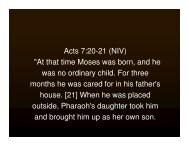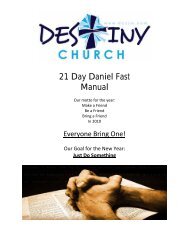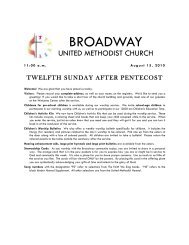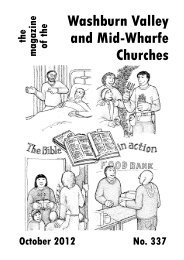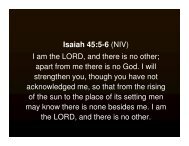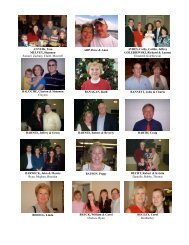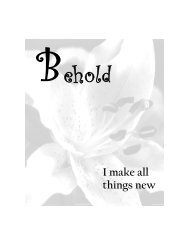TEHCM Interface Board Manual - Community Spice
TEHCM Interface Board Manual - Community Spice
TEHCM Interface Board Manual - Community Spice
Create successful ePaper yourself
Turn your PDF publications into a flip-book with our unique Google optimized e-Paper software.
<strong>TEHCM</strong> INTERFACE BOARD MANUALTap Up/DownSignals (T92<strong>TEHCM</strong> Only)The tap up/down voltage is generated by combining up to four resistorsin parallel. Different voltages are sent to the <strong>TEHCM</strong>, depending onthe combination of resistors that are switched on. These voltagescommand the transmission states listed in the table below. The sourcevoltage V ps is the external variable power supply.The 8.3 kOhm resistor is permanently connected between V ps and theoutput; DIO signals add other resistors by controlling optocouplers.The BTIB tap up/down output is connected to a 400 Ohm resistorlocated inside the <strong>TEHCM</strong>. This resistor and the BTIB resistorstogether create the tap up/down voltage.When the 422 Ohm resistor is enabled, the output voltage exceeds the5 volts required to force the <strong>TEHCM</strong> into testing mode (as long as thepower supply is at least 12 volts). See Appendix B for moreinformation on the voltage settings for Manufacturing Mode.The following table describes the possible resistor combinations foreach transmission state. Included for each combination is the value ofthe resistors (Resistor Value), the DIO signals that enable the resistors(DIO Name), the commanded Transmission State, the resulting OutputVoltage, and the percentage of the source voltage that the outputvoltage represents (% of Power Supply).Resistor ValueDIO NameTransmissionStateOutputVoltage% ofPowerSupply8.3 kOhm N/A B 0.558 V 4.65%422 Ohm + 8.3 TAP1_EN I 6.0 V 50%kOhm4.34 kOhm + 8.3 TAP2_EN C 1.49 V 12.4%kOhm2.32 kOhm + 8.3kOhmTAP3_EN H 2.17 V 18.11%November 13, 2008 Signal Routing / 15