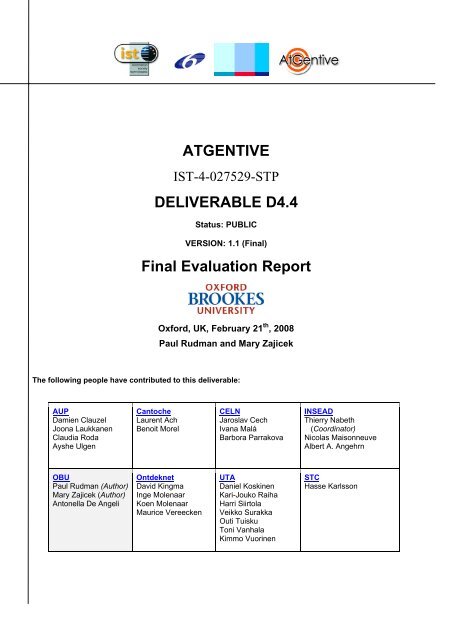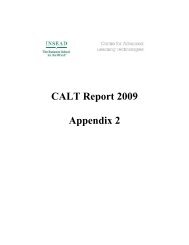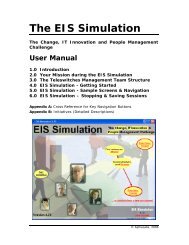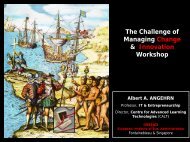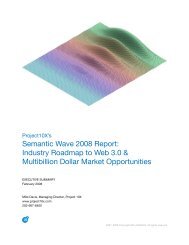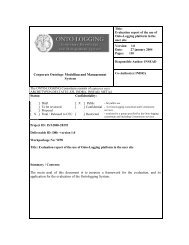Deliverable 4.4 - INSEAD CALT
Deliverable 4.4 - INSEAD CALT
Deliverable 4.4 - INSEAD CALT
You also want an ePaper? Increase the reach of your titles
YUMPU automatically turns print PDFs into web optimized ePapers that Google loves.
ATGENTIVEIST-4-027529-STPDELIVERABLE D<strong>4.4</strong>Status: PUBLICVERSION: 1.1 (Final)Final Evaluation ReportOxford, UK, February 21 th , 2008Paul Rudman and Mary ZajicekThe following people have contributed to this deliverable:AUPDamien ClauzelJoona LaukkanenClaudia RodaAyshe UlgenCantocheLaurent AchBenoit MorelCELNJaroslav CechIvana MaláBarbora Parrakova<strong>INSEAD</strong>Thierry Nabeth(Coordinator)Nicolas MaisonneuveAlbert A. AngehrnOBUPaul Rudman (Author)Mary Zajicek (Author)Antonella De AngeliOntdeknetDavid KingmaInge MolenaarKoen MolenaarMaurice VereeckenUTADaniel KoskinenKari-Jouko RaihaHarri SiirtolaVeikko SurakkaOuti TuiskuToni VanhalaKimmo VuorinenSTCHasse Karlsson
AtGentive IST-4-027529-STP - Attentive Agents for Collaborative LearnersAcknowledgementsWe would like to thank the teachers from participating schools in the Czech Republicfor their enthusiasm and hard work, which was a crucial part of the success ofAtGentSchool.We would like to thank the participants of AtGentive – students from schools in theCzech Republic and business users from around Europe and beyond – for their timeand assistance.Del <strong>4.4</strong>: AtGentive Final Evaluation Report
AtGentive IST-4-027529-STP - Attentive Agents for Collaborative LearnersExecutive SummaryThis document describes the summative and strategic evaluations for the AtGentiveproject. The project consists of the development of attention-aware versions of theOntdeknet eLearning platform for children aged 8-15 (to produce AtGentSchool) and<strong>INSEAD</strong>’s collaborative learning platform for adults (to produce AtGentNet).Summative evaluation began with usability testing of the software, using expertconductedheuristic evaluations, to ensure a suitable level of usability. The purpose ofusing heuristics as a software evaluation tool is to validate the software as being toappropriate usability standards separate to its effects on the users. The primary phaseof summative evaluation comprises an extended period of direct user testing.AtGentSchool was tested over a six week period by classes in five schools in theCzech Republic (one or two classes per school). The AtGentSchool platform createsvirtual learning relationships between subject experts and students, and providesguidance to support individuals to learn together based upon common interests.AtGentNet was tested over a five month period by business people, across Europeand beyond, enrolled in a business-related distance learning course organised by theSwedish Trade Council (STC). Learners attend seminars and meet with local tutorswho provide expert advice and assistance to help learners set and achieve practicalgoals. The process is supported by the AtGentNet platform which provides bothaccess to information and a social forum.The criteria for success were based upon three scenarios, implemented for eachsystem (AtGentSchool and AtGentNet). These scenarios relate to the guidance oflearning, the (re)direction of attention and user-notification. Research questions weregenerated from these scenarios, leading to five key indicators: Attention, Performance,Satisfaction, Learning and Collaboration. These indicators are used as part of thesummative evaluation to assess the benefits gained by incorporating attentive agents.In terms of overall success, the data indicate that use of an animated agent for childrencan successfully promote Performance, Satisfaction and Collaboration, with noapparent detriment to other factors. The use of scenarios as design elements provedvery effective in designing for children. For adults, careful and subtle perceptualenhancements appear to be a better approach than animated agents. The data hereindicate that performance and collaboration may be enhanced, but only where themotivation pre-exists. Perceptual-based attention support does not engendermotivation, compared to the motivation provided to children by the animated agent inAtGentSchoolStrategic evaluation examines the real contribution of AtGentive in the outside world.The primary project outputs are identified, along with their strengths and weaknesses.Overall, the project approach of attacking the problem from several perspectivescorresponding to the strengths and expertise of individual participants has proved veryfruitful. AtGentive has met its principle objectives to successfully design and run twopilot studies which advance the support and understanding of attention with regard toeducational software. While the support is situated in particular applications,knowledge gained may have implications in a wider context. This work has contributedacross several disciplines in the research community – teaching and learning,collaborative systems, human- computer interface, and intelligent agents to mentionbut a few – and offers a basis for continuing research in this new and expanding area.Del <strong>4.4</strong>: AtGentive Final Evaluation Report
ContentsAtGentive IST-4-027529-STP - Attentive Agents for Collaborative Learners1. INTRODUCTION ..................................................................................11.1 General introduction to AtGentive.....................................................................................11.2 Introduction to this document.............................................................................................21.3 Introduction to the Conceptual Framework......................................................................21.4 Introduction to Platforms....................................................................................................41.4.1 AtGentSchool ....................................................................................................................41.4.2 AtGentNet..........................................................................................................................51.5 Introduction to Summative Evaluation..............................................................................61.5.1 Approach ...........................................................................................................................61.5.2 Methodology......................................................................................................................71.5.3 Heuristics...........................................................................................................................71.5.4 Evaluation Framework.......................................................................................................81.5.5 User evaluation ..................................................................................................................81.5.6 Ethical Issues .....................................................................................................................91.5.7 Additional experiments......................................................................................................92. SCENARIOS TO PILOT STUDY ........................................................102.1 AtGentSchool......................................................................................................................102.1.1 Scenario S1 – Guidance of Learning ...............................................................................102.1.2 Scenario S2 – Idle User ...................................................................................................102.1.3 Scenario S3 – External events .........................................................................................102.1.4 Implementation................................................................................................................102.1.5 The animated Agent.........................................................................................................152.1.6 Continual development....................................................................................................152.1.7 User Evaluation Pilot.......................................................................................................152.1.8 Timetable of events..........................................................................................................152.2 AtGentNet...........................................................................................................................162.2.1 Scenario N1 – (Initial) learning guidance........................................................................162.2.2 Scenario N2 – Notify tutor of user (in)activity................................................................162.2.3 Scenario N3 – Notification of events...............................................................................172.2.4 Implementation................................................................................................................172.2.5 The animated Agent.........................................................................................................182.2.6 Continual development....................................................................................................182.2.7 User Evaluation Pilot.......................................................................................................182.2.8 Timetable of events..........................................................................................................193. TOOLS FOR SUMMATIVE EVALUATION ........................................203.1 Description of users and tasks...........................................................................................203.1.1 Description of users - AtGentSchool ...............................................................................203.1.2 Description of tasks - AtGentSchool ...............................................................................203.1.3 Description of users - AtGentNet ....................................................................................203.1.4 Description of tasks - AtGentNet.....................................................................................213.2 Derivation of the Key Indicators.......................................................................................213.3 Context, Interaction, Attitudes and Outcomes ................................................................213.4 ISO 9241 for Satisfaction and Performance ....................................................................223.4.1 Overview .........................................................................................................................223.4.2 Effectiveness, Efficiency, Satisfaction ............................................................................233.5 Heuristics ............................................................................................................................233.6 Questionnaires....................................................................................................................253.6.1 AtGentSchool ..................................................................................................................253.6.2 AtGentNet........................................................................................................................263.7 Log files...............................................................................................................................263.8 Interviews and Focus Groups ...........................................................................................273.9 Pilot Evaluation criteria ....................................................................................................274. SUMMATIVE EVALUATION – RESULTS .........................................28Del <strong>4.4</strong>: AtGentive Final Evaluation Report
AtGentive IST-4-027529-STP - Attentive Agents for Collaborative Learners4.1 Heuristic Evaluations.........................................................................................................284.1.1 AtGentSchool ..................................................................................................................284.1.2 AtGentNet........................................................................................................................284.2 Pilot study – AtGentSchool ...............................................................................................284.2.1 Teachers’ experience .......................................................................................................284.2.2 Results from Pilot ............................................................................................................364.2.3 Analysis ...........................................................................................................................504.2.4 Observations from the AtGentive Log Visualisations .....................................................554.3 Pilot study - AtGentNet .....................................................................................................564.3.1 Results from Pilot ............................................................................................................564.3.2 Analysis ...........................................................................................................................70<strong>4.4</strong> Overall conclusion..............................................................................................................735. ADDITIONAL EXPERIMENTS ON ATTENTION FOR ONLINE LEARNING755.1 Acceptance of agents’ instructions....................................................................................755.2 Animated agent’s gestures verbal discrepancy................................................................755.3 Animated agent’s gestures and guidance of user’s attention on screen ........................765.4 AtGentNet eye-tracking study...........................................................................................765.5 General applicability of the conceptual framework........................................................775.6 General applicability of the Reasoning Module ..............................................................786. STRATEGIC EVALUATION...............................................................796.1 Project Objectives ..............................................................................................................796.2 Project Outputs ..................................................................................................................806.3 Key Assessors for evaluating project impacts .................................................................806.4 Applying the Key Assessors...............................................................................................816.4.1 Literature survey (State of the Art)..................................................................................816.4.2 Conceptual framework.....................................................................................................826.4.3 ASKME module ..............................................................................................................826.<strong>4.4</strong> Reasoning module ...........................................................................................................836.4.5 Agents (animated characters)...........................................................................................846.4.6 AtGentSchool ..................................................................................................................856.4.7 AtGentNet........................................................................................................................866.4.8 Results of pilots ...............................................................................................................866.4.9 Physiological experiment results .....................................................................................876.4.10 Publications – papers / web site.......................................................................................876.4.11 Student experience on project..........................................................................................886.5 Strategic Evaluation – Meeting the Project Objectives ..................................................886.6 Strategic Evaluation - Conclusion ....................................................................................897. REFERENCES ...................................................................................908. APPENDIXES.......................................................................................18.1 Appendix 1 - Usability heuristics ........................................................................................28.1.1 Established heuristics ........................................................................................................28.1.2 Additional AtGentive heuristics ........................................................................................38.2 Appendix 2 – AtGentSchool - Abstract concepts and questions for Questionnaires......48.3 Appendix 3 – AtGentNet - Abstract concepts and questions for Questionnaires...........98.4 Appendix 4 – AtGentSchool – Results of the Heuristic evaluation................................128.4.1 General comments ...........................................................................................................128.4.2 Established heuristics (Nielsen, 2006).............................................................................128.4.3 Additional AtGentive heuristics ......................................................................................148.<strong>4.4</strong> Other ................................................................................................................................168.5 Appendix 5 – AtGentNet – Results of the Heuristic evaluation .....................................178.5.1 General comments ...........................................................................................................178.5.2 Established heuristics (Nielsen, 2006).............................................................................178.5.3 Additional AtGentive heuristics ......................................................................................218.5.4 Other ................................................................................................................................22Del <strong>4.4</strong>: AtGentive Final Evaluation Report
AtGentive IST-4-027529-STP - Attentive Agents for Collaborative Learners8.6 Appendix 6 – AtGentSchool – Pre- and post-test questions ...........................................238.7 Appendix 7 – Summary of Academic Dissemination Activities .....................................258.7.1 White papers / conference submissions / publications:....................................................258.7.2 Conferences (conferences, presentations, posters): .........................................................268.7.3 Non-academic level presentations ...................................................................................278.7.4 Others ..............................................................................................................................278.7.5 Web presence...................................................................................................................288.7.6 Exhibitions.......................................................................................................................288.8 Appendix 8 – Acceptance of agents’ instructions (OBU)................................................298.9 Appendix 9 – Animated agent’s gestures verbal discrepancy (OBU)............................328.10 Appendix 10 – Animated agent’s gestures and guidance of user’s attention on screen (UTA)338.11 Appendix 11 – AtGentNet eye-tracking study (UTA).....................................................348.12 Appendix 12 – Evaluation of the level of general applicability of the conceptual framework:restoring context (AUP)..................................................................................................................408.13 Appendix 13 – Evaluation of the level of general applicability of the Reasoning Module(AUP) 458.14 Appendix 14 – Additional pedagogical Analysis (AUP)..................................................48Del <strong>4.4</strong>: AtGentive Final Evaluation Report
AtGentive IST-4-027529-STP - Attentive Agents for Collaborative Learners1. Introduction1.1 General introduction to AtGentiveAttention represents one of the key factors of learning performance. The most effectivelearners are not necessary the most intelligent or the brightest ones, but those who areable to (1) organise efficiently their time; (2) sustain concentrating on their key activitiesand to complete them, and (3) have the psychological strength to mobilise all theirenergy for the last miles that will really make a difference.This situation is aggravated in an online setting, where learners are left on their own,have fewer points of reference to situate themselves, do not receive any direct pressurefrom a tutor or from their peers, and can more easily procrastinate or engage in learningactivities that are very ineffective.The objective of this project is to investigate the use of artificial agents for supporting themanagement of the attention of young or adult learners in the context of individual andcollaborative learning environments. This project comprises the modification of existinglearning-support software to incorporate attention-enhancing features identified withinAtGentive’s conceptual framework (see deliverable D1.3 – “AtGentive conceptualframework and application scenarios”) and found to be desirable by the formativeevaluation. Such features range from relatively simple enhancements to facilitateperception of more relevant information, to direct intervention with the user by embodiedagents. Overall, the aim has been to enhance the learners’ effectiveness by directingtheir attention in more appropriate directions. This was approached in three broad ways:implicitly, by direct intervention, and by interventions to proactively coach the learners inthe management of their own attention (assessment, guidance, stimulation, etc.).Interventions are controlled by agents that profile the (short or long term) state of theattention of the learners by observing their actions, to assess, to analyse and to reasonon these states of attention and to intervene as suggested by the conceptual framework.Where agents need to communicate directly with the learners, they may do so simply bychanging the information on the screen, adjusting what is available to the user. Moredirectly, they are able to appear as cartoon-style characters, embedded in the applicationand its interface. Thus, embodied agents are an important interface element forAtGentive.Interventions have been designed and tested as part of two different learninginfrastructures / contexts. The initial focus for one context, AtGentSchool, is selectedschools in the Czech Republic. It supports students aged between 8 and 15 years of agecollaborating with subject experts. AtGentSchool is built on the Ontdeknet eLearningplatform, created by the Dutch company Ontdeknet. This platform is an electroniclearning environment that makes knowledge and skills in society accessible toeducational institutions in general and individual students in particular. Virtual learningrelationships between subject experts and students are established in this virtual learningenvironment. The Ontdeknet environment provides guidance to support individuals tolearn together based upon common interests. This platform originally used an embodiedagent (“Onty”, a cartoon fish) to guide learners around the learning environment. Thesoftware was adapted to incorporate the AtGentive interventions, and the existingembodied agent changed in accordance with the results of formative evaluation to“Honza” (a cartoon boy) (see Figure 1 and deliverable D4.2 – “Result of the FormativeEvaluation”.The second context, AtGentNet, focuses initially on use by adult learners enrolled inbusiness-related courses organised by the Swedish Trade Council (STC). It will supportDel <strong>4.4</strong>: AtGentive Final Evaluation Report page 1
AtGentive IST-4-027529-STP - Attentive Agents for Collaborative Learnersadult learners, located individually but collaborating using an internet-based system.AtGentNet is built on the ICDT virtual community platform, created by the <strong>INSEAD</strong>Business School’s Centre for Advanced Learning Technologies. This platform is a webbasedvirtual environment aimed at supporting distributed groups and communities. Interms of functionality, the ICDT Platform integrates features aimed at providing efficientInformation, Communication, Distribution and Transaction channels used by thecommunity of users. This platform was adapted to incorporate AtGentive interventions,along with an embodied agent “AtGentiGirl” (a cartoon woman), based upon the resultsof formative evaluation (see Figure 1 and deliverable D4.2 – “Result of the FormativeEvaluation”).Figure 1 – Agents AtGentiGirl (AtGentNet) and Honza (AtGentSchool)1.2 Introduction to this documentThis document comprises the final report of the evaluation component of AtGentive.Summative evaluation details the results of two pilot studies – AtGentNet (an adultcollaborative learning platform) and AtGentSchool (an interactive guided learning systemfor children). This summative evaluation looks at the effects of modifying existingsoftware to make it “attention-aware” and respond accordingly.Strategic evaluation examines the wider effects of AtGentive - its potential for reuse,adaptation and influence of future attention-related research and systems’ development.1.3 Introduction to the Conceptual FrameworkThe starting point for design of AtGentive’s attention-based enhancements is theConceptual Framework. The framework breaks attention-supporting interventions intofour main forms (see Figure 2):• Perceptual – “Bottom-up” processes (e.g. a flashing image attracts attention)• Deliberative – “Top-down” processes (e.g. the user may decide to check theiremail every hour)• Operational – Managing interruptions (e.g. the user may disconnect a telephone)• Meta-cognitive – Self-support (e.g. the user may learn which emails are “junk”and can be ignored)Interventions may be seen as relating to three types of problem:Del <strong>4.4</strong>: AtGentive Final Evaluation Report page 2
AtGentive IST-4-027529-STP - Attentive Agents for Collaborative Learners• Procedural interventions for Regulative problems• Content interventions for Cognitive problems• Process interventions for Meta-cognitive problemsA key aspect of the Conceptual Framework is that such interventions may be driven bythe monitoring of events. Such events will be discerned from as wide a variety of sourcesas possible. The main categories of event are as follows:• Application events (e.g. The user has started a task in the application, newinformation is available for the user)• User events (e.g. The user indicates that (s)he wants to be notified about certainevents, or that a task should have a high priority)• Tracking events (e.g. The user has been idle for some time, a resource has beenused by other users)The relationship between these different elements of the Conceptual Framework isillustrated in Figure 2. Support is broadly categorised as that of the user’s immediatefocus of attention (what they are concentrating on at this moment) and their broadervoluntary attentional choices (what they may choose to attend to next).EventsApplicationUserTrackingProblemsInterventionsRegulativeProceduralCognitiveContentMeta-cognitiveProcessScenariosAreas of supportUser’s focus selectionAttentional choicesLevels of supportPerceptual – “Bottom-up” processesDeliberative – “Top-down” processesOperational – Managing interruptionsMeta-cognitive – Self-supportFigure 2 - Relationship between areas of the Conceptual FrameworkIt is hypothesised that these events, which may be captured and analysed by AtGentiveagents, will reveal the interaction paths between the essential elements of User(s),Application (Ontdeknet, ICDT), Environment (external events) and the AtGentiveagent(s). Further, this observation will reveal the user(s)' attentional choices,preferences, and possible future foci. It is this analysis that results in the agent'sinterventions. These interactions are exemplified by a number of user scenarios (seedeliverable D1.3 – “AtGentive conceptual framework and application scenarios” – forfurther details). A number of these scenarios are implemented within AtGentive, asdescribed in Section 2.Del <strong>4.4</strong>: AtGentive Final Evaluation Report page 3
AtGentive IST-4-027529-STP - Attentive Agents for Collaborative Learners1.4 Introduction to Platforms1.4.1 AtGentSchoolAtGentSchool is an e-learning system that allows students to work on assignments incollaboration with experts outside the school. The system revolves around the “Projectscreen” (see Figure 3). The project was designed in collaboration with the Czechteachers, especially for the AtGentSchool pilot. The student’s overall assignment is tocompare two countries – New Zealand to Czech Republic – before deciding in whichcountry they would prefer to live. In order to achieve this, the students have eightpossible learning activities (tasks), which they work on in order – in collaboration with theexpert – to acquire the knowledge necessary to make their final decision.The students have a significant degree of control in their selection of learning goals andlearning activities. Previous tests of the Ontdeknet software have shown that studentswith good regulation skills learn successfully with experts in this environment. However,many students will benefit from extra support in their collaboration with the expert. Theproject screen provides a script to support this collaboration.Figure 3 - Screenshot of AtGentSchool home page, showing the animated agentThe project-screen displays all learning activities a student needs to perform tosuccessfully finish the main assignment by collaboration with the expert.The project screen describes the stages as follows (see deliverable D3.2 – “ThePrototype” for further details):Main assignment“Would you like to live in another country then Czech Republic? That is a difficultquestion! In this project you will learn about another country. An expert from that countryDel <strong>4.4</strong>: AtGentive Final Evaluation Report page 4
AtGentive IST-4-027529-STP - Attentive Agents for Collaborative Learnerswill tell you everything about his country. Then you can decide if you want to live inCzech Republic or in his country!”1. Introduce“Introduce yourself to the expert.Tell where you live, your age and your hobbies.”2. Learning goal“Explain your expert what his is going to help you with.Tell him that you have to decide which country you would like to live in.”3. Mind Map“What do you need to know about the other country to decide if you like to live there?Write the topics you need to learn more about in the mind map. Select the four topicsthat you find most important.”4. Discover“Write everything you discovered about the country of the expert in a paper.Make a chapter of every topic you selected:• Read the dairy of the experts to learn more about the topic• Pose questions to the expert• Write a summary in your chapter”5. The decision“Now you need to decide where you want to livePlease answer the questions about the country of the expert and make your choice:Czech Republic or the country of the expert!”1.4.2 AtGentNetAtGentNet is a platform aimed at supporting the online interaction of groups of peopleengaged in an offline training programme in which they can only meet physically duringshort periods of time (a few days every several weeks). In particular, AtGentNet aims tohelp this group stay “in touch” while they are physically dispersed, and to contribute tohelping them know more about each other, stimulate their interaction and knowledgeexchange about the programme, and keep them motivated (see deliverable D3.2 – “ThePrototype” for further details).Figure 4 shows a typical home page, comprising a number of “portlets”. Many of thesewindow-style screen areas may be relocated within the main window as the user prefers.The portlets are listed below. (These portlets are described in more detail in Section2.2.4.)Note that most agent “interventions” are shown via a portlet, not using the embodiedagent. (These agent-related aspects of the platform – only available to users in theExperimental group – are annotated in the following list with a *).• Chat – permanently-visible text discussion area for all usersDel <strong>4.4</strong>: AtGentive Final Evaluation Report page 5
AtGentive IST-4-027529-STP - Attentive Agents for Collaborative Learners• Control – shortcuts to general frequently-used pages (e.g. “News”)• Personal – shortcuts to frequently-used pages relating to the user (e.g. “Mymessages”)• News, highlight – features a recent news item (defined by the systemadministrator)• News, latest – lists the most recent news items• Personal – lists recent unread entries• Last visitors – lists visitors over the last six hours• Knowledge – lists the recent most popular postings• *Watch – Shows an overview of items (postings / people) that the user haspreviously selected to keep track of• *Agent On / Off – allows the user to request a number of general “interventions”,such as help in using the platform. These are delivered by the embodied agent• *Agent, Pending interventions – the main initial communication point betweenagent (not embodied agent) and user, detailing “interventions” (i.e. suggestions,such as specific postings the user may benefit from reading)Figure 4 - Screenshot of AtGentNet, showing the home page portlets1.5 Introduction to Summative EvaluationThe objective of the summative evaluation is to evaluate the success of the attentionrelatedmodifications to the collaborative e-learning platforms, as implemented in the twopilot systems. The summative evaluation described in this document evaluates theAtGentive interventions, the overarching aim of which is to assist collaborative learningthrough the direction of attention. This phase of AtGentive began at month 10(September 2006) with the actual pilots taking place between months 17 and 23 (April-October 2007).1.5.1 ApproachFor the summative evaluation, two concepts are considered, usability and usefulness.Usability measures the ease with which the user is able to pursue their activities usingthe system, while usefulness is the beneficial effect the system has on what the userDel <strong>4.4</strong>: AtGentive Final Evaluation Report page 6
AtGentive IST-4-027529-STP - Attentive Agents for Collaborative Learnersachieves. So for example, being able to obtain today’s date is useful, while being able tosee today’s date just by looking at the bottom-right of the screen is usable.In practice, the two concepts are usually linked. The more usable a system is, the moreuseful it is likely to be. For example, if the system proffers advice to the user, but thatadvice requires a difficult combination of button presses to access, the advice itself maybe less acceptable (and therefore less helpful) because of the context of frustration itsaccessing generated. Less acceptable advice may reduce the likelihood of its beingacted upon, and thence the usefulness of the system as a whole. Therefore, whileusability and usefulness are considered separately, the same measures may contributeto the evaluation of both concepts. (See Section 3.3 for further discussion.)The overall approach taken has been a combination of heuristic evaluation and fieldobservation and measurement. Heuristic evaluation generates rapid results which maybe used immediately to improve the product, with 3 evaluators being expected to findover 60% of usability problems (Nielsen & Mack, 1994). Laboratory and fieldexperiments, on the other hand, take much longer to set up and produce results thatoften require interpretation, but can access the more complex and hidden usabilityproblems. The two approaches work well together:‘By identifying obvious or clearcut usability problems, heuristic evaluation “harveststhe low-hanging fruit and provides a focus for laboratory testing” ’ (Kantner &Rosenbaum, 1997, pg. 2).Heuristic evaluation took place as soon as the software became available. Wherenecessary, feedback from this evaluation was used to improve the software prior to thenext stage. Field tests then examined the software in a naturalistic environment. Thisuser pilot provided a good insight into the main benefits, advantages, problems anddifficulties offered by the software. As a first pilot, these insights will be used to improvethe software further and ensure that any future comprehensive large-scale testing of thesoftware focuses on the main benefits and problems the software exhibits.1.5.2 MethodologyThe methodology employed for the user evaluation pilot has been to develop a set of keyindicators against which the performance of the software may be measured. These keyindicators are based upon the six scenarios used as a basis for the systems’ design(three per system). The key indicators were then expanded to define the means by whichthey may be measured for each platform.1.5.3 HeuristicsThe use of heuristics is a well established methodology in the area of usability evaluationof computer software. The procedure (Nielsen, 1993) consists of several evaluators whoseparately examine the software for problems, using predefined criteria (heuristics). Itoffers the ability to identify a large proportion of usability problems quickly and at lowcost. Further, the use of "Extreme Programming" as a development methodology withinAtGentive requires an evaluation methodology capable of offering rapid feedback as tothe quality, usability and relevance of each released software iteration. Heuristicevaluation offers this rapid feedback, especially at the early stages of development.By the use of appropriate heuristics, described later, this methodology has been adaptedfor use with the summative evaluation of the AtGentive system. Heuristic evaluation hasbeen used as a first-line test of the AtGentNet and AtGentSchool systems. By identifyingproblems at this stage, the effectiveness of the user evaluations was maximised. Mostimportantly, the use of heuristic evaluation allowed the separation of primary usabilityDel <strong>4.4</strong>: AtGentive Final Evaluation Report page 7
AtGentive IST-4-027529-STP - Attentive Agents for Collaborative Learnerscollaborated using the AtGentNet platform to decide upon the advice they would give inthis situation (see Section 2.2.7).AtGentSchoolAtGentNetPhase 1 testEvaluation trial (Prior tosoftware finalisation)Feedback from teachersand expertFeedback from userrepresentatives andAtGentive partnersPhase 2 test(On software finalisation)Heuristic EvaluationHeuristic EvaluationPhase 3 testAtGentive main trial (pilot)Feedback from users(weeks 1-3)Feedback from users(weeks 4-6)Feedback from userson platformFeedback oninteractive taskFigure 5 - Diagram showing the three summative evaluation phases1.5.6 Ethical IssuesBoth AtGentSchool and AtGentNet accrue information about the systems’ users. Theinformation collected is kept in a secure and confidential manner. It will not be used in away that could identify individuals by those outside the AtGentive research partnerswithout those individuals’ explicit permission.It should be noted that neither system intends to build a comprehensive user profile, interms of maximising the acquisition of information about a user and creating a discreteprofile that may be accessed, shared and used in its own right. Profiling informationgenerated remains within the software for use only within that context. In addition, withinAtGentSchool each computer (running AtGentSchool) was be used by two studentssimultaneously. It was therefore not possible to accrue detailed information on individualchildren.1.5.7 Additional experimentsIn addition to the piloting of AtGentSchool and AtGentNet, experiments were conductedof a more general nature into specific issues considered to be of critical importance infurther development of the AtGentive concept.• Experiments to investigate learners’ likely compliance with agent instructions /advice• Experiments to investigate the effects of embodied agents’ gestures• Psychophysiological tests using eye-tracking equipment to establish thebackground for future advanced versions of AtGentive that could incorporatephysiological input.Del <strong>4.4</strong>: AtGentive Final Evaluation Report page 9
AtGentive IST-4-027529-STP - Attentive Agents for Collaborative Learners2. Scenarios to Pilot studyEach software platform (AtGentSchool and AtGentNet) is based upon existing softwarewith the implementation of three scenarios of use, with reference to the conceptualFramework (see deliverable 1.3) and user-based formative evaluation. The scenarios tobe implemented for each platform are listed below, along with a description of theirimplementation.2.1 AtGentSchoolScenarios for AtGentSchool were created as a result of the formative evaluation –specifically the “Wizard of Oz” study where a suitably knowledgeable “Wizard” selectsthe interventions manually (see deliverable D4.2). The scenarios for AtGentSchool weredeveloped in relation to the scenarios described in the Conceptual Framework document(see deliverables D1.3 – “AtGentive conceptual framework and application scenarios”,and D2.2 for further details) but represent the circumstances of use within AtGentSchool.2.1.1 Scenario S1 – Guidance of LearningThis scenario is dealing with the effective support of the learning process of the user. Apredetermined intervention scenario will guide the selection of the intervention. Based onthe attentional state, the context of the user and the user model, it will be determined ifan intervention is to be provided to the user:2.1.2 Scenario S2 – Idle UserWhen the user is judged to be idle, the appropriate intervention is selected from theintervention model. The primary challenge for this scenario is to select the mostappropriate intervention given the preceding user events:2.1.3 Scenario S3 – External eventsThis scenario deals with external events that occur within the AtGentSchool application.The right moment has to be determined to communicate the external event to thelearners. The focus lays on establishing if and when an intervention should becommunicated to the user. Based on the attentional state of the learner(s) and thecurrent context of the learner(s), the right intervention moment is assessed:2.1.4 ImplementationIn order to implement the three scenarios described above, a theoretical approach wasestablished, using “scaffolding” as the primary concept. Scaffolding is a dynamicprocess, whereby the learner is provided with continual assistance specific to the nextstep in their learning process. It has been likened to the continual extension ofscaffolding as a building progresses (Bruner, 1983), but the emphasis is on a continualadjustment of assistance, rather than a fixed structure as the scaffolding analogy mightotherwise imply.In practice, learners are encouraged to carry out the parts of tasks that are within theirability, while the “teacher” (in this case, AtGentSchool) “fills in” or “scaffolds” the rest. Thescaffolding involves recruiting the learner’s interest, reducing their choices, maintainingtheir goal orientation, highlighting critical aspects of the task, controlling their frustration,and demonstrating activity paths to them (Wood, Bruner, & Ross, 1976).Del <strong>4.4</strong>: AtGentive Final Evaluation Report page 10
AtGentive IST-4-027529-STP - Attentive Agents for Collaborative LearnersThe scaffolding process within AtGentSchool is dynamic, and provides four main types ofsupport: meta-cognitive, cognitive, behavioural and motivational. Examples of these foursupport types are given below:• meta-cognitive – i.e. help with self-organisation• cognitive – i.e. direct help with the current task• motivational – i.e. interventions to motivate the learner• behavioural – i.e. interventions to change immediate behaviourThe interventions include those used to implement the three scenarios described above,but go further towards a general support for scaffolding, as now described:Meta-cognitive interventionsMeta-cognitive interventions support learners in their understanding of the meta-cognitiveactivities that can be performed during the learning process. Learners with low selfregulation skills do not perform meta-cognitive activities during their learning process.The agent’s interventions are dynamically provided to the learner at an appropriatemoment. This allows the students to become aware of the meta-cognitive activities theycould use to help them regulate their learning. The following meta-cognitive interventionswere implemented in the AtGentSchool pilot (see Figure 6). These interventions alsoaddress Scenario S1 – Guidance of Learning, Scenario S2 – Idle User, and ScenarioS3 – External events.Orientation interventionsExperts in specific fields are known to spend more time on orientation to a task thannovices. A better orientation on the task allows for a better comprehension of the taskelements. The agent’s introduction of the task can lead to better comprehension of thetask, which can influence the time and performance of that task. These interventions areprovided to the learners in the project screen overview just before the learner is about tocommence on the task. For example, the intervention to offer orientation for the task“learning goal” is:“Your expert would like to know what your learning goal is, could you tell him? Pleaseclick here to write your learning goal.”Explanation interventionsIn the explanation of the learning task the agent models the task execution to the learner.This is expected to help students in the accomplishing the task effectively. Theseinterventions are provided to the learner right after the task page is opened. Forexample, the agent’s explanation intervention for the activity “introduction” is:“Here you will introduce yourself, I will give an example: "My name is Honza, I live inPrague, I am 16 years old. My hobbies are skating and chatting. I have one olderbrother named Karl."Monitoring interventionsThe monitoring statements of the agent clearly indicate to the learner that the currenttask is finished and explain again what the system or the expert will do with theinformation that task has provided. The clear closure on the task should help the studentto continue on the next task. The monitoring interventions are provided to the studentimmediately upon completion of a task. An example of a monitoring intervention is theone given after the completion of “filling in the learning goal”:Del <strong>4.4</strong>: AtGentive Final Evaluation Report page 11
AtGentive IST-4-027529-STP - Attentive Agents for Collaborative Learners“I’ll directly go to your expert and explain him what you would like to learn.”Figure 6 - Example of a meta-cognitive intervention within AtGentSchoolCognitive interventionsCognitive interventions support the student’s learning process during the execution of alearning activity. Cognitive interventions provide the knowledge and skills necessary toperform the task (Garner, 1987). They support actions with respect to both the contentand context of the learning task and are direct at the level that Nelson referred to as theobject level. These interventions are specifically adjusted to the learning activity at hand.The triggers for cognitive interventions are:• Idle user – as tracked by the ASKME module These interventions also addressScenario S2 – Idle User• User request – namely the student clicks on the “question mark” button. Theseinterventions also address Scenario S3 – External eventsThere are two types of cognitive interventions: cognitive support interventions andcognitive resources interventions. Cognitive support is directed at helping the currentlearning activity whereas a cognitive resource provides students with a link to a resourcein the learning environment that can help them perform the task. For example, acognitive support intervention for the activity “mind-map” (where student have to writedown all topics that are related to the subject that they are studying) would be:“What do you already know about the subject you are going to study?”while a cognitive resource for the same learning activity would be:“Need some ideas? You can read the introduction diary of the expert”Del <strong>4.4</strong>: AtGentive Final Evaluation Report page 12
AtGentive IST-4-027529-STP - Attentive Agents for Collaborative LearnersSee Figure 7 for an example of a cognitive intervention in practice.Figure 7 - Example of a cognitive intervention within AtGentSchoolMotivational interventionsMotivational interventions support the learner’s motivation to work on the task and theyare directed at increasing the motivation of the students. Motivation influences theactivity of the learner to a large extent.Motivational interventions are triggered by two events:• Idle user – as tracked by the ASKME module. These interventions also addressScenario S2 – Idle User• Emotional indicators of the learner – i.e. the student clicks on one of the four“smiley” buttons (“happy”, “sad”, “neutral” or “confused”)Where the user has become idle in a task and there are no more cognitive interventionsfor this user the motivational interventions are shown. An example of a motivationalintervention is:“You can do it! Just start writing”When an emotional indicator is generated, the agent mirrors the state of the learnershowing an animation and expression resembling the state indicated. Figure 8 shows themirroring of a “sad” intervention.Del <strong>4.4</strong>: AtGentive Final Evaluation Report page 13
AtGentive IST-4-027529-STP - Attentive Agents for Collaborative LearnersFigure 8 - Example of a motivational intervention within AtGentSchool. (Note the feedbackbuttons (“smileys”), far right)Behavioural interventionsBehavioural interventions support the learner in working more effectively with theenvironment. These interventions, which target the learner's actions in the environment,are directed at supporting the learner in effectively moving between activities. There aretwo types of behavioural interventions:• external events notifications• navigational supportThe external events are events that are caused by another user in the learningapplication which have relevance to this specific user. The system evaluates howimportant the information is in relation to the user’s current task and activity, and willdecide to notify or to postpone the notification for a later time. For example, when ananswer is posted to a question on the forum, the agent would tell the current user bysaying:“Your expert has answered your question”Navigational support consists of simple navigational statements to direct the user tocertain elements in the system. For example:“Click here to go back to the project screen”Del <strong>4.4</strong>: AtGentive Final Evaluation Report page 14
AtGentive IST-4-027529-STP - Attentive Agents for Collaborative Learners2.1.5 The animated AgentIn AtGentSchool, the animated agent (“Honza” – see Figure 1) is used for two separatepurposes. All users see Honza as present on the screen. When the student clicks on a“smiley” to give feedback to the system about their mood, Honza reciprocates byadopting a related body state, along with a short narrative.For the experimental group, Honza also delivers the interventions described above byproactively making suggestions intended to assist the student at that moment, given their(assumed) current attention. Interventions relate to the above scenarios. For example, inthe case of Scenario S3 – External events, if an email is received for the student thesystem will wait until it deems the student to be at a suitable break point before informingthem of the new email.2.1.6 Continual developmentAtGentSchool underwent refinements at the pre-pilot stage. In particular, improvementswere made to the agent’s rules (see deliverable D2.2, section 2.4). These changes werebased upon further analysis of the system by Ontdeknet, teachers’ feedback during the“overview training” and understandings gained from the formative evaluations. However,once the pilot study began only essential changes were made to the software.2.1.7 User Evaluation PilotThe user pilot took place in three stages:• Teacher training (pre- pilot)• Pilot (part 1)• Pilot (part 2)The user pilot took place over a six week period beginning 3rd May 2007. Studentstypically used AtGentSchool for either six or seven 45 minutes sessions within thisperiod. (School timetabling did not allow for exact weekly sessions, and included someclasses that took a one week school trip during the pilot.) Students used computers inpairs (with a few exceptions of single or triple use), working together on the computer atthe same time. Half the participants used the original AtGentSchool software, without theinterventions, while half the participants used the new full version of AtGentSchool.Students were randomly assigned into groups (within the requirement of having thesame number of student pairs per class in each group). The children themselves werenot explicitly made aware of the difference in the two systems, or the split into groups.2.1.8 Timetable of eventsBelow is shown the timings for evaluation activities related to AtGentSchool. Furtherdetails are shown in deliverable D5.1 – “Specification of the implementation of the pilots”.November 2006Introductory meeting held in Prague on 9th November 2006 to introduce teachers toAtGentSchool developers and researchers and the AtGentSchool systemJanuary – February 2007“Overview training”— introduction to Ontdeknet / AtGentSchool for teachersDel <strong>4.4</strong>: AtGentive Final Evaluation Report page 15
May 2007AtGentive IST-4-027529-STP - Attentive Agents for Collaborative LearnersFinal training for teachers using Czech version of AtGentSchool in Prague on 2nd May2007User evaluation pilot began in five schools in and around Prague on 3rd May 2007June 2007User evaluation pilot ended on 14th June 2007Teachers and Expert focus group in Prague on 27th June 2007. Details of the workshopare given in “5.4 – Report from the Workshop arranged to Analyse the Results of thePilot”August 2007OBU and UTA completed a detailed heuristic evaluation of AtGentSchool, which wasdistributed within AtGentive on 6th August 2007. It was necessary to delay the start ofthis heuristic evaluation until an English version became available.2.2 AtGentNetScenarios for AtGentNet were created as a result of the formative evaluation (seedeliverables D4.2 and D4.3). In particular, they take into account the partners’ use of theICDT platform, discussions with a representative of the users (Hasse Karlsson fromSTC) and direct user feedback in the form of questionnaire study. This study is reportedhere, followed by the three scenarios.2.2.1 Scenario N1 – (Initial) learning guidanceThis scenario is intended to support self-directed learning. A new user is guided throughthe platform by being given tasks to work on, ensuring they have completed the taskscorrectly. The guidance is in three steps: (1) create a user profile, (2) learn about thefeatures of the platform and (3) learn how to supply information and communicate withother users. This process may take place over several logins to the platform (the systemwill remember where the user was).Note that this is an exception to the usual user experience of the ICDT platform (and thusAtGentNet) where the user has free reign over his or her work and creates / selects hisor her own tasks. It also contrasts with AtGentSchool where the user experience is oneof being guided throughout by an embodied agent.Note also that this is similar to the new-user introduction in Ontdeknet (and thereforeAtGentSchool). However, the Ontdeknet system already contains this new-userguidance, so the guidance will appear both in the control and modified versions. WithAtGentNet, the new-user guidance is implemented as a scenario, and will only appear inthe modified version, allowing evaluation of its usefulness.2.2.2 Scenario N2 – Notify tutor of user (in)activityThis scenario allows the tutor to encourage students who have not read importantdocuments or messages.When the tutor logs in, if (s)he has posted documents which (s)he has requested thatstudents read or respond to, (s)he will be notified of individual students that have notread / responded.Del <strong>4.4</strong>: AtGentive Final Evaluation Report page 16
AtGentive IST-4-027529-STP - Attentive Agents for Collaborative Learners2.2.3 Scenario N3 – Notification of eventsThe purpose of this scenario is to assist students to identify the most useful, relevant andurgent documents to attend to.When the students logs in, (s)he is notified about documents based on their socialnetwork,interests, etc. The notification criteria are controlled by the tutor.2.2.4 ImplementationUnlike AtGentSchool, the agent is used only to deliver specific help information.Implementation of the scenarios in AtGentNet is based upon support for the learner’sperception, via entries in a number of additional “portlets” – small window-style displayareas within the main display area – that may be repositioned by the user (see Figure 9).In addition, AtGentNet incorporates changes in the software to enhance perception, asthis is an attention-related factor identified by the Conceptual Framework. The additionalportlets made available to AtGentNet users are:• “Watch” portlet – allows the user to select specific postings for which changes /access details are displayed in the Watch portlet on the Home page• The Watch tab – calls up an expansion of the Watch portlet, listing a greaternumber of watched items and allowing statistical details to be displayed via the“analyser agent”. Scenario N2 – Notify tutor of user (in)activity – is implementedhere, in that the user (in this case a tutor) may select a posting to watch and thenobtain a list of users who have read that posting• “Agent On / Off” portlet – allows the user to request a number of general“interventions”, such as help in using the platform. These are delivered by theembodied agent. Scenario N1 – (Initial) learning guidance – is implementedhere, in that the user may request the agent to “walk around” the platform anddescribe the most important elements, their use and usefulness.• “Agent”, Pending interventions portlet – the main initial communication pointbetween agent (not embodied agent) and user, detailing “interventions” (i.e.suggestions, such as specific postings the user may benefit from reading). Thisportlet is shown on the Home page. Scenario N3 – Notification of events – isimplemented here, in that the user is shown a list of the most important postingsfor them to read• The Agent tab – calls up an expansion of the Agent portlet, listing a greaternumber of “interventions” and allowing details to be displayed of a selectedintervention• “Knowledge” portlet – lists the recent most popular postings• The “Knowledge” tab – calls up an expansion of the Knowledge portlet, listing agreater number of popular items, along with statistical details of popularity overthe last seven and 30 days• “Community” portlet – lists details of recent visitors to the platform• The “Community” tab – calls up an expansion of the Community portlet, showingmore lists, such as “Most prolific authors”, along with statistical details of platformuse over the last seven and 30 daysDel <strong>4.4</strong>: AtGentive Final Evaluation Report page 17
AtGentive IST-4-027529-STP - Attentive Agents for Collaborative LearnersFigure 9 - Example of an AtGentNet "portlet"2.2.5 The animated AgentThe formative evaluation phase of AtGentive showed that an animated agent in the formof a young woman (see Figure 1) would be the most acceptable character for AtGentNet.This character was named “AtGentiGirl”, after “Elastigirl” of popular culture (a“superhero” who appears in DC Comics 1 and the feature file “The Incredibles” 2 ). Thisname was chose due to the character’s similarity of appearance to this fictional characterand the AtGentNet user demographics (a median age group of = 26-35) fitting with thetarget audience for “Elastigirl”.For AtGentNet, the animated agent only appears as a result of an explicit user requestfor help (and only for the experimental group). As described above, the agent is used todeliver Scenario N1 – (Initial) learning guidance. The embodied agent “walks” around thescreen, pointing at relevant items and giving an explanation.2.2.6 Continual developmentAtGentNet underwent refinements at the pre-pilot stage. These changes were basedupon further analysis of the system by <strong>INSEAD</strong>, AtGentive partners’ feedback andunderstandings gained from the formative evaluations. However, once the pilot studybegan only essential changes were made to the software.2.2.7 User Evaluation PilotAll students on the 2007 ITM training course took part in the user pilot, which ran for thewhole of the training course (May to October 2007). One country was excluded from thestudy (and used a separate version of the ICDT platform) as it was felt that the internetinfrastructure in that country was not sufficiently mature to support the pilot. This gave 27participants for the pilot.1 Elasti-Girl: http://en.wikipedia.org/wiki/Elasti-Girl2 The Incredibles, the movie : http://www.pixar.com/featurefilms/incredibles/chars_pop2.htmlDel <strong>4.4</strong>: AtGentive Final Evaluation Report page 18
AtGentive IST-4-027529-STP - Attentive Agents for Collaborative LearnersAll students from any one country were allocated the same group (Control orExperimental). This ensured that students most likely to discuss the platform in the initialstages were seeing the same interface. Countries were allocated randomly into groups.13 students were in the Experimental group (using the new AtGentNet version of theICDT platform) and 14 students were in the Control group (using the same version of theplatform, but with the advanced features disabled or not visible). Participants were notexplicitly made aware of the difference in the two systems, and each participant couldsee and interact with all other participants, regardless of group.The user pilot took place in two stages:• General use – all participants, 24th May to 4th September 2007• Simulation Exercise – self-selected participants, 5th September to 10th October2007The second stage comprised a business simulation exercise. Participants were sent anemail asking them to take part in the simulation by watching an online video presentationdescribing a business situation in which the fictional Eagle Racing company attempts tofind sponsors for their motor racing team. After the first video participants were asked todiscuss the dilemma and vote secretly on their choice of action (one of two available).Participants were then allocated into one of two groups, according to their decision. Forthe next three weeks each group then discussed future dilemmas using a separateprivate discussion area on the platform.AtGentNet was developed using the Extreme Programming methodology (Beck, 1999).This requires an iterative process of develop-test cycles. However, it is crucial to bear inmind the limited time available for AtGentNet users to use and report on the system. Thebusiness professionals involved (see Section 3.1.3) were not able to make multiple testsof the system. Therefore, the partners and user representatives at STC offered feedbackon AtGentNet during the development stage. The platform then remained effectivelystable during the user pilot.2.2.8 Timetable of eventsBelow is shown the timings for evaluation activities related to AtGentNet.MayUser evaluation pilot began with an introduction to AtGentNet for TRIM participants atmeeting in Lidköping, Sweden on 24th May 2007September 2007“Eagle Racing” simulation began on 5th September 2007 with interested (self-selected)TRIM participantsInitial questionnaire – users’ background and use of and attitudes towards the ICDTplatform and the animated agent – sent out 20th September 2007October 2007“Eagle Racing” simulation completed on 10th October 2007.Del <strong>4.4</strong>: AtGentive Final Evaluation Report page 19
AtGentive IST-4-027529-STP - Attentive Agents for Collaborative Learners3. Tools for Summative EvaluationThis section describes the development of suitable tools – evaluation instruments – forthe summative evaluation of AtGentSchool and AtGentNet. Before development of thesetools begins, it is necessary to consider the user-groups and the tasks they will be askedto perform.3.1 Description of users and tasks3.1.1 Description of users - AtGentSchoolFive elementary schools in or near Prague in the Czech Republic participated in the usertrial, with either one or two classes per school. In some cases, only a portion of theregular class participated in the trial. Number of students participating per class thereforeranged from 6 to 14 per class, with 6 classes. The modal age of students was 11 years.Students had previous experience of working in groups, though not necessarily while atthe computer. The teachers assessed students as to their Ability, using the criteria ofCommunication Ability and Interest in the Outside World. Students were allocated intopairs for working on AtGentSchool. This was done by friendships, but in practice tendedto pair students of similar ability.The students worked in their native language (Czech). All teachers either spoke goodEnglish or had access to the appropriate translation / interpretation facilities. Facilitiesand infrastructure at the schools (such as computers and network connections) generallymet those anticipated of a contemporary UK school.3.1.2 Description of tasks - AtGentSchoolAtGentSchool is built on the Ontdeknet eLearning platform, created by the Dutchcompany Ontdeknet. This platform is an electronic learning environment that makesknowledge and skills in society accessible to educational institutions in general andindividual students in particular. Virtual learning relationships between subject expertsand students are established in this virtual learning environment. The Ontdeknetenvironment provides guidance to support individuals to learn together based uponcommon interests.The students were set the task of examining their home country (Czech Republic) and aforeign country (New Zealand) using AtGentSchool, with a view to deciding in whichcountry the students would prefer to live. A colleague teacher with experience of NewZealand acted as expert-traveller.3.1.3 Description of users - AtGentNetThe Swedish Trade Council (STC) runs a distance learning course for business peopleentitled TRIM (Trade Management Implementation). The TRIM project implements thenew International Trade Management (ITM) concept, devised by STC. This concept aimsto help SMEs (Small and Medium-sized Enterprises) to grow internationally. Participantsof the distance learning TRIM course are based in Namibia, South Africa, Slovenia,Norway, Iceland, Hungary and Sweden. The TRIM project ran until the end of October2007. The participants continue to have access to a “Virtual Trade Network” offering lifelong learning, career and business opportunities.Trainees within these seven countries comprised 46 managers who followed classes intheir own country and internationally as a group. The classes were on subjects aboutinternational business issues; examples include cross cultural training, changeDel <strong>4.4</strong>: AtGentive Final Evaluation Report page 20
AtGentive IST-4-027529-STP - Attentive Agents for Collaborative Learnersmanagement, market research, international seminars and technical expert knowledge.Trainees were supported by locally-based coaches / tutors who provided expert adviceand assistance.Each trainee collaborated with a tutor, working together for 0.5 days per month on whatwas termed the “coaching material”. This material consisted of questionnaires in differentsections, which the tutor and the manager selected and discussed together. Thesequestionnaires relate to the individual situation of each manager and his / her position ondifferent issues with respect to exporting; for example, the selection of the market andappropriate products. The tutors are trained in coaching skills and additional backgroundknowledge.3.1.4 Description of tasks - AtGentNetPrior to AtGentive, the IDCT platform had been used by the tutors and projectadministrators only to post information and to provide trainees with presentations of thelectures and supportive information, i.e. the platform was mostly used to storeinformation for the participants. While the AtGentive-modified platform does support thisform of use, through enhancement of perception, interventions added in relation toConceptual Framework-related scenarios require interactive use of the platform. It wastherefore necessary to create an extra task for the participants to work on that requiredinteraction (such as posting replies to documents).It is important to note that the managers involved in the TRIM project are very busy withtheir main work, and have difficulty finding extra time to participate. Therefore this taskconsisted of a business simulation exercise (see Section 2.2.7) which offered additionalexperience of business decision-making. Participants who chose to take part in this extraactivity were required to collaborate with each other, interaction necessary for the testingof AtGentNet interventions.3.2 Derivation of the Key IndicatorsThe evaluation process assesses the effectiveness of the AtGentive interventionsagainst a set of Key Indicators. The generation of the Indicators is described in detail indeliverable D4.3,3.3 Context, Interaction, Attitudes and OutcomesThe design for the evaluation plan incorporated an adaptation of an evaluationframework developed for the evaluation of Computer Aided Learning packages. TheCIAO! Framework (Jones et al., 1999) is based on the interaction between Context,Interaction, Attitudes and Outcomes. Context comprises the original aims and goals ofthe system designers. Interaction is the way in which students use the software –interplay between usability and activity. Attitudes and Outcomes are the results ofinteraction – effects on the students (such as frustration or being supported) anddesirable outcomes (such as improvements in learning or collaboration) (see Figure 10).• Context: the original aims and goals of the system designers. In the case ofAtGentive it is primarily the aims of interventions in relation to the scenario beingenacted.• Interaction: the way in which students use the software. This is an interactionbetween the software’s affordance (Gibson, 1979) (and thus usability) and theuser’s activity.Del <strong>4.4</strong>: AtGentive Final Evaluation Report page 21
AtGentive IST-4-027529-STP - Attentive Agents for Collaborative Learners• Attitudes and Outcomes: the results of using the software. Attitudes refer to thestudents’ perceptions, such as frustration or a feeling of being supported.Outcomes refer to students’ achievements (such as improvements in learning orcollaboration).Note that although Usability was specifically tested prior to the user trial (using heuristicevaluations) it remained relevant during the user pilot, not so much as an element formeasurement in itself, but as a factor that may affect other measurables. For example,students may have generally liked an embodied agent, but may see one particularinteraction as impolite within their circumstances of use. This may have affected theirinteraction with the agent at that point and thus the outcome of that specific intervention.Designer expectationsAffordance / UsabilityContextInteractionAttitudes / OutcomesFigure 10 - Interconnection between Context, Interaction, Attitudes and OutcomesThe application of the key indicators has been with reference to this framework.Examples are shown below:• Context: e.g. Comparison of expected and actual student activity following anintervention (or, for the control condition, where an intervention would be)• Interaction, e.g. Proportion of correct / incorrect responses to an intervention(taken from the system log file)• Attitudes: e.g. Rating scales for emotive response (student questionnaire)• Outcomes: e.g. Expert assessment of learning success3.4 ISO 9241 for Satisfaction and Performance3.4.1 OverviewThe EU body International Organization for Standardisation (ISO) has created anstandard for usability: ISO 9241-11:1998 (ISO, 1998). This standard discusses theevaluation of computer software and gives a comprehensive set of indicators which maybe employed for this purpose.To begin, ISO 9241-11 defines usability as the“extent to which a product can be used by specified users to achieve specified goalswith effectiveness, efficiency and satisfaction in a specified context of use”.In the context of AtGentive, this may be expanded to:Usability is the extent to which AtGentSchool can be used by the school children andAtGentNet can be used by the business learners to achieve their learning andcollaboration goals within their school or business community, in terms ofeffectiveness (accuracy and completeness), efficiency (resources expended) andDel <strong>4.4</strong>: AtGentive Final Evaluation Report page 22
AtGentive IST-4-027529-STP - Attentive Agents for Collaborative Learnerssatisfaction (freedom from discomfort – physical and psychological – and with apositive attitude).3.4.2 Effectiveness, Efficiency, Satisfaction“Effectiveness” refers to the results the user is able to achieve by using the software.This is a measure of what may be achieved and the quality of the finished result, inrelation to what was expected. “Efficiency” refers to the user effort required to achievethe finished result. This is a measure of the process of achieving a result, the amount oftime and effort required of the user, the problems encountered along the way and thesoftware’s success in assisting the user. Together, “Effectiveness” and “Efficiency” aretaken here as indicators of “Performance”.“Satisfaction” is a subjective concept and as such it is difficult to use empirical measures.It is therefore usually measured by asking the user to estimate their satisfaction on aLikert-style rating scale, as well as asking satisfaction-related questions, for example, “Ifeel in control when using AtGentSchool”. Other, less subjective but none-the-lessindirect, measures may be used, such as “number of complaints”. There is also thepossibility of measuring some elements of satisfaction empirically. For example, howmuch software is used when use is voluntary?Finally, there is evidence to suggest that satisfaction and dissatisfaction are separatefactors and may not correlate (Jokela, Aikio, & Jounila, 2005). This is because“satisfaction” is built from a number of elements – the individual perceptions andexperiences of an artefact. For example, one may be satisfied with a cup of coffee due tobenefits of its caffeine content, yet dissatisfied with the same coffee because of itsflavour. Therefore questionnaires ask about both satisfaction and dissatisfaction.The following sections detail the forms of measures for each of the Key Indicators.“Satisfaction” and “Performance” incorporate elements from ISO 9241 as these are seenas Key Indicators that could be particularly affected by subtle usability issues. However,in accordance with the CIAO! Framework (see Section 3.3) the full range of system useis considered in a holistic manner, from usability and user activity, to user attitudes andoutcomes.3.5 HeuristicsThe purpose of using heuristics as a software evaluation tool, prior to testing with users,is to trap and remove a large proportion of usability problems before user testing begins,and in so doing to validate the software as being to appropriate usability standards forthe user pilot.The most-used heuristics for usability evaluation were developed primarily by JacobNielsen during the 1990s, with particular emphasis on the World-Wide Web (Nielsen &Mack, 1994). They were developed originally from an examination of usability problemsfound in one piece of software by a large number of “usability specialists” (Rolf & Jakob,1990). The list was later refined using a formal factor analysis of a larger number ofusability problems (Nielsen, 1994). For a full list of Nielson’s heuristics see Appendix 1.However the heuristics most appropriate to this study are:• Visibility of system status• Match between system and the real world• User control and freedom• Consistency and standards• Error preventionDel <strong>4.4</strong>: AtGentive Final Evaluation Report page 23
AtGentive IST-4-027529-STP - Attentive Agents for Collaborative Learners• Recognition rather than recall• Flexibility and efficiency of use• Aesthetic and minimalist design• Help users recognise, diagnose, and recover from errors• Help and documentationAtGentive interacts with the user, and as with any human-computer interaction situation,these “standard” heuristics would be expected to apply. For example, where the“interaction” is an animated character suggesting that the user open an additionaldocument, the words used should be understandable by the intended users (“Matchbetween system and the real world”), if the suggestion is accepted it should bereasonably easy to close that document (“User control and freedom”), the documentshould not be opened using unfamiliar software (“Consistency and standards”) and soforth.In addition, new heuristics have been created to assess AtGentive-related interactions.As with the “standard” usability heuristics, these additional heuristics are based uponexamination of the area (in this case, the proposed scenarios)These heuristics are derived from the Key Indicators (see Section 3.2). As with the“standard” usability heuristics described above, the Key Indicators – and thus theadditional heuristics – are based upon examination of the area (in this case, thescenarios to be implemented).Key Indicator One: AttentionSuccess in attracting attentionWhere the system attracts the user’s attention, it should do so in a manner that will notbe accidentally overlooked or misinterpretedDistraction is minimisedThe user should not be interrupted in their task, unless the interruption assists that tasksignificantly or is justified by the importance of the interruption. Where appropriate,interruptions should be delayed until the user is less busy.Any animated agent should not be unduly distractingKey Indicator Two: Performance (Effectiveness and Efficiency)Task is performed wellInterventions should not cause a task to be performed less well overall. Where theintervention is intended to improve the performance of a task, it should do so.Key Indicator Three: SatisfactionOverall satisfactionAll suggestions / interventions made by the system should appear to the user to have atleast some effective purpose. The user should not consider any suggestion to be“pointless” or “stupid”.Del <strong>4.4</strong>: AtGentive Final Evaluation Report page 24
AtGentive IST-4-027529-STP - Attentive Agents for Collaborative LearnersPositive image of the animated characterThe user’s immediate reaction to seeing any animated character should be at leastneutral and preferably positive. The user should anticipate that the character’sappearance will make their task easier, not more difficult. The user should not havenegative feelings about the animated character (threatened, humiliated, etc.)User control and freedomThis is an extension to the “standard” heuristic. The user should feel in control of theAtGentive interventions. The user should not be worried that they will be interrupted atany moment, or that they are likely to miss something importantKey Indicator Four: LearningLearning experience is supportedInterventions should not cause the learning experience to be degraded. Where theintervention is intended to improve the learning experience, it should do so.Key Indicator Five: CollaborationCollaboration is supportedInterventions should not discourage collaboration. Where the intervention is intended toimprove collaboration, it should do so.3.6 QuestionnairesThe methodology followed for AtGentive questionnaire development was:Determine clearly what you want to measureGenerate an item poolDetermine the format of measurementHave the initial item pool reviewed by expertsConsider inclusion of validation itemsAdminister items to a development sampleEvaluate the itemsOptimise scale length(DeVellis, 2003. Chapter 5)We wished specifically to measure the Key Indicators (see Section 3.2) along withgeneral demographic information. The “item pool” (individual items to be measured)comprises those already identified in deliverable D4.3, a number of papers from previousstudies, general texts on surveys and further contemplation of the evaluationrequirements. This created a list of concepts to be measured. An example is shownbelow, with an abstract concept followed by a specific question. A full list is given inAppendix 2 and in Appendix 3.General (own) satisfaction with AtGentSchool [First day] [Bi-Weekly]I am completely satisfied with AtGentSchool (Agree completely, Agree, Agree alittle, Undecided, Disagree a little, Disagree, Disagree completely)3.6.1 AtGentSchoolQuestionnaires were administered to the students at the end of a class using thecomputers they used for AtGentive. The school environment restricted the number ofquestionnaires that could be fitted into class time. Two questionnaires were administeredDel <strong>4.4</strong>: AtGentive Final Evaluation Report page 25
AtGentive IST-4-027529-STP - Attentive Agents for Collaborative Learnersper class, one around mid-way through the trial and one at the end. (It was not possibleto administer one in week one as intended due to technical problems with the softwareand lack of class time.)In addition, a questionnaire-format pre- and post-test was administered to assesslearning gains per group.Questionnaires for the teachers were self-administered around the time of the children’squestionnaires (each individual teacher chose when to complete their questionnaires).In addition, the teachers were invited to provide feedback in the form of a written weeklylog.3.6.2 AtGentNetQuestionnaires were administered to the business users at the beginning of theSimulation exercise. An email was sent to all users on each occasion requesting theirparticipation and including a link to the on-line questionnaire.3.7 Log filesBoth systems generated log files detailing the system’s use. Log files are respectively intext format, and in XML Atom format. Typical examples are shown below forAtGentSchool and AtGentNet respectively:Atgentive event: (text format)2007-06-04 21:26:03,870 DEBUG - New application event: EVENT:16727BREAKPOINT screen=st_assignment,module=ASSIGNMENT > DESCRIPTION(make - assignment)Atgentnet event: (Atom format)Thierry Nabeth logged into: the CommunityThierry Nabethurn:uuid:1E1D62007-12-04T16:41:25+02:00Title: the Community, by: Thierry Nabeth,04/12/2007 04:41:25 PM CETDel <strong>4.4</strong>: AtGentive Final Evaluation Report page 26
AtGentive IST-4-027529-STP - Attentive Agents for Collaborative LearnersIn the case of AtGentnet, tagging is also used to add metadata describing more preciselythe event (such as the type of the event).3.8 Interviews and Focus GroupsFollowing the AtGentSchool pilot, a semi-structured interview was held with theparticipating teachers, the expert and members of AtGentive.Towards the end of the AtGentNet pilot, telephone interviews were conducted with asample of six participants of the TRIM course.3.9 Pilot Evaluation criteriaThe effects of AtGentive modifications on the Experimental group were assessedaccording to the Key Indicators (See Section 3.2). The application of these indicators isdescribed along with the results in Sections 4.2 and 4.3).Del <strong>4.4</strong>: AtGentive Final Evaluation Report page 27
AtGentive IST-4-027529-STP - Attentive Agents for Collaborative Learners4. Summative Evaluation – Results4.1 Heuristic Evaluations4.1.1 AtGentSchoolThe full results of the heuristic evaluation are included in Appendix 4. In total, 39suggestions were made for improvements. A summary is given below. It was notconsidered that any of the issues found would prevent the successful conduct of the pilotstudy.• Possible problems with parts of the system available prior to login• Slow response when clicking on the “smileys”• Difficulty with navigation outside of the home screen• Improvements suggested for the agent’s behaviour4.1.2 AtGentNetThe full results of the heuristic evaluation are included in Appendix 5. In total, 77suggestions were made for improvements. A summary is given below. Some changeswere deemed necessary and carried out to the software during the early stages of thepilot.• A number of important usability improvements needed for the interface• General lack of transparency between screen options and system function• A number of words and concepts of a technical nature – may cause problems forthe general user• The agent is not enough proactive, and takes no action without a direct userrequest4.2 Pilot study – AtGentSchoolData collected as part of the AtGentSchool pilot, and available for analysis, is as follows:• assessment of students’ work• log files• questionnaire responseso students pre-trial testo students feedbacko students post-trial testo teachers feedback• teachers’ diaries• post-trial workshop4.2.1 Teachers’ experience4.2.1.1. Teacher QuestionnairesTeachers were asked to complete an attitude survey as soon after the studentscompleted theirs as practicable. This provides an interesting insight into the practicalitiesof using AtGentSchool in a classroom setting. Two questionnaires were completed; thefirst soon after the pilot began, the second towards the end. (The exact dates ofDel <strong>4.4</strong>: AtGentive Final Evaluation Report page 28
AtGentive IST-4-027529-STP - Attentive Agents for Collaborative Learnerscompletion varied between teachers, but the first represents thoughts about the firstweeks of the pilot while the second was after many initial problems had been resolvedand the teachers had had time to reflect on the pilot.)First questionnaireInitially, the students needed to get used to the AtGentSchool paradigm, i.e. thatinstructions, information and students’ work are all mediated by the computer. Students11 years of age in Czech schools are used to receiving instructions from the teacher. Atfirst, students would read instructions from AtGentSchool, but would not act upon them,expecting them to be confirmed / reiterated / given by the teacher:“The children are not used to work[ing] individually without clear instructions or theyare not used to be given the instructions through the computer like this.”“The children didn’t want to read and listen to the instructions and follow them. Theywanted all the time the clear instruction how to fulfil the task without working on it.”The teachers had been asked not to explicitly explain the details of using AtGentSchool,but to let the students explore the software for themselves. However, as the students didnot properly understand that their tasks were allocated by the software, and not theteacher, there were many problems at the beginning:“Mostly children don’t know what to do.”“For them it was a kind of game because there was Honza’s figure and … they wereclicking and clicking without any reason. They were only trying what happens if....Iam not sure that they caught the idea of AtGentSchool.”“I am afraid that they didn’t catch the main idea and they lost themselves in followingthe step -by-step instructions.”This made the teachers task at first very difficult, as they had not been trained to supportstudents in the use of AtGentSchool at a step-by-step level (since it was expected thatthe students would simply follow the on-screen instructions):“I didn’t feel the control over the lesson because the children were unconcentratedtrying to ask me all the time what to do and give them the final solution what to do …how to operate the programme. And I wasn’t able to answer their questions.”In addition, the “overhead” of running a pilot was very significant at first:“There were many jobs to do. Filling questionnaires, failing computers...”Despite these problems, the teachers remained optimistic, realising that the first lessonor two were not representative of using AtGentSchool overall:“Children were interested to use platform.”“They need much more time to feel comfortable with the programme because theway of work like this is completely new for them. They need to get used to it then itshould work OK.”“The second lesson they were successful in filling in the first activity - write about youand your hobbies.”Teachers rated the students’ overall use of time early on in the pilot using a rating scaleof 1-7 on four activities, as shown in Figure 11.Del <strong>4.4</strong>: AtGentive Final Evaluation Report page 29
AtGentive IST-4-027529-STP - Attentive Agents for Collaborative Learners765432Teacher aTeacher bTeacher cTeacher d10Working on thecomputerWorking on the taskbut not on thecomputerSpeaking to teacher Not doing anythingusefulFigure 11 - Teachers' rating of students' activity during the early part of the pilotSecond questionnaireBy the second questionnaire, teachers were able to reflect on the whole pilot, giving amore balanced view. As regards the new way of working – taking instructions from thescreen – it took time to adjust:“For children it is easier to ask teacher then to try to understand how the platformworks or what words in questionnaire means.”“The students were asking at first me (because it’s their usual system of work) thenwhen I turned their concentration to the system they worked on the platform”“When the students get used to [AtGentSchool] they were able to overcomedifficulties (but not everybody).”Generally, the teachers would have liked more time in which to run the pilot:”I think that they liked the personality but I am not so sure that they were fullysatisfied - but it was mainly different system of working with the computer (they aresome how used to search the internet and [AtGentSchool] was completely new forthem and I think they needed much more time to feel comfortable when using thisnew system)”Although students had experience of working in groups (pairs), it seems that the type ofgroup-work required by AtGentive was different, creating problems for the students:“The students are not used to work independently in such way they are not used tostudy by reading texts themselves. The system there leads them to summarize butnot select the information from such a big amount of data (they are not used to studyin groups and cooperate in this way)”“[AtGentSchool] was completely new system of work so the students had to invent anew way how to be successful or how to overcome difficulties (some of them weresuccessful). Some of the couples had so many problems in social cooperation thatthey failed in project work.”One teacher found particular problems with students that missed one or more classes:“Problem was when children were missing at school … For me was difficult to 1)explain how to use platform 2) explain what is their schoolwork 3) answer theirDel <strong>4.4</strong>: AtGentive Final Evaluation Report page 30
AtGentive IST-4-027529-STP - Attentive Agents for Collaborative Learnersquestions (words in questionnaire) 4) control children 5) fill my questionnaire in onetime”One observation in particular was noted, and considered throughout this report:“in my class in experimental group were girls. They work much more they have morepatience and endeavour.”Generally, the experience was seen as positive for the students:“In the beginning it was for children very difficult but after few lessons it was better.”“For children it was something new they like to use computer new type of project.”Teachers again rated the students’ overall use of time using a rating scale of 1-7 on fouractivities, as shown in Figure 12.765432Teacher bTeacher cTeacher d10Working on thecomputerWorking on the taskbut not on thecomputerSpeaking to teacher Not doing anythingusefulFigure 12 - Teachers' rating of students' activity during the latter part of the pilotComparing the first and second questionnaires, Figure 13 shows how the teachers’ viewof student activity changed over the course of the pilot. (Note that the data is taken froma seven-point rating scale and thus percentages are of limited accuracy – they should beused as a guide only.) Initially, teachers felt students spent more time not doing anythinguseful than any other single activity. Later, the ratings become more even, with thehighest rating for working on the task (not on the computer) and an increase in theamount of time speaking to the teacher.Del <strong>4.4</strong>: AtGentive Final Evaluation Report page 31
AtGentive IST-4-027529-STP - Attentive Agents for Collaborative Learners403530252015First QuuestionnaireSecond Questionnaire1050% Working onthe computer% Working onthe task but noton the computer% Speaking toteacher% Not doinganything usefulFigure 13 – Change in mean - teachers' rating of students' activity4.2.1.2. Teachers’ diariesA number of comments were made regarding the software, which have been passed tothe development group within Ontdeknet for consideration. It is important to consider thecomments in terms of AtGentSchool as a whole. It is important to consider the commentsin terms of AtGentSchool as a whole. For example, allowing two windows to be open atone time could create new usability problems, may not be technically practical, or couldchange the whole nature of the software:“The problem was, that it is not possible to have open two windows at the time,therefore they had to return to the diary repeatedly which was time inefficient.”“They did not know where to write the answer, this had to be instructed. Buttons inapplication are not clear.”Comments on the students’ initial expectation of instructions from the teacher, ratherthan the screen:“This way of communication is very unusual and distant for them - they cannotreplace computer for teacher - cannot accept my ‘idle’ role - and keep on turning tome and ask me questions. I tell them to read the screen and look for the answersthere, but they are not interested very much. They are not used to that.”“Children often ask for help – mostly they would be instructed to read what is on thescreen, sometimes the individual instruction is given.”By midway through the pilot, the students were settling in to the lessons:“[AtGentSchool] is operated by children fairly confidentially, they also use circle icon(ASK-READ-WRITE).”“They do not pose too many questions to me, it is mainly concerning the content ofthe paper”By the last lesson, most of the earlier problems had been resolved:“The last lesson … ran smoothly. Children worked on the platform without anyproblems.”Del <strong>4.4</strong>: AtGentive Final Evaluation Report page 32
AtGentive IST-4-027529-STP - Attentive Agents for Collaborative Learners“As it was the last lesson, children had no problem to sign in, orientate on theplatform (mainly) and to fill in the last task.”The time available for students was problematic:“The biggest problem is the time, 45mins is not enough for them, mostly they usealso break – so end up working for 60mins on the pilot a week.”“I think 6 lessons are not enough for them, in one week sequence they tend to forgeteverything … In order to be aware of the platform functioning they would have to useit more often and longer then set in the pilot.”“I think, if children could [work] with the platform for unlimited time, they could getused to it more easily … The biggest enemy of the project is in my opinion the lengthof the pilot.”Differences were observed between the Control and Experimental groups:[Earlier] “Experimental group works faster. They were done with work at least 10minsin advance. Other control group used whole 45min session … The children who hadso called "stupid Honza" were working more slowly and were not so certain.Otherwise they were working with pleasure and enjoyed the time.”[Earlier] “There is a huge difference between control and experimental group”[Midway] “Control group often asks for help. Children do not seem to realize the fact,the most of the instructions they also can find on the screen. Experimental groupworks fine.”[Later (Second Questionnaire)] “The differences between the two groups - controland experimental were not so big as I thought at first.”4.2.1.3. Teachers’ overall experienceAmalgamating comments from the teachers’ questionnaires, diaries, and discussionsfrom the end-of-pilot teachers’ workshop, we see a clear picture of the teachers’experience. We present a summary here, along with recommendations for future intercountryprojects.ScheduleScheduling the pilot just before the end of the school year meant that three of the classestook a one-week school trip during the pilot. This meant they had forgotten much of whatthey had learned about AtGentSchool by their next lesson.Generally, it is easy to forget the very constrained time-frame in which schools mustwork. Every requirement for class or teacher time must be planned well in advance if it isto be made available from other commitments.Conclusion: Work very closely with schools well in advance, taking account of theirexisting timetable. Fix dates and times at least three months before the event and do notexpect to make any changes or additions.TechnicalThere were significant technical problems encountered at the beginning of the pilot. Inparticular, the Czech schools prefer a more secure and complex firewall than is usual forschools in several of the other participating countries. This was unanticipated andtherefore made implementation more complex.Del <strong>4.4</strong>: AtGentive Final Evaluation Report page 33
AtGentive IST-4-027529-STP - Attentive Agents for Collaborative LearnersConclusion: Different technical background and settings must be considered in advance.The Czech language uses a character set that was not easy to implement in some areasof the software and the electronic questionnaires. The teachers found a “workaround” ofasking students to use “SMS writing” until the problems could be solved, but this was notan ideal solution.Conclusion: Detailed technical requirements and tests are needed before the pilot. Oncethe pilot starts it is extremely difficult to improvise or to be flexible within the schoolenvironment. In particular, a (computer systems) administrator is often not available at amoments notice; the teachers may not have the technical knowledge to report bugsaccurately. In addition, they are not able to call / email immediately a problem occurs –they usually have no technical support on the spot.Teaching practiceThe usual method of teaching computer classes in the participating schools was forstudents to take their instructions from the teacher. Therefore, while the AtGentSchoolsoftware itself provides instructions, the students were reluctant to follow them, sincetheir experience was that they should wait to be told by the teacher. In addition, theteachers were used to instructing the students. The software did not appear to instructstudents to the extent teachers were anticipating. This encouraged teachers to giveinstruction themselves, rather than stand back and watch the students not understandingwhat they should do.Conclusion: It must be remembered that the teachers first priority is to enable thestudents to learn, not to conduct an experiment. The software – and the experimentalsituation – must assure teachers that their students are able proceed with their learning.If not, the “experiment” will be adapted to ensure that the students are notdisadvantaged.While the concept of group work was not new to any of the students, some did not haveexperience of working in pairs when using the computer. The teachers ameliorated thissituation very effectively by choose pairs of students who were friends.The students usually work more by collecting and filtering information than coming upwith ideas of their own in the way AtGentSchool expects. Teachers addressed this byfocussing on concepts such as “Compare”.Conclusion: Teachers know their students well and can often address problems that mayseem difficult to, or not anticipated by, the experimenters.StudentsStudents were very motivated to participate in the AtGentive pilot. It was seen as a highprestigeproject and very different from their usual school work and allowed them to learnabout another country from someone who had visited the country.The teachers’ view of student activity changed over the course of the pilot. Initially,teachers felt students spent more time not doing anything useful than any other singleactivity. Later, the ratings become more even, with the highest rating for working on thetask (not on the computer) and an increase in the amount of time speaking to theteacher.Del <strong>4.4</strong>: AtGentive Final Evaluation Report page 34
AtGentive IST-4-027529-STP - Attentive Agents for Collaborative LearnersEmbodied agentGenerally, the teachers concluded that female students were more likely to listen to theagent than male students.It was suggested that the agent would be more effective if it were to show the studentswhat to do (walk to the appropriate screen location, point, type and have words appearas they would for the students, etc.) as well as describe.Control group: Students in this group were upset at first that the agent wasn’t helpingthem, but later they accepted that David was not going to help them and got to likehaving him there.Experimental group: Less notice was taken of the embodied agent after mid-way throughthe pilot. The probable reason was because “they realised Honza was not solving theirproblems”. In particular, it was thought that the agent was very helpful at first, but thehelp they needed changed over time while the agent did not.The agent did not always leave enough time for the students to read, understand,discuss (between themselves) and take action before giving another instruction.Conclusion: Further improvements to the embodied agent are possible.AtGentSchoolIn the English version of AtGentSchool the terms “Concept map” and “Mind map” areused interchangeably. When translated into Czech, the two translations had significantlydifferent meanings. This was not picked up by the heuristic evaluation as that wasconducted on the English version. During the pilot, the difference caused confusion forthe students.Conclusion: Any translation work needs to be completed well in advance. Time needs tobe allocated for a native speaker who also understands the system to check it in detail.The “smiley” (feedback) buttons tended to be seen as statements, rather than input (i.e.they were smiling at the students).Conclusion: If possible, test software with one or two representative students from thetarget schools before a main (or pilot) study.Difference between groupsTeachers observed that the Experimental group worked noticeably faster then theControl group at the beginning of the pilot. By mid-way, this was still the case, but theControl group had settled in to a steady, though slower, pace. By the end of the pilot, thedifferences between the two groups did not seem anywhere near as pronounced.TimeThe time available for the pilot placed very high demands on both the teachers andstudents. In the initial lessons, teachers needed to understand the software, deal withtechnical problems, explain to their students how to use the system and what to do, newways of working (taking instructions from the screen, working in pairs at the computer),implement student questionnaires, complete diaries and their own questionnaires, alongwith the rest of their usual teaching duties. Teachers who were able to allocate more timefrom their schedule in the short period between availability of the software and the firstfew lessons of the pilot were in a much better position to assist the students.Del <strong>4.4</strong>: AtGentive Final Evaluation Report page 35
AtGentive IST-4-027529-STP - Attentive Agents for Collaborative LearnersStudents had to assimilate a new working environment in addition to becomingproductive within that environment. With each lesson only 45 minutes in length, and onlyaround six lessons, that significantly reduced the time actually working on their learningtask.Conclusion: Consider the “overheads” – familiarisation with the software and the newworking environment and practices, and collection of experimental data – and allow timefor these in addition to the actual pilot.4.2.2 Results from PilotFirstly, we note that two possible confounding variables were identified. The first isAbility; the Experimental and Control groups were deliberately balanced for Ability(“Low”, ”Medium” or “Smart”) so this would not be expected to influence the main effects.The second is Gender: there were more girls in the Experimental group, and more boysin the control group (see Table 1). Both these variables are checked throughout theanalysis and where necessary their effects are described and discussed.Control n Experimental nMale 17 Male 11Female 9 Female 14Mixed 1 Mixed 3Table 1 - Distribution by gender for treatment groups (pairs)4.2.2.1. Assessment of students’ workEach student’s work was originally assessed by their individual teacher. While eachteacher was consistent in their marking, discussions with the teachers revealed thatthere was no overarching marking scheme within the school. It was therefore notpossible to compare students’ marks across classes. In order to allow this comparison,all the students were remarked by the AtGentive team (Barbora Parrakova and IngeMolenaar) at a meeting in Prague on 28-Jun-07 using an agreed marking scheme. Theremarking was “blind”, in that papers were taken at random, without reference to anystudent or teacher information. It was not considered useful to compare this remarkingwith the teachers’ original marks, since all the marking schemes involved are different.The items marked by the AtGentive team and considered reliable are listed in Table 2.Other items have been excluded due to large numbers of missing data points. Theresults are shown in Figure 14.Del <strong>4.4</strong>: AtGentive Final Evaluation Report page 36
AtGentive IST-4-027529-STP - Attentive Agents for Collaborative LearnersNameQns2XpStatusDescriptionNumber of questions the student pair asked of the expert4=Did not do questionnaire / 5=Did questionnaireIntr.10 Quality of their introduction (Number of topics mentioned, 0-10)GdGoalCMapPParaPQualHow good their stated goal is (0=not good 1=good)Concept map (Number of topics mentioned)Number of paragraphs in their paper (students divide text into blocks so it’spossible some will place more text per block but examination of the data showsreasonable consistency)Paper quality – 1=low / 2=medium / 3=goodTable 2 - List of marked data considered reliable9.008.007.006.005.004.003.002.001.000.00ControlExperimentalQ2ExpertStatusIntro.QualGdGoalC.MapPaper.ParasPaper.QualFigure 14 - Students' marks - mean values by treatmentT-tests were the basis for examining the Interval data (such as Qns2Expert) and Mann-Whitney tests for categorical data (such as Status). A significant difference (at the 0.05level) was found for:• number of questions asked to the expert (Qns2Expert) (F = 4.659, Significance =0.035) 3• quality of the paper (Paper.Qual) (Z = -1.963, Significance = 0.050) 43 ANOVA; equality of Variances not assumed (Levene's Test result: F = 11.027, Significance =0.002)4 Kruskal-Wallis test, looking for significance at the 0.05 levelDel <strong>4.4</strong>: AtGentive Final Evaluation Report page 37
AtGentive IST-4-027529-STP - Attentive Agents for Collaborative LearnersThat is, the Experimental group asked more questions and wrote a better quality paper.The other variables were not found to differ significantly between the Control andExperimental groups.Regarding the possible confounding variables (see the beginning of Section 4.2.2), noneof the variables tested (see Table 2) showed a significant difference related to eithergender 5 or ability.4.2.2.2. Log filesThe log files are text-format files with one line for each “event” (such as the userchanging screens, or being sent an intervention). There is one file per student pair (i.e.one file per computer) comprising Date, Time, Event type, Event details. The mainevents available are:• User changes of screen• Interventions• Feedbacks (clicks on the “smileys”)A typical log file would contain data of the form:2007-05-17 11:06:36,461 - Sending intervention: INTERVENTION:16747 TEXT_ES_HAPPY12007-05-17 11:21:33,787 - New application event: EVENT:16747 START_TASKdiary#3879_18071#167472007-05-21 12:32:27,446 - New application event: EVENT:16734 FEEDBACK userstate=confusedOBU created an analysis program that reads in all the log data and picks out selectedevents, outputting totals for further analysis. (For example, “Find the total number of“happy” feedback clicks for those who were assessed as stating a good goal comparedto those who did not.)Length of time spent on each system elementEight system elements were available to the students. Each element was selectable anddisplayed its own screen. The options were:• projectmanager – The main “Home” screen• persinfo – Students describe themselves and their interests to the expert• assignmenttarget – Students describe their goal in using the system• conceptmap –Students create a concept map of main points to investigate• paper – Students describe the two countries in textual form• diary – The expert provides the students with real life information andexperiences in dairies• forum – Student’s pose questions to the expert who answers the questionsin a forum• question – Students pose a question to the expert5 Jonckheere-Terpstra test, looking for significance at the 0.05 level. This test was used instead ofKruskal-Wallis in order to take account of the Ability (LowMediumSmart) comprising anincreasing scaleDel <strong>4.4</strong>: AtGentive Final Evaluation Report page 38
AtGentive IST-4-027529-STP - Attentive Agents for Collaborative LearnersThe time spent “on” a system element (i.e. with that system element on-screen) wascalculated as the time between “START_TASK” events on the log files. (It was alsonecessary to end the task timing at the end of each session, since no “LOGOUT” eventswere recorded. In this case, the last event prior to an “INIT_APPLICATION” event wastaken as the end of the previous session / system element.) Figure 15 and Table 3 showthe results of a one-way Analysis of Variance (ANOVA).2500200015001000CTLEXP5000projectmanagerpersinfoassignmenttargetconceptmappaperdiaryforumquestionFigure 15 - Mean times per system element by treatment groupMeanStd.DeviationSignificanceaprojectmanager CTL 1261.78 959.276 0.244EXP 1594.54 1123.284persinfo CTL 1054.56 356.840 0.010EXP 806.50 332.670assignmenttarget CTL 407.74 388.301 0.533EXP 470.29 350.566conceptmap CTL 452.30 370.487 0.245EXP 346.82 291.960paper CTL 1771.04 1022.395 0.429EXP 2021.96 1290.749diary CTL 2159.96 1245.122 0.041EXP 1557.11 857.935forum CTL 416.89 494.254 .019 aEXP 913.00 951.263question CTL 351.85 483.097 0.457EXP 264.71 37<strong>4.4</strong>96Levene’s test for Homogeneity of Variances gives 8.339 for “forum”, which issignificant (0.006),; this has been taken into account in the Significance valueTable 3- Times spent on system elemnts by treatment groupDel <strong>4.4</strong>: AtGentive Final Evaluation Report page 39
AtGentive IST-4-027529-STP - Attentive Agents for Collaborative LearnersThe results show three significant differences between the treatment groups:• persinfo: The Control group spent significantly more time here• diary: The Control group spent significantly more time here• forum: The Experimental group spent significantly more time hereRegarding the possible confounding variables (see the beginning of Section 4.2.2), abilitywas not found to be significantly related to any of the differences in time spent. Gender,however, was related to one element (persinfo) as shown in Figure 16 and Table 4.Females spent significantly more time on this element than males.2500200015001000MaleFemale5000projectmanagerpersinfoassignmenttargetconceptmappaperdiaryforumquestionFigure 16 - Mean times per system element by GenderMeanStd.DeviationSignificancepersinfo Males 853.89 329.35 0.018Females 1080.96 332.12Table 4 - Mean times per system element by GenderHowever, a Multivariate Analysis of Variance shows that Gender does not account forsufficient of the variance of persinfo to cause the significant difference between treatmentgroups (see Table 5).SourceDependentVariableType III Sum ofSquaresdfMeanSquare F Sig.persinfo Type .968 1 .968 5.081 .029Gender .039 1 .039 .092 .763Table 5 - MANOVA result for persinfo by Treatment Type and GenderDel <strong>4.4</strong>: AtGentive Final Evaluation Report page 40
AtGentive IST-4-027529-STP - Attentive Agents for Collaborative LearnersFeedback events (i.e. user clicks on a” smiley”)Students were able to click on a set of four “feedback” buttons in the form of “smileys”:• Happy• Neutral• Sad• ConfusedNot all feedback events were included in the analysis. Most importantly, clicks less than20 seconds apart are discounted (there are many instances where a student clicks manytimes over a few seconds; this is assumed not to represent a changing state of mind). 20seconds was chosen by examining the log files to be long enough to exclude multipleclicks. Also, clicks outside 8am – 3pm (scheduled classes) are discounted to removetests.The “Confused” smiley was removed from the Control group after week one (i.e. lessonson the 3rd and 4th of May), as the students expected it to give help in using the system(which it did not, and was not designed to do) and were unhappy that no help was given.Therefore, the analysis of “Confused” events only include such events from either groupthat occurred in week one.Results for the whole pilot show that the Control group clicked more often on “Neutral”,“Happy” and “Sad” feedbacks (see Figure 17), with both “Neutral” and “Sad” found to besignificantly different at the 5% level (see Table 6). Table 6 also shows the same test for“Confused” (means, CTL= 1.19, EXP= 2.36) – this was not found to be significant;however, while this contains data from both treatment groups, it only relates to the firstweek of the pilot (as explained above).54.543.532.521.510.50Neutral Sad HappyCTLEXPFigure 17 – Mean number of feedbacks for each student pair over whole of pilot, bytreatment groupDel <strong>4.4</strong>: AtGentive Final Evaluation Report page 41
AtGentive IST-4-027529-STP - Attentive Agents for Collaborative LearnersNeutral Sad HappyConfused(Week1)Mann-Whitney U 237.000 252.500 349.500 320.000Wilcoxon W 643.000 658.500 755.500 698.000Z -2.499 -2.183 -.484 -1.069Asymp. Sig. (2-tailed) 0.012 0.029 0.629 0.285Table 6 – Analysis of feedbacks by treatment group (Mann-Whitney tests)Regarding the possible confounding variables (see the beginning of Section 4.2.2), noneof the feedback (“Neutral”, “Happy” and “Sad”) variables tested showed a significantdifference related to either gender 6 or ability.However, while “Confused” (for week one) was not significantly different by gender, itwas found to be significantly different for the Control group by Ability, as shown in Figure18 and Table 7.43.532.521.5CTLEXP10.50Low Medium SmartFigure 18 - "Confused" feedbacks during week one; mean values by treatment group andAbility6 Jonckheere-Terpstra test, looking for significance at the 0.05 level. This test was used instead ofKruskal-Wallis in order to take account of the Ability (LowMediumSmart) comprising anincreasing scaleDel <strong>4.4</strong>: AtGentive Final Evaluation Report page 42
AtGentive IST-4-027529-STP - Attentive Agents for Collaborative LearnersConfused, wk1 Control group Experimental groupNumber of Levels in Ability3 3N 27 28Observed J-T Statistic 58.500 85.500Mean J-T Statistic 108.000 122.500Std. Deviation of J-TStatistic19.184 21.633Std. J-T Statistic -2.580 -1.710Asymp. Sig. (2-tailed) .010 .087Table 7 - Jonckheere-Terpstra tests, showing significance of "Confused" for week one bytreatment group and AbilityInterventionsReconstruction of interventions for the Control groupIt was intended to reconstitute the interventions that the Control group would havereceived if they had been using the AtGentive-enhanced version of the software (as theExperimental group). That way, we could see how the interventions were related toevents. For example, if the experimental group went to the mind map on average 36seconds after a certain intervention, and the control group did the same thing 112seconds after an intervention would have been given to them, then we could say theintervention had an effect.In order to ensure that the reconstruction was correct, the following test was applied:1. Note that the Experimental group log files have lines of "Sending intervention"and the Control group log files do not2. Reconstruct the "Sending interventions" lines for both the Control group log filesand the Experimental group (even though the Experimental group already havethese lines)3. Check that the reconstructed "Sending intervention" lines for the Experimentalgroup are the same as the real lines for the Experimental group. If so, it providesan assurance that the reconstructed lines for the Control group are correctNone of the reconstitution methods tried passed this test. This was because an exactdefinition of the algorithms used by the reasoning module to initiate interventions for theexperimental group is required. Unfortunately, although the reasoning module deliveredappropriate interventions, in practice it did not exactly follow its original specification in away that is very difficult to reverse-engineer. This made it impractical to reconstruct“Sending intervention” lines for the control group that would be directly comparable withthe lines on the Experimental group’s log files. The intervention analysis therefore looksexclusively at interventions sent to the Experimental group.Interventions received and Marks obtainedAn analysis was made to look for any correlation between the number of interventionsstudents received and the marks they were awarded. Two significant correlations werefound (see Table 8), which are:Del <strong>4.4</strong>: AtGentive Final Evaluation Report page 43
AtGentive IST-4-027529-STP - Attentive Agents for Collaborative Learners• a positive correlation between the number of meta-cognitive interventionsand the number of questions to the expert• a negative correlation between paper quality and both cognitive and metacognitiveinterventionsIn other words, receiving more meta-cognitive interventions relate to asking morequestions to the expert, and receiving less interventions of either type relates to a higherpaper quality.Also, this difference in interventions is not directly related to differences in either Ability orGender.TOTAL COGinterventionsTOTAL MCinterventionsTOTAL COG interventionsTOTAL MC interventionsUs.Qns2XpUs.StatusUs.#ParticUs.Intr.10Us.GdGoalUs.CMapUs.PParaUs.PQualCorrelation Coefficient 1.000 .419(*)Sig. (2-tailed) . .027N 28 28Correlation Coefficient .419(*) 1.000Sig. (2-tailed) .027 .N 28 28Correlation Coefficient .489(**) .460(*)Sig. (2-tailed) .008 .014N 28 28Correlation Coefficient -.227 .039Sig. (2-tailed) .246 .843N 28 28Correlation Coefficient -.024 .203Sig. (2-tailed) .903 .301N 28 28Correlation Coefficient .066 .014Sig. (2-tailed) .740 .945N 28 28Correlation Coefficient -.312 -.278Sig. (2-tailed) .106 .151N 28 28Correlation Coefficient -.124 .005Sig. (2-tailed) .528 .981N 28 28Correlation Coefficient -.162 -.197Sig. (2-tailed) .411 .314N 28 28Correlation Coefficient -.388(*) -.318Sig. (2-tailed) .042 .099N 28 28Table 8 - Correlations between Interventions by type and marked data (Expe. group only)Del <strong>4.4</strong>: AtGentive Final Evaluation Report page 44
AtGentive IST-4-027529-STP - Attentive Agents for Collaborative LearnersAdditional AnalysisThe log data was additionally analysed using a visualisation technique. While no furthersignificant results were found using this method it adds to the comprehensiveness of theanalysis as the technique has the ability to pick out unexpected effects. See D5.4 –“AtGentSchool and AtGentNet Workshops – Experiences from the Pilots” for furtherdetails.4.2.2.3. Students’ Pre- and Post-pilot knowledge testsThe purpose of the students’ pre-test is to ensure that there is no significant differencebetween the Control and Experimental groups’ knowledge of New Zealand prior to thetrial. The post-test was to investigate whether a significant difference in learning betweenthe groups had occurred during the pilot.The students’ pre-test contained 17 true / false questions, such as “The favourite sport inNew Zealand is rugby” (true) – see Appendix 6 for a complete list. The students’ posttestcontained 15 true / false questions, such as “Moa is a big animal resembling a tiger”(see also Appendix 6).The tests were self-administered (with the teacher’s assistance where necessary) duringclass time using the same computer as that used for AtGentSchool. While AtGentSchool,and the Attitude survey questionnaires, were completed as a pair (by both studentscollaboratively), the pre- and post-tests were completed individually, one student then theother. This improved the accuracy of the tests.For each of the pre- and post-test data sets, a Chi squared test was performed tocompare the expected frequencies of True/False answers with the observed frequencies,per question and between the Control and Experimental groups. The results of the pretestare shown in Table 9, and the post-test in Table 10.QuestionnumberSig.Pre-test Question1 0.692 The favourite sports in New Zealand is rugby (true)2 0.073 a There are three main islands in New Zealand (false)3 0.255 b People speak German in New Zealand (false)4 0.211 The Queen of England is also Queen of New Zealand (true)5 0.266 b Kiwi is a lizard on NZ (false)6 0.196 The closest country to New Zealand is Australia (true)7 0.139 The capital of New Zealand is Wellington (true)8 0.043 a When it's winter in Czech Republic, it's winter in NZ as well (false)9 0.546 The original inhabitants of NZ are the Maori people (true)10 0.574 There are fjords on NZ as in Norway (true)11 0.055 a There are no volcanoes on New Zealand (false)Del <strong>4.4</strong>: AtGentive Final Evaluation Report page 45
AtGentive IST-4-027529-STP - Attentive Agents for Collaborative Learners12 0.111 b The Maori people give kisses with their noses (true)13 0.081 a New Zealand is connected to Australia by a tunnel (false)14 0.710 b There is almost no nature on New Zealand (false)15 0.123 a There are no whales or dolphins around New Zealand (false)16 0.125 a The Kiwi eats only kiwi (false)17 1.000 a People commemorate the execution of Jan Hus in NZ (true)a Fisher's Exact Test is quoted for this statistic as one or more expected frequencies is
AtGentive IST-4-027529-STP - Attentive Agents for Collaborative Learners16 of the 17 pre-test questions, and 13 of the 15 post-test questions were found not tohave answers that differed significantly in correctness between the Control andExperimental groups.For the pre-test, question eight (“When it's winter in Czech Republic, it's winter in NZ aswell”) gave a significant result, with the Experimental group scoring better than theControl group.For the post-test, questions nine (“Most people live on South Island “) and 14 (“Thehighest building in the Southern hemisphere is in NZ”) gave significant results. TheExperimental group scored better than the Control group for question nine, whereas theControl group scored better than the Experimental group for question 1<strong>4.4</strong>.2.2.4. Student Attitude Survey QuestionnairesStudents were asked to complete questionnaires twice during the pilot – mid-way andtowards the end (see Section 3.6.1). These questionnaires contained rating scales toassess the participants’ emotive response to AtGentSchool.The statements that students were asked to rate are as follows:1. Honza, the agent, helped me a lot2. The software does exactly what I want3. The software does not do anything that I want4. Honza looks great5. Honza is really friendly6. Honza is very helpful7. Honza is very annoying8. I think Honza likes me a lot9. When I use the keyboard or mouse, the software does something in responsestraight away10. I understand everything the software tells me I should do11. I like the look of the software12. I know what I’m doing when I use the software13. I feel in control of the software14. The instructions on the screen are really helpful15. I understood what the teacher told me to do16. I could quickly get hold of the teacher to ask questions (translated as “I have noproblem to ask teacher a question”)17. The teacher knew all about the software18. I really enjoyed the lesson19. How much time did you spend learning how to use AtGentSchool, compared toactually using it?20. We decided to divide the work equally21. We shared equally the typing on the computer22. We shared equally deciding what to type on the computerAlmost twice as many student pairs in the Control group completed the questionnairetwice compared to the Experimental group (22 compared to 14). The date at whichstudents completed these questionnaires varied considerably, both between and withinclasses. Since attitudes are affected by continued use of the system, the date eachstudent pair completes each questionnaire will be likely to affect the result. Comparisonsbetween student groups are more likely to be affected than comparison within studentgroups. Therefore a repeated measures approach was chosen.Del <strong>4.4</strong>: AtGentive Final Evaluation Report page 47
AtGentive IST-4-027529-STP - Attentive Agents for Collaborative LearnersStudents in the Control and Experimental groups were analysed separately. A WilcoxonSigned Ranks Test was used to assess whether a significant change in attitude hadtaken place between the first and second questionnaire. Significant results (at the 5%level) are reported below:Control GroupMean(Q1)Std. Dev(Q1)Mean (Q2)Std. Dev(Q2)ZSignificance1.Honza helped me a lot 4.05 .653 4.09 1.109 not sig.2.Software does what I want 3.05 1.253 2.73 .985 not sig.3.Software does nothing I want 3.27 1.202 3.27 1.032 not sig.4.Honza looks great 2.50 1.102 3.05 1.495 -1.999 .046 (+)5.Honza really friendly 2.50 1.012 2.45 1.262 not sig.6.Honza very helpful 3.86 .941 4.23 1.066 not sig.7.Honza very annoying 2.95 1.174 3.09 1.477 not sig.8.I think Honza likes me a lot 3.32 1.129 3.32 1.427 not sig.9.Immediate response 3.32 1.041 3.45 1.371 not sig.10.Understand what SW tells me 4.18 .958 4.05 1.090 not sig.11.I like the look of the software 2.32 .780 2.27 .985 not sig.12.I know what doing with SW 2.45 1.101 2.55 1.011 not sig.13.I feel in control of thesoftware3.14 1.207 2.59 1.098not sig.14.Screen instructions helpful 2.41 .854 2.64 1.177 not sig.15.Understoodinstruct’steacher’s2.68 1.359 2.36 1.255not sig.16.OK to ask teacher a question 2.32 1.086 2.05 1.133 not sig.17.Teacher knew all about SW 3.05 1.090 2.91 .921 not sig.18.I really enjoyed the lesson 3.05 1.290 2.91 1.231 not sig.19.Time learning AGS vs using 2.05 .653 2.23 .612 not sig.20 Divided the work equally 2.59 .959 2.23 .752 not sig.21.Shared typing equally 2.41 1.054 2.27 1.077 not sig.22.Shared deciding/type equally 2.50 1.144 2.45 1.335 not sig.Table 11 - Wilcoxon Signed Ranks Test comparing first and second questionnaires for theControl groupDel <strong>4.4</strong>: AtGentive Final Evaluation Report page 48
AtGentive IST-4-027529-STP - Attentive Agents for Collaborative LearnersExperimental GroupMean(Q1)Std. Dev(Q1)Mean (Q2)Std. Dev(Q2)ZSignificance1.Honza helped me a lot 2.71 .914 3.43 1.284 not sig.2.Software does what I want 2.43 .756 3.29 .994 -2.070 .038 (+)3.Software does nothing I want 4.00 .784 3.14 1.167 -2.235 .025 (-)4.Honza looks great 2.71 1.383 3.00 1.414 not sig.5.Honza really friendly 2.14 1.027 3.14 1.351 -2.038 .042 (+)6.Honza very helpful 2.50 1.019 3.36 1.151 -2.165 .030 (+)7.Honza very annoying 3.64 .929 2.50 1.225 -2.073 .038 (-)8.I think Honza likes me a lot 3.07 .997 3.64 1.008 not sig.9.Immediate response 3.07 1.141 3.93 .997 -1.996 .046 (+)10.Understand what SW tells me 2.36 .929 3.14 1.292 not sig.11.I like the look of the software 1.79 .699 2.86 1.406 -2.223 .026 (+)12.I know what doing with SW 2.07 .475 2.86 1.292 not sig.13.I feel in control of thesoftware2.71 .914 2.86 1.231not sig.14.Screen instructions helpful 2.57 .938 3.43 .852 -1.997 .046 (+)15.Understoodinstruct’steacher’s1.57 .756 1.86 .949not sig.16.OK to ask teacher a question 1.43 .646 1.64 1.151 not sig.17.Teacher knew all about SW 2.36 .929 2.71 .726 not sig.18.I really enjoyed the lesson 2.14 1.512 3.07 1.492 -2.214 .027 (+)19.Time learning AGS vs using 2.50 .650 2.14 .535 not sig.20 Divided the work equally 1.79 .802 2.36 1.336 not sig.21.Shared typing equally 2.00 1.359 1.86 1.099 not sig.22.Shared deciding/type equally 1.86 1.231 2.07 1.141 not sig.Table 12 - Wilcoxon Signed Ranks Test comparing first and second questionnaires for theExperimental groupAs the results show, there was virtually no change in the Control group between the twoquestionnaires. The only significant change was an improvement in the students’ view ofthe agent’s appearance (“Honza looks great”).Del <strong>4.4</strong>: AtGentive Final Evaluation Report page 49
AtGentive IST-4-027529-STP - Attentive Agents for Collaborative LearnersFor the Experimental group, however, nine of the same measured attitudes changedbetween questionnaires:2. The software does exactly what I want3. The software does not do anything that I want5. Honza is really friendly6. Honza is very helpful7. Honza is very annoying9. When I use the keyboard or mouse, the software does something inresponse straight away11. I like the look of the software14. The instructions on the screen are really helpful18. I really enjoyed the lessonAll changes were effectively positive. That is, all positive statements (such as “Honza isreally friendly”) increase between the first and second questionnaires, whereas negativestatements decrease (such as “Honza is very annoying”).4.2.3 Analysis4.2.3.1. Summary of significant resultsTable 13 shows the differences found between the Experimental and Control groups (interms of the effects on the Experimental group).SourceMarksMarksTime on screensTime on screensTime on screensFeedbacksFeedbacksInterventionsInterventionsPre-testPost-testPost-testAttitude change –improvement overtime (notcompared to theControl group)Significant difference observed in the Experimental groupAsked more questions of the expertWrote a better quality paperLESS time describing themselvesLESS time looking at the expert’s diaryMORE time in the forumLess clicks on “Neutral”, and “Sad”Similar rate of “Confused” clicks (for week one) by Ability (In Controlgroup, “Smart” students clicked less on “Confused”.)a POSITIVE correlation between the number of meta-cognitiveinterventions and the number of questions to the experta NEGATIVE correlation between paper quality and both cognitiveand meta-cognitive interventionsScored BETTER on one questionScored BETTER on one question and LESS WELL on one questionLess students completed the post-test questionnaire2. The software does exactly what I want (+)3. The software does not do anything that I want (-)5. Honza is really friendly (+)6. Honza is very helpful (+)7. Honza is very annoying (-)9. When I use the keyboard or mouse, the software doessomething in response straight away (+)11. I like the look of the software (+)14. The instructions on the screen are really helpful (+)18. I really enjoyed the lesson (+)Table 13 - Summary of effects seen in the EXPERIMENTAL group (in comparison to theControl)Del <strong>4.4</strong>: AtGentive Final Evaluation Report page 50
AtGentive IST-4-027529-STP - Attentive Agents for Collaborative LearnersThese effects are now arranged in terms of the Key Indicators of Performance, Attention,Satisfaction, Learning and Collaboration (see section 3.2).Key IndicatorSignificant difference observed in the Experimental groupPerformance Wrote a better quality paperSatisfaction Less clicks on “Neutral”, and “Sad”Satisfaction Similar rate of “Confused” clicks (for week one) by Ability (In Controlgroup, “Smart” students clicked less on “Confused”.)Satisfaction Attitude change – improvement:2. The software does exactly what I want (+)3. The software does not do anything that I want (-)5. Honza is really friendly (+)6. Honza is very helpful (+)7. Honza is very annoying (-)9. When I use the keyboard or mouse, the software does somethingin response straight away (+)11. I like the look of the software (+)14. The instructions on the screen are really helpful (+)18. I really enjoyed the lesson (+)LearningScored BETTER on one pre-test questionScored BETTER on one post-test question and LESS WELL on onepost-test questionCollaboration Asked more questions of the expert- LESS time describing themselves- LESS time looking at the expert’s diary- MORE time in the forum- a POSITIVE correlation between the number of meta-cognitiveinterventions and the number of questions to the expert- a NEGATIVE correlation between paper quality and both cognitiveand meta-cognitive interventions- Fewer students completed the post-test questionnaireTable 14 - Summary of effects seen in the EXPERIMENTAL group (in comparison to theControl) by Key Indicator4.2.3.2. AnalysisThe general hypotheses for these tests are:• H0: (Null) There is no difference between the Control and Experimentalgroups• H1: (Experimental) There is a significant difference between the Controland Experimental groupsWe begin by assuming that H0 describes the results. The object of the statistical tests isto demonstrate beyond reasonable doubt that H1 is, in fact, the case, and we shouldreject H0 in favour of H1 – that we should accept that there is a significant differencebetween the groups.It is important to note that a non-significant result merely allows us to continue assumingthat H0 describes the results (Chalmers, 1994). A non-significant result does notdemonstrate that this (no significant difference) is the case; it only allows us to maintainour unproven assumption. A significant result, however, does allow us to say that wehave evidence for a hypothesis, and that this hypothesis is H1 – that there is a significantdifference between the groups.Del <strong>4.4</strong>: AtGentive Final Evaluation Report page 51
AtGentive IST-4-027529-STP - Attentive Agents for Collaborative LearnersBy this mechanism, one significant result carries greater importance than a number ofnon-significant results. It is with this in mind that we now examine the results in detail.PerformancePaper quality (low / medium / good) was significantly better overall for the experimentalgroup. The paper is one of the last assessed items that the students complete. Theybegin with writing an introduction and stating their goal, then create the concept map andasking questions of the expert. It is possible that effects of being in the experimentalgroup take time to be visible. This would explain the finding of a significant differenceonly towards the end, in the quality of their written paper.SatisfactionA large number of significant results were found for satisfaction, all showing that theExperimental group were more satisfied with their experience than the Control group.Firstly, at the start of the project, the Control group clicked more on the “Neutral”, and“Sad” smileys, suggesting that they were less happy than the group who had an activeagent. Also, it is interesting to note that within the Control group the “Smart” studentsclicked less on “Confused” than the “Medium” and “Low” ability students. This differencewas not found in the Experimental group, suggesting that the active agent specificallysupported the less able students.Examining changes in attitude during the pilot, the only significant change found withinthe Control group was an improvement in the students’ view of the agent’s appearance(“Honza looks great”). This may well be that they “got used” to the agent over time. Forthe Experimental group, however, a large number of changes were found.Firstly, we propose discounting the improvement of “When I use the keyboard or mouse,the software does something in response straight away”. There were a number oftechnical difficulties in installing and setting up the software at the start of the pilot. Manyof these were solved after a period of time. It is possible that an improvement inresponse time may be as a result of these technical changes. Further, changes of thisnature may affect the experimental group differently to the Control group, since thesoftware was not the same for each group. Therefore, an improvement in the students’perception of response time may be due to an actual change.“The software does exactly what I want” and “I like the look of the software” improvedover time (along with a decrease in the oppositely phrased statement). This suggeststhat the students’ expectations were more in line with the reality of the software towardsthe end of the pilot than at the start. The Control group did not experience this change,suggesting that the active agent may have assisted students in understanding thesoftware.“The instructions on the screen are really helpful” improved over time for theExperimental group only. One possibility is that as the students used more parts of thesoftware (more screens) they encountered screens with better instructions. However, thiswas not something noticed during the heuristic evaluation. We propose an alternativeexplanation. We suggest that the students conflated the agent’s instructions with thosethat were part of the screen itself. The improvement would then relate to use of an activeagent over time, in a similar way to that described in the previous paragraph.“Honza is really helpful” (and Friendly, and Less annoying) improved over time for theExperimental group only. This suggests that interacting with an active agent over timewas a positive experience. Conversely, the Control group – who interacted much lesswith a relatively passive agent – did not experience this change.Del <strong>4.4</strong>: AtGentive Final Evaluation Report page 52
AtGentive IST-4-027529-STP - Attentive Agents for Collaborative LearnersFinally, perhaps the clearest statement “I really enjoyed the lesson” improved over timefor the Experimental group only. The first week or two was a difficult time for both groups,as they were not used to this form of software (where one takes instructions from thescreen, not the teacher). This finding suggests that provision of an active agent helpedstudents recover from these difficulties, making later lessons more enjoyable.Overall, then, we accept the Experimental hypothesis, that the Experimental group weremore satisfied than the Control group.LearningWhen evaluating educational technologies, “learning” is very difficult to measure, asmuch of the intended learning is not specifically factual, but rather at a general or a metacognitivelevel. For example, in comparing two countries, students may learn about themeaning of “compare” and of “contrast”, about how to assemble information, about howto communicate with an expert or with peers, and so forth. This learning is useful,indeed, potentially far more useful than learning facts about New Zealand. This moregeneral learning may, however, not be demonstrated by the students during the pilot. Forexample, a student may decide on a goal at the start of the pilot that is not suitable (andtherefore marked as a “bad” goal), but during the pilot may reflect on the goal and realisetheir mistake. Although they will have learned how to choose a better goal next time, thislearning is not visible during the relatively short pilot study.In order to assess learning within the confines of the pilot, a number of factual questionswere posed to the students. The results were not clear.The Experimental group scored BETTER on one pre-test question AND on one post-testquestion. They also scored LESS WELL on one post-test question. This does not provideevidence for rejecting H0 – the null hypothesis – and thus suggests that no evidence foran improvement in learning was found.Conversely, we must take into account that the hypotheses are two-tailed; that is, thatthey include the possibility that the Control group learned more than the Experimentalgroup. If the post-test had found only the significant result of the Control group scoringmore than the Experimental on one question then this conclusion may be indicated.However, the post-test in fact has one result for each possible direction, that is, in onequestion the Control group learned more than the Experimental group and in onequestion the Experimental group learned more than the Control group. The most likelyexplanation here is that the post-test is not a sufficiently accurate instrument to draw aconclusion from this result, which should be attributed to “noise” (extraneous factors). Forexample, students in each group sat together. This may have resulted in individualknowledge items that one student may say out-loud being overheard by others in thatgroup, leading to greater “knowledge” for that question without learning that item throughuse of the software.Overall, then, we retain the Null hypothesis, that there is no significant difference inlearning between the Experimental and Control groups.Finally, as described above, more subtle learning would be expected to have takenplace. In particular, since the Experimental group wrote papers that were, overall, ofsignificantly better quality than those of the Control group, it would be safe to speculatethat the Experimental group would be able to write better papers in future assignments,and thus that they have learned, overall, how to write better papers.Del <strong>4.4</strong>: AtGentive Final Evaluation Report page 53
CollaborationAtGentive IST-4-027529-STP - Attentive Agents for Collaborative LearnersThe Experimental group asked more questions of the expert than the Control group. Thissuggests greater interest, desire or ability to collaborate with the expert in their learning.We accept, then, the Experimental hypothesis, that the Experimental group collaboratedmore than the Control group.It is interesting to speculate on collaboration within the student pairs. Ideally, we wouldhave liked to audio-record a number of student pairs, transcribe their speech, translateinto English and analyse the dialogue. This would have allowed us to compare intra-paircollaboration across groups. However, this would have been a very resource-intensiveanalysis, and was not of sufficient priority to justify the large diversion of resourcesnecessary. The project partners are aware of the potential for this form of analysis, andintend to incorporate it into follow-on investigations.AttentionIt did not prove practical to install eye-tracking equipment in schools, or to video-recordand transcribe the interaction between individual student pairs and their computer.Therefore no systematic measurement of attention was possible. However, Attention is aprimary Key Indicator, which is to say that it is assumed that the AtGentive modificationswill affect the user’s attention directly; the other Key Indicators are considered to besecondary, in that they are affected by changes in attention. For example, if directing thelearner’s attention to salient details were to improve results on a test. It is therefore notessential to measure attention directly in order to assess the effectiveness of attentionsupport.Additional pedagogical AnalysisThe AtGentSchool pilot provides a rich composite of data which it was felt warrantedfurther analysis. In addition, Table 14 lists a number of findings that do not directly relateto the Key Indicators. The data were therefore explored and discussed further, taking apedagogical approach, with the aim of gaining a better understanding of the learningprocesses for the children who participated in the pilot study.Since this analysis is complex and additional to the AtGentive remit, the full descriptionappears in Appendix 14. In summary, the findings are discussed in terms of the effectsthat different types of system interventions had on the learning process. In particular,how self-regulation differed between the Control and Experimental groups, the supportprovided to the knowledge building process and the community effects on learning.4.2.3.3. ConclusionThe evidence indicates that the AtGentive modifications to the Ontdeknet softwaregenerated improvements in three of the Key Indicators: Performance, Satisfaction andCollaboration. Students accepted the agent and performed better as a result of itsassistance. This in turn suggests that the scenarios implemented were effective, and thatthe Conceptual Framework was successful in its generation of those scenarios.Student satisfaction was better where the agent acted as assistant, suggesting that aswell as being effective in promoting performance, assistance from the agent was likedand appreciated by the students. It is worthy of note that for those using the helpful agent(i.e. the Experimental group) the more able students were less confused during theearlier classes. This suggests that extra support for less able students is indicated forfuture use of such agents.Del <strong>4.4</strong>: AtGentive Final Evaluation Report page 54
AtGentive IST-4-027529-STP - Attentive Agents for Collaborative LearnersStudents collaborated more with the expert when assisted by the agent. This is animportant finding, as collaboration is a necessary skill in the workplace and one that isnot so easily taught in the classroom situation.The evidence does not suggest that improvements in Learning took place as a result ofassistance by the agent (nor was any detrimental effect observed). However, improvingthe performance and satisfaction of students is very worthwhile. It reduces the load onthe teacher, allowing them more time to assist the less able students. It may also be thatlearning gains would be apparent under other circumstances – for example with lessmotivated teachers / students.4.2.4 Observations from the AtGentive Log VisualisationsOne of the evaluation tools in AtGentive pilots was log files that detailed the system’s useat relatively low level. Format for these logs was defined in D2.3 (Definition andspecification of cognitive interaction improvement) and their use was designed in D5.1(Specification of the implementation of the pilots).Collecting detailed logs of system use will produce lots of data, e.g. about 840,000 linesof detailed event descriptions in case of AtGentSchool pilot. This corpus was analysedboth by statistical methods (results are presented in Chapter 4, Summative Evaluation)and by information visualisation techniques. This section summarises observations thatwe made from the AtGentSchool log visualisations that can be found in Appendix C ofdeliverable D5.4 (Collecting users’ experiences from the pilots). The AtGentNet pilot didnot undergo a similar treatment because of its delayed schedule.The goal in log visualisation was to find a level of abstraction that would allow gaininginsight into events during the pilot. This was an important goal since the researchers didnot have a chance to observe the pilots on the location. We aimed to have visualisationsthat can be read both at very detailed level, revealing what was done and when, and asoverall patterns, supporting both micro and macro reading. This was accomplished bydesigning, implementing, and creating two kinds of visualisations: flow visualisation formaking the sequence of events visible, and state transition visualisations for exposingthe transitions between user interface components or system parts.Overall, the both visualisation styles reveal that there are clear differences between theclasses instructed by different teachers. Some of the teachers allowed the pupils toadvance at their own pace under the system’s guidance, but the opposite, teacher’scommand-based approach can be found as well. The differences in teaching stylesmake it difficult to compare the student pairs between classes, and potentiallyovershadow some of the interesting effects. This problem was not anticipated, as theteachers were together in system training and had a similar tutoring for running the pilot.However, it was recognized that the general teaching style in Czech Republic is clearlydifferent from the one dominant in Holland, but the teachers did not see this as aproblem. In retrospect, it is obvious that in this kind of a controlled experiment thereshould be only one teacher teaching all the classes, ensuring that the students getexactly the same instructions. The AtGentSchool system did later go through this kind ofa study in Holland by Ontdeknet after the AtGentive project.The state transition visualisations reveal how the students spent time and movedbetween the different parts of AtGentSchool user interface. This visualisation uses anode-link diagram with a layout that is circular in case of a fairly connected graph andforce-directed otherwise, producing a random shape. It can be seen that twenty of thestudent pairs have a structurally similar, hexagonal graph, and six student pairs have aheptagonal one. The difference between hexagonal and octagonal graphs is that thestudent pairs with a heptagonal graph shape returned later to edit their personalDel <strong>4.4</strong>: AtGentive Final Evaluation Report page 55
AtGentive IST-4-027529-STP - Attentive Agents for Collaborative Learnersinformation. For the remaining student pairs, the shape of the transition graph is more orless random. This means that about half of the student pairs used the systemapproximately in a same style, but the other half did not have a recognizable pattern ofusage.One important idea that AtGentSchool inherited from the Ontdeknet system is theinteraction with expert. Students have a chance to pose questions to a domain expertwho will give a personal reply. It can be seen from the state transition visualisations thatthere were only six student pairs who never took advantage of this feature.The flow visualisations capture the events of the pilot for a student pair into a single view.If these visualisations are inspected as overall patterns then three shapes emerge: a lotof activity at the beginning and steady decline towards the end of the pilot, approximatelythe same amount of activity throughout the pilot, and steady increase of activity towardsthe end of the pilot. The steady activity throughout the pilot is the most common pattern(29 out of 55 student pairs) and represents perhaps the desired state as the closerinspection of event flows reveal. These students are following the path that theAtGentSchool system is supposed to guide them through. The other patterns (decliningactivity, 18 student pairs, and growing activity, 8 student pairs) seem to signal some kindof problems, perhaps related to the schedule pressures that were reported. Some of theclasses had to carry out the pilot in a relatively short period of time.Finally, the log visualisations provide an alternate view to the task times because of theslightly higher abstraction level. Overall, according to the visualisations, the studentsspent most of their time preparing the goal of their work, the paper about living in abroad.Almost as much of their time was spent on the discussion forum where they had achance to exchange opinions about their projects. Surprisingly large portion of their time– almost as much as was spent on the forum – was dedicated for maintaining theirpersonal profile on the system. The students in experimental and control groups spentroughly an equal amount of time on the paper and diary tasks, but there was a cleardifference on the time spent in discussion forum. The control group spent only one thirdof the experimental group’s time in the discussion forum.4.3 Pilot study - AtGentNetData collected as part of the AtGentNet pilot, and available for analysis, is as follows:• log files• questionnaire responseso students feedback• post-trial interviews4.3.1 Results from Pilot4.3.1.1. Log filesThe log files used for the evaluation are text-format files (the platform has the ability toexport the activities in various formats, such as text or Atom) with one line for each“event” (such as the user amending their profile, or reading a posting). There is one fileper student. However, of the 27 participants, one student from each group did not usethe ICDT platform, giving data from 12 students in the Experimental group and 13students in the Control group.Del <strong>4.4</strong>: AtGentive Final Evaluation Report page 56
AtGentive IST-4-027529-STP - Attentive Agents for Collaborative LearnersIt must be noted that this is a small quantity of data. A further problem is a lack ofhomogeneity within the data; often a small number of participants have used a functionfar more than others. However, the others tend to be disparate, making the removal ofdata as “outliers” highly problematic, since removal of one outlier usually invites the nextvalue in turn to be considered in similar terms. The decision was therefore taken to usethe data as obtained.Logged events comprise Date, Time, Event type, Event details. The main eventsavailable are:• User changes of screen• Creating / Editing / Reading postings• SearchesA typical log file would contain data of the form:17/09/2007 09:40:34 visiting place 'forum exchanges'17/09/2007 09:40:37 visiting place 'forum exchanges_exchanges'17/09/2007 09:40:48 reading message 'exchange on coaching'OBU created an analysis program that reads in all the log data and picks out selectedevents, outputting totals for further analysis.Number of logins per monthFirstly, the number of times participants logged in each month was calculated. This givesa broad view of how the system was used. Figure 19 shows logins for the months May toOctober, by treatment group (Control and Experimental) and as a total.As described in Section 2.2.8, the pilot began with an introduction to AtGentNet for TRIMparticipants at meeting in Lidköping, Sweden on 24th May 2007. However, many of theparticipants were sent details of the platform prior to this date, allowing them to log infrom mid-May onwards.On the 4th of September 2007 participants were sent emails inviting them to take part inthe Eagle Racing simulation (see Section 2.2.7). Therefore logins for September includeany specifically for this. (The racing simulation was over by 10th October, but adiscussion forum continued throughout October.)20181614121086420May Jun Jul Aug Sep OctCTLXPTOTALDel <strong>4.4</strong>: AtGentive Final Evaluation Report page 57
AtGentive IST-4-027529-STP - Attentive Agents for Collaborative LearnersFigure 19 - Total number of logins per month, by treatment group and totalNumber of events by typeData were extracted from the log files under the following headings (in some cases, thismeant amalgamating a number of log entry types):TitleEnLvRd Pr OTHERRd MsVi Pl non-HPVi Pl HP-overviewVi Pl HP-personalVi Pl HP-agentsRd Pr SELFVi Pl HPVi Pl HP-newsVi Pl HP-invitationsVi Pl HP-knowledgeVi Pl HP-communityVi Pl HP-watchCr ThCr MsEd MsSe queryMeaningLogged in (Entered System)Logged out (Leave)Read someone else's profile (including any sub-pages)Read message (posting)Visited other (non-home) pagesVisited top-level home pageVisited Personal home pageVisited Agents home pageRead own profile (including any sub-pages)Alternative access to top-level home pageVisited News home pageVisited Invitations home pageVisited Knowledge home pageVisited Community home pageVisited Watch home pageCreated ThreadCreated MessageEdited MessageSearchesFigure 20 - List of log file headingsThe pattern of system use changes very noticeably between the initial period (May toJuly) and the Eagle Racing simulation (September onwards). Therefore, the two timeperiods have been analysed separately. The data are shown in Figure 21 (pre-EagleRacing) and Figure 25 (during Eagle Racing).Pre-Eagle RacingIn the pre-Eagle Racing period, all the measured values appear to differ between groups(see Figure 21), with the Experimental group consistently using the system more thanthe Control group.Del <strong>4.4</strong>: AtGentive Final Evaluation Report page 58
AtGentive IST-4-027529-STP - Attentive Agents for Collaborative Learners6050403020CTLXP100En Lv Rd PrSELFRd PrOTHERRd Ms Vi non-HP Vi HPoverview76543CTLXP210Vi HPVi HP NewsVi HP InvitationsVi HP KnowledgeVi HP personalVi HP agentsVi HP communityVi HP watchCr threadCr MsEd MsSe queryFigure 21 - Pre-Eagle Racing mean system use counts (split over two graphs to allowdifferent scale values)However, a closer examination of the data shows a more complex picture. Firstly, aMann-Whitney test 7 shows that most of the differences are not statistically significantsee Table 15). (Note that the graphs show mean total values in order to clearlydemonstrate differences, whereas the statistical analyses use a ranking-basedalgorithm.) The two variables that are significantly different between treatment groups (atthe 0.05 level) are “Vi place 'homepage - knowledge'” and “Vi place 'homepage -agents'”. (It should be noted that the agent homepage was not very feature-rich for theControl group and was essentially unused, whereas five out of the 12 Experimentalgroup participants used the agent homepage.)7 Significance referred to is at the 0.05 level. Exact significance is quoted to compensate for thesmall sample size. 1-tailed test is quoted as visual inspection of the data shows the Experimentalgroup has consistently greater system useDel <strong>4.4</strong>: AtGentive Final Evaluation Report page 59
AtGentive IST-4-027529-STP - Attentive Agents for Collaborative LearnersMann-Whitney UWilcoxonWEnLvRd profileSELFRd profileOTHERRdmessageVi placeVi place'homepage'65.500 77.000 66.000 63.000 65.500 53.000 71.500156.500 155.000 157.000 154.000 156.500 144.000 162.500Z -.682 -.058 -.667 -.819 -.683 -1.362 -1.041Exact Sig.(1-tailed).256 .485 .260 .213 .255 .090 .480Mann-Whitney UWilcoxonWVi place'homepage- overview'Vi place'homepage -news'Vi place'homepage -invitations'Vi place'homepage -knowledge'Vi place'homepage -personal'Vi place'homepage- agents'67.000 68.000 69.500 44.000 77.000 51.000158.000 159.000 160.500 135.000 168.000 142.000Z -.599 -.578 -.527 -2.005 -.059 -1.960Exact Sig.(1-tailed).282 .288 .316 .025* .491 .034*Mann-Whitney UWilcoxonWVi place'homepage-community'Vi place'homepage -watch' Cr thread Cr message Ed message Se query56.500 58.500 73.500 73.500 71.500 65.000147.500 149.500 151.500 151.500 162.500 156.000Z -1.478 -1.347 -.434 -.434 -1.041 -1.502Exact Sig.(1-tailed).082 .118 .531 .531 .480 .220Table 15- Mann-Whitney U test results comparing Experimental and Control groupsSecondly, it is very noticeable that three participants in the experimental group used thesystem far more than the other participants, as shown in Figure 22 .Del <strong>4.4</strong>: AtGentive Final Evaluation Report page 60
AtGentive IST-4-027529-STP - Attentive Agents for Collaborative Learners60504030CTLXP201001 2 3 4 5 6 7 8 9 10 11 12Figure 22 - Number of logins by user, sorted by Frequency 8However, in terms of system usage during this period, once logged in, the data show amore general variation. Figure 23 shows accesses to other participants’ profiles (takenas an indicator of social interest). In this case there is less of a pronounced differencebetween the top three participants (the same three people as in the other two graphs ofthis nature) and the other participants.7060504030CTLXP201001 2 3 4 5 6 7 8 9 10 11 12Figure 23 - Number of accesses to others' profiles (social interest) by user, sorted byfrequencySimilarly, Figure 24 shows accesses to postings on the platform (e.g. to read about ameeting, download a document etc.). This too shows more of a trend than three outliers.8 Note that the Control group comprises 13 participants and the Experimental group 12. For thepurposes of this, and the following two figures, one participant form the Control group, who did notlog in at all during this period, is not shown.Del <strong>4.4</strong>: AtGentive Final Evaluation Report page 61
AtGentive IST-4-027529-STP - Attentive Agents for Collaborative LearnersGiven the non-significance of most measured variables (Table 15) and the shape of theprofile-access (Figure 23) and read (Figure 24) graphs, it was decided to treat the datafrom the three participants who logged in the most as valid, rather than outliers.1201008060CTLXP402001 2 3 4 5 6 7 8 9 10 11 12Figure 24 - Number of document reads by user, sorted by frequencyDuring Eagle RacingLog data from the duration of the Eagle Racing simulation shows a different picture to theearlier time (see Figure 25), with system use much more evenly distributed.3530252015CTLXP1050En Lv Rd PrOTHERRd MsVi non-HPVi HPoverviewVi HPpersonalVi HPagentsDel <strong>4.4</strong>: AtGentive Final Evaluation Report page 62
AtGentive IST-4-027529-STP - Attentive Agents for Collaborative Learners43.532.521.5CTLXP10.50Rd Pr SELFVi HPVi HP NewsVi HP InvitationsVi HP KnowledgeVi HP communityVi HP watchCr threadCr MsEd MsSe queryFigure 25 – Mean system counts use during Eagle RacingA Mann-Whitney test 9Table 16).in this case shows no statistically significant differences (seeEnLvRd profileSELFRd profileOTHERRdmessageVi placeVi place'homepage'Mann-Whitney U 16.000 15.000 12.500 9.000 11.500 8.500 16.000Wilcoxon W 52.000 25.000 22.500 19.000 47.500 18.500 52.000Z .000 -.176 -.606 -1.193 -.766 -1.278 .000Exact Sig. (2-tailed)1.000 .939 .588 .263 .489 .228 1.000Vi place'homepage- overview'Vi place'homepage- news'Vi place'homepage -invitations'Vi place'homepage -knowledge'Vi place'homepage -personal'Vi place'homepage -agents'Mann-Whitney U 12.500 13.000 9.000 8.500 7.500 11.000Wilcoxon W 22.500 49.000 19.000 18.500 43.500 21.000Z -.595 -.523 -1.295 -1.373 -1.483 -.882Exact Sig. (2-tailed).598 .679 .271 .267 .180 .4109 Significance referred to is at the 0.05 level. Exact significance is quoted to compensate for thesmall sample size. 2-tailed test is quoted as visual inspection of the data does not give a cleardirection of differencesDel <strong>4.4</strong>: AtGentive Final Evaluation Report page 63
AtGentive IST-4-027529-STP - Attentive Agents for Collaborative LearnersVi place'homepage -community'Vi place'homepage -watch' Cr thread Cr message Ed messageSequeryMann-Whitney U 8.000 14.000 16.000 13.500 16.000 14.000Wilcoxon W 18.000 24.000 52.000 49.500 52.000 24.000Z -1.621 -.707 .000 -.653 .000 -.707Exact Sig. (2-tailed).208 1.000 1.000 .758 1.000 1.000Table 16 - Mann-Whitney U test results showing non-significance for all variables4.3.1.2. Students’ questionnaire resultsQuestionnaires were sent to all participants mid-way through the pilot (on 20thSeptember – two weeks after the start of the Eagle Racing simulation) and after the pilot(21st November). These questionnaires comprised mainly of statements about the ICDTplatform, each answered by selection of a seven-point Likert-style scale:Agree completely / Agree / Agree a little / Neither Agree nor Disagree / Disagree alittle / Disagree / Disagree completelyEleven responses were received from the first questionnaire (six from the Control groupand five from the Experimental). These are analysed below. The second questionnairegenerated only two responses making it unfeasible to analyse quantitatively. It is thoughtthat the business users of AtGentSchool are very busy with their regular work and oncethe TRIM course was over were unable to justify the time necessary to complete asecond questionnaire.The results of the first questionnaire are here split into three sections. For each section agraph is drawn showing the difference between treatment groups. Each graph ispreceded by the relevant questionnaire statements in the sequence seen on the graph.(See also Appendix 3).• Compared to my colleagues, my computer skills are (BetterWorse)• I like it that my work involves computers• I am good at understanding written English• I have difficulty concentrating on one thing for some time• I am often disappointed by products and services I have purchased• At school I always received good grades• I am quick to learn new things• I like to collaborate whenever I can• I like to collaborate when I can see it is in my interestDel <strong>4.4</strong>: AtGentive Final Evaluation Report page 64
AtGentive IST-4-027529-STP - Attentive Agents for Collaborative Learners65432CTLXP10Computer skillsInvolves computersWritten EnglishConcentratingDisappointedSchool gradesLearn new thingsCollaborationCollaboration2• How long have you worked in your current type of business role (years)?• I like working in business• Colette 10 , the agent, is very helpful• I am completely satisfied with the ICDT platform• The ICDT platform responded quickly enough• I am easily distracted when using the ICDT platform• I feel in control when using the ICDT platform• I am very dissatisfied with the ICDT platform• I fully understand how to use the ICDT platform• The ICDT platform fully met my expectations• Colette (Atgentigirl), the agent, looks great76543210Years workedLike businessAgent helpfulSatisfiedResponseDistractedIn ControlDissatisfiedUnderstandExpectationsAgent looks10 Note that although the animated agent was referred to on the platform as “AtGentiGirl”, theparticipants had originally been introduced to “her” as “Colette”. Therefore, the questionnairerefers to “her” as “Colette, the agent”Del <strong>4.4</strong>: AtGentive Final Evaluation Report page 65
AtGentive IST-4-027529-STP - Attentive Agents for Collaborative Learners• Colette is really friendly• Colette is very helpful• I think Colette likes me• Colette is very annoying• I understand all the headings on the ICDT platform• I like the look of the ICDT platform• If I make a mistake when using the ICDT platform it is easy to correct it• Instructions on the screen about how to use the ICDT platform are reallyhelpful• I fully understood the description of the ICDT platform that was given at theLidköping meeting• I could quickly find someone appropriate to ask questions about the ICDTplatform• My questions were answered easily• I really enjoy using the ICDT platform• I am having to spend too much time learning how to use the ICDT platform6543210Agent friendlyAgent helpfulAgent likes meAgent annoyingUnderstand headingsLike ICDT lookCorrecting mistakesScreen instructsLidköpingQuestionsAnswersEnjoyedTime learningFigure 26 - Answers to AtGentNet questionnaire (this and preceding two figures)A Mann-Whitney test was conducted to determine which results were statisticallysignificant 11 (see Table 17). This shows four statements where the Experimental andControl groups significantly differ. In each case, the Experimental group gave a higherscore of agreement than the Control. (For example, participants in the Experimentalgroup were more in agreement that they always received good grades at school than theControl group.) The three statements that have a significant difference are:• At school I always received good grades• I fully understand how to use the ICDT platform• I understand all the headings on the ICDT platform11 Significance referred to is at the 0.05 level. Exact significance is quoted to compensate for thesmall sample size (Control, n=6, Experimental, n=5). 2-tailed test is quoted as visual inspection ofthe data does not give a clear direction of differencesDel <strong>4.4</strong>: AtGentive Final Evaluation Report page 66
AtGentive IST-4-027529-STP - Attentive Agents for Collaborative LearnersAt school Ialways receivedgood gradesI fully understandhow to use theICDT platformI understand all theheadings on theICDT platformMann-Whitney U 3.500 4.000 3.500Wilcoxon W 24.500 25.000 24.500Z -2.180 -2.056 -2.213Exact Sig. (2-tailed) 0.037 0.048 0.035Table 17 - Mann-Whitney test results for AtGentNet questionnaire. To save space, onlysignificant results are shown4.3.1.3. InterviewsTelephone interviews were conducted with an opportunity sample of users (chosen ashaving shown interest in the course and thus assumed more likely to be willing to beinterviewed). It was possible to conduct interviews with six students – four from theExperimental group and two from the Control group.A semi-structured interview format was used. The starting point was the Key Indicators,with one question per indicator. The interviewers then used their judgement to encouragethe interviewee to elaborate on any specific comments that may be of particularrelevance. The initial questions were as follows:• Key Indicator: Performanceo How has the ICDT platform supported you in the ITM-concept?• Key Indicator: Satisfactiono How satisfied are you with the ICDT platform?o Encourage them to describe the good and bad points of the system.• Key Indicator: Learning (What have they learned?)o What would you say that the ICDT platform contributed to the ITMCourse from the learning point of view?• Key Indicator: Collaborationo How did you find the two collaboration initiatives from Albert Angehrn?(Reflections on the EIS simulation 12 (June 2007) and the Eagle Racingsimulation 13 .)o If they did not participate in the EIS-simulation then try to find out whynotPerformancePerformance and satisfaction were the areas most mentioned by the interviewees. Allinterviewees gave ease of accessing documents as the main feature that boosted their12 A simulated six-month process of persuading managers in a corporation to adopt an ExecutiveInformation System13 A simulated set of business dilemmas in which the fictional Eagle Racing company attempts tofind sponsors for their motor racing team (see Section 2.2.7)Del <strong>4.4</strong>: AtGentive Final Evaluation Report page 67
AtGentive IST-4-027529-STP - Attentive Agents for Collaborative Learnersperformance. They appreciated that all information both about a seminar (location, traveldetails, etc.) and documents from the seminar was available in one place. Furthermore,documents are organised in a structured manner and are available immediately,regardless of the person’s location. This facilitated both preparations before a seminarand follow-up study afterwards – without the need to carry home a large amount ofpaper. This was a very significant and much-mentioned advantage. No Experimentalgroup-specific features were given as helpful for performance.SatisfactionSatisfactionAs with Performance, easy access to documents provided the greatest satisfaction. Bothgroups appreciated the efficiency and ease with which specific documents could beobtained using the platform. The Search facility was seen as an important feature forlocating relevant people and documents.An additional source of satisfaction was seen in the interviewees’ ability to generate andmaintain business and social connections with other participants. Both groups pointed tothe profiles and photographs of lecturers, professors and participants as an importantsource of information. It allowed them to find out “who is who” and to contact them, evenafter a long time. Two interviewees from the Experimental group mentioned the chatwindow as a good way of seeing who was logged on and one mentioned liking the abilityto tell who has read a document.Two interviewees from each group liked the overall layout (“modern”) and the use of“pictures”.DissatisfactionThe predominant source of dissatisfaction was that there was too much informationvisible at one time. All interviewees (from both groups) mentioned this as a problem.Several interviewees thought that much of the information was intended for“administrators” and not participants like themselves.Possibly related to this was that half the interviewees from each group considered that itwas easy to “get lost” on the platform. They felt it was “hard to use”, “hard to navigate”,required “too many clicks” and that people would need telephone support to get started.One interviewee (from the Control group) used alternative methods of communicationwhere possible, such as email, “MSN” 14 and Facebook 15 , as they considered these to be“much easier”.Finally, one interviewee (from the Experimental group) pointed out that they sometimeshad difficulty to use a fast internet line, and that this was needed in order to use the ICDTplatform.LearningIn general, the ITM course does not intend that students will learn specific, testable,concepts, skills or knowledge. Rather, the course enables each student to improve their14 Windows Live Messenger from Microsoft ®15 Facebook: www.facebook.comDel <strong>4.4</strong>: AtGentive Final Evaluation Report page 68
AtGentive IST-4-027529-STP - Attentive Agents for Collaborative Learnerscompany’s ability to expert goods or services. Students learn whatever is necessary topermit this. Therefore, what is learned depends upon three things:• How the individual decides the course may benefit their company• What they have already learned in that area or areas• The difference between existing learning and that necessary to achieve thebenefits identified for their companyThus, the learning appropriate per student is very individual to that person within theircontext. Furthermore, learning is not done for its own sake, but to facilitate other actions.It may well be that a student may not even be fully aware of what they have learned, onlythat they have achieved a new goal with assistance from the ITM course.In fact, the interviewees were not forthcoming about details of specific learning that theICDT platform had enabled. Instead, when asked about their learning they spoke mainlyabout the practical benefits of the platform, such as access to documents, as describedunder “Performance”. Only two actual specific “learning” areas were volunteered (thesewere from Control group participants):• Different cultures – the importance of respecting and understandingdifferent cultures• “Practical tools” – this was a general comment, not backed up with specificsCollaborationThe ITM training takes place at three levels (see Figure 27). Firstly, there is a local tutorthat each student meets for half a day per month. Then there is one are a small numberof national seminars, each involving participants from one country, and one internationalseminar for all the participants. The purpose of this structure is to minimise costs for thestudents and course organisers by providing each aspect of the training as locally aspossible, while providing access to lecturers of national and international importance.The ICDT platform acts as the background “common area”, holding the disparate trainingelements together.ICDT PlatformParticipantLocal tutorNational seminarsParticipantInternational seminarsMSN / email / FacebookFigure 27 - Structure of the ITM training courseIn relation to the ICDT platform, two forms of collaboration were mentioned by thestudents – collaboration with tutors and collaboration with other students.Del <strong>4.4</strong>: AtGentive Final Evaluation Report page 69
AtGentive IST-4-027529-STP - Attentive Agents for Collaborative LearnersAfter the seminars, students liked being able to get in touch with lecturers and otherspeakers easily via the platform. This allowed them to ask questions if needed. Inaddition, students appreciated being able to contact and collaborate with colleagues theyhad met at seminars. Overall, they considered it “an efficient way of taking part in aglobal classroom” and an interesting way of collaborate and learn.As to specific collaborative ventures, the “Reflections on the EIS-simulation” that tookplace during June 2007 did not result in collaborative activity as anticipated. 11 studentsread Albert Angehrn’s posting (five out of 14 from the Control group and six out of 13from the Experimental group). However, none of the students posted a reply (continuedthe collaboration). In the interview, most participants gave the same reason, which wasthat the collaboration request was issued during the summer, when they were either toobusy or on holiday. Two interviewees mentioned that the collaboration request was alsonot sufficiently interesting.This contrasts with the later Eagle Racing simulation, which attracted 11 participants (fiveout of 14 from the Control group and six out of 13 from the Experimental group). Thissimulation exercise was well attended, with most participants posting their thoughtsabout each of the three dilemmas. It was seen as “very, very good and engaging” and “astimulating way of learning”. The materials were primarily a weekly video that participantscould download and watch on their computers. Use of a video was seen as more fun andeasier.However, some concerns were raised that using video presentations may have resultedin less “learning” than a text-based method. This depends upon what it was intended forthe participants to learn. In the case of Eagle Racing, one of the main purposes was toprovide experience of collaborative decision making. In this sense, the use of videopresentation and the ICDT platform was effective, since all the participants didcollaborate to generate decisions.Finally, one of the interviewees (from the Control group) also saw the ICDT platform asan opportunity to get in touch with platform users in other countries, “especially othersnot on the same course” (although no other course was accessible to them).AdministratorsA second group if users of the ICDT platform were administrators and professors whoprovided the training documents and information about seminars and other events.These all used the AtGentive-enhanced version of the platform (as seen by theExperimental group), and were not split into groups. They therefore do not form part ofthe pilot experiment.However, it is of interest to note that the ICDT platform provides a very effective systemfor distributing this information. Without a system of this nature it would not be practicalto run the course4.3.2 Analysis4.3.2.1. Summary of significant resultsIn the months prior to the Eagle Racing simulation, the Experimental group used twofeatures of the system more than the Control group. These were:• “Vi place 'homepage - knowledge'” – the main access page for readingpostingsDel <strong>4.4</strong>: AtGentive Final Evaluation Report page 70
AtGentive IST-4-027529-STP - Attentive Agents for Collaborative Learners• “Vi place 'homepage - agents'” – the main access page for “interventions” –suggestions to read postings, activate the animated agent or take otheractions within the system.No significant differences were found in system usage once the Eagle Racing simulationbegan.Results of the questionnaire show four questions that significantly differ betweentreatment groups. In each case the Experimental group agrees more with the statementthan the Control group.• At school I always received good grades• I fully understand how to use the ICDT platform• I understand all the headings on the ICDT platform4.3.2.2. AnalysisTwo global factors are relevant to the analysis. Firstly, the system usage by monthshows greater usage during September. This appears to be due to two factors:• The participants reported being very busy – including finding time forholidays – during the summer months• The Eagle Racing simulation seemed to create a very large amount ofmotivation to use the systemSecondly, the number of participants is small, allowing a small number of people to havea large effect on the results. With these factors in mind, the results are now discussed interms of the Key Indicators.Performance and collaborationDuring the summer (and before Eagle Racing) the main access page for readingpostings and the main access page for “interventions” (suggestions to take actions withinthe system, such as read postings) was accessed significantly more by the Experimentalgroup. The two may go together, in that accessing the Agents page will giverecommendations for items on the Knowledge page (although the items may beaccessed also from the Agents page).These postings were particularly relevant during May to August as this is when the TRIMseminars were held and the main coursework done. Thus, the AtGentive enhancementsmay have been helping the Experimental group with performance in providing relevantinformation during this time. Students reported collaboration with lecturers and otherspeakers during this time. However, this tended to be through email and other channelsas participants reported this as being easier to use than the platform. Attempts to createcollaboration between students was not successful during this time (with no replies to the“Reflections on the EIS-simulation” posting; participants later gave being busy or onholiday as reasons).The start of the Eagle Racing simulation coincided with the ending of the course. Thusthe increase in activity cannot be put down to fetching more information. Rather, thesimulation required collaboration between students. The simulation was very successfulin this regard, with participants taking part each week and later reporting a liking for theexercise.Del <strong>4.4</strong>: AtGentive Final Evaluation Report page 71
AtGentive IST-4-027529-STP - Attentive Agents for Collaborative LearnersThere is no significant difference between the Experimental and Control groups in theirplatform use during this time. This suggests that the AtGentive enhancements were notfound to help the Experimental group with collaboration.Taken together then, pre-Eagle Racing, students were busy and focussed on the ITMcourse. The AtGentive enhancements appear to have helped with performance but notcollaboration. During Eagle Racing, the reverse was seen, with AtGentive enhancementsappearing to have helped with collaboration but not performance.This suggests that performance is supported by the AtGentive enhancements where thestudents’ need is to obtain information, whereas collaboration between students issupported by the AtGentive enhancements where the students’ need is to work on jointprojects. Support for collaboration with lecturers does not appear to be affected by theAtGentive enhancements.A meta-level factor at work here appears to be that of motivation – participants weresuccessfully supported by the AtGentive enhancements according to their motivation.When intending to acquire information, the system supported their performance in thistask. When intending to collaborate with other students, the system supported theircollaboration. Thus, the AtGentive enhancements supported the intended activity, ratherthan promoting new activity.It should be noted that the Experimental group scored higher on their self-assessedunderstanding of the platform (all agreeing with “I fully understand how to use the ICDTplatform”, rather than the Control group, for whom all-but-one disagreed). Similarly, theExperimental group scored higher on “I understand all the headings on the ICDTplatform”. Also, the Experimental group scored higher with “At school I always receivedgood grades”.Generally, the interviews revealed that participants found the platform difficult to use. It ispossible that some of the Experimental group’s greater participation and collaborationmay be due to a better understanding of the platform. If this were the case, bettersupport for beginners may be indicated in future systems that support attention usingperception. Interviewees reported that there was “too much information”. Support forbeginners could involve introducing features over time, as they get used to the system asa whole.AttentionThe participants’ use if the ICDT system was uncontrolled from the evaluationperspective. Participants could use any computer at any time, may have a slow orunreliable connection, may multi-task (such as holding an unrelated telephoneconversation at the same time) and may allow others to use the system (such as askinga secretary to retrieve a document). Thus it was not possible to measure attentiondirectly.We may, however, infer that the Agent homepage (used significantly more by theExperimental group and providing interventions” (suggestions) only to the Experimentalgroup) is drawing the users’ attention to specific postings and other system elements.Indeed, it is the theoretical effects of attention management that led, ultimately, to theAtGentive enhancements, including the Agent home page.SatisfactionGenerally, participants stated that they were most satisfied with the fact that they hadaccess to documents and information about lecturers and other students. The Searchfacility was an important feature for locating these. The predominant source ofDel <strong>4.4</strong>: AtGentive Final Evaluation Report page 72
AtGentive IST-4-027529-STP - Attentive Agents for Collaborative Learnersdissatisfaction was that there was too much information visible at one time, with severalinterviewees assuming that much of the information was intended for “administrators”. Inaddition, they found it “hard to use” and “hard to navigate”. These factors were alsoidentified by the heuristic evaluation.However, no significant difference between the treatment groups was found. Thissuggests that while there are significant improvements that may be made to the platform,the problems encountered did not detract from using the AtGentive enhancements.LearningThe purpose of the ITM course is to provide an environment where business managerscan take steps to expend their company’s international trade. It is a practical, rather thanacademic, course (see Section 4.3.1.3). Learning that takes place is incidental (thoughcritical) to this process. Therefore, no specific learning is facilitated. This makes any formof “testing” of participants impractical.Furthermore, participants may not be aware of what they have learned. Nonetheless, theinterview questions were included for learning. The responses underline the practical andimplicit learning this course engenders. Participants spoke of learning about “differentcultures” and the importance of respecting and understanding others, as well as learning“Practical tools”.There is no evidence for any difference in learning between the treatment groups.4.3.2.3. ConclusionThe AtGentive enhancements to the ICDT platform appear to support either, or both,performance and collaboration, in the sense that support is provided for the activity –acquiring information or collaborating with other students. However, it must be the users’intention to perform these activities. The system was not found to promote such activity ifnot already the user’s intention.<strong>4.4</strong> Overall conclusionThe AtGentive enhancements to the ICDT platform differed notably from those ofAtGentSchool. Both systems implemented three scenarios from the conceptualframework. For AtGentSchool – intended for primary school children – the activation ofthese scenarios by the agent was very effective. The students liked and responded to theagent, and performed better as a result.AtGentNet was designed for busy adults who typically fitted a few minutes use of theplatform into otherwise full schedules. It was anticipated that the agent-deliveredscenario approach may be problematic for these users (as indicated by one of theadditional experiments – see Section 5.1 – indeed, most participants did not visit theagent homepage or mention the agent in interviews or questionnaires.) Instead, theprimary changes to the ICDT platform for AtGentive was the support of perception – thatis, the subtle direction of attention by careful placement of on-screen elements.While the positive results seen from AtGentNet are thus likely to be due in main to themore subtle manipulation of attention, potential problems with this approach were found.Many of the participants reported over-complication of the interface and difficulties ofuse. This suggests that a more subtle approach is necessary and indicates the need formore research to define the boundary between beneficial attention direction throughperception and unhelpful information overload.Del <strong>4.4</strong>: AtGentive Final Evaluation Report page 73
AtGentive IST-4-027529-STP - Attentive Agents for Collaborative LearnersIn terms of overall success, the data indicate that use of an animated agent for childrencan successfully promote Performance, Satisfaction and Collaboration, with no apparentdetriment to other factors. The use of scenarios as design elements proved very effectivein designing for children.For adults, careful and subtle perceptual enhancements appear to be a better approachthan animated agents. The data here indicate that performance and collaboration may beenhanced, but only where the motivation pre-exists. Perceptual-based attention supportdoes not engender motivation, compared to the motivation provided to children by theanimated agent in AtGentSchool.Del <strong>4.4</strong>: AtGentive Final Evaluation Report page 74
AtGentive IST-4-027529-STP - Attentive Agents for Collaborative Learners5. Additional experiments on Attention for OnlineLearning5.1 Acceptance of agents’ instructionsThis experiment investigated the feasibility of agent-provided assistance for two specificsituations, (1) when a previously-interrupted task is resumed, offer to open previouslyusedcontextual documents and (2) when a non-optimal task is begun, suggest a moresuitable alternative task. A paper-based task places participants in the situationsdescribed. The concern was to maximise the balance between helpfulness andannoyance. The results are discussed in terms of timing of interruption and social effects.Overall, the agent needs to take account of the human’s likely feelings towards anyintervention; interventions must be both useful and perceived to be useful.The experiment appears as a separate publication (Rudman & Zajicek, 2006). Forcompleteness however, a longer summary, from the AtGentive perspective, is included inAppendix 8.5.2 Animated agent’s gestures verbal discrepancyTwo experimental studies investigated attention distribution between verbal and nonverbalmessages conveyed by an Embodied Conversational Agents (ECA). The studyadapts the Stroop task paradigm 16 , widely used in cognitive psychology, to studyexecutive attention in human-agent interaction. Analysing reaction times provides areliable procedure to understand the effect of non-verbal communication (agent postureand facial expressions) on verbal comprehension (written text). The research focused onthe following main questions.1. Are non verbal messages conveyed by virtual bodies attended to?2. And, if yes, do they facilitate or inhibit verbal communication?The first study used the animated agent “Colette” (later renamed AtGentiGirl), as used inAtGentNet. In the first experiment, Emotion on the part of the agent was presentedalongside an emotion word. The two emotions may agree or conflict. Participants wereasked to evaluate if the word displayed on the screen was a positive or a negative bypressing one of two pre-set keys. Time and accuracy were measured. A clearinterference effect was found for accuracy, but not for speed.In order to explain this effect, a second investigation was conducted. This aimed toreproduce the results of the first study, but with a number of methodologicalmodifications and improvements. In particular, an additional test was introduced, toaddress memory retention – participants were invited to recognise the list of wordspresented in the experiment from a set of distracters.Results provided mixed support to the persona effect. Accuracy measurements showeda strong conflict between consistent and inconsistent conditions, confirming that nonverbalcues from the agent were processed and interfered with word naming. Analysis of16 The Stroop effect displays colour words (such as “Green”) using non-matching coloured ink(such as “Green” printed in red ink). This effect makes naming the ink colour very difficultDel <strong>4.4</strong>: AtGentive Final Evaluation Report page 75
AtGentive IST-4-027529-STP - Attentive Agents for Collaborative Learnersthe reaction times showed that negative words were systematically processed slowerthan positive words. The memory task showed no differences in recognition. Thissuggests that non-verbal messages coming from the agent have little effect on learning.See Appendix 9 for further details.5.3 Animated agent’s gestures and guidance of user’sattention on screenThis study investigated the effects of a computer agent’s gestures in guiding a user’sattention on screen. The aim was to find out how an agent character’s gestures can beused to attract and direct attention to visual interventions, when using a computerprogram or environment.The experiment presented the participant with the following stimulus: first, an agentcharacter appeared on the screen. Then, two simultaneous visual interventions werebriefly shown and the agent gestured towards one of them. After this, the user was askedto remember the content of the interventions. The user’s gaze was tracked with the helpof an eye tracker to determine where his or her attention was focused during the tasks.The position on-screen of the agent and the direction of the intervention, weresystematically varied during the tasks.The results showed that the agent’s gesture had a significant effect on how well theparticipants were able to remember the targeted intervention object. See Appendix 10 forfurther details.5.4 AtGentNet eye-tracking studyThe aim of this experiment was to collect data on the focus and shifting of the user’sattention while using the AtGentNet platform. The test participants were presented with 5simple tasks to complete using AtGentNet. These tasks were designed to simulatetypical usage of the platform, such as to see the latest news items. Figure 28 shows anexample "heatmap" – the main areas of visual attention are denoted by a lightercolouring.Del <strong>4.4</strong>: AtGentive Final Evaluation Report page 76
AtGentive IST-4-027529-STP - Attentive Agents for Collaborative LearnersFigure 28 - Example "heatmap", showing main areas of visual attention (lighter colours)The distribution of gaze between different elements of the screen varied between tasks.In the first task, participants had little difficulty in finding the news items, with few fixationselsewhere. On the second task of finding the help feature, none of the participantslooked at the question mark link, which suggests it is hard to find and could be moreprominent.Finding a member’s profile was delayed by over-attention on the images of members’faces, causing the name not to be found. The fourth task suggested that the chat windowcould be improved upon to better grab the user’s attention. See Appendix 11 for furtherdetails.5.5 General applicability of the conceptual frameworkThe purpose of this experiment is to evaluate the level of general applicability of theconceptual framework, using the “restoring context” scenario. During the project, wewere able to implement the selected concepts in two different applications (AtGentNetand AtGentSchool). This is an indication of general applicability. This experiment goesfurther in this direction.One of the concepts considered most interesting in the conceptual framework, wascontext restoration. As discussed in deliverables D1.2 – “State of the Art Report”, andD1.3 – “AtGentive conceptual framework and application scenarios”, the time required torestore an interrupted task is one of the highest burdens that interruptions bring tocurrent learning and working environments. The concept of context restoration couldn'thowever be tested in any of the two pilot studies. This was due to the fact that the twopilots concentrated on two individual applications whilst the effects of support to contextDel <strong>4.4</strong>: AtGentive Final Evaluation Report page 77
AtGentive IST-4-027529-STP - Attentive Agents for Collaborative Learnersrestoration are most useful when dealing the user working on several differentapplications, or several devices. This section reports the experimental work in progressto evaluate the effects that support to context restoration could have in multi-applicationenvironments.The first important result of this experiment is that it is possible, with the currenttechnologies, to implement support to context restoration as described in the AtGentiveConceptual Framework. It is difficult to make a preliminary analysis based on the smallsample currently available. However, by looking at the partial results, we can see that:task resumption times tend to be significantly smaller in the experimental group than inthe control group. Users in the experimental group generally understood easily and usedappropriately the tools offered by the interface, they also declared to like to use theinterface. Users in the experimental group tend to work faster than users in the controlgroup. Currently, we don't have enough data to allow us to detect differences based onage, gender, lateralization, computer experience, or any other relevant subjects'characteristics. See Appendix 12 for further details.5.6 General applicability of the Reasoning ModuleAfter the AtGentSchool pilot we are interested in testing how well the Reasoning Module(RM) may support user attention with applications that are not limited to those exploredin the course of the project. Also we want to explore the cases in which the RM interactswith several user-level applications. By accepting events from several applicationssimultaneously, we assume the RM could be capable of supporting the management ofattention within a good part of the tasks the user will have to perform on the computer.A simple test platform has been implemented for experimenting with the RM in this way.Currently, the platform is being used to run an experiment. The purpose is to observe thepotential effects of a service supporting users in resuming previously interrupted tasks bylowering the cognitive load that it takes to remember to do so. The intention is to verifythat resuming interrupted tasks will nearly always require cognitive effort, and thatdisplaying a reminder of the interrupted task right after the interrupting task has beencompleted will prove beneficial with respect to the time that it will take to resume theinterrupted task and the ease with which one accomplishes the resumption. SeeAppendix 13 for further details.Del <strong>4.4</strong>: AtGentive Final Evaluation Report page 78
AtGentive IST-4-027529-STP - Attentive Agents for Collaborative Learners6. Strategic EvaluationThe AtGentive project has already made a significant contribution outside of the projectthrough publication and other dissemination activities (see deliverable D6.4 –“Assessment and Consolidation report in the perspective of further exploitation and finalexploitation plan” – for a full list of publications). In addition, a number of specific postproject activities are planned which will further exploit the knowledge and assets created(see also D6.4).The purpose of the strategic evaluation is to document and evaluate the potential of theAtGentive outputs to make ongoing contributions in the outside world after completion ofthe AtGentive project. Three stages of strategic evaluation have been identified:• Project Objectives – the project’s goals and desired objectives, withreference to the original Description of Work• Project Outputs – the tangible results generated by the project – concepts,knowledge and artefacts – as identified by the individual responsibleproject partner(s)• Project Impacts – potential value and effects of the project outputs. This willbe assessed using Key Assessors, as described in section 6.36.1 Project ObjectivesThe project’s original goals and desired objectives are described in the original AtGentiveDescription of Work, an extract of which is reproduced here:Objectives:Better understand the role of attention in the effectiveness in Learning (motivation,how to be organized, etc.)Help users (student & educators) to learn to better manage their attention (supportfor users with attention deficit disorder, procrastination, how to organize the time for alearner, etc.)Reduce the cognitive load and direct focus.Better understand the use and effectiveness of artificial characters in a learningcontext.Increase motivation, and reduce attrition and dropout in open-to-use digital learningplatforms and digital collaborative environments.Increase the social activity (social attention)In particular we address the following problems:The difficulty for young children to concentrate for a long time (it is importanttherefore to identify when they have detached)The difficulty for knowledge workers to organize their work and interaction with other(given the deadlines, the interruptions, etc.)Technical objective:To design an agent-enhanced collaborative learning infrastructure, informed aboutthe learner attentional mental state, able to provide more effective interaction (lessdisruptive), and supporting the learner to manage his/her attention.To design mechanisms integrating eye feedback to artificial characters technologies.To design an attentional facet to the "brain" of an artificial agent.Del <strong>4.4</strong>: AtGentive Final Evaluation Report page 79
AtGentive IST-4-027529-STP - Attentive Agents for Collaborative LearnersExploitation objective:For the scientific partners, to leverage the knowledge generated in AtGentive(assessment and intelligent support of user attention via embodied characters) inpublications, research projects, prototypes, education practices and cooperation withother organizations.For the industrial partners, to consolidate (1) their technologies and platforms byincorporating “attention” related functionality, so that they enrich their offers to theircustomers; (2) their knowledge and experience in the educational market.For the users’ partners: to improve the richness and the effectiveness of the“services” offered to the students.”6.2 Project OutputsBy reference to existing AtGentive deliverable documents, the areas listed below havebeen identified as discrete project outputs that may undergo individual strategicevaluation. (Note that the list consists both of objects (e.g. the ASKME module) andknowledge (e.g. Eye-tracking experiment results).)• Literature survey (State of the Art)• Conceptual framework• ASKME module• Reasoning module• Agents (animated characters)• AtGentSchool• AtGentNet• Results of pilots• Eye-tracking experiment results• Publications – papers / web site• Student experience on projectNote that the list consists both of objects (e.g. the ASKME module) and knowledge (e.g.Eye-tracking experiment results).6.3 Key Assessors for evaluating project impactsThe main areas for evaluation are:• How may the project output be used in its present state?• What may the project output reasonably be adapted to achieve?Within these main areas, the evaluation needs to quantify the effort required to adapt /utilise the output. This is done by applying the following key Assessors:• Implementability – how the product may be utilised as is; how the productmay be utilised in a modified form. These are from a practical perspective,rather than one of perceived desirability or usefulness.• Integratability – overview of existing or likely products, systems or areas inwhich the output may be incorporated. This is from a practical perspective,rather than one of perceived desirability or usefulness.Del <strong>4.4</strong>: AtGentive Final Evaluation Report page 80
AtGentive IST-4-027529-STP - Attentive Agents for Collaborative Learners• Practicality – expertise and effort required to utilise the output in its currentform; expertise and effort required to extensively modify the output. Forexample, programming language – beginner / good / expert, effort – minorchanges / major changes / complete rewrite necessary.• Limitations – any specific known limitations to the output that are likely tobe significant. For example, programming language incompatibilities,unresolved known problems. Include also Intellectual Property limitations.6.4 Applying the Key AssessorsEach of the twelve project outputs identified in Section 6.2 is now examined withreference to the Key Assessors defined in Section 6.3 (Implementability, Integratability,Practicality and Limitations). The Assessors are preceded by an overview description ofthe output, and the knowledge gained in its development. Further details of each of theproject outputs are to be found in deliverable D6.4, as well as other deliverablesreferenced below in individual descriptions.Description6.4.1 Literature survey (State of the Art)The State of the Art report reviews research related to the support of attention in systemsfor collaboration and learning. It presents the most relevant results in attention-relatedresearch in cognitive psychology. It introduces systems that have been designed with theexplicit aim of supporting some attentional processes. It provides an overview of thespecific issues related to the support of attention in educational, work, and businessenvironments. Finally, it describes the issues and technologies related topsychophysiological measurements of attention and to the integration of embodiedagents in attention-aware systems. (See also deliverable D1.2 – “State of the ArtReport”.)ImplementabilityThe State of the Art report provides a resource for future researchers – both academicand commercial - in the area of attention support, in systems for collaboration andlearning. It allows publications to be easily identified and links related publications.IntegratabilityThe knowledge embodied in the State of the Art report may be used in futurepublications. In particular, we plan to further its dissemination by integrating its content,in a revised form, in an AtGentive-based book.PracticalityThe State of the Art report is written to be easily understood by anyone with sufficientexpertise to benefit from its contents.LimitationsAny State of the Art report is only complete at its date of publication. Each year papersare published that advance knowledge in the area of Attention (including papers fromAtGentive itself), making the report incrementally out of date. However, until an updatedversion of the report is created it will remain a good starting point for researchers.Del <strong>4.4</strong>: AtGentive Final Evaluation Report page 81
DescriptionAtGentive IST-4-027529-STP - Attentive Agents for Collaborative Learners6.4.2 Conceptual frameworkThe AtGentive conceptual framework proposes that the learning processes may besupported at several different levels (regulative, cognitive, and meta-cognitive) and thatsuch support may be translated in a set of corresponding interventions directing thelearner's attention to the appropriate foci. The process of directing attention is in itselfdecomposable in a set of levels (perception, deliberation, operation, meta-cognition)allowing one to support the corresponding attentional processes. The framework isbased on a set of realistic scenarios that both have guided its development and haveserved as reference in the design, implementation, and validation phases of the project.The framework details the attention-relevant events that may guide any application in thedefinition of learners' current and possible-future foci of attention; it describes thereasoning that a system may be able to perform on the basis of these events; and theinterventions that can be made with the users in order to support their attentionalprocesses. (See also deliverable D1.3 – “AtGentive conceptual framework andapplication scenarios”.)ImplementabilityThe AtGentive Conceptual Framework provides a reference for future researchers – bothacademic and commercial – for the definition of attention support services in a widevariety of applications for collaboration and learning.IntegratabilityThe AtGentive conceptual framework is a theoretical framework capable of representingthe wide range of attentional processes that one may want to support within learning andcollaboration environment and it is not restricted to the attention support actions andmodules that have been implemented in subsequent parts of the project. Experimentsconducted by AUP show that the conceptual framework can be used as a reference inresearch and applications significantly different (both in terms of objectives, andtechnology employed) to those in AtGentive.PracticalityAlthough some familiarity with basic concepts related to human attentional processes, aswell as learning and collaboration environments, is required to fully understand theAtGentive Conceptual Framework, the description of the framework is written to be easilyunderstood by researchers and practitioners with different backgrounds. The use ofscenarios enables to connect the theoretical framework to practical situations.LimitationsSome aspects of attention support could be better represented (i.e. modelled in moredetail) in the framework, including: personalised searches, long term attention,visualisation, and adaptive resources access.Description6.4.3 ASKME moduleThe ASKME module is a Web Service that monitors users and provides monitoringinformation to the reasoning module. The information is based on face analysis, onmouse use, and on key presses. Face analysis includes face detection and tracking andgender classification, and various face movement measurements are derived from thetracking data. (See also deliverable D2.1 – Design specification of the Attentive agentmodule.)Del <strong>4.4</strong>: AtGentive Final Evaluation Report page 82
Implementability:AtGentive IST-4-027529-STP - Attentive Agents for Collaborative LearnersFace analysis measurements and mouse and keyboard activity based arousal andactivity measurements can be used in reasoning. More monitoring information could beprovided, for example, by including facial expression analysis and speech recognition.Integratability:The ASKME module uses several open standards, including SOAP, WS-Notification, andWS-Topics, in order to support integration with other Web Services. The module can beintegrated to any application that benefits of reasoning based on monitoring one oremore users and has one or more Windows systems with keyboard, a mouse, or a webcamera (or similar) available. Desktop applications typically fill these requirements andlearning applications with interactive agents are good example as shown in the project.Practicality:The ASKME module provides the monitoring information as SOAP messages throughinterface defined with WSDL. Use of the module requires understanding of thesestandards and/or tools that support the usage. A reference implementation of the simpleapplication that uses the module has been written with Java –language that eases theactual usage.Limitations:The only unresolved known problem is that subscribing to one message type through pullpoint subscribes to all message types. Errors may happen in face analysis which causesinaccuracies to the measurement data. Apache MUSE and Intel® OpenCV library havebeen used in ASKME module implementation but their licenses allow non-commercialand commercial use.Description6.<strong>4.4</strong> Reasoning moduleThe reasoning module implements the core attention-related reasoning of AtGentive. Itreceives information about the learner activity from the applications and the ASKMEmodule in the form of events, and produces output in the form of interventions,suggested to the application and the user, aimed at supporting the learner in his/hersattentional choices. The behaviour of the module closely mirrors the analysis offered inthe AtGentive Conceptual Framework provided. The reasoning module is designed as amulti-agent system composed of three types of agents: Event agents, Integration agents,and Intervention agents. (See also deliverables D2.1,– Design specification of theAttentive agent module, D2.2 – Design Specifications, D3.1 – Early prototype, D3.2prototype.)ImplementabilityThe reasoning module prototype, as specified in D3.2, is usable by applications followingthe interface described in D2.2. This requires that applications (1) send events to thereasoning module, (2) handle interventions as sent by the reasoning module. Note thatthe application doesn't necessarily have to make use of all the events types implementedby the reasoning module. Applications that only pass a small subset of the possibleevents will still receive interventions from the reasoning module (obviously only related tothe events that have been passed). The reasoning module behaviour can be customisedby providing any application-specific rules that the reasoning module agents shouldapply.Del <strong>4.4</strong>: AtGentive Final Evaluation Report page 83
Integratability:AtGentive IST-4-027529-STP - Attentive Agents for Collaborative LearnersThe reasoning module software can be integrated in a very straightforward manner withtask-based applications (i.e. applications that, in some form or another, describe the useractivity in terms of identifiable sequences of actions).Practicality:The events/interventions interface of the reasoning module is defined in a standardmanner so that any application developer should be able, with a reasonable effort, togenerate the appropriate events for the reasoning module, and to receive theinterventions. The manner in which these interventions will be used by the applicationmay range greatly spanning from a simple presentation of the interventions to the user,to complex reasoning about the interventions and changes to the application behaviour.The customisation of the reasoning module (i.e. the creation of application-specific rules)remains a task that would be considered quite laborious but unfortunately we wereunable to address this issue within the time frame of the project. The Reasoning Modulehas been developed using standard open source components, insuring easy reuse andevolution.Limitations:Complexity of reasoning module customisation (see "practicality").Description6.4.5 Agents (animated characters)Two virtual characters have been created (see Figure 1), as well as a framework forcreating and visualising character interventions according to their mood and the strengthof their action. Prior to AtGentive, intervention scripts where directly written and executedas a list of actions composed of animations and dialogs. Now, many scripts areautomatically generated from templates and are well adapted to the context of agentinterventions, as provided by the reasoning module. (See deliverable D2.1 – Designspecification of the Attentive agent modules.)Implementability:This same framework can be used without any modification in other circumstances thanattention management as it allows generating several scripts from a couple ofparameters and benefits to any user who needs to rapidly produce many variations of afew sample scripts. The mechanism is implemented as a client server application wherethe client side is a standard web browsing environment and the server side is any HTTPserver supporting PHP.Integratability:This framework can be used in any web site where the agent communicates with theusers for guiding them, giving news or being a brand ambassador for a company.Practicality:The technical skills required to integrate the characters into an application are the sameas those required for integrating any dynamic component in web pages. The effortcorresponds to any integration tasks involved in web site development.Del <strong>4.4</strong>: AtGentive Final Evaluation Report page 84
Limitations:AtGentive IST-4-027529-STP - Attentive Agents for Collaborative LearnersThe version of the Living Actor player used for AtGentive is 3D. It needs to be installedon local user machines and does not work properly on Vista or Mac OS X. However, aFlash version of the player is also available and would overcome this problem.The two characters created for AtGentive project are part of the Cantoche virtualcharacter gallery and can not be integrated for an exclusive usage in a customerapplication. However, this agent intervention framework does not depend on anyparticular virtual character and any new embodied agent can benefit from it.Reuse of the agents using the Living Actor system requires a commercial agreement.Description6.4.6 AtGentSchoolAtGentSchool is an attention aware learning environment. Innovative learningarrangements are characterised by constructive learning tasks in a situated environmentin which students work collaboratively. These environments draw largely on theregulative capacities of students allowing high control over their own learning process.Many students are unable to successfully sustain in these environments, due to a lack ofself-regulative learning skills. Research findings indicate that scaffolding of the learningprocess with an emphasis on self-regulative learning skills may support these learners.In the learning environment AtGentSchool, the learning is scaffolded by an attentionaware virtual agent. Dynamic and adaptive scaffolding are made feasible through theattention management system.Implementability:The AtGentSchool platform is a prototype. It is usable in both laboratory and real schoolsettings for specific research projects to learn more about the relation between attentionsmanagement and scaffolding of the learning process. The AtGentSchool system is notready to be sold as a product due to the little practical experience we have with this newprototype. As prototype it will be tested to fine tune the scaffolding to more diversesettings and conditions in schools. This will lead towards a real integrated use within thee-learning platform Ontdeknet and other e-learning applications.Practicality:Ontdeknet are able to enhance the existing reasoning module for future purposes andcould support implementation within other e-learning platforms.Limitations:AtGentive has shown that the implementation of this attention aware agent within an e-learning platform requires both engineers and pedagogical expertise to work closelytogether.There was a significant overhead in creating the intervention rules for AtGentSchool.This will impact on the scalability of the approach.Reuse of AtGentSchool requires a commercial agreement.Del <strong>4.4</strong>: AtGentive Final Evaluation Report page 85
DescriptionAtGentive IST-4-027529-STP - Attentive Agents for Collaborative Learners6.4.7 AtGentNetAtGentNet is a platform aimed at supporting the online interaction of groups of peopleengaged in an offline training programme in which they can only meet physically duringshort periods of time (a few days every several weeks). In particular, AtGentNet aims tohelp this group stay “in touch” while they are physically dispersed, and to contribute tohelping them know more about each other, stimulate their interaction and knowledgeexchange about the programme, and keep them motivated.Implementability:The AtGentNet system is currently in use and fully implemented.Practicality:The system is Web based and therefore accessible from all over the world.Limitations:There are a few design limitations which were identified during Heuristic Evaluationwhich are due to be corrected in the subsequent version of AtGentNet. In addition,further work is indicated in assessing the trade-off between perception and informationoverload.Note: AtGentNet is not open source.Description6.4.8 Results of pilotsThe results of pilots report experiences gained from the two deployments of AtGentiveenabledsystems. In AtGentSchool, an existing commercial e-learning platform wasextended with attention management features and deployed in Czech schools. InAtGentNet, en existing e-learning portal was augmented with attention managementfeatures and deployed for virtual training of business managers. The both pilots used acombination of questionnaires, interviews, and transaction logs to record the userfeedback and system usage.See also deliverable D2.3 – “Specification of the approach and mechanisms forvalidating and improving the user interaction”, deliverable D5.1 – “Specification of theimplementation of the pilots”, and Sections 4.2 and 4.3 of this report.ImplementabilityThe pilot results can be implemented in general as “know-how” for organising a pilot forany educational software. This can communicate how a pilot works what may beimportant for both software providers and users.AtGentSchool may serve as a case study, to be shown to schools reluctant to join anyresearch project and fearing that the school / student life will be adversely affected. Thepilot itself showed that none of those was true. Results also showed how differentlychildren respond to software depending on how much they were used to working witheducational software before. <strong>Deliverable</strong> 5.2 includes a description of the preparatoryphase: the number of meetings to be carried out (including their content) before theactual pilot starts and also lists all the small obstacles coming along with a pilot executionwithin an everyday school life. In addition, the level of understanding of the software byteachers has an influence on pilot results.Del <strong>4.4</strong>: AtGentive Final Evaluation Report page 86
AtGentive IST-4-027529-STP - Attentive Agents for Collaborative LearnersThe experiences gained from the pilots also provide academic and commercialresearchers with knowledge about the challenges in piloting complex educationalsoftware systems remotely in an international, multi-cultural setting.Integratability:If the results were to be put in a form of manual or “a case study” they could beintegrated into any document.Practicality:The results create a very practical document for research projects and pilots in this area.The report on the results of pilots is written to be understandable by anyone familiar withthe problem domain. Very often projects include only a few lines on pilots (length, time,involvement of teachers / students) and only very general guidance on how to carry it outand the critical do’s and don’ts.Limitations:Some of the knowledge gained from the pilot experiments may be culture - or country -specific. However, the pilot results are potentially beneficial to all developers ofeducational software at a general level.Description6.4.9 Physiological experiment resultsFour separate experiments are described – see Section 5 of this report.ImplementabilityThe results of the experiment offer us valuable information on the effects that gestureandexpression-based cues of an embodied agent have on a user’s attention and, byextension, learning performance. This information can be used to enhance the usabilityand role of agents in various applications and environment that involve the guidance ofattention.Integratability:Although the experiment was conducted with the Cantoche agent, the results canpotentially be extended to other similar humanlike embodied agent with similarcapabilities to gesture.Practicality:The results of the experiments provide a solid basis for further experiments in this area.On their own, they provide an interesting point of view into understanding human-agentinteraction.Limitations:The situations investigated only represent a part of the agent’s capabilities for attentionguidance. Furthermore, visual attention will also be affected by things as interfaceelements, usability of the system, the user’s interests and level of skill.Description6.4.10 Publications – papers / web siteAppendix 7 contains a full list of AtGentive-related publications, as at this report’s date.Del <strong>4.4</strong>: AtGentive Final Evaluation Report page 87
DescriptionAtGentive IST-4-027529-STP - Attentive Agents for Collaborative Learners6.4.11 Student experience on projectUTA: Five PhD students from the University of Tampere, Finland, have been working onAtGentive; their areas of study are physiological and affective computing, emotions andattention guidance, computer vision in human-computer interaction, eye-tracking andgaze-assisted interfaces, and interactive information visualization. One of the PhDstudents successfully defended his thesis during the project and another defence isscheduled for December 2007. Two of the dissertations under preparation are directlyconnected to the themes of the AtGentive project.6.5 Strategic Evaluation – Meeting the Project ObjectivesAtGentive sought to meet the project objectives using a step-by-step approach basedupon practical action. Beginning with the Conceptual Framework, the components ofattention support were analysed and a support approach proposed. This led to theadoption of two strategies:• The use of scenarios as design elements• The support for perception as a component of attention for adultsThese strategies led to systems designed for example to help users to learn to bettermanage their attention, through meta-cognitive support in AtGentSchool, and to supportusers in organising their time, through directing their focus to relevant postings inAtGentNet.For AtGentSchool, support offered by the animated agent addressed the difficulty foryoung children to concentrate throughout a lesson without direct teacher intervention, byoffering direct motivational support. It has been found that artificial characters are moreappropriate to children’s, rather than adult learning. For adults, the perceptual support forattention provided by AtGentNet was more relevant than an animated agent. ForAtGentNet, support for social activity was particularly relevant, and improvedcollaboration was observed in the pilot.Learning was not seen as directly affected for either pilot system due to the AtGentiveenhancements. However, as noted in the Summative evaluation, learning was verydifficult to measure within the constrains of the pilot project. No detriment to learning wasfound with the application of AtGentive, and it is suggested that a much larger study willbe necessary if learning gains are to visible.From a technical perspective, the ASKME and Reasoning Modules have demonstratedin AtGentSchool the ability to assess the learner’s attentional mental state and convertthis into attentional support (interventions), delivered by an animated agent in aneffective manner. Experiments have been conducted to assess the opportunity ofintegrating eye feedback into this system.In terms of academic exploitation, considerable success has been achieved in analysingthe effect of attention support and of the embodied agent, using such methods as theStroop effect and eye-tracking. These results will contribute significantly (as detailed inAppendix 7) to the body of work underpinning the understanding of the use of attentionsupport and embodied agents.The industrial partners have incorporated attention-related functionality into theirplatforms, increasing their experience in the educational market, in due course,benefiting their customers.Del <strong>4.4</strong>: AtGentive Final Evaluation Report page 88
AtGentive IST-4-027529-STP - Attentive Agents for Collaborative Learners6.6 Strategic Evaluation - ConclusionThe project approach of addressing the problem from several perspectivescorresponding to the strengths and expertise of individual participants has proved veryfruitful. AtGentive has met its principle objectives to successfully design and run two pilotstudies which advance the support and understanding of attention with regard toeducational software. While the support is situated in particular applications, knowledgegained may have implications in a wider context. This work has contributed acrossseveral disciplines in the research community – teaching and learning, collaborativesystems, human- computer interface, and intelligent agents to mention but a few – andoffers a basis for continuing research in this new and expanding area.In particular Conceptual Framework provided a basis for further studies in support forcontext restore, task cueing, attention support in ubiquitous environments which arecurrently running at AUP. It has increased understanding of the role of emotion in thepresentation of the embodied agent, and generated further research into emotion andembodied agents at Cantoche. It has also inspired further research on user personalityand reaction to interventions at OBUThe development of AtGentSchool has promoted better understanding of how toconfigure the agent for maximum attention, and a better understanding of the student.Thus generating further research at Ontdeknet and AUP.The development of AtGentNet has demonstrated the importance of motivation, andpotential has been identified for generating group ethos and engendering motivationwhich will be further developed within the IST framework. Attention in a social contextlinked to impact, and social exposure. It has also developed an awareness of privacyissues which are currently under investigation with AtGentNet.Researchers at AUP and OBU ran a successful workshop on Attention support inUbiquitous Computing Environments, generating an ongoing community and a Specialissue of International Journal Behaviour and Information Technology.Del <strong>4.4</strong>: AtGentive Final Evaluation Report page 89
AtGentive IST-4-027529-STP - Attentive Agents for Collaborative Learners7. ReferencesAngehrn, A. A. (2004). Designing Effective Virtual Communities Environments: The ICDT Platform(<strong>CALT</strong> Report 10-2004): <strong>INSEAD</strong> <strong>CALT</strong>.Beck, K. (1999). Extreme programming explained : embrace change. Harlow Addison-Wesley.Bruner, J. S. (1983). Child's talk: learning to use language. Oxford: Oxford University Press.Chalmers, A. F. (1994). What is this thing called Science? (2nd ed.). Milton Keynes: OpenUniversity Press.Czerwinski, M., Horvitz, E., & Wilhite, S. (2004). A diary study of task switching and interruptions.Paper presented at the Proceedings of the SIGCHI conference on Human factors in computingsystems, Vienna, Austria.DeVellis, R. F. (2003). Scale Development, Theory and Applications (2nd ed.). London: SagePublications:.Gibson, J. J. (1979). The Ecological Approach to Visual Perception. Boston: Houghton Mifflin.ISO. (1998). Ergonomic requirements for office work with visual display terminals (VDTs) (Vol.Part 11: Guidance on usability): International Organization for Standardization.Jokela, T., Aikio, K.-P., & Jounila, I. (2005). Satisfied and Dissatisfied at the Same Time - APreliminary Two-Factor Theory of User Satisfaction. Paper presented at the 11th InternationalConference on Human-Computer Interaction, Las Vegas, Nevada.Jones, A., Scanlon, E., Tosunoglu, C., Morris, E., Ross, S., Butcher, P., & Greenberg, J. (1999).Contexts for evaluating educational software. Interacting with Computers, 11(5), 499-516.Kantner, L., & Rosenbaum, S. (1997). Usability Studies of WWW Sites: Heuristic Evaluation vsLaboratory Testing. Paper presented at the SIGDOC, Salt Lake City, UT.Nielsen, J. (1993). Usability engineering. Boston AP Professional, .Nielsen, J. (1994, Apr 24-28). Enhancing the Explanatory Power of Usability Heuristics. Paperpresented at the CHI, Boston.Nielsen, J. (2006). Ten Usability Heuristics. useit.com. Available:http://www.useit.com/papers/heuristic/heuristic_list.html [2006, Mar 20].Nielsen, J., & Mack, R. L. (Eds.). (1994). Usability inspection methods. New York: Wiley.Rolf, M., & Jakob, N. (1990). Improving a human-computer dialogue. Commun. ACM, 33(3), 338-348.Rudman, P., & Zajicek, M. (2006). Autonomous agent as helper - Helpful or Annoying? Paperpresented at the IAT 2006 - IEEE/WIC/ACM International Conference on Intelligent AgentTechnology, Hong Kong.Wood, D., Bruner, J. S., & Ross, G. (1976). The role of tutoring in problem-solving. Journal ofChild Psychology and Psychiatry, 17(2), 89-100.Del <strong>4.4</strong>: AtGentive Final Evaluation Report page 90
AtGentive IST-4-027529-STP - Attentive Agents for Collaborative Learners8. AppendixesDel <strong>4.4</strong>: AtGentive Final Evaluation Report page 1
AtGentive IST-4-027529-STP - Attentive Agents for Collaborative Learners8.1 Appendix 1 - Usability heuristics8.1.1 Established heuristics 17HeuristicsAesthetic andminimalist designConsistency andstandardsError preventionFlexibility andefficiency of useHelp anddocumentationHelp users recognise,diagnose, & recoverfrom errorsMatch between systemand the real worldRecognition ratherthan recallUser control andfreedomVisibility of systemstatusDescriptionDialogues should not contain information which is irrelevant or rarely needed. Everyextra unit of information in a dialogue competes with the relevant units of informationand diminishes their relative visibility.Users should not have to wonder whether different words, situations, or actions meanthe same thing. Follow platform conventions.Even better than good error messages is a careful design which prevents a problemfrom occurring in the first place. Either eliminate error-prone conditions or check forthem and present users with a confirmation option before they commit to the action.Accelerators -- unseen by the novice user -- may often speed up the interaction forthe expert user such that the system can cater to both inexperienced andexperienced users. Allow users to tailor frequent actions.Even though it is better if the system can be used without documentation, it may benecessary to provide help and documentation. Any such information should be easyto search, focused on the user's task, list concrete steps to be carried out, and not betoo large.Error messages should be expressed in plain language (no codes), precisely indicatethe problem, and constructively suggest a solution.The system should speak the users' language, with words, phrases and conceptsfamiliar to the user, rather than system-oriented terms. Follow real-world conventions,making information appear in a natural and logical order.Minimise the user's memory load by making objects, actions, and options visible. Theuser should not have to remember information from one part of the dialogue toanother. Instructions for use of the system should be visible or easily retrievablewhenever appropriate.Users often choose system functions by mistake and will need a clearly marked"emergency exit" to leave the unwanted state without having to go through anextended dialogue. Support undo and redo.The system should always keep users informed about what is going on, throughappropriate feedback within reasonable time.17 {Nielsen, 2006 #125}Del <strong>4.4</strong>: AtGentive Final Evaluation Report page 2
IndicatorsAtGentive IST-4-027529-STP - Attentive Agents for Collaborative Learners8.1.2 Additional AtGentive heuristicsKey Indicator One:AttentionDistraction isminimisedKey Indicator Two:Performance(Effectiveness andEfficiency)Key Indicator Three:SatisfactionKey Indicator Four:Learning(Learning experience issupported)Key Indicator Five:CollaborationCollaboration issupportedAttention distractionThe user should not be interrupted in their task, unless the interruption assiststhat task significantly or is justified by the importance of the interruption. Whereappropriate, interruptions should be delayed until the user is less busy.Any animated agent should not be unduly distractingSuccess in attracting attentionWhere the system attracts the user’s attention, it should do so in a manner thatwill not be accidentally overlooked or misinterpretedTask is performed wellInterventions should not cause a task to be performed less well overall. Wherethe intervention is intended to improve the performance of a task, it should dosoOverall satisfactionAll suggestions / interventions made by the system should appear to the userto have at least some effective purpose. The user should not consider anysuggestion to be “pointless” or “stupid”Positive image of the animated characterThe user’s immediate reaction to seeing any animated character should be atleast neutral and preferably positive. The user should anticipate that thecharacter’s appearance will make their task easier, not more difficult. The usershould not have negative feelings about the animated character (threatened,humiliated, etc.)User control and freedomThis is an extension to the “standard” heuristic. The user should feel in controlof the AtGentive interventions. The user should not be worried that they will beinterrupted at any moment, or that they are likely to miss something importantImprovement of the learning experienceInterventions should not cause the learning experience to be degraded. Wherethe intervention is intended to improve the learning experience, it should do soImprovement of collaborationInterventions should not discourage collaboration. Where the intervention isintended to improve collaboration, it should do so.Del <strong>4.4</strong>: AtGentive Final Evaluation Report page 3
AtGentive IST-4-027529-STP - Attentive Agents for Collaborative Learners8.2 Appendix 2 – AtGentSchool - Abstract concepts andquestions for QuestionnairesQuestions are labelled for use as follows:• [First day] = at the first use of the final system• [Bi-Weekly] = once every two weeks (at weeks 2, 4 and 6)TopicsQuestionsDemographicsFor teachersAgeGenderExperience of teaching ingeneralExperience of computerbasedteachingGeneral attitude towardsteachingGeneral attitude towardsstudentsAge group(18-25, 26-35, 36-45, 46-55, 56+)Gender (Male, Female)How long have you worked as a teacher (in years)?How long have you taught classes where children use computers (inyears)?I like teaching(Agree completely, Agree, Agree a little, Undecided, Disagree a little, Disagree,Disagree completely)Most of my students are cooperative(Agree completely, Agree, Agree a little, Undecided, Disagree a little, Disagree,Disagree completely)Most of my students are hard-working(Agree completely, Agree, Agree a little, Undecided, Disagree a little, Disagree,Disagree completely)Most of my students are difficult to control(Agree completely, Agree, Agree a little, Undecided, Disagree a little, Disagree,Disagree completely)How often do you need to ask your pupils to pay more attention?It is easy to capture the pupils' attention throughout a class(Agree completely, Agree, Agree a little, Undecided, Disagree a little, Disagree,Disagree completely)Most of my students are quick to learn(Agree completely, Agree, Agree a little, Undecided, Disagree a little, Disagree,Disagree completely)Personal computer-skillsEnglish abilityLived / travelled outsideEurope?Knowledge of New ZealandCompared to my colleagues, my computer skills are(Much better, Better, Similar, Less good, Much less good)I am good at understanding written English(Agree completely, Agree, Agree a little, Undecided, Disagree a little, Disagree,Disagree completely)Have you travelled outside Europe?(Yes, No)I know nothing about New Zealand Agree completely(Agree, Agree a little, Undecided, Disagree a little, Disagree, Disagreecompletely)Del <strong>4.4</strong>: AtGentive Final Evaluation Report page 4
AtGentive IST-4-027529-STP - Attentive Agents for Collaborative LearnersAtgentive(goals & interferences)Not yet measured:I need to know more about AtGentive and its goals(Agree completely, Agree, Agree a little, Undecided, Disagree a little, Disagree,Disagree completely)I worry that the AtGentive pilot will interfere with my teaching(Agree completely, Agree, Agree a little, Undecided, Disagree a little, Disagree,Disagree completely)General attitude towards computersAge range taughtQualificationsUse of other learning management systems?AttentionFor teachersAssessment of the direction ofstudents’ attention(task/errorrecovery/teacher/other(useful) / other (non-useful)[Bi-Weekly]Ease of (teacher’s) divertingstudents’ attention toAtGentSchool[Asked in general, not perpair] [Bi-Weekly]Ease of (teacher’s) divertingstudents’ attention away fromAtGentSchool [Asked ingeneral, not per pair][Bi-Weekly]Problems observed insoftware’s direction ofattention [Bi-Weekly]Helpfulness of the agentwhen it said what they shoulddo (Individual question perintervention?)[Bi-Weekly]Compared to an ordinary computer class, how did students spend theirtime:Working on the computer(Much more, More, A little more, The same amount, A little less, Less, MuchLess)Working on the task but not on the computer(Much more, More, A little more, The same amount, A little less, Less, MuchLess)Speaking to you(Much more, More, A little more, The same amount, A little less, Less, MuchLess)Not doing anything useful(Much more, More, A little more, The same amount, A little less, Less, MuchLess)It was easy to direct students’ attention to AtGentSchool(Agree completely, Agree, Agree a little, Undecided, Disagree a little, Disagree,Disagree completely)It was easy to direct students’ attention away from AtGentSchool tosomething else(Agree completely, Agree, Agree a little, Undecided, Disagree a little, Disagree,Disagree completely)I noticed times when Honza tried to direct the students' attention and failed(Agree completely, Agree, Agree a little, Undecided, Disagree a little, Disagree,Disagree completely)For studentsHonza, the agent, helped me a lot(Agree completely, Agree, Undecided, Disagree, Disagree completely)SatisfactionFor teachersGeneral (own) satisfactionwith AtGentSchool[First day] [Bi-Weekly]I am completely satisfied with AtGentSchool(Agree completely, Agree, Agree a little, Undecided, Disagree a little, Disagree,Disagree completely)Del <strong>4.4</strong>: AtGentive Final Evaluation Report page 5
AtGentive IST-4-027529-STP - Attentive Agents for Collaborative LearnersGeneral (own) dissatisfactionwith AtGentSchool[First day] [Bi-Weekly]Observed students’comments on AtGentSchool[Bi-Weekly]General speed of systemresponse[First day] [Bi-Weekly]Assessment of students’engagement with tasks[Bi-Weekly](Own) feeling of control[First day](Own) feeling of control[Bi-Weekly](Own) level of understandingof software[First day] [Bi-Weekly]Meeting of (own) pre-existingexpectations[First day][Bi-Weekly]Questions for teachers asexpert evaluators[First day]I am very dissatisfied with AtGentSchool(Agree completely, Agree, Agree a little, Undecided, Disagree a little, Disagree,Disagree completely)Please give any comments that the students made about AtGentSchool(Text box)AtGentSchool responded quickly enough(Agree completely, Agree, Agree a little, Undecided, Disagree a little, Disagree,Disagree completely)Students were really engaged in using AtGentSchool(Agree completely, Agree, Agree a little, Undecided, Disagree a little, Disagree,Disagree completely)I feel in control when using AtGentSchool(Agree completely, Agree, Agree a little, Undecided, Disagree a little, Disagree,Disagree completely)When students are using AtGentSchool, I feel in control of the lesson(Agree completely, Agree, Agree a little, Undecided, Disagree a little, Disagree,Disagree completely)During the lesson, I have sufficient control over AtGentSchool(Agree completely, Agree, Agree a little, Undecided, Disagree a little, Disagree,Disagree completely)I fully understand how to use AtGentSchool(Agree completely, Agree, Agree a little, Undecided, Disagree a little, Disagree,Disagree completely)AtGentSchool fully met my expectations(Agree completely, Agree, Agree a little, Undecided, Disagree a little, Disagree,Disagree completely)Students will be able to understand AtGentSchool easily(Agree completely, Agree, Agree a little, Undecided, Disagree a little, Disagree,Disagree completely)AtGentSchool will be easy for students to use(Agree completely, Agree, Agree a little, Undecided, Disagree a little, Disagree,Disagree completely)AtGentSchool will be very useful teaching purposes(Agree completely, Agree, Agree a little, Undecided, Disagree a little, Disagree,Disagree completely)AtGentSchool will be good for supporting project work(Agree completely, Agree, Agree a little, Undecided, Disagree a little, Disagree,Disagree completely)I understand AtGentSchool very well now(Agree completely, Agree, Agree a little, Undecided, Disagree a little, Disagree,Disagree completely)For studentsGeneral satisfaction withAtGentSchool[Bi-Weekly]General dissatisfaction withAtGentSchool [Bi-Weekly]Liking of what the agent lookslike [Bi-Weekly]Friendliness of the agent[Bi-Weekly]AtGentSchool does just what I want(Agree completely, Agree, Undecided, Disagree, Disagree completely)AtGentSchool does not do anything that I want(Agree completely, Agree, Undecided, Disagree, Disagree completely)Honza looks great(Agree completely, Agree, Undecided, Disagree, Disagree completely)Honza is really friendly(Agree completely, Agree, Undecided, Disagree, Disagree completely)Del <strong>4.4</strong>: AtGentive Final Evaluation Report page 6
AtGentive IST-4-027529-STP - Attentive Agents for Collaborative LearnersHelpfulness of the agent [Bi-Weekly]Annoyingness of the agent[Bi-Weekly]How much they think theagent likes them [Bi-Weekly]General speed of systemresponse [Bi-Weekly]Understandability of thelanguage used[Bi-Weekly]Liking of what AtGentSchoollooks like generally[Bi-Weekly]Ability to understand thesystem generally[Bi-Weekly]Feeling of control when usingAtGentSchool[Bi-Weekly]Helpfulness of softwareresponse when they made anerrorUsefulness of on-screeninstructions / help (excludingagent)[Bi-Weekly]Usefulness of paper/verbalinstructions/other [Will therebe any?][Bi-Weekly]Time taken to ask teacherquestions[Bi-Weekly]Ability of teacher to answersoftware-related questions[Bi-Weekly]Meeting of pre-existingexpectationsHow much they enjoyed thelesson [Bi-Weekly][Bi-Weekly - First time only]Honza is very helpful(Agree completely, Agree, Undecided, Disagree, Disagree completely)Honza is very annoying(Agree completely, Agree, Undecided, Disagree, Disagree completely)I think Honza likes me a lot(Agree completely, Agree, Undecided, Disagree, Disagree completely)When I use the keyboard or mouse, AtGentSchool does something inresponse straight away(Agree completely, Agree, Undecided, Disagree, Disagree completely)I understand everything AtGentSchool tells me I should do(Agree completely, Agree, Undecided, Disagree, Disagree completely)I like the look of AtGentSchool(Agree completely, Agree, Undecided, Disagree, Disagree completely)I know what I’m doing when I use AtGentSchool(Agree completely, Agree, Undecided, Disagree, Disagree completely)I feel in control of AtGentSchool(Agree completely, Agree, Undecided, Disagree, Disagree completely)[This concept is not questioned to avoid inferring that the children made errors]The instructions on the screen are really helpful(Agree completely, Agree, Undecided, Disagree, Disagree completely)I understood what the teacher told me to do(Agree completely, Agree, Undecided, Disagree, Disagree completely)I could quickly get hold of the teacher to ask questions(Agree completely, Agree, Undecided, Disagree, Disagree completely)The teacher knew all about AtGentSchool(Agree completely, Agree, Undecided, Disagree, Disagree completely)[This concept is not questioned as “expectations” implies an understanding ofthe situation in which the software is provided. It was decided to infer this fromquestions about their experience of computer use]I really enjoyed the lesson(Agree completely, Agree, Undecided, Disagree, Disagree completely)What do you use computers for?(Tick boxes: Games, Web browsing, Mail, Instant Messaging, Programming,Homework, Something else – what? [a text box])Performance (Effectiveness and Efficiency)For teachersQuality of work per studentpairThe quality of work was the best work they have ever done(Agree completely, Agree, Agree a little, Undecided, Disagree a little, Disagree,Del <strong>4.4</strong>: AtGentive Final Evaluation Report page 7
AtGentive IST-4-027529-STP - Attentive Agents for Collaborative Learners[Bi-Weekly]Proportion of teacher’s timehelping with software use [Bi-Weekly]Frequently observed /persistent difficulties[Bi-Weekly]Disagree completely)Please estimate what proportion of the lesson did you spend:Helping students use the software (0-100%)Helping students with the learning tasks (0-100%)Other (0-100%)Please describe any specific difficulties that occurred more than once(40x40 text box)For studentsTime spent using vs. learningsoftware[Bi-Weekly]How much time did you spend learning how to use AtGentSchool, compared toactually using it?LearningFor teachersAssessment of students’meeting of learning goals[Bi-Weekly]Learning breakdownsobserved [Bi-Weekly]Learning breakthroughsobserved [Bi-Weekly]We had ambitious goals for this lesson(Agree completely, Agree, Agree a little, Undecided, Disagree a little, Disagree,Disagree completely)The students met these expectations very well(Agree completely, Agree, Agree a little, Undecided, Disagree a little, Disagree,Disagree completely)Please describe any specific instances where student(s) failed to learnwhat was expected(Text box)Please describe any specific instances where student(s) succeeded inlearning by overcoming previous difficulties(Text box)For studentsDescription of what they thinkthey have learned (informal,not test)[Bi-Weekly]What are the most interesting things you have learned about New Zealand?(Text box)CollaborationFor teachersComparison of collaborationin non-computer class [Bi-Weekly]The collaboration was very good(Agree completely, Agree, Agree a little, Undecided, Disagree a little, Disagree,Disagree completely)For studentsWho typed on the computermost often (proportion)[Bi-Weekly]Who thought what to typemost often (proportion) [Bi-Weekly]We shared equally the typing on the computer(Agree completely, Agree, Undecided, Disagree, Disagree completely)We shared equally deciding what to type on the computer(Agree completely, Agree, Undecided, Disagree, Disagree completely)We shared equally deciding how to do the task(Agree completely, Agree, Undecided, Disagree, Disagree completely)Del <strong>4.4</strong>: AtGentive Final Evaluation Report page 8
AtGentive IST-4-027529-STP - Attentive Agents for Collaborative Learners8.3 Appendix 3 – AtGentNet - Abstract concepts and questions forQuestionnairesTopicsQuestionsDemographicsAgeGenderPersonal computer skillsUse of other learningmanagement systemsGeneral attitude towardscomputersEnglish abilityAttentionSatisfactionPerformanceLearningCollaborationQualificationsExperience of business ingeneralGeneral attitude towardsbusinessAge group(18-25, 26-35, 36-45, 46-55, 56+)Gender (Male, Female)Compared to my colleagues, my computer skills are(Much better, Better, Similar, Less good, Much less good)Please list any other computer systems you have used for distance learning(e.g., Moodle, Drupal, ...)I like it that my work involves computers(Agree completely, Agree, Agree a little, Undecided, Disagree a little, Disagree,Disagree completely)I am good at understanding written English(Agree completely, Agree, Agree a little, Undecided, Disagree a little, Disagree,Disagree completely)I have difficulty concentrating on one thing for some time(Agree completely, Agree, Agree a little, Undecided, Disagree a little, Disagree,Disagree completely)I am often disappointed by products and services I have purchased(Agree completely, Agree, Agree a little, Undecided, Disagree a little, Disagree,Disagree completely)At school I always received good grades(Agree completely, Agree, Agree a little, Undecided, Disagree a little, Disagree,Disagree completely)I am quick to learn new things(Agree completely, Agree, Agree a little, Undecided, Disagree a little, Disagree,Disagree completely)I like to collaborate whenever I can(Agree completely, Agree, Agree a little, Undecided, Disagree a little, Disagree,Disagree completely)I like to collaborate when I can see it is in my interest(Agree completely, Agree, Agree a little, Undecided, Disagree a little, Disagree,Disagree completely)What do you use computers for?(Tick boxes: Word processing, Presentations, Spreadsheets, Web browsing, Mail,Instant Messaging, Skype, Programming, Games, Virtual worlds (Second Life,There, etc.),… Something else – what?[a text box])Please list any formal business qualifications[Text box]How long have you worked in your current type of business role (in years)?[Text box]I like working in business(Agree completely, Agree, Agree a little, Undecided, Disagree a little, Disagree,Disagree completely)Del <strong>4.4</strong>: AtGentive Final Evaluation Report page 9
AtGentive IST-4-027529-STP - Attentive Agents for Collaborative LearnersAttentionHelpfulness of the agentColette, the agent, is very helpful(Agree completely, Agree, Undecided, Disagree, Disagree completely)SatisfactionGeneral satisfaction withthe ICDT platformGeneral dissatisfactionwith the ICDT platformGeneral speed of systemresponseAssessment ofengagement with tasksFeeling of controlLevel of understanding ofsoftwareMeeting of pre-existingexpectationsLiking of what the agentlooks likeFriendliness of the agentHelpfulness of the agentAnnoyingness of theagentHow much they think theagent likes themUnderstandability of thelanguage usedLiking of what the ICDTplatform looks likegenerallyHelpfulness of softwareresponse when they madean errorUsefulness of on-screeninstructions / help(excluding agent)Usefulness ofpaper/verbalI am completely satisfied with the ICDT platform(Agree completely, Agree, Agree a little, Undecided, Disagree a little, Disagree,Disagree completely)I am very dissatisfied with the ICDT platform(Agree completely, Agree, Agree a little, Undecided, Disagree a little, Disagree,Disagree completely)The ICDT platform responded quickly enough(Agree completely, Agree, Agree a little, Undecided, Disagree a little, Disagree,Disagree completely)I am easily distracted when using the ICDT platform(Agree completely, Agree, Agree a little, Undecided, Disagree a little, Disagree,Disagree completely)I feel in control when using the ICDT platform(Agree completely, Agree, Agree a little, Undecided, Disagree a little, Disagree,Disagree completely)I fully understand how to use the ICDT platform(Agree completely, Agree, Agree a little, Undecided, Disagree a little, Disagree,Disagree completely)The ICDT platform fully met my expectations(Agree completely, Agree, Agree a little, Undecided, Disagree a little, Disagree,Disagree completely)Colette, the agent, looks great(Agree completely, Agree, Undecided, Disagree, Disagree completely)Colette is really friendly(Agree completely, Agree, Undecided, Disagree, Disagree completely)Colette is very helpful(Agree completely, Agree, Undecided, Disagree, Disagree completely)Colette is very annoying(Agree completely, Agree, Undecided, Disagree, Disagree completely)I think Colette likes me(Agree completely, Agree, Undecided, Disagree, Disagree completely)I understand all the headings on the ICDT platform(Agree completely, Agree, Undecided, Disagree, Disagree completely)I like the look of the ICDT platform(Agree completely, Agree, Undecided, Disagree, Disagree completely)If I make a mistake when using the ICDT platform it is easy to correct it(Agree completely, Agree, Undecided, Disagree, Disagree completely)Instructions on the screen about how to use the ICDT platform are reallyhelpful(Agree completely, Agree, Undecided, Disagree, Disagree completely)I fully understood the description of the ICDT platform that was given at theLidköping meetingDel <strong>4.4</strong>: AtGentive Final Evaluation Report page 10
AtGentive IST-4-027529-STP - Attentive Agents for Collaborative Learnersinstructions/otherTime taken to askquestionsHow much users enjoyusing the software(Agree completely, Agree, Undecided, Disagree, Disagree completely)I could quickly find someone appropriate to ask questions about the ICDTplatform(Not applicable, Agree completely, Agree, Undecided, Disagree, Disagreecompletely)My questions were answered easily(Not applicable, Agree completely, Agree, Undecided, Disagree, Disagreecompletely)Please list who, if anyone, you asked about how to use the ICDT platform[Text box]I really enjoy using the ICDT platform(Agree completely, Agree, Undecided, Disagree, Disagree completely)Performance (Effectiveness and Efficiency)Time spent using vs.learning softwareHow much time did you spend learning how to use the ICDT platform,compared to actually using it?[Text box]LearningDescription of what theythink they have learned(informal, not a test)What are the most useful things you have learned?[Text box]CollaborationGeneral collaborationI collaborated with other students as part of my learning(Agree completely, Agree, Agree a little, Undecided, Disagree a little, Disagree,Disagree completely)Del <strong>4.4</strong>: AtGentive Final Evaluation Report page 11
AtGentive IST-4-027529-STP - Attentive Agents for Collaborative Learners8.4 Appendix 4 – AtGentSchool – Results of the Heuristicevaluation8.4.1 General comments1 A significant amount of text has not been translated into English. This includes some of the agent’sspeech.8.4.2 Established heuristics (Nielsen, 2006)Visibility: Information provided about system stateThe system should always keep users informed about what is going on, through appropriate feedbackwithin reasonable time.1 There is a delay of 7-22 seconds before the smileys have an effect, by which time the agent’s actionsappear unconnected to use of the smiley.2 Sometimes the Mind map is read-only. It seems to be when selected from “Workspace / Assignments/ Assignments: Countries / Concept Map”. When selected from the My Ontdeknet page it seems tobe amendable. However, this may not be the real cause.Familiarity: Match between system and the real worldThe system should speak the users' language, with words, phrases and concepts familiar to the user,rather than system-oriented terms. Follow real-world conventions, making information appear in anatural and logical order.1 Before logging in, one can select to read diaries from the login page. To return to the login page theuser must click on “portal”; this is not a common term for a login / home page.2 “My Expert / My experts / My expert / Projects”; What is the blue, purple and green screen for? Is thisa mind map the expert created? The key is in Dutch so it’s difficult to guess.Freedom: User control and freedom of choiceUsers often choose system functions by mistake and will need a clearly marked "emergency exit" toleave the unwanted state without having to go through an extended dialogue. Support undo and redo.Consistency: The system should be consistent and follow standardsUsers should not have to wonder whether different words, situations, or actions mean the same thing.Follow platform conventions.1 There are pictures of a “talking fish” on the home page, and other pages are decorated with a marinetheme. However, the agent is now a boy, rather than a fish, so it’s not clear what relevance themarine references are.2 Before logging in, the login page has a purple box with four “cogs” showing pictures of a “talking fish”.This is inconsistent with the use of a boy as agent / assistant.3 Before logging in, the login page has a purple box with four “cogs” showing pictures of a “talking fish”.Clicking once on this box causes the fish to “talk”, but no sound or text is shown, causing the user tothink that they have missed something.4 Before logging in, the login page has a purple box with four “cogs” showing pictures of a “talking fish”.Del <strong>4.4</strong>: AtGentive Final Evaluation Report page 12
AtGentive IST-4-027529-STP - Attentive Agents for Collaborative LearnersClicking once on this box causes the fish to “talk”, clicking again takes the user to a diary entry.There is no apparent purpose to requiring two separate clicks for navigation here.5 Before logging in, the login page has a purple box with four “cogs” showing pictures of a “talking fish”.Having four separate pictures implies four selectable functions, but all four “cogs” seem to do thesame thing.6 Before logging in, one can select to read diaries from the login page. This produces a set of four tabs(Portal / About Me / Diary / Forum). Underneath the Portal tab there is a barely visible tab. Clickingon this tab (with difficulty) tells the user to login. This tab should be properly visible.7 Before logging in, one can select to read diaries from the login page. To return to the login page theuser must click on “portal” at the top-right of the screen. One of the tabs is also labelled “Portal”, butclicking on it does something different.8 “Introduce yourself” allows insertion of a media file. The button for this is termed “Edit”. This suggestschanging existing data. However, there is no data as yet. A better term would be “Create” or “Insert”.9 In the Media Library, there are buttons “Edit” / “Delete” / “New”; while “New” looks different to theothers, it is not apparent which buttons are active and which are not.10 The terms “Concept map” and “Mind map” are used interchangeably. However, they do not mean thesame thing. (“Concept map” is an interlinked web of concepts created by an expert; “Cognitive map”is one created by a learner; “Mind map” is a proprietary term used by Tony Buzan with one keyconcept and multiple subsidiaries. AtGentSchool appears to be using a Mind map.)11 If I select the Mind map from the main screen, it appears under the “headings” of “Workspace /Assignments / Assignments: Countries / Concept Map”. If I then click on “Assignments” (as in“Workspace / Assignments”) I get a list of assignments, including “Country”, which I need to select inorder to see the “Concept Map” tab again. This is not at all clear. It seems at this point (before Iselect “Countries”) that there are two possible screens available at the “Workspace / Assignments”level.12 Generally, if the home screen jumps the user to a sub-sub-sub-level within the software the user willnot know where they are, how to get there again (apart from repeating the “jump”) or what thesurrounding levels are for. It also removes the context from the level they are at.13 “My Ontdeknet / My Expert” jumps to a completely different place to the main “My expert” tab.14 “My Ontdeknet / My Expert” jumps to a place that seemingly cannot be reached using the menus(unlike the other jumps).15 “My Ontdeknet / My Expert / Diary / List” lists the diary entries. It is not possible to select an item onthe list to view.16 “My Ontdeknet / My Expert / Signup” shows a page entitled “Sign on”, with text “Are you sure youwant to sign on” and a button “Sign off”. What does this mean? It is not the same as logging off. Did Isign on, up or off? From what?17 “My Workspace / Assignments / Assignments / Export To ???” exports the assignment text to a wordprocessor. This does not fit with the remainder of the functionality, e.g. nothing else appears to usethe word processor; it is not clear how to import the text back to the system after use.18 “My Workspace / Assignments / Assignments: The decision / Assessment”; I already submitted theassignment to the teacher from a different screen. This is a second place where I can submit it –also, since it’s already submitted, it should say so, rather than let me submit it again (as it did once Isubmitted it a second time from this new place).Error prevention: The user interface should prevent mistakesEven better than good error messages is a careful design which prevents a problem from occurring inthe first place. Either eliminate error-prone conditions or check for them and present users with aconfirmation option before they commit to the action.1 After submitting assignments to the teacher, there is no “undo”.Del <strong>4.4</strong>: AtGentive Final Evaluation Report page 13
AtGentive IST-4-027529-STP - Attentive Agents for Collaborative LearnersRecognition: The use of the system should be based on recognition rather than recallMinimise the user's memory load by making objects, actions, and options visible. The user should nothave to remember information from one part of the dialogue to another. Instructions for use of thesystem should be visible or easily retrievable whenever appropriate.1 There is no apparent information on the function of the check boxes in the mind map.Flexibility: The use of the system should be efficient and flexibleAccelerators -- unseen by the novice user -- may often speed up the interaction for the expert user suchthat the system can cater to both inexperienced and experienced users. Allow users to tailor frequentactions.Aesthetics: Aesthetics and minimal design should be considered in the user interfaceDialogues should not contain information which is irrelevant or rarely needed. Every extra unit ofinformation in a dialogue competes with the relevant units of information and diminishes their relativevisibility.Error messages: The system should help users to recognise, diagnose, and recover fromerrorsError messages should be expressed in plain language (no codes), precisely indicate the problem, andconstructively suggest a solution.1 If a login fails the message “Add multi students” is displayed.Help: The system should provide sufficient help and documentationEven though it is better if the system can be used without documentation, it may be necessary to providehelp and documentation. Any such information should be easy to search, focused on the user's task, listconcrete steps to be carried out, and not be too large.1 The Help system is not in English (so cannot test).2 It’s really not that clear what one should be doing after you get to “Discover”. In particular, there are anumber of functions which are not mentioned on the home page, or by the agent, such as “Portfolio”and “Discussion”. What are these for? Should I use them?3 “My Workspace / Assignments / Assignment / Move to Portfolio”; Why would I want to move anassignment to Move to the “Portfolio”?8.4.3 Additional AtGentive heuristicsKey Indicator One: AttentionDistraction is minimisedThe user should not be interrupted in their task, unless the interruption assists that task significantly or isjustified by the importance of the interruption. Where appropriate, interruptions should be delayed untilthe user is less busy. Any animated agent should not be unduly distractingDel <strong>4.4</strong>: AtGentive Final Evaluation Report page 14
AtGentive IST-4-027529-STP - Attentive Agents for Collaborative Learners1 The agent tells me “A good question is an open question…” but I am on the Workspace /Assignments / Assessment page, which has nothing to do with asking questions. (Maybe I should beon the asking questions page, but that’s not clear).Success in attracting attentionWhere the system attracts the user’s attention, it should do so in a manner that will not be accidentallyoverlooked or misinterpreted1 The agent’s speech bubble disappears rather quickly. Maybe the first speech text after a whileshould stay on the screen longer to allow the user to focus on it. It would be better with audio as well.Key Indicator Two: Performance (Effectiveness and Efficiency)Task is performed wellInterventions should not cause a task to be performed less well overall. Where the intervention isintended to improve the performance of a task, it should do soKey Indicator Three: SatisfactionOverall satisfactionAll suggestions / interventions made by the system should appear to the user to have at least someeffective purpose. The user should not consider any suggestion to be “pointless” or “stupid”Positive image of the animated characterThe user’s immediate reaction to seeing any animated character should be at least neutral andpreferably positive. The user should anticipate that the character’s appearance will make their taskeasier, not more difficult. The user should not have negative feelings about the animated character(threatened, humiliated, etc.)1 The character often repeats a phrase. For example “Your expert does not know yet what you want tolearn…”2 Sometimes, the character’s head becomes much larger prior to speech text appearing. This seems akind of threatening action.User control and freedomThis is an extension to the “standard” heuristic. The user should feel in control of the AtGentiveinterventions. The user should not be worried that they will be interrupted at any moment, or that theyare likely to miss something importantKey Indicator Four: LearningLearning experience is supportedInterventions should not cause the learning experience to be degraded. Where the intervention isintended to improve the learning experience, it should do soKey Indicator Five: CollaborationCollaboration is supportedInterventions should not discourage collaboration. Where the intervention is intended to improvecollaboration, it should do soDel <strong>4.4</strong>: AtGentive Final Evaluation Report page 15
AtGentive IST-4-027529-STP - Attentive Agents for Collaborative Learners8.<strong>4.4</strong> OtherApparent bugs1 It is possible to use parts of the system without logging in2 The system continually sends and receives data over the internet. This is a problem wherebandwidth is limited or restricted.3 Sometimes a page gives an apparently blank page (white space), or mostly blank but a fewmillimetres of the page showing at the top. In actual fact, the page has loaded into a very small scrollarea just below the tabs. This happens on the test computer enough to be a serious problem ifrepeated with real users.4 When the agent talks about doing something “here”, it is not always standing in the correct place, ormoves to the correct place after stating that something should be done “here”.5 “My Workspace / Assignments / Assignments / Export To ???” – The word after “Export to” appearsbelow and partly obscured by the button, and cannot be read6 After submitting the assignments and selecting “The Decision” from the home page, it shows a list ofquestions (e.g. “What are the advantages of the country you have researched?). However, theanswer boxes are not active so I cannot answer the questions. If there is a legitimate reason for thisit should be stated (although I note that the browser consistently gives “error on page”).Del <strong>4.4</strong>: AtGentive Final Evaluation Report page 16
AtGentive IST-4-027529-STP - Attentive Agents for Collaborative Learners8.5 Appendix 5 – AtGentNet – Results of the Heuristic evaluation8.5.1 General comments1 HTML generated by the system is not standard-compliant. The W3C Markup Validation Servicereports 11 deviations from HTML 4.01 Transitional.2 System expects a very wide window (1100 pixels) to show content without scrolling. The requiredminimum window width should be lower to improve accessibility.3 Some of the views display text “pretty display” at the bottom. It is actually a link that will change theview to a “prettier display” with boxes. However, there is no link to return to the previous view.4 It is difficult to get overview of the system contents. It takes a lot navigation to find all content, andsome of it may very well remain hidden for new users. There should be an overview of the completeinformation content to help the new users to form a mental image of the system.8.5.2 Established heuristics (Nielsen, 2006)Visibility: Information provided about system stateThe system should always keep users informed about what is going on, through appropriate feedbackwithin reasonable time.1 Selected a posting and clicked on “to newspaper”. It is not clear if this means everyone sees it now inthe newspaper or just me2 “Newspaper” items don’t have to be postings, but I can add a posting to the newspaper, and it looksjust like the other news, so it’s not clear which newspaper items are also postings and which are not3 My Community: this takes the user out of the space they are in to a higher level where they canchoose a community. This is not at all clear. It just looks like they have switched to a completelydifferent web site4 Re-created the member that had been deleted using “add”: received the message “An account withthis name already exists. This account will be added to the users list of this community, but no newaccount will be created and the password will not be changed” (note the misspelling). However, onselecting “Save” received the message “…is now a new Member of STC V4”Familiarity: Match between system and the real worldThe system should speak the users' language, with words, phrases and concepts familiar to the user,rather than system-oriented terms. Follow real-world conventions, making information appear in anatural and logical order.1 “Cybrary” is not a word in general use in the business community. It is not listed on dictionary.com2 “helps” is a non-standard use of English language, and would usually be “help”3 “XML feed” is not a term in general use in the business community4 Community/Members/Tools click/Community (bestiario / bestario): “bestiario” and “bestario” are not indictionary.com5 Community/Members/Tools click/Community (bestario): some text appears in grey for a short whileas the display is built up. This text is not in English6 Community/Members/Tools click/Community (bestario): what is this displaying and why?7 Agents: “Info” on a proposed intervention displays a page of technical information that the businessDel <strong>4.4</strong>: AtGentive Final Evaluation Report page 17
AtGentive IST-4-027529-STP - Attentive Agents for Collaborative Learnersuser may not understand (e.g. “MOOD_STRENGTH”)8 “Portlet” is not a word in general use in the business community. It is not listed on dictionary.com9 Action log: The graphs offer an “XML graph description”. “XML” is not a word in general use in thebusiness community10 Delete a member / search box: Under “Click on your name in the list, then click on the "OK" button”,the other button is labelled “Annuler”; if one does not highlight an item then the error is not in English;the window title is “about: blank”11 Clicking on the AtGentive logo goes to the internal wiki. This is not intended for the public12 The title of the “agent off / on” box is misleading. The current status “agent off” is indicated with whitetext, while the inactive “on” is in red. A more common practice is to indicate the active state with avibrant colour13 The Search Module has two search modes: “Full Text” and “Document”. The “Full Text” searchestext entered into system, and the “Document” option searches inside a specified document. Theexpression “Full Text Search” usually refers to an operation where the document content is searchedas well.Freedom: User control and freedom of choiceUsers often choose system functions by mistake and will need a clearly marked "emergency exit" toleave the unwanted state without having to go through an extended dialogue. Support undo and redo.1 Home page: when moving boxes around the page with left-click+drag, sometimes the cursor gets“stuck” to the box for no apparent reason, even when the mouse is released; it’s then not clear howto disconnect the cursor from the box.2 Home page: after moving boxes around the page, refreshing the page moves them all back to theirdefault location. For example, the “news >> latest news” box is by default on top of the “last visitors”box if the window is not wide enough. It will snap back to the default position when the view isrefreshed. If the user is allowed to move the boxes, the new positions should be saved3 Deleted a community member – was not expecting to be able to do this. No “undo”Consistency: The system should be consistent and follow standardsUsers should not have to wonder whether different words, situations, or actions mean the same thing.Follow platform conventions.1 Home page: clicking on an “unread entry” replaces the home page with that entry, whereas clickingon a news item changes the contents of the small “news highlight” box (which can also look asthough nothing happened)2 Home page: most boxes may be moved as required, but the “last visitors” box may only be movedvertically3 Personal page: most boxes may be moved as required, but the “bookmarks” box is fixed (andappears on top of the “news” box)4 Home page: there is a line of buttons just below the line with the date, and one button (“Home”)above the line with the date. However, the “home” button looks like a tab (but acts like a button)5 Menu: “My communities” appears to go too a very different interface6 Chat: can change chat to Global and then click on blue icon for large chat window, but this opens asLocal, with the tiny window still set to Global7 “XML pretty display” (e.g. Knowledge / Forum): this shows the same information using a differentinterface. This could cause confusion. Also, selecting “Categories” seems to use a third interface (ifDel <strong>4.4</strong>: AtGentive Final Evaluation Report page 18
AtGentive IST-4-027529-STP - Attentive Agents for Collaborative Learnersthe subdirectories were expanded by default it would look more similar)8 Opening another Chat window into main view will show the user twice in the Chat participant lists.However, closing one of the chat windows will log the user out from the both chats. If the purpose ofa new Chat window is to provide another view to chat, then the user should listed only once, and ifthe purpose is to duplicate the participation, then the logout operation does not do the right thing.9 The “Home/community” view has a misleading name. It is really more about statistics of system usethan view of the community.10 Some of the views have a question mark on the right end of the window bar. Sometimes it displays atextual help message, and other times it tries to activate the embodied agent. This behaviour shouldbe consistent.Error prevention: The user interface should prevent mistakesEven better than good error messages is a careful design which prevents a problem from occurring inthe first place. Either eliminate error-prone conditions or check for them and present users with aconfirmation option before they commit to the action.1 The time is shown using the wrong time zone (i.e. one hour ahead). It also only updates when thescreen is refreshed. Showing the wrong time may create errors2 Home page: the date and time is shown using very small font in cream-on-white and is difficult toread accurately3 Community/Members/Tools click/Community (bestario): the names and pictures seem to run awayfrom the cursor, making it difficult to click on the one intended4 The title of Home view acts as a current path in the system hierarchy, but it is visually similar to otherview titles.5 The “Forum Exchanges (byEnhanced)” view has a confusing menu bar. The first item is an icon witha check mark, and it is actually a button. The next item is a static text “Select and”? Perhaps theintended use is to select items in the view and then apply a command from the drop-down menu tothem. This is far too difficult for users to figure out.Recognition: The use of the system should be based on recognition rather than recallMinimise the user's memory load by making objects, actions, and options visible. The user should nothave to remember information from one part of the dialogue to another. Instructions for use of thesystem should be visible or easily retrievable whenever appropriate.1 Three icons in the top bar of the Chat window are not self-explanatory and do not have tooltips orany other documentation. The first icon presumably opens a virtual meeting space, the second oneopens a larger Chat window into Home view, and the third one displays a list of pending chatmessages. They all should have recognizable icons.2 The “Show options/Hide options” button has the same icon as the “Play sound” and the “Show icon”buttons. However, the functionality is quite different – the first button toggles the button row, but theother two insert sounds and emoticons to the chat stream. The buttons should have distinct icons.Flexibility: The use of the system should be efficient and flexibleAccelerators -- unseen by the novice user -- may often speed up the interaction for the expert user suchthat the system can cater to both inexperienced and experienced users. Allow users to tailor frequentactions.Del <strong>4.4</strong>: AtGentive Final Evaluation Report page 19
AtGentive IST-4-027529-STP - Attentive Agents for Collaborative Learners1 My communities: there is nothing to suggest that clicking on the picture is the entrance to thechatrooms2 The Search Module does not have a default action for return/enter key press. A common default inthis kind of a situation is to initiate the search.3 Selecting one of the proposed interventions does not take to the actual message. Instead, the usersees a “Proposed intervention” box where is a link to the message (“check this resource”) andchoices “validate” and “discart” (should be “discard?”).Aesthetics: Aesthetics and minimal design should be considered in the user interfaceDialogues should not contain information which is irrelevant or rarely needed. Every extra unit ofinformation in a dialogue competes with the relevant units of information and diminishes their relativevisibility.1 Home page: in the “personal >> my last” the hyperlinks for “... (22)” and “all unread entries” appear todo the same thing.2 The “Local/Global” and “Local/Global/User” popup menus are confusing. Why there are two of them,and how do they relate to each other?3 A lot of menu items in control menu are duplicated in the sub-menu of Home page (members andHome/community/members, my communities and Home/community/my communities, logout andHome/community/logout etc.), but not all of them. This is potentially confusing for the new users.4 The “agents >> pending interventions” box has a lot of static text: “intervention There is a lot ofactivity around the message “”. You should maybe read it.” Extracting the relevantinformation is slow because of the repetition.Error messages: The system should help users to recognise, diagnose, and recover fromerrorsError messages should be expressed in plain language (no codes), precisely indicate the problem, andconstructively suggest a solution.1 When a search does not return any documents the error “ No documents found.” is given (thesame strange characters appear on all headings when a document is found)Help: The system should provide sufficient help and documentationEven though it is better if the system can be used without documentation, it may be necessary to providehelp and documentation. Any such information should be easy to search, focused on the user's task, listconcrete steps to be carried out, and not be too large.1 The rollover for the EC logo at the top of the screen states “sponsored by the European commission”.Does this mean ITM is sponsored by the European commission, or AtGentive? To me it implies ITC.If this is not the case then it is misleadingDel <strong>4.4</strong>: AtGentive Final Evaluation Report page 20
AtGentive IST-4-027529-STP - Attentive Agents for Collaborative Learners8.5.3 Additional AtGentive heuristicsKey Indicator One: AttentionDistraction is minimisedThe user should not be interrupted in their task, unless the interruption assists that task significantly or isjustified by the importance of the interruption. Where appropriate, interruptions should be delayed untilthe user is less busy. Any animated agent should not be unduly distractingSuccess in attracting attentionWhere the system attracts the user’s attention, it should do so in a manner that will not be accidentallyoverlooked or misinterpreted1 Watch: The Watch page is mostly blank space. If one scrolls down there is the actual watch list2 When someone starts a chat, it is very easy to not notice3 The agent does not do anything unless the user specifically switches it onKey Indicator Two: Performance (Effectiveness and Efficiency)Task is performed wellInterventions should not cause a task to be performed less well overall. Where the intervention isintended to improve the performance of a task, it should do soKey Indicator Three: SatisfactionOverall satisfactionAll suggestions / interventions made by the system should appear to the user to have at least someeffective purpose. The user should not consider any suggestion to be “pointless” or “stupid”Positive image of the animated characterThe user’s immediate reaction to seeing any animated character should be at least neutral andpreferably positive. The user should anticipate that the character’s appearance will make their taskeasier, not more difficult. The user should not have negative feelings about the animated character(threatened, humiliated, etc.)User control and freedomThis is an extension to the “standard” heuristic. The user should feel in control of the AtGentiveinterventions. The user should not be worried that they will be interrupted at any moment, or that theyare likely to miss something important1 Some of the agent’s speech text disappears before there’s been enough time to read itKey Indicator Four: LearningLearning experience is supportedInterventions should not cause the learning experience to be degraded. Where the intervention isintended to improve the learning experience, it should do soDel <strong>4.4</strong>: AtGentive Final Evaluation Report page 21
AtGentive IST-4-027529-STP - Attentive Agents for Collaborative LearnersKey Indicator Five: CollaborationCollaboration is supportedInterventions should not discourage collaboration. Where the intervention is intended to improvecollaboration, it should do so8.5.4 OtherApparent bugs1 Selected Search/Document/”N” then “News concept similar to newspaper concept” and typed in“newspaper” as the search string. No documents were found. Clicked on “back” and did the samething but selected “newspaper” from the previous search term list. This time the document was found2 Agent: The proposed intervention did not change after I used the “check this resource” and “Validate”3 Profile/Activities/Logged into: Person has logged in twice; graph has Y-axis labelled as 0-1-1-2-2-3and shows a bar from 0 to about 2.14 Profile/Activities/Logged into: Heading states “Click on the points to see the created documents” butclicking on a bar shows the login times5 Action log / Type of actions (and others) / XML graph description (also “XML” at top of page): Givesthe error “XML Parsing Error: not well-formed”6 Action log / Total creation by member (and others) / XML graph description (also “XML” at top ofpage): Gives the error “This XML file does not appear to have any style information associated withit. The document tree is shown below.”7 Forum: The X and “show commands” toggle the command line view. However, one must click onthese twice before anything happens8 Personal (bottom of left hand frame): There is a “logout” option at the bottom, but it just appears as agrey-blue bar (possibly it’s designed for a bigger screen)9 Chat: When the big chat window is opened one appears as being on the platform twice10 Chat: When the big chat window is opened the text colours change; it would be best if my text wasone colour and other people’s another (or one each)11 The “Full Text” search does not include document titles in the searchDel <strong>4.4</strong>: AtGentive Final Evaluation Report page 22
AtGentive IST-4-027529-STP - Attentive Agents for Collaborative Learners8.6 Appendix 6 – AtGentSchool – Pre- and post-test questionsThe 17 pre-test questions (in Czech and English) are as follows:Pre-test questions1 Neoblíbenějším sportem na Novém Zélandu jerugby(in English)The favourite sport in New Zealand is rugby (true)2 Na Novém Zélandu jsou tři hlavní ostrovy There are three main islands in New Zealand (false,there are two)3 Na Novém Zélandu se mluví německy People speak German in New Zealand (false)4 Královna Nového Zélandu je i královna Anglie The Queen of England is also Queen of NewZealand (true)5 Kiwi je zélandský ještěr Kiwi is a lizard on NZ (false)6 Nejbližší zemí k Novému Zélandu je Austrálie The closest country to New Zealand is Australia(true)7 Hlavním městem Nového Zélandu je Wellington The capital of New Zealand is Wellington (true)8 Když je na Novém Zélandu zima, u nás je léto When it's winter in Czech Republic, it's winter inNew Zealand as well (false)9 Původní obyvatelé Zélandu jsou Maorové The original inhabitants of New Zealand are theMaori people (true)10 Na Zélandu jsou fjordy jako v Norsku There are fjords on NZ as in Norway (true)11 Na Zélandě nejsou žádné sopky There are no volcanoes on New Zealand (false)12 Maorové se naznak pozdravu otírají nosem The Maori people give kisses with their noses (true)13 Nový Zéland je spojen s Austrálií tunelem New Zealand is connected to Australia by a tunnel(false)14 Na Novém Zélandu není skoro žádná příroda There is almost no nature on New Zealand (false)15 Kolem Nového Zélandu nikdy neplují velryby adelfíniThere are no whales or dolphins around NewZealand (false)16 Pták kiwi jí jenom kiwi plody The Kiwi eats only kiwi (false)17 Novozélanďani slaví upálení JanaHusa People commemorate the execution of Jan Hus inNZ (true)Del <strong>4.4</strong>: AtGentive Final Evaluation Report page 23
AtGentive IST-4-027529-STP - Attentive Agents for Collaborative LearnersThe 15 post-test questions (in Czech and English) are as follows:post-test questions(in English)1 Novy Zeland ma dva hlavni ostrovy (true) New Zealand has two main islands2 Moa je velke zvíre podobne tigrovi (false) Moa is a big animal resembling a tiger3 První obyvatele Zelandu prisli z Gronska (false) The first settlers were people of Greenland4 Nejvyssi horou Zelandu je Mount Cook (true) Mt. Cook is the highest mountain on New Zealand5 Kiwi je narodnim ptakem Zelandu (true) Kiwi-national bird of New Zealand6 Ze Severniho ostrova na Jizni se dostaneteautem (false)7 Nejvetsim skudcem Noveho Zelandu je possum(true)8 Puvodni obyvatele Zelandu byli Anglicane(false)You can go by car from South to West IslandThe biggest pest of New Zealand is possumOriginal inhabitants were English9 Vic obyvatelu zije na Jiznim ostrove (false) Most people live on South Island10 Maorove maji svuj vlastni jazyk (true) Maori have their own language11 Hlavnim mestem Zelandu je Auckland (false) The capital of New Zealand is Auckland12 Nejblizsi kontinent k Zelandu je Australie (true) The closest continent is Australia13 Expert cestoval po Zelande hlavne na kole(false)14 Nejvyssi stavba na Jizni polokouli je postavenana Novem Zelandu (true)The expert travelled around New Zealand by bikeThe highest building in the Southern hemisphere isbuilt in New Zealand15 Hora Mt Taranaki je zaroven sopkou (true) Mt. Taranaki is also a volcanoDel <strong>4.4</strong>: AtGentive Final Evaluation Report page 24
AtGentive IST-4-027529-STP - Attentive Agents for Collaborative Learners8.7 Appendix 7 – Summary of Academic Dissemination Activities8.7.1 White papers / conference submissions / publications:Angehrn, Albert A.; Mittal, Pradeep Kumar; Roda, C., & Nabeth, T.: Using Artificial Agents to StimulateParticipation in Virtual Communities. IADIS CELDA (Cognition and Exploratory Learning in theDigital Age) conference, Porto, Portugal, 14 - 16 December 2005Clauzel D., Roda D., Ach L., and Morel B.: Attention Based, Naive Strategies, for GuidingIntelligent Virtual Agents. Proceedings 7th International Conference on Intelligent Virtual Agents(Poster section). 17th - 19th September 2007, Paris FranceClauzel, D., Roda, C., Stojanov, G.: Tracking Task Context to Support Resumption. Proceedings ofthe HCI 2006 workshop on computer assisted recording, pre-processing, and analysis of userinteraction data. London, UK. 12.9.2006, pp.43-54.Clauzel, D., Roda, C., Stojanov, G., Mind-prosthesis metaphor for design of human-computerinterfaces that support better attention management. Proceedings AAAI 2006 Fall Symposium on"Interaction and Emergent Phenomena in Societies of Agents", Arlington, Virginia, May 26-29,2007.Laukkanen, J., Roda, C., & Molenaar, I.: Modelling Tasks: a Requirements Analysis Based onAttention Support Services. Proceedings of the Workshop on Contextualized Attention Metadata:personalized access to digital resources CAMA 2007 at the ACM IEEE Joint Conference on DigitalLibraries June 17-23, 2007 - Vancouver, British Columbia, CanadaMaisonneuve N. (2007); Application of a simple visual attention model to the communication overloadproblem; Attention Management in Ubiquitous Computing Environments (AMUCE 2007), InnsbruckMolenaar, I., P.J.C. Sleegers, C.A.M van Boxtel: The Effects of the Constructional Nature of Task onthe Learning Process and Learning Outcomes; Explanation of the experimental setting. Toogdag2006 Amsterdam.Molenaar, I., Sleegers, P.J.C., van Botel, C.A.M: Scaffolding metacognition in collaborative learningwith an virtual agent. Proposal for the SIG Metacognition 2008Molenaar, I., Roda C.: Attention management for dynamic and adaptive scaffolding. Pragmatics &Cognition (Technology & Cognition series), 2008 (Expected). UNDER REVIEWNabeth T.; User Profiling for Attention Support for School and Work; Book Chapter in MireilleHildebrandt and Serge Gutwirth Editors (2008), Profiling the European Citizen; SpringerNabeth T., Karlsson H., Angehrn A. A., Maisonneuve N.; A Social Network Platform for VocationalLearning in the ITM Worldwide Network; IST Africa 2008, 14 - 16 May 2008, Windhoek, Namibia;Submitted.Roda, C.: Supporting Attention with Dynamic User Models (extended abstract). ProceedingsInteractivist Summer Institute 2007, ParisRoda, C., Nabeth, T.: The AtGentive project: Attentive Agents for Collaborative Learners. FirstEuropean Conference on Technology Enhanced Learning EC-TEL'06 (2006), Crete, Greece.Roda, C., Nabeth, T.: The Role of Attention in the Design of Learning Management Systems. IADISInternational Conference CELDA (Cognition and Exploratory Learning in Digital Age) (2005)Lisbon, Portugal, pp. 148 - 155.Roda, C., Nabeth, T.: Attention Management in Organizations: Four Levels of Support in InformationSystems Book title to be defined, A. Bounfour, Editor. Routledge (Advanced research series inmanagement) 2008 (expected).Roda, C., Nabeth, T.: Supporting Attention in Learning Environments: Attention Support Services, andInformation Management. Proceedings Second European Conference on Technology EnhancedLearning (EC-TEL 2007). 17-20 September 2007, Crete, GreeceRoda, C., Nabeth, T.: Attention Management in Virtual Community Environments. ProceedingsJournée de recherche de l'AIM (Association Information et Management) "Innovation et Systémesd'Information" ; October 6 2006Del <strong>4.4</strong>: AtGentive Final Evaluation Report page 25
AtGentive IST-4-027529-STP - Attentive Agents for Collaborative LearnersRoda, C., Zajicek, M.: Attention Management in Ubiquitous Computing Environments (Introduction tothe AMUCE 2007 Workshop) Ubicomp 9th International Conference on Ubiquitous Computing.2007. Innsbruck, AustriaRoda, C., Zajicek, M.: Towards Supporting Attention in Ubiquitous Computing. Proceedings ofCommunity Computing workshop (CommCom2007) at International Symposium on UbiquitousComputing Systems UCS 2007 - Akihabara, Tokyo, Japan (Nov. 25-28, 2007)Rudman, P. and Zajicek, M.: Agile Evaluation for Attention-aware Ubiquitous ComputingEnvironments. Proceedings Ubicomp 2007 9th International Conference on Ubiquitous Computing.2007. Innsbruck, AustriaRudman, P., Zajicek, M.: Artificial Agents and the Art of Persuasion, IAT 2006 - IEEE/WIC/ACMInternational Workshop on Communication between Human and Artificial Agents, 2006 Hong KongRudman, P., Zajicek, M.: Autonomous Agent As Helper – Helpful or Annoying?, IAT 2006 -IEEE/WIC/ACM International Conference on Intelligent Agent Technology, Hong KongSurakka, V., Vanhala, T.: Recognition of heart rate patterns during voluntary facial muscle activations.Submitted for evaluation to appear in Esposito, A., Keller, E., Marinaro, M., and Bratanic, M. (Eds.)NATO Advanced Study Institute on The Fundamentals of Verbal and Non-Verbal Communicationand the Biometrical Issue.8.7.2 Conferences (conferences, presentations, posters):• Cost B27 meeting, Skopje, Macedonia• 2006 IEEE/WIC/ACM International Conference on Intelligent Agent Technology• HCI 2006 - Engage, London, UK• IADIS International Conference CELDA (Cognition and Exploratory Learning in Digital Age)• Workshop on Attention at HCI 2007 : Workshop on Attention• Workshop Pm 2006: Meeting For Technology-Enhanced Learning Projects From Ist Call 4,Luxembourg• AAAI 2006 Fall Symposium on "Interaction and Emergent Phenomena in Societies of Agents",Arlington, Virginia• IAT 2006 - IEEE/WIC/ACM International Conference on Intelligent Agent Technology, HongKong• 7th international conference on Intelligent Virtual Agent, September 2007, Paris, France• Second International Conference on Affective Computing and Intelligent Interaction(ACII2007), Lisbon, Portugal• Annual IEEE International Conference on Tools with Artificial Intelligence (ICTAI07), Patras,Greece• AIED2007, Los Angeles• Presentation of Atgentive at the networking session on "Learning and Cognition in Humansand Machines", IST 2006.• Presentation at UBICOMP 07 “Application of a simple visual attention model to thecommunication overload problem”• Presentation at the university of Amsterdam: “Adaptive scaffolding of Self Regulated learningin an innovated learning arrangement”, June 21, 2007• Presentation at the Open University of Heerlen: ”Ontdeknet and an Embodied Agent”, June26, 2007,• [4] July 12 th , 2007, Scaffolding learning with an embodied agent supported with an attentionmanagement system, AiedDel <strong>4.4</strong>: AtGentive Final Evaluation Report page 26
AtGentive IST-4-027529-STP - Attentive Agents for Collaborative Learners• Poster - Molenaar, I.: Scaffolding in Innovative Learning with an Embodied Agent supportedby an Attention Management System. AIED2007, Los Angeles• Poster for Online Educa Berlin Exhibition 2006• Poster for 7th International Conference on Intelligent Virtual Agents (Poster section)8.7.3 Non-academic level presentations• CELN members’ meeting held in December 2005 and July 2006 (51 schools altogether)• EU Information Days, Best Practices Section, Prague on 5 th and 13 th December 2005,Information Agency for Supporting Czech Subjects in EU programs• Presentation of AtGentive in the networking session on "Learning and Cognition in Humansand Machines" at IST 2006• Meeting of headmasters of the region of Liberec, November 15, 2007• A presentation for the Dutch research school of education including the AtGentivedevelopments, Toogdag, VU Amsterdam, October 10, 2006• a presentation for schooltrainers that implement Ontdeknet in schools including the AtGentivedevelopments „New Developments in educational environment“, Zeist, December 12, 2006• A presentation to design students as an introduction to an assignment around thedevelopment of agents „Designing a new agent“, Hogeschool Rotterdam, December 21, 2006• Learning with an expert and an embodied agent, Organisation of Education research,department ICT development, January, 26, 2007• Presentations for future education activities within the Dutch Schools, including AtGentiveagents. Breedband Symposium, Dordrecht. March 1, 2006• Ontdeknet and agent technologies, for an assembly of Publishers in the Netherlands May14th, 2007• Ontdeknet and agent technologies, for the ICT coordinators of collaborating school boards.October 5, 2007• Demonstration to 20 schools on how an agent can support lessons on computers., UtrechtLunetten NL, APS-IT Diensten; June, 2 nd 2007;• Presentation of the way lessons can be create and supported by an intelligent agent(AtGentive), Utrecht NL, Surffoundation, June 18 th 2007; .• ArboNed; shown how a web-based application can be supported by an intelligent agent.Utrecht NL, July 31 st 2007;• Rabobank Nederland; shown how a web-based application can be supported by an intelligentagent. Utrecht NL, August 31 st 2007• CELN Infocourse MEDTEL, Project presentation, Prague, 5 th June 2007-10-298.7.4 Others• Undergraduate course Advanced User Interfaces will participate in an AtGentiverelatedexperiment.• Press conference + press release, CELN, 22.3. 2006• Press conference + press release, CELN, 17. 1. 2007Del <strong>4.4</strong>: AtGentive Final Evaluation Report page 27
AtGentive IST-4-027529-STP - Attentive Agents for Collaborative Learners8.7.5 Web presence• http://www.atgentive.com/• http://www.celn.cz/• http://www.calt.insead.edu/• http://www.calt.insead.edu/LivingLab/AtGentive/Wiki/• http://cms.brookes.ac.uk/computing/research/advancedinterfaces/Projects/atgentive.htm• http://www.ac.aup.fr/• www.cantoche.com/• http://www.cs.uta.fi/hci/ESC/research.html8.7.6 Exhibitions• Schola Nova 2006 (13th International Specialized Fair Under the auspices of Ministry ofEducation, Youth and Sport of the Czech Republic), Prague, Czech Republic• Invex 2006 , Brno, Czech RepublicDel <strong>4.4</strong>: AtGentive Final Evaluation Report page 28
AtGentive IST-4-027529-STP - Attentive Agents for Collaborative Learners8.8 Appendix 8 – Acceptance of agents’ instructions (OBU)Extended summaryPaul Rudman and Mary Zajicek (OBU)Introduction and ScenariosThis investigation (Rudman & Zajicek, 2006) looked at the feasibility in practice of agentprovidedassistance for two of the AtGentSchool scenarios from those described indeliverable D1.3 – “AtGentive conceptual framework and application scenarios”.The first scenario investigated here relates to one consequence of task complexity and / ormultitasking is an increased difficulty in the selection of the most appropriate information ortask to attend to in the available time. For example, given a limited amount of time availableto perform a task, and two pending tasks of similar urgency but different durations, if one ofthe two tasks can be completed within the available time and the other one cannot, it is oftenmore profitable to attend the task that can be completed within the available time rather thanthe other one. These types of time-allocation evaluations are often disregarded in complexmultitasking environment. This is particularly noticeable in learning environment or instressful situations. In the former case, students may not even be able to evaluate the lengthof time necessary to complete a task and instructors may play an important role suggestingthe best activity to be performed in the available time. This may be summarised as “Supportto limited time resources allocation”. (See example in Figure 29.)Support to limited time resources allocationThe student starts reading the text for a new lecture. The system recognises that a relevant exercise taskwas previously interrupted (or that the exercise was previously suggested by the application). The agentalso evaluates that the exercise task could be completed within the time available to the student whilstreading the text for the new lecture requires longer than the time available to the student. The systemsuggests working at the exercise.Figure 29 - Example of "Support to limited time resources allocation"The second scenario investigated relates to the concept of a task context. As reported inD1.3 (and also (Czerwinski, Horvitz, & Wilhite, 2004) we found that the definition of task isvery much a subjective one and, in order to satisfy the need of different users, in differentenvironments, it is necessary to maintain such a definition as general as possible. For thesame reason, AtGentive began with a simple definition of task context as including: (1) all theapplication windows necessary for completing the task, and (2) the task hierarchy for whichthe task is either the root or an internal node. This led to the scenario “Restore historicalcontext” as described in Figure 30.Del <strong>4.4</strong>: AtGentive Final Evaluation Report page 29
AtGentive IST-4-027529-STP - Attentive Agents for Collaborative LearnersRestore historical contextThe system will keep track of the sequence in which the user opens documents (Documents). For everydocument, a ‘list’ will be held of the documents that were selected immediately both before andafterwards (I will refer to each of these as a “contextual document” or “C-document”).When a user selects a document the system will look at the last time they opened the same document andoffer the user the n (number to be determined) C-documents which (s)he had previously selectedimmediately before and after the original document.To reduce the cost of interruption, the user will be offered the additional documents (C-documents) onlyimmediately upon selection of a document. While the user may select one of the proffered C-documents(which will each open in an additional new window), no action need be taken by the user if they sochoose.Figure 30 - Restore historical contextThe InvestigationThe investigation placed participants in situations where each of these two interventionsoccurred. Afterwards, they filled in a questionnaire and took part in a short interview, both toelicit their feelings and opinions about the interventions. The purpose of the investigation wasto look for potential user-related problems with these specific interventions, so that suchproblems can be circumvented or minimised as far as possible in any future agentimplementation.The investigation was conducted using low fidelity prototyping tools. The intention was toensure that any problems found by the “users” were not created by the software interfaceused by the investigation, rather than the task situation itself. Therefore participants weregiven a “pen and paper” task, during which they would be put in each of the two situationsunder investigation.The domain of herbs and their purported medicinal values was chosen, as this comprises alarge amount of well documented and inter-related information, and has been usedpreviously by one of the researchers. A paper-based task places participants in the situationsdescribed. The concern is to maximise the balance between helpfulness and annoyance.ConclusionIn both interventions trialled in this investigation, the source of negative feelings was similar.Where a participant’s viewpoint was in some way called into question, without thereappearing to be sufficient reason, the result was negative feelings, such as annoyance andfrustration.Results from “Support to limited time resources allocation” show that suggesting to a personthat they switch tasks, having just begun a task, will be difficult to achieve consistentlywithout a negative emotional response. Timing is critical in that the suggestion is much moreacceptable before the person feels they are committed to that task. However, this may bedifficult to achieve in practice. An alternative strategy would be to maximise the believabilityof the person/agent making the suggestion as this appears to influence the person (relatedfactors, such as trust and likeability may also be relevant).Results from “Restore historical context” show that timing was not a major issue (althoughthe sooner the information is given the more useful it is). What is important is the possibilitythat the person may have changed the manner in which they intend to approach the task,Del <strong>4.4</strong>: AtGentive Final Evaluation Report page 30
AtGentive IST-4-027529-STP - Attentive Agents for Collaborative Learnersthereby rendering the contextual information out of date. Offering this information maygenerate a negative emotional response, possibly based on the person not wanting to havethe new approach undermined, rather than the information simply being unhelpful.It is clear, then, that in any human-agent interaction the agent needs to take account of thehuman’s likely feelings towards any intervention. Simply giving information that “should” behelpful, in terms of task efficiency, speed, etc., is not sufficient. This study suggests that asoftware agent, at least in these situations, should be likable and offer advice that is timelyand believable. Above all, it needs to take into account the possibility that the user may knowbest and not make suggestions that may be to the contrary without backing them up.Del <strong>4.4</strong>: AtGentive Final Evaluation Report page 31
AtGentive IST-4-027529-STP - Attentive Agents for Collaborative Learners8.9 Appendix 9 – Animated agent’s gestures verbal discrepancy(OBU)Revisiting the persona effect: Attentional biases in the interaction with EmbodiedConversational AgentsAntonella De Angeli (for OBU)The content of this appendix is too large to fit in this document, and may be found inAttachment A.See <strong>Deliverable</strong> D4-4 Final Evaluation Report - Attachment A.docDel <strong>4.4</strong>: AtGentive Final Evaluation Report page 32
AtGentive IST-4-027529-STP - Attentive Agents for Collaborative Learners8.10 Appendix 10 – Animated agent’s gestures and guidance ofuser’s attention on screen (UTA)The effects of a computer agent’s gestures in guiding a user’s attention on screenDaniel Koskinen, Kari-Jouko Räihä, Harri Siirtola, Veikko Surakka, Kimmo Vuorinen (UTA)The content of this appendix is too large to fit in this document, and may be found inAttachment B.See <strong>Deliverable</strong> D4-4 Final Evaluation Report - Attachment B.docDel <strong>4.4</strong>: AtGentive Final Evaluation Report page 33
AtGentive IST-4-027529-STP - Attentive Agents for Collaborative Learners8.11 Appendix 11 – AtGentNet eye-tracking study (UTA)Daniel Koskinen and Outi Tuisku (UTA)IntroductionThe aim of this experiment was to collect data on the focus and shifting of the user’sattention while using the AtGentNet platform. The test participants were presented with 5simple tasks to complete using AtGentNet. These tasks were designed to simulate typicalusage of the platform. For test purposes, the ITM Community was chosen due to the highamount of activity within the community.Test procedureParticipantsFive people took part in the test, three female and two male, between the ages of 24 and 27.All are students at the University of Tampere in their 4 th – 7 th year.Participant AgeGender1 24 Female2 24 Female3 25 Male4 27 Male5 25 FemaleProcedureTable 18The participants were first given a predefined user name and password to log on to the ITMcommunity platform. They were then briefed about the use of eye-tracking during the testand the eye-tracker (a Tobii 1750 device with 17” screen at 1280x1024 resolution) wascalibrated.Participants were then presented with several tasks. The instructions were presentedseparately on strips of paper, one at time.1. You wish to see the latest news items.2. Find the help feature and read the help available for the current page.3. Find the profile of Paul Rudman.4. Edit the section titled “Areas of interest” in your own member profile.5. Log out of the system.Del <strong>4.4</strong>: AtGentive Final Evaluation Report page 34
AtGentive IST-4-027529-STP - Attentive Agents for Collaborative LearnersResultsTask 1: Finding the newsThe participants spent between 8 to 55 seconds on the home page, with an average of 26seconds. None of them had any problems finding the latest news.Distribution of gazeOn average, the two news item boxes (Figure 1, the two large concentrations of fixations inthe upper middle part of the screen) were the first to attract the participants’ attention. All ofthe participants looked at the News highlight box, although the Latest News box collected themost fixations (40 %) altogether. This was mainly due to a very high fixation count in thecase of one participant.The control area on the left attracted 10 % of all fixations, the rest of the fixations were fairlyevenly distributed between the ITM logo, Top navigation, Last visitors, and the Chat window.The ‘most popular documents’ box and the ‘Agent on/off’ box contained fixations in the caseof only one participant. The ‘Last unread entries’ box attracted no fixations at all.Figure 31 First view of the home page.Del <strong>4.4</strong>: AtGentive Final Evaluation Report page 35
AtGentive IST-4-027529-STP - Attentive Agents for Collaborative LearnersTask 2: Finding the help featureIn subsequent viewing of the home page (Figure 2) the participants’ task was to find the helpfeature of AtGentNet. All participants sought help via the ‘Helps’ link in the Control section. Ingeneral they were very confused and could not find appropriate help relating to the page theywere originally viewing (i.e. home page).Distribution of gazeThe largest concentrations of fixations are on the navigational areas of the screen: 22 % onthe left control box and 10 % on the top navigation bar. Another 10 % of fixations are locatedon the information bar above the top navigation. It is likely that most of these fixations wererecorded due to the proximity of the navigation. There is also a concentration of fixations (10%) on the ‘last visitors’ box on the far right of the screen. Despite the nature of the task –looking for the help feature – there were no fixations at all on the question mark link (far rightof the screen, below the banner).Figure 32 Second view of the home page.Del <strong>4.4</strong>: AtGentive Final Evaluation Report page 36
AtGentive IST-4-027529-STP - Attentive Agents for Collaborative LearnersTask 3: Finding the member profile of ‘Paul Rudman’Participants 1,2,3 and 5 navigated directly to the ‘Members’ page after being handed thetask. We had chosen a member profile which was not visible on the main Members page onpurpose. This was to force the user to search for the profile by other means. On average thefour participants spent 54 seconds looking at the Members page before deciding what to do.The shortest time spent looking at the page was 16 seconds, but the participant in question(Participant 3) came back for another 50 seconds after glancing at the ‘Search’, ‘Community’and ‘Personal’ pages. Participants 2 and 3 proceeded to use the generic Search function tofind requested profile, whereas participants 1 and 5 eventually clicked on the ‘Members(alphabetical)’ link on the right of the screen. Participant 4 did not go the Members page at allbut instead went directly to the Search page.Distribution of gazeAlmost half (49 %) of all fixations were on the central grid containing member profile boxes.14 % of fixations were on the box to the left listing the last visitors on the site. 7 % of fixationswere on the filter box on the right.Figure 33 First view of the Members pageDel <strong>4.4</strong>: AtGentive Final Evaluation Report page 37
AtGentive IST-4-027529-STP - Attentive Agents for Collaborative LearnersTask 4. Editing the user profileThe main purpose of this task was to give the participants something to do while a testoperator in the adjacent room attempted to attract the participant’s attention via the built-inchat window in AtGentNet.None of the test participants reacted to the chat stimulus, although one (Participant 1) saidshe had noticed it when interviewed afterwards. However, only participants 3 and 5 had anyfixations at all on the chat window.Distribution of gaze96 % of all fixations were on the edit form (figure 4), with only the chat window and leftcontrol box gathering more than 1 % each.Figure 34 Editing the user profileDiscussion and suggestionsThe distribution of gaze between different elements of the screen is likely to vary dependingon the task. In the first task the participants were asked to look for the latest news, thus it isno surprise that over 60 % of fixations were on news-related items. The fact that there werenot many fixations elsewhere apart from the navigation shows that the participants had littledifficulty in finding the news items.On the second view of the home page participants spent a lot of time looking at thenavigation links, trying to find the help function of the current page. None of the participantsDel <strong>4.4</strong>: AtGentive Final Evaluation Report page 38
AtGentive IST-4-027529-STP - Attentive Agents for Collaborative Learnerslooked at the question mark link, which activates the contextual agent. This suggests it ishard to find and could be more prominent.On the Members page participants spent a great deal of time looking at people’s profilefaces, and did not pay much attention to other elements on the screen. Since human facestend to draw attention, participants assumed they would find the requested profile amongthem. They looked for other means of searching only after deciding that ‘Paul Rudman’ wasnot among the avatar-equipped profiles on the main Members page.The results of the fourth task suggest the chat window could be improved upon to better grabthe user’s attention.Del <strong>4.4</strong>: AtGentive Final Evaluation Report page 39
AtGentive IST-4-027529-STP - Attentive Agents for Collaborative Learners8.12 Appendix 12 – Evaluation of the level of general applicabilityof the conceptual framework: restoring context (AUP)By AUPIntroductionOne important aspect of the evaluation of the conceptual framework is to establish itsgeneral applicability. The fact that, during the project, we were able to implement theselected concepts in two different applications (AtGentNet and AtGentSchool) already can betaken as a demonstration of such generality. In this section we discuss a further effort in thisdirection.One of the concepts that we considered most interesting in the conceptual framework, wascontext restoration. As discussed in deliverables 1.2 and 1.3, the time required to restore aninterrupted task is one of the highest burdens that interruptions bring to current learning andworking environments. The concept of context restoration couldn't however be tested in anyof the two pilot studies. This was due to the fact that the two pilots concentrated on twoindividual applications whilst the effects of support to context restoration are most usefulwhen dealing the user working on several different applications, or several devices.This section reports the experimental work we are carrying out in order to evaluate theeffects that support to context restoration could have in multi-application environments. Tothis end we are running an experiment that compares the effects of interruptions on userswho are completing a fixed set of tasks using either a classic graphical interface (controlgroup) or using an interface that supports context restoration (experimental group). Theinterface supporting context restoration is a multi-desktop interface that allows users toretrieve the context of interrupted tasks intact (as they left it when interrupted) on taskresumption. Our objective to evaluate whether through such interface, support to contextrestore will enhance both performance and user satisfaction. The experiment is being run atthe time of this writing we are therefore currently unable to report any results, we detailhowever the experiment design, the hypothesis that we will be testing, as well as somepreliminary observations on the data so far collected.Measuring the benefits of support to context restorationOur experimental hypothesis is that if users had the possibility to easily restore the workcontext of interrupted tasks, then the negative impact of interruptions on their activity wouldbe significantly mitigated.In order to verify this hypothesis we have designed and experiment in which users are askedto complete three tasks: copying a list of numbers in a spreadsheet, translating some wordswith the help of a dictionary, answering simple questions on a short movie. Users are askedto complete the tasks quickly but making sure that they make no mistakes. They are asked tostart working on one specific task and they are interrupted at predefined times correspondingto specific states of advancement in their work, e.g. after they have translated 6 words, orafter they have answered 2 questions about the movie. Each interruption redirects users to adifferent task, for example, as the user is working at inputting numbers, one interruption willrequire that he/she moves on to work at the translation task. Users know that they have toswap tasks when requested to do so. Each time an interruption redirects a user to a task thathad been previously interrupted we record the time passed between the acknowledgement ofDel <strong>4.4</strong>: AtGentive Final Evaluation Report page 40
AtGentive IST-4-027529-STP - Attentive Agents for Collaborative Learnersthe interruption and the task context restoration. The experiment is being run in twoenvironments, the control group performs the tasks in a classic window environment onGNU/Linux, the experimental group performs the task in a very similar environment butaugmented with context restore facilities (this environment is briefly described in section 2).We ask subjects to fill a pre-text questionnaire (this is mainly used to assign subjects toeither the control or experimental group), and a post-test questionnaire in which they areasked several questions that we will use to assess possible differences in the personalperception of interruption in the two groups. All subjects receive instructions and a practicesession where they rehearse with both the computer environment and the tasks that they willhave to perform during the experiment. The activity of the users in the two environments isboth logged and videoed.The hypotheses that we intend to verify are the following:1 Personal perceptionThe users on the enhanced interface perceive work being more pleasant thanthe users on the traditional one.The user feels more productive on the enhanced interface than on thetraditional one.2 Effect on workThe user completes the required tasks faster on the enhanced interface thanon the traditional one.The user completes the required tasks with a better quality (less errors) on theenhanced interface than on the traditional one.The user resumes faster a suspended task on the enhanced interface than onthe traditional one.3 Effect on interface managementThe user is doing fewer interface management actions on the enhancedinterface than on the traditional one.The user is doing fewer mistakes in interface management actions on theenhanced interface than on the traditional one.Del <strong>4.4</strong>: AtGentive Final Evaluation Report page 41
AtGentive IST-4-027529-STP - Attentive Agents for Collaborative LearnersFigure 1: The experimental setupThe computing environment for the experimentFor the experimental environment we used only unmodified software for the applications andwe customized through configuration the desktop environment. This was aimed at ensuringthat our experiment could be easily reproduced, and at making it possible for theexperimental environment to be used as a regular working environment on any computer.We rely exclusively on free software (mainly through the Ubuntu GNU/Linux distribution).Figure 1 shows our experimental setup. This is a conventional computer interface exceptthat, for the purpose of the experiment, we have eliminated items that are not directlyrelevant to the user’s activity. We use the compiz-fusion implementation of virtual desktops,which allows users to organize their work on several virtual desktops, and to easily swapbetween desktops. For the purpose of the experiment each task is associated to a virtualdesktop and acts as a workspace; a workspace being the collection of all the elementsnecessary for performing a task: documents, windows, applications, etc. This representationallows us to provide context restoration simply by allowing the user to access the desktopassociated to the task being restored. By navigating between the workspaces, the user canbrowse his tasks, run and suspend them, and get a better insight on the current work. Ourhypothesis is that this approach allows the user to “forget” about a task without fearing toloose something in the retrieving process.The experimental setup is composed of five main elements. They are noted in blue on1. Workspace management: The workspace management widget represents theexisting tasks on the computer. The navigation between the workspaces is doneby clicking on the target (keyboard shortcuts may also be available). The activeworkspace is highlighted.Del <strong>4.4</strong>: AtGentive Final Evaluation Report page 42
AtGentive IST-4-027529-STP - Attentive Agents for Collaborative Learners2. Windows management: The windows management widget represents thecollection of windows existing in the current workspace, regardless of theapplication they belong to. Navigation between windows is performed by clickingon the target (keyboard shortcuts are also available). The active window ishighlighted.3. Task resources (workspace): main working area. It contains open windows,resources, documents, running applications, etc.4. Application launcher: The icons of this area allow users to start an application.5. System support: This area is system related. Here the user can control variousnon-work elements, like network connection and sound volume.Figure 2: The control environmentFigure 2 shows the environment for the control group. In this case the tasks are the same butthey cannot be separated in different workspaces (the environment is a classic windowsystem) therefore application windows from different tasks all appear on the sameworkspace.Preliminary observationsThe first important result of this experiment is that it is possible, with the current technologies,to implement support to context restoration as described in the AtGentive ConceptualFramework.Del <strong>4.4</strong>: AtGentive Final Evaluation Report page 43
AtGentive IST-4-027529-STP - Attentive Agents for Collaborative LearnersThe experiment being in progress, it is difficult to make a preliminary analysis based on thesmall sample we currently have. But by just looking at the partial results, we can see that:task resumption times tend to be significantly smaller in the experimental group than in thecontrol group. Users in the experimental group generally understood easily and usedappropriately the tools offered by the interface, they also declared to like to use the interface.Users in the experimental group tend to work faster than users in the control group.Currently, we don't have enough data to allow us to detect differences based on age, gender,lateralization, computer experience, or any other relevant subjects' characteristics.Del <strong>4.4</strong>: AtGentive Final Evaluation Report page 44
AtGentive IST-4-027529-STP - Attentive Agents for Collaborative Learners8.13 Appendix 13 – Evaluation of the level of general applicabilityof the Reasoning Module (AUP)By AUPAfter the AtGentSchool pilot we are interested in testing how well the Reasoning Module(RM) may support user attention with applications that are not limited to those explored in thecourse of the project. Also we want to explore the cases in which the RM interacts withseveral user-level applications. By accepting events from several applicationssimultaneously, we assume the RM could be capable of supporting the management ofattention within a good part of the tasks the user will have to perform on the computer.For experimenting with the RM in this way, we have implemented a simple Test Platform thatrepresents a functional desktop environment. The applications available on the test platform,which could be of various complexity and sophistication, can be started from a start menuand are displayed in windows allowing interaction that is similar to standard desktopenvironments. Figure 1 is a screenshot of the test platform with a notepad applicationwindow visible on the left hand-side. On the right hand-side a second window allows the userto interact with the RM (this part of the interface is discussed later).Figure 1. The desktop is divided in two. The user has a view space for applications on the left and a sidebar forinteracting with the RM on the right.The test platform supports applications that conform to one of two simple interfacesdepending on whether they are AtGentive enabled or not (the first mentioned being a specialcase of the latter). Most notably, AtGentive enabled applications differ from normalDel <strong>4.4</strong>: AtGentive Final Evaluation Report page 45
AtGentive IST-4-027529-STP - Attentive Agents for Collaborative Learnersapplications in that they provide a task model for the user's activities. For the RM to be ableto provide assistance among tasks in several applications, the RM must gather a unified viewto the task space of the user. For this purpose the test platform combines the task models ofseveral different applications into one 18 .One interesting concept we would also like to evaluate in this context of several AtGentiveenabled applications is the interaction with the RM using a sidebar provided for that purpose.This sidebar is visible in figure 2 on the right hand side. The sidebar displays theinterventions arriving from the RM and allows the user to interact with the RM and the tasksby letting the user edit the user model and the properties of tasks in the user model, as wellas allowing the user to directly open those tasks (or those suggested by interventions arrivingfrom the RM) in their associated applications, as shown in figure 2.Figure 2. User has right clicked on an intervention to open the task from the context menu. The user also has the taskwindow open with a representation of his task model.Our main assumption is that the RM could be used to assist the user with his attentionalchoices among tasks in several different applications. Also we assume that providingadditional easy to use, intuitive utilities (the sidebar) for working in the task context (andmaking task switching fast) as opposed to always interacting with several applications andapplication windows, will make it easier and more efficient for the users to take use of theservices provided by the RM.Currently, we are using the platform to run an experiment to observe the potential effects of aservice supporting users in resuming previously interrupted tasks by lowering the cognitive18 A more realistic implementation would be to change the current RM's event model allowing differentapplications to connect to the RM, which would integrate the task models, as opposed to using anintermediary actor (here the sidebar module does this so the RM is not aware it is working incombination with several applications).Del <strong>4.4</strong>: AtGentive Final Evaluation Report page 46
AtGentive IST-4-027529-STP - Attentive Agents for Collaborative Learnersload that it takes to remember to do so. In the experiment we want to verify that resuminginterrupted tasks will nearly always require cognitive effort, and that displaying a reminder ofthe interrupted task right after the interrupting task has been completed will prove beneficialwith respect to the time that it will take to resume the interrupted task and the ease withwhich one accomplishes the resumption.In the experiment the user will have two main activities. First, in our imaginary coursemanagement system the users will need to grade their students on exams and on theiroverall performance in three subjects. The evaluation is based on a set of data describingstudent's answers to test questions and some instructions on how to evaluate the students'answers. The tasks, whilst mechanical in nature, will require a considerable amount ofcognitive effort. In the exam correction activities for example the user will not have a straightexample answers to compare the students answers to but he will need to refer to a simpleformula given in the instructions to verify if the answers are valid. At pre-specified momentsin those tasks, the user will additionally be interrupted and asked to work on a secondarytask. In the secondary task the user is asked to build the schedule for a conference. Theinterruption is a declaration of some requirements for updating the schedule. The user willneed to access the view for conference planning and make the changes to the schedule.This secondary task also requires a considerable amount of cognitive load.After users have completed the interrupting task (conference planning) we expect them toreturn to the previous task (participants will have been asked to complete the primary tasksin order and as soon as possible) and we evaluate the time it takes to resume the interruptedtask and also how they accomplish that (e.g. how many steps it takes to get back to theexpected task, how long it takes to take the first step, etc.). The different tasks will be part ofthe same application so resuming the task will always require exactly the same steps (4steps) whilst the user could make wrong choices along the way. Evaluating the manner inwhich participants resume the task is therefore an interesting issue because arriving to theinterrupted task fast could simply mean the user did so by chance after a quick randomsearch. Resuming the task in a less deterministic fashion would then signal that resuming thetask was difficult for the user, even if performed fast.We will employ a within subjects design in the experiment and the participants will besupported by the RM (in the form of interventions suggesting the user to resume thepreviously interrupted task) only half the times they are interrupted. Support will also bedivided among tasks in some symmetrical fashion and the participants will be divided intotwo groups to minimize any learning effect. Whilst the experimental setup is fairly simple(users are expected to work on one primary task at a time which quite likely makes resumingthe correct task somewhat easier), informal test runs have been encouraging. Signallingefficient use of the service participants have both reacted actively to the interventions whenresuming the interrupted task by looking at the sidebar, clearly in search for guidance onwhere to go, and also, used that information with success by then proceeding swiftly and withease to the task that they were resuming.A significant positive effect either in the time it takes to resume the interrupted tasks or in theway those tasks are resumed would effectively show that the service is useful. A speedup inthe resumption is something we in fact expect to observe (unless viewing the interventionstakes relatively too much time for the small task space, reminding the user of the suspendedtask should at least not have a negative effect on resumption time). It is much less unclear ifwe should also expect that not receiving support from the RM will also more often result inthe user taking the d-tour to the intended task, behaviour that, in real working conditions,could be seen to often increasing the risk of getting starting more tasks, further increasingmultitasking with the cost of adding complexity to the management of attention. Hence, oursecond goal is to verify this effect of more frequent derailment during the resumption whenthe user has not been reminded about the task he needs to resume and, without a goodconcept of his goals, will end up where he ought not be.Del <strong>4.4</strong>: AtGentive Final Evaluation Report page 47
AtGentive IST-4-027529-STP - Attentive Agents for Collaborative Learners8.14 Appendix 14 – Additional pedagogical Analysis (AUP)The content of this appendix is too large to fit in this document, and may be found inAttachment C.See <strong>Deliverable</strong> D4-4 Final Evaluation Report - Attachment C.docDel <strong>4.4</strong>: AtGentive Final Evaluation Report page 48
Revisiting the persona effect:Attentional biases in the interaction with EmbodiedConversational AgentsAtGentive Del <strong>4.4</strong>: AtGentive Final Evaluation ReportAppendix ADr. Antonella De AngeliConsultancy Oxford Brookes University SM/2304
AtGentive IST-4-027529-STP - Attentive Agents for Collaborative LearnersTable of Contents1. INTRODUCTION ................................................................................................... 12. ATTENTION .......................................................................................................... 22.1 Attention & ECA............................................................................................................................................. 22.1.1 Operational shortcomings............................................................................................................................. 32.1.2 Measurement shortcomings.......................................................................................................................... 42.2 The stroop task................................................................................................................................................ 53. EVALUATION OF COLETTE’S NON-VERBAL COMMUNICATION ................... 63.1 Emotion selection ............................................................................................................................................ 73.1.1 Method.......................................................................................................................................................... 73.1.2 Results .......................................................................................................................................................... 83.1.3 Conclusion.................................................................................................................................................... 93.2 Emotion evaluation ....................................................................................................................................... 103.2.1 Method........................................................................................................................................................ 113.2.2 Results ........................................................................................................................................................ 113.2.3 Conclusion.................................................................................................................................................. 133.3 Discussion ...................................................................................................................................................... 134. EXPERIMENT 1 .................................................................................................. 144.1 Method ........................................................................................................................................................... 144.1.1 Participants ................................................................................................................................................. 144.1.2 Materials..................................................................................................................................................... 144.1.3 Procedure.................................................................................................................................................... 154.1.4 Design......................................................................................................................................................... 164.2 Results............................................................................................................................................................ 164.3 Discussion ...................................................................................................................................................... 175. EXPERIMENT 2 .................................................................................................. 195.1 Method ........................................................................................................................................................... 195.1.1 Participants ................................................................................................................................................. 195.1.2 Materials..................................................................................................................................................... 195.1.3 Procedure.................................................................................................................................................... 205.1.4 Design......................................................................................................................................................... 205.2 Results............................................................................................................................................................ 205.3 Discussion ...................................................................................................................................................... 226. CONCLUSION..................................................................................................... 227. REFERENCES .................................................................................................... 24Del <strong>4.4</strong>: AtGentive Final Evaluation Report – Appendix A page 1
AtGentive IST-4-027529-STP - Attentive Agents for Collaborative Learners1. IntroductionThe objective of Atgentive is to investigate the use of artificial agents for supportingthe management of attention in e-learning. One of the possibilities explored in theproject is the use of Embodied Agents to coach learners in the management of theirattention. This objective is motivated by a large corpus of research on PedagogicalAgents, PA’s (Lester et al., 1997 , Moreno et al., 2001), and EmbodiedConversational Agents, ECA’s 1 (Cassell et al., 2000). Following the persona effect,these lines of research claim that the embodiment facilitates interaction (Lester et al.,1997 , Van Mulken et al., 1998). The facilitation effect is explained in terms ofcommunication richness. It assumes that the use of non-verbal messages (such asfacial expressions or deictic gestures) provides important and natural cues whichenlarge the interaction bandwidth without increasing cognitive workload.Despite the widespread use of PA’s in e-learning settings, their success in attracting,orienting and maintaining the learner attention is still controversial (Dehn and vanMulken, 2000, Clark and Choi, 2005). Critics have long ago made a case againstECA’s based on the possibility of distracting the user (Shneiderman, 1997). Thisclaim is grounded on the limited information-processing capability of human-beings.Attention works a as a focused spotlight: devoting attention to a target impliesdetracting it from somewhere else. Although critics have become less and lesscommon in the general ECA literature, there are no definitive answers, as yet, on theeffect of animated agents on the learner performance, and the debate about attentionis still open.This paper contributes to this debate by presenting a research methodology andresults of two experimental studies to investigate attention distribution between verbaland non-verbal messages conveyed by an ECA. The study adapts the Stroop taskparadigm, widely used in cognitive psychology, to study executive attention in humanagentinteraction. Analysing reaction times on a word comprehension task, thisexperimental paradigm provides a reliable procedure to understand the effect of nonverbalcommunication (agent posture and facial expressions) on verbalcomprehension (written text). The research focused on the following main questions.1. Are non verbal messages conveyed by virtual bodies attended to?2. And, if yes, do they facilitate or inhibit verbal communication?The report begins by defining attention and reviewing related study focussing onECA’s. This section also describes the stroop task paradigm and its application to aword processing task in human-agent interaction. Next, we present an in depthevaluation of the non verbal repertoire of Colette, the embodied agent designed forthe Atgentive project by Cantoche. Experiment 1 and Experiment 2 are reportedrespectively in presented in section 4 and 5. We conclude addressing the relevanceof our findings on the on-going debate on the reliability of the persona effect andproposing suggestions for future work.1 Although the two terms are often used interchangeably, PA’s and ECA’s are different in terms ofapplication context and, often, technological sophistication level. PA’s focus on learning, whereasECA’s focus on communication. In this paper, we refer to ECA’s as the most general instantiation ofanthropomorphic interface design, by which embodied agents are used to mediate the interaction. Werefer to PA’s when the results are only specific to the learning context.Del <strong>4.4</strong>: AtGentive Final Evaluation Report – Appendix A page 1
AtGentive IST-4-027529-STP - Attentive Agents for Collaborative LearnersKey contributions of the report include: 1) a multi-staged conceptualisation ofattention to disambiguate controversial findings in the ECA literature; 2) a method forthe study of executive attention in human-agent interaction; 2) the evaluation ofColette’s non-verbal communication; 3) experimental results showing that embodiedagents do indeed capture user attention, and can disrupt performance under certaincircumstances; 4) an experimental validation of the persona effect.2. AttentionAttention serves as a set of mechanisms which regulate cognitive processes andfeelings. Recent advances in neuroimaging techniques have supported the existenceof different cognitive networks relating to specific aspects of attention (Posner andRothbart, 2007). Three different networks were identified which supports differenttypes of tasks: alerting, orienting and executive attention.• Alerting is the achievement and maintenance of a state of arousal, orsensitivity to incoming stimuli.• Orienting involves the selection of information from a source of incomingstimuli.• Executive attention involves mechanisms capable to monitor and resolveconflicts among incoming stimuli (physical objects and events, thoughts, andfeelings).These three tasks can be conceived as separate steps which lead to informationprocessing. Alerting stays at the button level: it refers to arousal (the subject is readyto receive information). Orienting and executive attention are involved at differentstages of the selection of information. Cognitive processes happening at the level ofexecutive attention regulate the contents of working memory (Engle, 2002). Executiveattention is the ability to maintain or suppress information in working memory,focussing to relevant parts of the perceptual field, while ignoring tasks irrelevantstimuli. Hence, executive attention is involved in a variety of higher-cognitive tasksunderlying intelligence, such as reading and listening, learning, and self-regulation ofpositive and negative affects.This distinction of attention as separate networks devoted to specific tasks isimportant and may help to clarify some of the contradictory results reported in the HCIliterature.2.1 Attention & ECAIn recent years, increasing effort has been devoted to the study of the distribution ofthe user attention to different elements of the computer interface during taskexecution (Roda and Thomas, 2006). ECA’s are special interface elements, as theiranthropomorphic appearance can induce social attributions and biases. The humanface is an extraordinary stimulus. Research in psychology has demonstrated anextremely efficient detection of facial expressions, with a particular relevance to threatand fear (Hansen and Hansen, 1988). There is evidence that affective facialexpressions are automatically processed and can interfere with other tasks (Stenberget al., 1998). If the emotion conveyed by a face does not match the emotional valenceof a verbal message, understanding is delayed or even impeded. Significant for thedesign of ECA’s is the finding that emotional expressions in a face can be perceivedoutside the focus of attention and tend to guide focal attention to the location of theDel <strong>4.4</strong>: AtGentive Final Evaluation Report – Appendix A page 2
AtGentive IST-4-027529-STP - Attentive Agents for Collaborative Learnersface (Eastwood et al., 2001). Evidence of the importance of consistency betweenverbal messages and facial animations in human-agent interaction is reported by(Berry et al., 2005). Inconsistency strongly decreased memory for verbal information.These findings are of utmost importance for the design of ECA’s, as the status of theart in graphical rendering of emotions and their synchronisation with timing andcontent of the verbal message cannot still guarantee a perfect match between the twoinformation channels. In case of conflict, ignoring the agents’ facial expression andfocussing on the verbal message may be complex. Hence, we may expect that agentinteraction in suboptimal conditions can hamper communication.Although attention is a common dependent variable in many evaluations of ECA’s,conclusive evidence is still missing. Several factors can be held responsible for sucha lack of agreement (Clark and Choi, 2005, Dehn and van Mulken, 2000, Gulz, 2004).Firstly, empirical research on ECA’s suffers from a generalised lack of methodologicalrigour, affecting operational definitions of core constructs, and, as a consequence,methods and procedures for measuring them. Secondly, most evidence consists ofresults from single ecological studies, whereas scientific generalisation would requirea series of experimental studies. Generalisation in PA research is further complicatedby the large variance introduced by testing different learning environments, users,and agent instantiations. Finally, these evaluations tend to address a large set ofdependent variables at once, including performance indicators (e.g., learningoutcomes), cognitive processes (e.g., attention allocation, memory, problem-solving),motivational and attitudinal measures (e.g., willingness to use, satisfaction). Althoughecological studies have potentials in addressing social and motivational variables,they lack the control required by the study of cognitive processes.2.1.1 Operational shortcomingsAt the heart of the persona effect lays the assumption that non verbal cues conveyedby an embodied agent have the potential to guide the user attention towardsimportant elements of the task at hand. Analysing this effect within theconceptualisation of attention as a multi-staged process implies that embodied agentshave the capability to increase alertness, support attention orientation, and that, indoing so, they do not add any demands to the executive control of attention (e.g.,there is no distraction induced by the increase in stimulation). We believe that thismultilayered framework of analysis can help interpret some of the inconsistencies inthe empirical research on the role of attention in agent-human interaction.In human-agent research, attention has been defined in many different ways. Forinstance, it has been associated to time spent performing a primary task, such asplaying cards (Takeuchi and Naito, 1995) or filling in a questionnaire (Sproull et al.,1996) while interacting with a virtual face as compared to a control condition (i.e., noface). Although both studies reported longer response time in the face condition, theirauthors interpreted this effect in opposite ways. Takeuchi and Naito (1995)associated the longer time to distraction. They claimed that the user attention wasdetracted from the primary task because it focused on interpreting the facialexpressions of their virtual opponent. Conversely, Sproull and colleagues (1996)explained the longer time taken by users when answering psychological tests in theface condition as a measure of attentiveness. They concluded that people werepaying more attention to the primary task, when the questionnaire was presented bya character than when it was presented by textual display. This conclusion wasderived by the association of performance time with increased arousal, whichaccording to the authors fostered self-reflection, thus slowing down the activity. Analternative interpretation could be that both studies implicitly dealt with executiveDel <strong>4.4</strong>: AtGentive Final Evaluation Report – Appendix A page 3
AtGentive IST-4-027529-STP - Attentive Agents for Collaborative Learnersattention (distribution of attention between the primary task and the agent). Followingthis line of reasoning, their findings seem to indicate a certain degree of interferencebetween the face and the primary task.Other studies have investigated attention indirectly via post-test recall of visuallyattended items (Hongpaisanwiwat and Lewis, 2003) or message content (Berry et al.,2005). Results were controversial. Hongpaisanwiwat & Lewis (2003) reported nodifferences in memory for items which were pointed at by a non-anthropomorphicagent (a finger), an anthropomorphic agent (a human-like puppet), versus a controlcondition (no visual pointers). Conversely, (Berry et al., 2005) reported worstperformance when the user interacted with an emotion-less virtual face and a virtualface displaying emotions which were inconsistent with the verbal message, versus anumber of control conditions (emotion less human picture, voice only and text onlycondition). However, when the user interacted with an agent which displayedconsistent emotions, the performance improved up to the level of the controlconditions. Overall, these studies seem to indicate some interference of the agentwith the task at hand, particularly when the agent non-verbal behaviour conflicts withthe verbal information.Attention has also been associated to anxiety (Rickenberg and Reeves, 2000). Theidea here is that anxiety is a measure of arousal, and hence it indirectly addressesattention. An experimental study demonstrated that participants reported being moreanxious (aroused) when interacting with a monitoring agent (an agent which wasexplicitly paying attention to the users’ behaviour), than when interacting with an idleagent (which appeared to be preoccupied by other activities), or with a controlcondition (no agent). The type of agent was also found to have a significant effect onperformance, as participants in the monitoring condition were less accurate in aninformation retrieval task than participants in the idle condition. These results can beinterpreted as a sign that participants paid attention to the agent and that the agentpresence affected their psychological status and performance.Orientation of attention has also been explored overtly by tracking the user eye gaze(Prendinger et al., 2007, Witkowski et al., 2001). Both studies indicated that the agentattracted the user attention, often detracting it from other interface elements.Interestingly, no important differences were found in the agent’s capability to orientattention as compared to a text only and a voice only condition.To conclude, the literature seems to support the idea that embodied conversationalagents have some influence on the first level of the attention process: they seem tobe capable of increasing the state of alertness of the user. However, their effect onorientation does not seem to be more effective than other pointing devices. The mostcontroversial point remains their effect on executive attention, which is the main topicof our research.2.1.2 Measurement shortcomingsAttention in ECA’s research has been measured by an array of techniques, which canbe clustered in three general categories: subjective evaluations, performancemeasures, physiological monitoring. All of these techniques have well-knownpotentials and shortcomings which will be presented below.A large number of studies rely on self-reports (Sproull et al., 1996, Koda and Maes,1996). When asked, participants have reported that embodied agents attract attention(; van Mulken et al., 1998) and that they do not distract from the task at hand morethan other interface features (van Mulken et al., 1998). Questionnaires and interviewsDel <strong>4.4</strong>: AtGentive Final Evaluation Report – Appendix A page 4
AtGentive IST-4-027529-STP - Attentive Agents for Collaborative Learnersare a very convenient way to address the problem, yet their results may bemisleading. Indeed, research on meta-cognition (people’s ability to evaluate their ownmental process and performance) has demonstrated that self-reports are oftenunreliable {REISBERG, 1985 #266} {Nisbett, 1977 #267}. People do not know whenthey are being distracted and are prone to judgement biases when asked to indicatewhat distracts them. Introspection leads people to use a set of expectations on whatinfluence performance, rather than to perform an objective assessment of theirperformance. This cognitive bias may be due to the fact that people have little or noaccess to higher level cognitive processes {Nisbett, 1977 #267}, and in particular maynot know when these processes are disrupted by a source of distraction.Alternatively, people may have access to higher-level cognitive processes, but theymay be incapable of evaluating properly their outcomes.Performance-based measures of attention in ECA interaction mainly addressedexecution time and errors in a primary task. This procedure has the benefit to provideobjective data of the user behaviour. It implicitly follows the dual-task paradigm,commonly used in cognitive psychology to study executive attention, but due to theuncontrolled experimental settings of many ECA evaluation studies, as compared tothe typical laboratory settings where this experimental paradigm was originallydeveloped, these measures can seriously be affected by a number of confoundingfactors, which do not regards attention. Other performance based approach focussedon the analysis of recall. Although attention is a necessary pre-requisite for memory,the opposite is not necessarily true.Because of these shortcomings, eye tracking techniques has been recently used toevaluate users’ attention to ECAs (Prendinger et al., 2007, Witkowski et al., 2001).Yet, research in psychology suggests that this approach may not be the expectedpanacea to achieve an accurate measurement of attention distribution in ECAinteraction. Indeed it has been demonstrated that attention orientation may beaccompanied by eye movements, but it can also happen covertly because attentionprecedes an eye saccade {Rayner, 1998 #244}. Another limitation of eye tracking isthat it can only address the level of orientation and does not provide information onthe outcome of executive attention processes.In this project, we aim to contribute to the study of attention in agent interaction byproposing a simple reaction time experiment to investigate not only if participants dolook at the agent, but also if the information attended to is elaborated by the user. Inour study, we explicitly addressed executive attention within the tradition of the Strooptask paradigm. This implied creating a conflict between two information sources andanalysing if this conflict created interference in information processing (longerreaction time and increased number of errors). In the experiment we focussed on theeffect of non-verbal communication (agent posture and facial expressions) on verbalcomprehension (written text), by comparing congruent situations (the two channelsprovide redundant information) with incongruent conditions (the two channels provideconflicting information).2.2 The stroop taskExecutive control of attention is often studied by tasks which involve conflicts, such asvarious versions of the stroop task (see (MacLeod, 1991) for a review). In the originalformulation of this task, subjects were asked to name the colour of ink in which aword was presented. The word itself could be a colour name, which was eitherprinted in the same colour ink (congruent condition) or in a different colour ink(incongruent condition). Reaction times and error rates were compared against aneutral condition, in which a letter string was presented in coloured ink. In theDel <strong>4.4</strong>: AtGentive Final Evaluation Report – Appendix A page 5
AtGentive IST-4-027529-STP - Attentive Agents for Collaborative Learnersincongruent condition (when the ink colour and the word meaning disagree), stronginterference was found. The term interference in the stroop task literature is used todenote the difference in reaction time between congruent and incongruent conditions.In the incongruent condition longer reaction time and more errors occurred (peopletended to read aloud the name of the word rather than to name the colour). A lessreliable, but often observed facilitation effect was also found when the ink colour andword agree.Performance on the Stroop task relies on executive attention to maintain in memorythe primary goal of naming the colour, while suppressing the stronger tendency toread aloud the word (Engle, 2002). The Stroop effect has been explained in terms ofautomaticity of the response and relative speed of processing. Automatic processesare involuntary; they are induced by a stimulus and run their course to completiononce started without conscious intervention. To block an automatic stimulus requireseffort and has side effects on the processing of other stimuli, as demonstrated by theincreased reaction time in the incongruent condition.The Stroop task paradigm has been applied to a variety of stimuli combinations.These stimuli include picture-word combinations, and face-word combinations. In thepicture-word combination, the word is known to be the strongest stimulus. Indeed,incongruent words printed inside pictures strongly interfered with picture naming,whereas incongruent pictures had only a marginal effect on word reading.The combination of faces and words is interestingly as it associates two stimuli whichare automatically processed. Stenberg and his colleagues (Stenberg et al., 1998)applied the Stroop task paradigm to analyse the effect of faces on a word processingtask. They tested compound stimuli, consisting of words superimposed on pictures ofaffective faces. Participants were given the task of evaluating the affective valence ofthe word, while disregarding the information coming from the face. Results of threeexperiments demonstrated an effect of facial expression on word evaluation.Negative words shown within a negative face were facilitated as compared to positivewords; vice versa, positive words were facilitated when shown within a positive faceas compared to negative words. The author concludes that affective facialexpressions are automatically processed and can interfere with other task. We baseour study on this assumption and we aim to verify if this effect is maintained evenwhen the face is not human and the word is not superimposed on the stimulus butrather displayed close to the ECA, as in the traditional speech bubble interaction.3. Evaluation of Colette’s non-verbal communicationThe first phase of our research involved an in depth evaluation of the expressivenessof Colette’s non-verbal communication. This was necessary in order to select a set ofnon-ambiguous stimuli to be tested in the stroop experiment. Colette provides a totalof 47 standard body animations and 13 facial expressions which can be controlled bya viewer application (Figure 1). Selecting one item of these lists or a combination ofthem, results in Colette performing the action. The basic emotions conveyed by theagent are happiness (positive), sadness (negative), anger (negative), and surprise(neutral).Del <strong>4.4</strong>: AtGentive Final Evaluation Report – Appendix A page 6
AtGentive IST-4-027529-STP - Attentive Agents for Collaborative LearnersFigure 1. Colette and the animation viewerThe evaluation was performed in two main phases. Phase 1 selected a subset ofemotions to be tested by an on-line survey in phase 2.3.1 Emotion selection3.1.1 MethodPhase 1 consisted in an expert based-evaluation, supported by well establishedknowledge on signal characteristics of facial expressions and their link to emotionappraisal (Ekman and Friesen, 1975 ), and knowledge on affective semantic of bodyposture (Argyle, 1988). Based on this knowledge, the author systematically analysedthe list of animations and expressions of Colette, testing them individually and inevery possible combinations.The expert based evaluation allowed identifying a smaller subset of combinations(N=30) which were tested with 6 people (3 males and 3 females, covering a broadage range, from 25 to 63). The viewer was operated by the experimenter and washidden to the participant by a cardboard screen taped to the computer screen. Toavoid interferences which could be generated by the label of the animation(automatically displayed in a speech bubble), the part of the screen above Colette’shead was hidden by a dark tape. Under these conditions, participants were shown theset of 30 animations and asked to indicate if they represented a positive, a negativeor a neutral emotion. They were also presented all the individual facial expressionsand selected body animations and asked to name them. At the end of the trial,participants were invited to comment and motivate their scoring for all the animationswhich they had incorrectly labelled. This procedure allowed selecting the 12 stimulitested in the on-line study, and evincing a number of limitations of Colette’s nonverbal repertoire.Del <strong>4.4</strong>: AtGentive Final Evaluation Report – Appendix A page 7
AtGentive IST-4-027529-STP - Attentive Agents for Collaborative Learners3.1.2 ResultsThe analysis evinced some problems related to the usability of the viewer applicationand a number of specific observations about the emotional expressiveness of Colette.A summary of the major findings are summarised in Table 1.1 Usability(lack offunctionality)2 Usability(lack of control)4 Seduction(body postures)4 Expressiveness(body postures)3 Expressiveness(facialemotions)The viewer does not allow any control on the speech bubble displayingthe label of the animation activated. The viewer provides an option to addnew words but this is active only when the speech-related animations areselected. Hence, there is no way to have a ‘sad’ Colette saying ‘I am sad’,for example.There is no timing control on the combination of animation andexpression. They are performed in sequence rather than simultaneously,as it would be required for a clearer emotional communication.Animations are displayed by default with the last selected facialexpression. If no facial expression was previously selected the basic faceis displayed, but this basic face is not really neutral but smiling.All of the participants in this evaluation made explicit mention to the factthat Colette seemed to have been designed with the main aim to seducethe user with her movements, rather than interacting with them. Two outof 3 males found it amusing, but all the females (N=3) found it annoying.Most of the animations in Colette’s repertoire were designed to displayactions related to communication. A few of them, however, explicitlyaddressed emotions, i.e., sadness, anger, happiness, and surprise.Anger was not clearly identified and it was labelled as ‘teasing’ (N=2)‘arguing’ (N=2), and ‘playing’ (N=1).Happiness was never properly identified. The problem is that theanimation happy-01 (showing the agent crossing its arms around its body)is in shark contrast to the stereotypical representation of this emotion. Atleast in western countries, happiness is associated to openness andreaching out to others. When exposed to this animation, peoplecommented ‘she is offended’ or ‘she is flirting’.Happy-02 is also very peculiar (the agent raises her hands palm uptowards its head while slightly flexing its torso towards the user). Noperson was capable to recognise this movement as a manifestation ofhappiness and most of them concluded ‘she is surprised’.Sadness appeared to be very clear (especially when displayed incombination with the proper facial emotion). However, 2 people said thatthe agent was ‘tired’ or that it was ‘passing away’.Surprise was systematically perceived as being scared.Because of this general mismatch between intended and perceivedemotional valence of body animation, we decided to test in phase 2 alsoanimations which were designed to convey communication actions (e.g.,congratulation and greetings).The facial emotions of Colette were difficult to discriminate. Overall, thesefacial expressions were mainly rendered by eyes movement. Theanimation of the lower part of the face (cheeks and mouth) was much lesseffective.Overall, most of the animations were perceived as positive. This is due tothe fact that Colette’s tends to be smiling in many emotions. Also her bigbright eyes add to this general positive feeling.Del <strong>4.4</strong>: AtGentive Final Evaluation Report – Appendix A page 8
AtGentive IST-4-027529-STP - Attentive Agents for Collaborative LearnersAnother major problem in detecting negative emotions in Colette’s facialexpressions was due to the fact that, when no body animations wereselected, Colette’s kept performing some small movements which wereperceived by all users as aimed at seducing them. Thus, they wereperceived as communicating a positive feeling towards the observer,which often mismatched with what was meant to be a negative face.The positive bias was noted by all users and the only emotion which wassystematically perceived as negative was SAD-02.Anger was very controversial, because of the mismatch between thefrowned eyes and the mouth which was systematically perceived assmiling (Figure 2). A male participant, shown the expression labelled asANGRY-02, commented ‘Wow she is angry now, she would be my perfectgirlfriend!’ No participant perceived the emotion labelled ANGRY-01 asnegative, because in that case the eye movement is much reduced.The expression labelled as basic was systematically perceived as happydue to the fact that Colette appear to be smiling.Blink was also very controversial, as the agents just closed its eyes.People commented ‘she has gone to sleep’ or ‘she is playing hide andseek’.The emotions conveying sadness were easily recognised: all usersunderstood the meaning of SAD-02 and 4 out of 6 that of SAD-01. Theothers thought she was ‘annoyed’, or ‘thinking’.Happiness was always recognised by all users. They also appeared to becapable to recognise the intended increase in emotional intensity,between HAPPY_01, happy_02 and HAPPY_03.Only one participant perceived the meaning of surprise correctly.Think was labelled as ‘anger’ or ‘concentration’.Table 1. Summary of the main usability and communication problemsFigure 2 illustrates the two face expressions describing anger in Colette (ANGER-01on the left, followed by ANGER-02) and compares them with a picture of a real faceexpressing the same emotion (Seyedarabi et al., 2006). It clearly emerges thatColette fails to convey the full complexity of gestural cues related to this emotion. Inparticular, both the eyes and the mouth appear to be smiling, rather than expressingthe tension denoting anger.3.1.3 ConclusionFigure 2. Anger in Colette and in real lifeThis evaluation evinced several limitations in the expressiveness of Colette’s nonverbalbehaviour which, on the average, appeared to be quite loosely linked toprototypic representations of emotions. The study clearly suggested the need forDel <strong>4.4</strong>: AtGentive Final Evaluation Report – Appendix A page 9
AtGentive IST-4-027529-STP - Attentive Agents for Collaborative Learnerscombining both facial emotions and body movements to convey clearer emotions,and to include also animations designed to convey communication action (agree,argue, congratulate, greet). Twelve combinations were identified (6 positives, 6negatives) which were tested in the on-line survey (Table 2). Note that surprise istested as a negative emotion, due to the negative comments collected during the test.Most participants perceived the animation and facial expression related to surprise asexpressing fear.3.2 Emotion evaluationEmotional valence Animation ExpressionsNegative Decline_01 Angry_02Negative Argue_03 Angry_02Negative Surprised_01 Angry_02Negative Sad_02 Sad_02Negative Angry_02 Angry_02Negative Surprised_01 Surprised_02Positive Greet_01 Smile_03Positive happy_01 Smile_03Positive Congattulate_02 Smile_03Positive Argue_02 Smile_03Positive Happy_02 Smile_03Positive Congratulate_01 Smile_03Table 2. The 12 animations selected for evaluationTo test the reliability of the 12 combinations of body animations and facialexpressions, an on-line survey was designed. Short movies were recorded usingCamtasia to capture Colette’s animations produced by the viewer application. Allanimations were recorded starting from a rest phase, then selecting the facialemotion and, finally, the body animation. The screen capture area was selected insuch a way as to cut out the speech bubble accompanying the animation.All videos lasted an average of 6 seconds and were uploaded on YouTube. Thesurvey was designed using surveygizmo (www.surveygizmo.com). An introductorypage briefly explained the purpose of the study. Participants who agreed toparticipate in the study were then shown 12 pages, each of them displaying a videoplayer and a semantic differential item to evaluate the emotional valence of theanimation (Figure 3). Participants evaluation was modulated on 7 points (1 = verynegative; 7 = very positive). Participants activated the video by clicking on the imageand could replay it as many time as they wanted. Once they had rated the animation,they could go to the next page. The order of the animations was randomised acrosssubjects.Del <strong>4.4</strong>: AtGentive Final Evaluation Report – Appendix A page 10
AtGentive IST-4-027529-STP - Attentive Agents for Collaborative Learners3.2.1 MethodFigure 3. Questionnaire LayoutThe survey was open for 2 weeks in August 2007. Participants were recruited by e-mail invitations to friends and acquaintances, following the procedure of conveniencesampling and snowball. In the e-mail, participants were invited to complete the studyand to forward the invitation to others.3.2.2 ResultsThe survey was accessed by 240 people. Of these, 57 people did not progress overthe introductory page and 100 completed the evaluation for all 12 images. Thestatistics reported in this report are based on the participants who completed thesurvey.Basic descriptive statistics of emotional evaluations for the 12 animations arereported in Table 3. The table is sorted by mean value (the lowest the morenegative). Overall, it appears that, despite all the effort in the selection of the stimuli,most of these animations still did not convey the intended meaning. Looking at thestandard deviation, a measure of the spread of a set of data, it emerges also thatoften participants disagreed on the evaluation of the emotional valence conveyed bythe agent.Del <strong>4.4</strong>: AtGentive Final Evaluation Report – Appendix A page 11
AtGentive IST-4-027529-STP - Attentive Agents for Collaborative LearnersEmotion Animation ExpressionStd.TargetN Range Minimum Maximum Mean DeviationAnimation6 Negative Sad_02 Sad_02 100 5 1 6 2.23 .973Animation8 Negative Angry_02 Angry_02 100 5 1 6 2.59 1.102Animation4 Negative Surprised_01 Angry_02 100 6 1 7 3.31 1.468Animation7 Negative Surprised_01 Surprised_02 100 6 1 7 3.63 1.376Animation5 Positive happy_01 Smile_03 100 6 1 7 4.20 1.231Animation3 Negative Argue_03 Angry_02 100 6 1 7 4.24 1.199Animation1 Negative Decline_01 Angry_02 100 6 1 7 <strong>4.4</strong>9 1.514Animation10 Positive Argue_02 Smile_03 100 6 1 7 4.64 1.069Animation11 Positive Happy_02 Smile_03 100 4 3 7 4.79 .891Animation12 Positive Congratulate_01 Smile_03 100 4 3 7 5.63 .895Animation2 Positive Greet_01 Smile_03 100 5 2 7 5.82 .947Animation9 Positive Congattulate_02 Smile_03 100 6 1 7 6.23 1.053Table 3. Descriptive Statistics for the 12 animationsThe analysis of the mean values suggests that the perceived strength of the emotionwas often weak. With the exception of Animation 6 and 8 (negative emotions) andAnimation 2, 12 and 9 (positive emotions), the others were ambiguous. Figure 4 bestillustrates this tendency by plotting the mean values of the 12 animations in ahistogram. The y axis reports the number of cases which fits in each evaluationcategory (x axis). If we focus on the middle point of the evaluation scale (4), we seethat most of the sample concentrates between the value of 4 (neutral) and 5 (slightlypositive). This slight bias towards a positive evaluation also emerges by looking at thefrequency of cases falling at the extremes of the scale (1-2; 6-7).Figure 4. Histogram representation of mean evaluation score of the 12 animationsA one sample t-test was run on all animation scores to test if their mean valuesstatistically differed by 4 (the middle point of the scale). To increase the reliability ofthe test, the probability level was set to 0.001. Results are summarised in Table 4.The animations which did not differ from 4 (i.e., did convey a neutral emotion) arereported in bold and labelled with an *. It is interesting to notice that one of themDel <strong>4.4</strong>: AtGentive Final Evaluation Report – Appendix A page 12
AtGentive IST-4-027529-STP - Attentive Agents for Collaborative Learners(Animation 5) includes the animation labelled as Happy-01, which had been alreadyidentified as problematic in phase 1. It was tested in the survey due to the limitednumber of alternatives available to choose from.One-Sample Test Test Value = 495% Confidence IntervalMean of the Differencet df Sig. (2-tailed) Difference Lower UpperAnimation1 * 3.236 99 .002 .490 .19 .79Animation2 19.221 99 .000 1.820 1.63 2.01Animation3 * 2.002 99 .048 .240 .00 .48Animation4 -4.700 99 .000 -.690 -.98 -.40Animation5 * 1.625 99 .107 .200 -.04 .44Animation6 -18.193 99 .000 -1.770 -1.96 -1.58Animation7 * -2.690 99 .008 -.370 -.64 -.10Animation8 -12.797 99 .000 -1.410 -1.63 -1.19Animation9 21.184 99 .000 2.230 2.02 2.44Animation10 5.989 99 .000 .640 .43 .85Animation11 8.867 99 .000 .790 .61 .97Animation12 18.211 99 .000 1.630 1.45 1.813.2.3 ConclusionTable 4. One-sample t-test results (test value =4)This survey study provided quantitative support to many of the findings evinced in thefirst phase of the evaluation. In particular, it indicated that the communication clarityof Colette’s non verbal language is far from perfect. However, the study allowedidentifying four stimuli (2 positive and 2 negative emotions) to be tested in the stroopexperiment. These stimuli are highlighted in Table 3 by a grey background. It has tobe noted that although 3 animations classified as suitable in the positive dimensions(high average), Animation 12 was not included in the experiment, as we could not finda third negative emotion which clearly conveyed its intended meaning. Furthermore,Animation 12 is quite similar to animation 9, and hence it was discarded.3.3 DiscussionThis in depth evaluation of the non verbal behaviour of Colette confirms our previousremarks on the difficulty of designing effective non verbal communication for virtualagents. It clearly emerged that often the designer stereotypes did not match the userones. Although we believe that Colette’s gestures could be strongly improved by therigorous application of theories and models of emotions, as well as by the strictapplication of a user-centred design approach, we must admit that Colette is aprototypic exemplar of the technological level of the embodied agents currently on themarket. The many limitations of current technology urge the systematic analysis ofpossible semantic conflicts between verbal and non verbal messages in human-agentinteraction. This state of the art supports the value of our research approach basedon the stroop task paradigm over a simple eye-tracking experiment: it is not onlyimportant to understand if a user look at the agent, but also if the information iselaborated.Del <strong>4.4</strong>: AtGentive Final Evaluation Report – Appendix A page 13
AtGentive IST-4-027529-STP - Attentive Agents for Collaborative Learners4. Experiment 1This experiment examined the effect of Colette’s animations displaying positive ornegative emotions in a word evaluation task. The study was designed to understand ifnon-verbal cues provided by agents were attended to and processed. The stimuliconsisted of short videos of Collette gesturing and displaying a word. The user wasasked to react as quickly as possible to the word indicating if it expressed a positiveor a negative meaning.Following the stroop task paradigm, three experimental conditions were tested. In thecongruent condition non verbal cues and textual message conveyed the sameemotion, in the incongruent condition non verbal cues and textual message conveyedopposite emotions, in the neutral condition Colette did not display any emotion.Hypothesis 1: Persona Effect. Following the persona effect, it was predicted thatparticipants would pay attention to the non verbal behaviour of Colette. Consequently,negative gestures should facilitate negative judgement relative to positive ones,positive gestures should facilitate positive judgement relative to negative ones(Stenberg et al., 1998). Therefore we predicted the following set of results, withregards to both reaction times and errors.Congruent condition < neutral condition < incongruent condition.Hypothesis 2: Positive Valence Advantage. We also predicted latency differencesbetween positive and negative words. This difference, known as Positive ValenceAdvantage PVA, is due to the fact that negative words tend to evoke more extendedprocessing, leading to slower categorisation (Stenberg et al., 1998).4.1 Method4.1.1 ParticipantsTwenty-one 2 people participated in the experiment. They were member of staff orpostgraduate students at the Manchester Business School of the University ofManchester. Nine participants were native English speakers; 12 were proficient inEnglish but not native.4.1.2 MaterialsThe animations of non-verbal messages were selected following the proceduredescribed in section 3. Two videos displaying negative emotions (sadness and anger)and two videos displaying positive emotions (greetings and congratulation with ahappy face) were used in the experiment. The neutral videos were recorded bycombining a basic face and the animations labelled as SPEAK_01 and SPEAK_02, inthe viewer. The videos were recorded using a blank Excel spreadsheet asbackground. They were displayed on a black screen and the words were written inwhite.All videos lasted 5 seconds, and occupied an area of 480x360 pixels. They startedwith Colette in a rest position, then the facial animation was selected and finally thebody movement. All video ended with Colette in the rest position. After 2.5 seconds a2 One participant was excluded from the analysis as she appeared to have misinterpreted the task,and only selected the Z key.Del <strong>4.4</strong>: AtGentive Final Evaluation Report – Appendix A page 14
AtGentive IST-4-027529-STP - Attentive Agents for Collaborative Learnersword was displayed on the screen. The word could randomly appear in one of fourpositions, at each corner of the video (Figure 5). Both the word and the video(showing Colette in the rest position) remained visible on the screen until theparticipant pressed a key.Figure 5. Experimental layoutThe verbal stimuli (positive and negative words N=94) were selected from the list ofemotional words developed and tested by (Larsen et al., 2006). These words arecompletely balanced on length, frequency of use and orthographic neighbourhoodsize, thus overcoming an important threat to internal validity of word recognitionexperiments due to variations of lexical characteristics.Three lists were constructed by randomly pairing words with videos, with theconstraint that each video-word combination was represented by 14 items. For eachparticipant one of the three lists was randomly selected at the time of the experiment.4.1.3 ProcedureThe experiment was implemented on DirectRT and displayed on a Dell Latitude D600laptop (screen size 14’’; screen resolution 1400 x 1050 pixels). Participants weretested individually. The experiment was introduced by written and verbal instruction,and the experimenter left the room as soon as she ensured that the participant hadunderstood the task. Participants were told to evaluate if the word displayed on thescreen was a positive or a negative by pressing one of two pre-set keys. Theanimations were to be ignored and participants were invited to act as quickly aspossible, while maintaining high accuracy.The first 10 trials acted as a practice sequence. They were followed by 84experimental trials.Del <strong>4.4</strong>: AtGentive Final Evaluation Report – Appendix A page 15
AtGentive IST-4-027529-STP - Attentive Agents for Collaborative Learners4.1.4 DesignWord valence (2: positive versus negative) and animation valence (3: positive,negative and neutral) were manipulated in a within-subjects design. The order of thetrials was randomised between participants.4.2 ResultsOn the average, some 8% of the trials resulted in errors. The mean error rates foreach condition are shown in Table 5. It is clear that errors were not randomlydistributed but rather triggered by specific factors. As expected, a strong effect ofword-animation consistency emerged (χ 2 =15.97 p < .001). Participants exposed topositive animations were more likely to commit an error when evaluating a negativeword rather than a positive one. Vice versa, participants exposed to negative wordswere more likely to commit errors when evaluating a positive word than a negativeone.A general tendency for negative words to generate more errors than positive oneswas also evident. The gap between the negative and the positive words emergedboth in the neutral comparison and by looking at the consistent conditions.AnimationWordPositive NegativePositive 3% 6%Negative 18% 9%Neutral 4% 8%Table 5. Mean error rates in the 6 experimental conditionsAnalysing the distribution of errors across individual subjects, it emerged that somepeople were more prone to interferences (the individual error rates ranged from 0 to45%). The difference between native and non-native speakers was significant(χ 2 =15.97 p < .001). Non-native speakers tended to commit on average 4% moreerrors than native speakers.Before the correct reaction times (RT) were analysed, the outliers in each cell wereremoved, using a simple recursive procedure {Van Selst, 1994 #268}. The mean andstandard deviation used for determining the cutoff for the first selection werecomputed using the entire sample. All RTs differing more than 4 standard deviations(SDs) from the mean were considered outliers and were removed from the sample.The mean and the SD of the resulting distributions were then computed and theprocedure was repeated until no outliers remained. Following this procedure, a totalof 2.8% of the trials were deleted.The remaining RT data were then averaged across participants and experimentalconditions and entered as dependent variables into a 2-way repeated measuresANOVA, with word (2) and animation (3) as factors. There was a significant effect ofword valence F (1,18) = 4.3 p = .05. Positive words were processed faster thannegative ones (mean difference = 44 msec). The main effect of animation and theinteraction word*animation were not significant (F < 1).Del <strong>4.4</strong>: AtGentive Final Evaluation Report – Appendix A page 16
AtGentive IST-4-027529-STP - Attentive Agents for Collaborative Learners1,500word1,40012Reaction Times (msec)1,3001,2001,100PositiveNegativeanimationNeutralFigure 6. Mean reaction times as a function of animation and word (1=positive; 2= negative)4.3 DiscussionOverall, the experiment provided mixed support to the persona effect. The analysis ofthe errors proved a clear conflict between consistent and inconsistent conditions,confirming that non-verbal cues from the agent were processed and interfered withword naming. In particular, the evaluation of negative words was strongly affected bythe concurrent presentation of a positive emotion. On the average, the amount oferrors was sizable (8%), significantly higher that the error percentage (3%) reportedin (Stenberg et al., 1998), where participants were exposed to a combination of wordand pictures. The difference may be due to the stronger effectiveness of videos inconveying emotions and capturing participants’ attention or to the mixture of nativeand non-native English speakers tested in our sample.The analysis of the reaction times showed a more complex framework. The onlyreliable effect was the positive valence advantage, explaining how negative words aresystematically processed slower than positive words.These findings raise an important question: why might we have found a clearinterference effect only for a test measuring accuracy and not for a test measuringspeed? Test sensitivity does not seem to be the answer. Indeed, the stroop taskliterature suggests that reaction times are more sensitive to detect smaller attentionalconflicts than errors (MacLeod, 1991). Alternative explanations include possibleDel <strong>4.4</strong>: AtGentive Final Evaluation Report – Appendix A page 17
AtGentive IST-4-027529-STP - Attentive Agents for Collaborative Learnersexperimental artefacts induced by the type of videos used in the study, and theexperimental task. Despite great care in the preparation of these stimuli, the 6animations were not equivalent. Some of the main problems which may have affectedour results are commented below.1. Animation evolution. An important limitation of the experiment was that allvideos started and ended in a rest position, displaying a slightly smiling face.After the display of negative emotions, the rest position may have createdsome cognitive conflicts, which may have exerted an influence in the wordevaluation task, if the subject had not reacted yet to the word.2. Synchronisation issue. Experiment 1 tested words appearing during the video(interval 2,500 msec), as we believed that this solution would have createdstronger conflicts. Yet, due to a different time evolution of the 6 animations, atthis time interval the emotional message was more or less strong. In bothanimations reflecting positive emotions the word appeared at the apex of thegestural communication. This point happened to consist of a salient harmmovement (waving and OK gesture), which may have been used by the useras a clue that the word was going to be displayed. This explanation canaccount for the quickest processing time of negative words when displayedconcurrently to positive emotion, than to neutral and negative one.3. Control condition. The neutral condition was not completely emotionless,because Colette is strongly biased towards positive emotions, both in theposture and in facial expressions (section 3).In order to investigate the reliability of the findings of experiment 1, an improvedexperimental design was tested in Experiment 2.Experiment 1 also suggested an interesting difference between the performance ofnative and non-native English speakers, suggesting that individual differences maybe an important factor in attention distribution.Del <strong>4.4</strong>: AtGentive Final Evaluation Report – Appendix A page 18
AtGentive IST-4-027529-STP - Attentive Agents for Collaborative Learners5. Experiment 2This Experiment aimed to reproduce Experiment 1 with a number of methodologicalmodifications and improvements. Based on the difference evinced in Experiment 1between native and non-native English speakers, we decided to concentrateexclusively on people who, despite being fluent in English, have learned it as asecond language. This sample is important as it reflects a large proportion ofeducated European students and professionals, who are daily confronted withInternet resources in English.The same hypotheses stated in Section 4 were tested (persona effect and positivevalence advantage). An additional test was introduced, to address memory retention(Stenberg et al., 1998). At the end of the RT task, participants were invited torecognise the list of words presented in the experiment, from a set of distracters.Assuming that words encountered in inconsistent conditions were more deeplyprocessed, to counteract the effect of the disturbing stimulus, we expected that theyshould have been more easily recognised (Inconsistency advantage).5.1 Method5.1.1 ParticipantsTwenty-two people participated in the experiment. They were postgraduate studentsat the University of Manchester. All of them were proficient in English, but not nativespeakers.5.1.2 MaterialsNew videos were recorded to show a progression of emotion. They all started withthe facial expression showing the lowest level of a specific emotion (e.g., angry 1),and then progressed to a more marked facial expressions (e.g., angry 2), immediatelyfollowed by the corresponding body animation (e.g., angry) 2. All videos lasted 3seconds. The final clip, which remained visible on the computer screen until the userpressed a key, showed the agent in the apex of the emotion. The words weredisplayed 100 msec before the video was completed. Only four videos (two positiveand two negative emotions) were recorded as in Experiment 2, no video wasdisplayed in the control condition.The word lists were also substantially revised. Six lists were created, completelybalanced on average word valence, length and frequency of use. These lists werepaired two by two, according to the procedure proposed by (Larsen et al., 2006).These authors developed two lists of positive and negative words. In each list,individual main words (either positive or negative) were matched to their opposite,balanced by length, orthographic variation, and frequency of use. Main words andtheir opposite were counterbalanced in our study, so that each list contained thesame number of direct stimuli (main words) and opposite ones. Once again, lengthand frequency of use was kept constant. The six lists were then assigned toanimation conditions, with the criteria that matched list could not be proposed in thesame animation condition, and that each video could not include the same list twice.A new list of 72 words was prepared to be tested in the memory items. It included 36words tested in the first part of the experiment and 36 distracter items. Distracterswere selected by the lists developed by (Larsen et al., 2006), with the constraint thatDel <strong>4.4</strong>: AtGentive Final Evaluation Report – Appendix A page 19
AtGentive IST-4-027529-STP - Attentive Agents for Collaborative Learnersthey could not have been previously used in the word evaluation task. Half of thesewords had a strong positive valence, the other half a negative one.5.1.3 ProcedureThe main procedure reflected that applied in Experiment 1. Participants were testedindividually in a small room, on a Dell Latitude D600 laptop (screen size 14’’; screenresolution 1400 x 1050 pixels). Each participants was randomly assigned 1 of the 6list developed for the study. Participants were told to evaluate if the word displayedon the screen was a positive or a negative by pressing one of two pre-set keys(assignment of responses to keys was randomized). The animations were to beignored and participants were invited to act as quickly as possible, while maintaininghigh accuracy. The first 10 trials acted as a practice sequence. They were followed by72 experimental trials.At the end of task 1, participants were invited to execute the memory test, by onscreeninstructions. This followed immediately the evaluation task without priornotification. For each word, the participant had to indicate if the word had been or hadnot been previously presented in task 1. At the end of the experiment participantswere thanked and debriefed.5.1.4 DesignWord valence (2: positive versus negative) and animation valence (3: positive,negative and absent) were manipulated in a within-subjects design. The order of thetrials was randomised between participants.5.2 ResultsThe average error rate across all stimulus types was approximately 7%. The meanerror rates for each condition are reported in Table 6, as percentage values computedacross experimental conditions.AnimationWordPositive NegativePositive 6% 10%Negative 10% 6%No animation 5% 3%Table 6. Mean error rates in the 6 experimental conditionsBy comparing the error occurrence in the 4 experimental conditions composed ofwords and animations, a significant effect of consistency emerge (χ 2 =6.54, p < .05).Participants exposed to positive animations were more likely to commit an error whenevaluating a negative word rather than a positive one. Vice versa, participantsexposed to negative words were more likely to commit errors when evaluating apositive word than a negative one.Before the correct reaction times (RT) were analysed, the outliers in each cell wereremoved, using the recursive procedure explained in Experiment 1. A total of 4% ofthe trials were deleted (maximum iterations = 7). The remaining RT data wereaveraged across participants and experimental conditions and entered as dependentDel <strong>4.4</strong>: AtGentive Final Evaluation Report – Appendix A page 20
AtGentive IST-4-027529-STP - Attentive Agents for Collaborative Learnersvariables into a 2-way repeated-measure ANOVA, with word (2) and animation (3) asfactors. The analysis returned a strong effect of word F (2,21) = 23.80 p < .001.Animation and the interaction were not significant.Figure 7. Mean reaction times as a function of animation and word (1=positive; 2= negative)Figure 6 illustrates the mean values of reaction times as a function of experimentalcondition. The effect of word is immediately evident: positive words are processedfaster than negative ones. Planned contrasts revealed a significant effect for thecomparison between positive and negative words in combination with a positive or aneutral animation (p < .001), but not in combination to a negative animation.The memory data were analysed selecting only those words which were correctlyresponded to in the first part of the experiment, and the distracters. A total of 19% ofthe trials in the memory test resulted in error. More errors occurred when participantshad to evaluate experimental words (23%), rather than distracters (14%), revealing aconservative response bias (participants tended to answer no). No differences acrossexperimental conditions emerged: participants made the same number of mistakeswhen recognising words which were originally presented as part of consistentcombinations (video and word conveying the same meaning, 21%), inconsistentcombinations (video and word conveying opposite meanings, 25%) or alone (24%).No difference in recognition was found between positive and negative words.Del <strong>4.4</strong>: AtGentive Final Evaluation Report – Appendix A page 21
AtGentive IST-4-027529-STP - Attentive Agents for Collaborative Learners5.3 DiscussionOverall, experiment 2 showed a set of results highly consistent with those ofexperiment 2. These results provided mixed support to the persona effect. Theanalysis of the errors showed a strong conflict between consistent and inconsistentconditions, confirming that non-verbal cues from the agent were processed andinterfered with word naming. On the average, inconsistent conditions induces some4% of errors more than consistent conditions.The analysis of the reaction times showed a more complex framework. The onlyreliable effect was the positive valence advantage showing that negative words weresystematically processed slower than positive words. This effect is even stronger thanin Experiment 1, probably because of the different timing between words andanimations.The memory task showed no differences in recognition between words presented inconsistent and inconsistent conditions, or words presented alone. This suggests thatnon-verbal messages coming from the agent have little effect on learning.6. ConclusionIn a general sense, support was provided for the persona-effect hypothesis, claimingthat users pay attention to non-verbal communication provided by embodiedconversational agents. A strong interference between words and gestures wasevinced in both experiments in word-recognition accuracy. Positive words which weredisplayed with negative emotions tended to induce more errors that when they weredisplayed with positive emotions; and vice versa negative words displayed withpositive emotions tended to induce more errors than negative words displayed withnegative emotions.The two experiments are also consistent in showing that there is a speed advantagefor the reaction to positive valenced words over negative valenced words. Thesefindings are consistent with psychological literature on the positive valence advantage(Stenberg et al., 1998). Yet, in contrast to previous studies we did not find anymodification to this effect induced by the fact that words were presented in consistentor inconsistent conditions. Several procedural differences can explain this difference.Stenberg and his colleagues tested pictures of real human beings, rather thananimations of embodied conversational agents; the display duration for the stimuliwas significantly longer in our experiments, and the two stimuli were notsuperimposed as in the original study. The longer inspection time available toparticipants in our experiments may have allowed more controlled processing todevelop, and hence decreased the effect of consistency/inconsistency in reactiontimes. This assumption would need independent verification. The difference in stimuli(face with a word superimposed in the study by Stenberg et al., 1998 vs. animationwith a word on a corner in our study) is also a well-known predictor of the occurrenceof interference effects (MacLeod, 1991).The lack of consistency between RT and error data in both experiments can beexplained by the notion of automatic processing. As discussed in section 2.2, bothwords and faces are automatically processed, meaning that they run their course tocompletion without controlled processing. What seems to happen in our study is aconflict between orientation of attention and executive attention. In inconsistentDel <strong>4.4</strong>: AtGentive Final Evaluation Report – Appendix A page 22
AtGentive IST-4-027529-STP - Attentive Agents for Collaborative Learnersconditions, gestural animations can sometimes capture the user attention and runtheir course to completion independently of the task at hand (word recognition). Whenthe attention was oriented towards the agent, evaluation errors occurred. On theother hand, when the participant succeeded in keeping their attention focussed on thewords (correct answers), then the animation did not seem to have been particularlydisruptive in processing time. This explanation would need independent verification,but was confirmed by many comments spontaneously provided by participants, suchas ‘You know… I have tried not to look at her, but then I could’nt’ (participants 6,experiment 1).Our results, suggesting that non-verbal cues provided by embodied conversationalagents can affect verbal processing, are important to the design and evaluation ofembodied conversational agents. Indeed, they warn designers of the fundamentalimportance of consistent communication codes between what the agent does andwhat the agent says, not to hamper the user performance. This deliverable provide amethodological framework and a research direction to test consistency incommunication, which can be used by designer to evaluate that their ‘intendedmeaning’ is actually the meaning perceived by the user. The large scale evaluation ofColette, reported in this deliverable, has demonstrated the difficulty of designing forembodied communication and the need for a user-centred design approach in thedesign of embodied conversational agents.Del <strong>4.4</strong>: AtGentive Final Evaluation Report – Appendix A page 23
AtGentive IST-4-027529-STP - Attentive Agents for Collaborative Learners7. ReferencesARGYLE, M. (1988) Bodily Communication, London Methuen & Co. Ltd. .BERRY, D. C., BUTLER, L. T. & DE ROSIS, F. (2005) Evaluating a realistic agent in anadvice-giving task. International Journal of Human-Computer Studies, 63, 304-327.CASSELL, J., SULLIVAN, J., PREVOST, S. & CHURCHILL, E. (2000) EmbodiedConversational Agents, Cambridge, The MIT Press.CLARK, R. E. & CHOI, S. (2005) Five design principles for experiments on the effects ofanimated pedagogical agents. Journal of Educational Computing Research, 32, 209-222.DEHN, D. M. & VAN MULKEN, S. (2000) The impact of animated interface agents:a reviewof empirical research. International Journal of Human-Computer Studies, 52, 1-22.EASTWOOD, J. D., SMILEK, D. & MEROKLE, P. M. (2001) Differential attentional guidanceby unattended faces expressing positive and negative emotion. Perception &Psychophysics, 63, 1004-1013.EKMAN, P. & FRIESEN, W. V. (1975 ) Unmasking the Face: A Guide to RecognizingEmotions from Facial Clues, Englewood Cliffs, New Jersey, Prentice-Hall.ENGLE, R. W. (2002) Working memory capacity as executive attention. Current directions inpsychological science, 11, 19-23.GULZ, A. (2004) Benefits of virtual characters in computer based learning environments:Claims and evidence. International Journal of Artificial Intelligence in Education, 14, 313-334.HANSEN, C. H. & HANSEN, R. D. (1988) Finding the face in the crowd: An anger superiorityeffect. Journal of Personality and Social Psychology, 54, 917-924.HONGPAISANWIWAT, C. & LEWIS, M. (2003) Attentional Effect of Animated Character. INRAUTERBERG, G. W. M., MENOZZI, M. & WESSON, J. (Eds.) Human-ComputerInteraction -- INTERACT'03. Zürich, Switzerland, IOS Press.KODA, T. & MAES, P. (1996) Agents with Faces: The Effects of Personification of Agents.HCI 96 People and Computers XI. London, Springer-Verlag.LARSEN, R. J., MERCER, K. A. & BALOTA., D. A. (2006) Lexical Characteristics of WordsUsed in Emotional Stroop Experiments. Emotion, 6, 62-72.LESTER, J. C., CONVERSE, S. A., KAHLER, S. E., BARLOW, S. T., STONE, B. A. &BHOGAL, R. S. (1997 ) The persona effect: affective impact of animated pedagogicalagents. CHI 1997 Human factors in computing systems. Atlanta, Georgia, United States,ACM Press.MACLEOD, C. M. (1991) Half a century of research on the stroop effect: An integrativereview. Psychological Bulletin, 109, 163-203.MORENO, R., MAYER, R. E., SPIRES, H. A. & LESTER, J. C. (2001) The case for socialagency in computer-based teaching: Do students learn more deeply when the interactwith animated pedagogical agents? Cognition & Instruction, 19, 177-213.POSNER, M. I. & ROTHBART, M. K. (2007) Research on attention networks as a model forthe integration of psychological science. Annual Review of Psychology, 58, 1-23.PRENDINGER, H., MA, C. & ISHIZUKA, M. (2007) Eye movements as indices for the utilityof life-like interface agents: A pilot study. Interacting with Computers, 19, 281-292.RICKENBERG, R. & REEVES, B. (2000) The effects of animated characters on anxiety, taskperformance, and evaluations of user interfaces. SIGCHI conference on Human factors incomputing systems. The Hague, The Netherlands, ACM press.RODA, C. & THOMAS, J. (2006) Attention aware systems: Theories, applications, andresearch agenda. Computers in Human Behavior, 22, 557-587.Del <strong>4.4</strong>: AtGentive Final Evaluation Report – Appendix A page 24
AtGentive IST-4-027529-STP - Attentive Agents for Collaborative LearnersSEYEDARABI, H., LEE, W.-S., AGHAGOLZADEH, A. & KHANMOHAMMADI, S. (2006)Facial Expressions Recognition in a Single Static as well as Dynamic Facial ImagesUsing Tracking and Probabilistic Neural Networks. IN CHANG, L.-W., LIE, W.-N. &CHIANG, R. (Eds.) PSIVT 2006. Berlin Heidelberg Springer-Verlag.SHNEIDERMAN, B. (1997) Direct manipulation versus agents: Paths to predictable,controllable, and comprehensible interfaces. IN BRADSHAW, J. (Ed.) Software Agents.Menlo Park, California, AAAI Press.SPROULL, L., SUBRAMANI, M., KIESLER, S., WALKER, J. H. & WATERS, K. (1996) Whenthe interface is a face. Human-Computer Interaction, 11, 97-124.STENBERG, G., WIKING, S. & DAHL, M. (1998) Judging words at face value: interference ina word processing task reveals automatic processing of affective facial expressions.Cognition and Emotion, 12, 755-782.TAKEUCHI, A. & NAITO, T. (1995) Situated facial displays: towards social interaction.SIGCHI conference on Human Factors in Computing Systems - CHI'95. Denver,Colorado, United States, ACM Press/Addison-Wesley Publishing Co.VAN MULKEN, S., ANDRÉ, E. & MÜLLER, J. (1998) The Persona Effect: How Substantial IsIt? HCI'98 People and Computers XIII Sheffield, UK, Springer-Verlag.WITKOWSKI, M., ARAFA, Y. & DE BRUIJN, O. (2001) Evaluating user reaction to characteragent mediated displays using eye-tracking technology. AISB-01 Symposium onInformation Agents for Electronic Commerce.Del <strong>4.4</strong>: AtGentive Final Evaluation Report – Appendix A page 25
The effects of a computer agent’s gestures inguiding a user’s attention on screenAtGentive Del <strong>4.4</strong>: AtGentive Final Evaluation ReportAppendix BKimmo Vuorinen, Daniel Koskinen, Veikko Surakka, Harri Siirtola and Kari-Jouko RäihäUniversity of Tampere, Finland
AtGentive IST-4-027529-STP - Attentive Agents for Collaborative LearnersSummaryThe present study investigated the effects of a computer agent’s gestures inguiding a user’s attention on screen. The aim was to find out how an agentcharacter’s gestures can be used to attract and direct attention to visualinterventions, when using a computer program or environment. To do this, weconducted an experiment where the user was presented with the followingstimulus. First, an agent character appeared on the screen. Then, twosimultaneous visual interventions were briefly shown and the agent gesturedtowards one of them. After this, the user was asked to remember the content ofthe interventions. The user’s gaze was tracked with the help of an eye tracker todetermine where his or her attention was focused during the tasks. The place ofthe agent and the direction of the intervention were systematically varied duringthe tasks. The results showed that the agent’s gesture had a significant effect onhow well the participants were able to remember the targeted intervention object.Del <strong>4.4</strong>: AtGentive Final Evaluation Report – Appendix B page 2
AtGentive IST-4-027529-STP - Attentive Agents for Collaborative LearnersTable of Contents1. INTRODUCTION ............................................................................................ 42. BACKGROUND.............................................................................................. 43. METHODS...................................................................................................... 63.1 Participants.............................................................................................................63.2 Equipment...............................................................................................................63.3 Stimuli......................................................................................................................63.4 Procedure................................................................................................................83.5 Data Analysis..........................................................................................................84. RESULTS ....................................................................................................... 95. DISCUSSION................................................................................................ 106. REFERENCES ............................................................................................. 11Del <strong>4.4</strong>: AtGentive Final Evaluation Report – Appendix B page 3
1. IntroductionAtGentive IST-4-027529-STP - Attentive Agents for Collaborative LearnersThe aim of the AtGentive project is to investigate the use of artificial agents forsupporting the management of attention in the context of individual and collaborativelearning environments. This includes developing educational systems that adaptaccording to a person’s estimated state of attention. The present study aimed toinvestigate the effects of a virtual agent’s gestures on the visual attention of users. To dothis, we designed and ran controlled experiments where we used gaze-trackingtechniques to determine the focus of users’ visual attention. The results are expected tooffer us valuable information on the effects that gesture- and expression-based cues ofan embodied agent have on a user’s attention and, by extension, learning performance.This information can be used to enhance the usability and role of agents in variousapplications and environment that involve the guidance of attention.2. BackgroundVirtual embodied agents have potential to enhance human computer-interaction. Theyhave been proposed as one solution to help users manage their workload, humanizecomputer interfaces, and provide a social link between the system and the users. In fact,it has been shown that the presence of a virtual character has a strong positive effect ona student’s learning experience (Lester et al., 1997; Van Mulken et al., 1998; Moundridouand Virvou, 2002; Prendinger et al., 2003). One of the key strengths of embodied agentsis that they have very broad and human-like capabilities for expressing themselves andinteracting with computer users. Thus, they are capable of taking advantage of people’snatural inclination to interact with computers in a social manner (Nass et al., 1994).Artificial characters can effectively influence several processes that are associated withlearning, including memory, problem solving, decision-making, and attention (Schulkin etal., 2003; Matthews and Wells, 1999; Palomba, Angrilli, & Mini, 1997; Bechara et al.,2000).The human brain is equipped with a wide variety of attentional mechanisms designed tocope with the abundance of information we continuously perceive around us. Thesemechanisms allow us to select the information we process, either consciously orunconsciously. Attention can help us to select relevant information, disregard irrelevantor interfering information and modulate or enhance the relevant information according tothe state and goals of the perceiver (Chun & Wolfe, 2001, Driver, 2001, Lavie & Tsal,1994).In fact, attention represents one of the key factors in learning processes (Nissen &Bullemer, 1987; Grossberg, 1999). The most effective learners are not necessary themost intelligent or the brightest ones, but those who are able to organise their timeefficiently, concentrate on their key activities, and complete them on time. In onlinesettings, users are generally left on their own without support for attention and guidancefrom a tutor or peers. It is easy to procrastinate, engage in ineffective activities, or bedistracted by something else. Embodied agents have been proposed as a solution tothis, as they can potentially help users work more effectively and focus on relevant tasks.It has been suggested that this will also make the system more enjoyable to interact withand thus increase users’ motivation as well. For example, there is evidence thatembodied agents are effective in reducing the frustration of computer users (Hone,2006).It has been shown that artificial characters are efficient in capturing visual attention tothemselves. For example, Witkowski and others (2001, 2003) measured gaze directionDel <strong>4.4</strong>: AtGentive Final Evaluation Report – Appendix B page 4
AtGentive IST-4-027529-STP - Attentive Agents for Collaborative Learnerswhile a computer user interacted with an agent. They found out that nearly 20 % of thetime was spent looking at the agent and over 50 % of the time reading the agent’sspeech bubble. However, in a computer program or a virtual environment, an agent’sfunction is often to guide the user to other elements or activities happening on the screeninstead of just drawing attention to itself. An example would be a situation where the useris working on a task and the agent will alert him or her to new information (such asreceived emails or messages). Thus, one challenge for designing agents and theirbehavior is to support the management of attention effectively. This means guiding anddirection an user’s attention in a way that is subtle and not too distracting.In the study by Witkowski and others (2001, 2003) attention was mostly directed to theagent character’s face. Other studies have also proven that facial expressions areeffective social cues in human-agent interaction (Partala & Surakka, 2004; Partala,Surakka, & Lahti, 2004; Vanhala et al., 2007). Besides facial expression, embodiedagents are also capable of using a multitude of gestures, movements and changes inbody language to convey emotions and emphasize or clarify what they arecommunicating. In fact, embodied agents can effectively mimic the same properties andbehavior that humans exhibit in face-to-face conversation (Cassell, 2000). Early studiesof task-oriented dialogues between a human and an agent by Deutsch (1974) haveclearly shown the importance of nonverbal communication in such tasks. Recent studiesby Marsi and van Rooden (2007) have shown that users prefer a non-verbal visualindication of an embodied system's internal state to a verbal indication.Despite the potential benefits of embodied computer agents, there is little empiricalevidence to help in designing characters and cues that are effective in guiding attention.Several studies have also had limitations, such as a lack of experimental conditions ordifferent focus of interest, as pointed out by Dehn and Van Mulken (2000). In manycases, the effects of using an embodied agent have been compared to having no agentat all. Thus, the results of those studies can be used to argue for using artificial agents ingeneral, but they are not particularly helpful in designing characteristics and behaviourfor agents. Task-oriented studies about agents with respect to learning and collaboratingwith users have also often focused solely on verbal dialogues, with less emphasis on thepotentially effective nonverbal cues that can be provided by the agents (Rickel andJohnson, 2000).Eye tracking is one established technique for determining the focus of a person’s visualattention at any particular time. By analyzing gaze paths, that is, sequences of saccadesand fixations, it is possible to determine not only where a person is looking and for howlong, but how and when his or her focus of attention changes (e.g. Hyrskykari et al.,2003; Merten & Conati, 2006). By utilizing eye tracking techniques we can, for example,study fixations of gaze to determine the proportion of time a user spends looking at anagent and other visual elements and cues on a computer screen. By analyzing gazepaths, we can study how an agent’s actions and gestures influence the direction ofusers’ visual attention.The aim of the present study was to get insight into the attention-guiding properties of anembodied computer agent. The objective was to get concrete, empirically validatedevidence concerning the effects of an agent character’s gestures and their potential toguide attention. To do this, we conducted an experiment consisting of tasks where anagent character used gestures to guide a user’s attention to visual information shown onthe screen. Our aim was to find out how varying the type and direction of the gesture andthe place of the agent affected the user’s visual attention. Another aim was to find outwhat effect, if any, this has on the user’s ability to remember the information the agentwas targeting. Gaze tracking was used to determine the focus of the user’s visualattention, and learning performance was investigated by having the user answerstatements about information shown on the screen.Del <strong>4.4</strong>: AtGentive Final Evaluation Report – Appendix B page 5
3. Methods3.1 ParticipantsAtGentive IST-4-027529-STP - Attentive Agents for Collaborative Learners17 participants completed the experiment. Seven of the participants were male and tenwere female, and their ages varied between 20 and 30. All of the participants had normalvision according to their own report.3.2 EquipmentThe experiment was performed in a soundproof laboratory. The experiment waspresented in an Internet Explorer browser in full screen mode. The screen resolution wasset to 1024 by 768 pixels on a 17” TFT monitor.Tobii 1750 was used for eye tracking and ClearView software by Tobii was used forrecording and analyzing the fixations and the gaze paths.3.3 StimuliAn animated agent called Matthew, created by Cantoche (seehttp://www.livingactor.com), was used in the study. The agent resembled a young boywith a cartoonish look and exaggerated head. We used two kinds of animated gesturesthat were predetermined for the agent to guide the user’s attention. In the first one, theagent used his eyes to glance at the object and in the second one, the glance was alsoaccompanied by a wave of the hand (see Figure 1). Thus, the agent character’s headand eyes moved in both of the cases. The place the agent appeared on the screen wasvaried between the left and the right side of the screen. On the 17” screen, the agentwas about 4 cm tall.Figure 1. The two types of the agent’s gestures used in the experiment.For the intervention objects, we used small colored geometric shapes that were about 70by 70 pixels in size as well as black letters that were of similar size. The interventionobjects were paired so that two objects of the same type appeared together (see Figure2). The objects were situated ao that they appeared on either side of the agent, at about5 cm from the agent’s approximated middle point. The direction of the interventions wasalso varied (see Figure 3). The pictures either appeared to the left and right or on the topDel <strong>4.4</strong>: AtGentive Final Evaluation Report – Appendix B page 6
AtGentive IST-4-027529-STP - Attentive Agents for Collaborative Learnersand bottom of the agent. This means there were eight possible place-directioncombinations for the interventions. The amount of these conditions was balanced andsystematically randomized for the participants.Figure 2. An example of the intervention objects relative to the agent.Figure 3. All possible locations for the agent and the intervention objects, superimposedon top of each other.Del <strong>4.4</strong>: AtGentive Final Evaluation Report – Appendix B page 7
3.4 ProcedureAtGentive IST-4-027529-STP - Attentive Agents for Collaborative LearnersThe laboratory was first introduced to the participant. Then, he or she was instructed tosit comfortably in front of the screen. After this, the participants completed a calibrationsequence (during which the coordinates were established on the screen). Before thetest, the participants were instructed as follows. First, they were told to focus their gazeto a black dot in the middle of the screen until the agent character appeared. Theparticipants were told to follow what happens on the screen, but they were not explicitlyinstructed as to what they should look at or what would happen on the screen after theagent character appeared. After the calibration and before the test, the participants wereallowed to read the instructions on the screen once more and perform one example taskthat allowed them to familiarize themselves with how to proceed with the experiment.Then, they were given the chance to ask any questions they might have had.The participants viewed the 24 stimuli in a systematically randomized order. Asdescribed previously, they were instructed to first focus their gaze on a black dot in themiddle of the screen. The agent appeared on the screen 3050 milliseconds into thestimulus. After 4900 ms, the agent gestured towards either of two interventions thatappeared simultaneously on the screen for 250 ms. The gesture was timed so that itstarted before the interventions appeared. The agent was hidden 10 seconds into thestimulus and the user was automatically forwarded after 11000 seconds to thestatements. The mouse cursor was hidden during the stimulus so that the user’s gazewould not be distracted by it. After this, the user was presented with the two true/falsestatements, for which he or she chose the answer with a mouse. The statements wereeither about the shape of the object (“e.g. the agent pointed toward a square”), or thecolor of the object (“e.g. the agent pointed toward a red object”), or the letter (“e.g. theagent pointed toward an R”). The user was moved to the next task after answering andconfirming the answer with a “forward” –button.After the test, the participants were asked if they had noticed the agent character’sgestures and if they thought the gestures had had an effect on their attention orperformance. Finally, they were debriefed and thanked.3.5 Data AnalysisThe numbers of fixations on defined areas of interest were calculated for each task andparticipant. The following five areas of interest were used: 1) the agent character 2) theagent character’s head 3) the intervention object that was the target of the agent’sgesture 4) the intervention object that was not the target of the agent’s gesture 5) themiddle of the screen where the participant was instructed to focus his attention in thebeginning of the task. A 30 pixel margin was used for these areas. Fixations occurringbefore the appearance of the agent at 3050 ms were discarded.8×2×2 within-subject analyses of variance (ANOVA) were performed on the numbers offixations to the intervention objects and the statement answers data. The within-subjectfactors were the place of the intervention object (location), whether or not the agent waspointing to the object in question (direction), and the type of the gesture (gesture).Pairwise comparisons were performed using Bonferroni corrected two-tailed t-tests forfactors with significant effects.Del <strong>4.4</strong>: AtGentive Final Evaluation Report – Appendix B page 8
4. ResultsAtGentive IST-4-027529-STP - Attentive Agents for Collaborative LearnersOver all the participants and tasks, the numbers of fixations on the interest areas weredistributed as follows: the agent character 42 % (n = 2837), center 50 % (n = 3527),targeted intervention object 4 % (n = 248), and non-targeted intervention object 4 % (n =287). Of the fixations on the agent character, 79 % (n = 2283) were on the character’shead.A general analysis of the gaze paths (i.e. the order in which the fixations occurred) overall participants and tasks, showed that in 37 % of the tasks, there were no fixations onthe intervention objects at all. In 12 % of the tasks, there were fixations on bothintervention objects. In 76% of these cases, the targeted object was fixated upon beforethe non-targeted object. In other words, the participants mostly first looked at thetargeted object and then moved their gaze to the non-targeted object.The numbers of fixations on the targeted and non-targeted intervention objects wereanalyzed further. The 8x2x2 ANOVA for these fixations showed a statistically significantmain effect for location F(7, 10) = 8,98, p < 0.01. Post hoc pairwise comparisonsbetween the eight locations showed the following statistically significant differences:Between upper left and bottom left MD = 0.69, p < 0.05, upper left and bottom rightMD = 0.73, p < 0.05, bottom left and center left MD = 1.69, p < 0.001, bottom left andcenter right MD = 1.19, p < 0.01, far left and center left MD = 1.43, p < 0.001, far left andcenter right MD = 1.03, p < 0.001, center left and upper right MD = 1.1, p < 0.001, centerleft and bottom right MD = 1.63, p < 0.001, center left and far right MD = 1.46, p < 0.001,upper right and center right MD = 0.71, p < 0.05, bottom right and center right MD = 1.24,p < 0.01, and far right and center right MD = 1.06, p < 0.001. In other words, theinterventions in the center left and center right places, or closest to the center, gatheredthe most fixations.The ANOVA for fixations the targeted and non-targeted intervention objects also showeda statistically significant main effect for direction F(1, 16) = 5,34, p < 0.05. A post hocpairwise comparison between the two conditions showed that there were more fixationson the intervention object that the agent was not pointing to when compared to the objectthe agent was pointing to, MD = 0.23, p < 0.05.The main effect of gesture type was not statistically significant for fixations. There wereno significant interaction effects.The 8×2×2 ANOVA for statement answers showed a statistically significant main effectfor location, F(7, 10) = 6,19, p < 0.01. Post hoc pairwise comparisons between the eightlocations showed the following statistically significant differences: Between upper left andbottom left MD = 0.1, p < 0.01, upper left and far left MD = 0.06, p < 0.05, upper left andcenter left MD = 0.09, p < 0.01, upper left and bottom right MD = 0.07, p < 0.05, upperleft and center right MD = 0.06, p < 0.05, and center left and upper right MD = 0.03,p < 0.05. In other words, the interventions in the upper left and upper right places wereidentified the most correctly.The ANOVA for statement answers also showed a stastically significant main effect fordirection, F(1, 16) = 6,99, p < 0.05. A post hoc pairwise comparison between the twoconditions showed that statements about the intervention object were answered morecorrectly when the agent was pointing to it when compared to when the agent was notpointing to it, MD = 0.51, p < 0.05.The main effect of gesture type was not statistically significant for statement answers.There were no significant interaction effects.Del <strong>4.4</strong>: AtGentive Final Evaluation Report – Appendix B page 9
AtGentive IST-4-027529-STP - Attentive Agents for Collaborative LearnersWhen asked if they had noticed the agent character’s gestures (n = 16), 35 % of theparticipants reported that they had definitely noticed them. 41 % of the participantsreported that they had noticed the gestures in the end, in the middle of the test or thatthey had only partially paid attention to them. 17 % of the participants had not noticed thegestures at all.5. DiscussionThe area of interest that gathered the most fixations was the center of the screen, whichwas expected because the participants were instructed to focus their gaze on that pointat the beginning of each task. The agent character itself also gathered a high number offixations. Furthermore, most of the fixations were on the agent character’s head, which isin line with previous research (Witkowski et al.; 2001, 2003). The intervention objects didnot gather that many fixations, perhaps because they were visible on the screen for avery short time during each task.For the number of fixations on the targeted and non-targeted intervention objects, astatistically significant main effect of location was found. The intervention objects closestto the centre gathered the most fixations, which can be easily attributed to the fact thatthe participants were instructed to focus their gaze on the center of the screen at thebeginning of each task. However, the upper intervention objects, or the ones closest tothe agent’s head, also gathered many fixations. This further supports the notion that theproximity of the agent’s head had a significant effect on attention.A statistically significant main effect of gesture direction was found on the fixations.Specifically, the intervention object that the agent did not point to gathered more fixationsthan the intervention object at which the agent pointed. A possible explanation for this isthat the users learned to memorize both of the intervention objects as the testprogressed. However, because the targeted object might have been easy to memorizeinstantly, it is possible that they were required to pay active attention to the non-targetedobject. This could have resulted in the comparatively higher number of fixations to thenon-targeted object.A statistically significant main effect of location was found on the statement answers. Inpractice, the intervention objects closest to the agent’s head were remembered the mostcorrectly. This suggests that the proximity of the agent’s head had a positive effect onhow well the users were able to remember the objects closest to it.A statistically significant main effect of gesture direction was also found on the statementanswers. Specifically, the participants answered statements about intervention objectsmore correctly when the agent pointed to them, compared to when the agent pointed tothe opposite direction. This suggests that from a learning standpoint, the agent’s gesturewas effective in helping the participant remember the intervention picture.Furthermore, almost a fifth of the participants reported not having noticed the gestures atall and twice as many of them had only noticed them partially. This shows that theagent’s gesture helped the participants remember the targeted information, even thoughthey did not necessarily pay attention to or even notice the gestures. In other words, thissuggests that the agent’s gestures helped the participants also on a subliminal level.Thus, they did not necessarily have to pay active attention to what the agent was doing,but they still benefited from the gestures. This is potentially important because undernormal conditions in an online learning environment for example, the agent shouldDel <strong>4.4</strong>: AtGentive Final Evaluation Report – Appendix B page 10
AtGentive IST-4-027529-STP - Attentive Agents for Collaborative Learnersideally be inconspicuous while the user is focused on doing a task. Thus, the agent’sgestures could have the potential to guide the user’s attention in a relatively unobtrusivemanner, while using the agent’s face and expressions would be helpful when theattention needs to be guided more conspicuously. This has also been found out inprevious studies (e.g. Hansen & Hansen, 1988; Lundqvist, 2003; Vanhala et al., 2007),where it has been established that negative expressions provoke more immediate andstronger attentional and affective responses than positive ones.There were no significant effects of gesture type in the present experiment. In otherwords, varying the type of the gesture had no additional effect to the user’s ability toremember the objects or the focus of his or her attention.In summary, visual attention to the intervention objects was affected both by theproximity of the agent’s head and the agent’s gestures. The gestures also had asignificant effect on how well the participants were able to remember the interventionobjects. The finding that the agent’s gestures had an effect on the users’ learningperformance, even on a subconscious level, is an important one. A limitation of thepresent work was that the agent’s animations were predetermined. Thus, the handgesture could not be isolated from the movement of the agent’s head and eyes. It wouldbe interesting to investigate the effect of just using the agent’s hand to guide the user’sattention, while keeping the head and the agent’s expression static. However, thestudied cues of gesture and location were mostly independent of the agent character andcould be easily varied with other similar embodied characters as well.6. ReferencesBechara, A., Damasio, H., Damasio, A. R., (2000). Emotion, decision making and the orbifrontalcortex. Cerebral Cortex 10, 295-307.Cassell, J. (2000). "More than Just Another Pretty Face: Embodied Conversational InterfaceAgents." Communications of the ACM 43(4): 70-78Chun, M. M., & Wolfe, J. (2001). Visual attention. In E. B. Goldstein (Ed.), Blackwell's handbookof perception (pp. 272-310). Oxford, UK: Blackwell.Dehn, D. M. and Van Mulken, S. (2000). The impact of animated interface agents: a review ofempirical research. International Journal of Human-Computer Studies, 52, 1–22.Deutsch, B. J. (1974). The structure of task oriented dialogs. In Proceedings of the IEEESymposium on Speech Recognition. Pittsburgh, PA: Carnegie-Mellon University. Also availableas Stanford Research Institute Technical Note 90, Menlo Park, CA.Driver, J. (2001). A selective review of selective attention research from the past century. BritishJournal of Psychology, 92, 53-78.Grossberg, S. (1999). The link between brain learning, attention, and consciousness.Consciousness and Cognition, 8(1), 1-44.Hansen, C. H. and Hansen, R. D. (1988). Finding the face in the crowd: an anger superiorityeffect. Journal of Personality and Social Psychology, 54, 917–924.Hone, K. (2006). Empathic agents to reduce user frustration: The effects of varying agentcharacteristics. Interacting with Computers, 18, 227–245.Hyrskykari, A. (2006). Utilizing eye movements: Overcoming inaccuracy while tracking the focusof attention during reading. Computers in Human Behavior, 22(4), 657-671.Lavie, N., & Tsal, Y. (1994). Perceptual load as a major determinant of the locus of selection invisual attention. Perception & Psychophysics, 56(2), 183–197.Del <strong>4.4</strong>: AtGentive Final Evaluation Report – Appendix B page 11
AtGentive IST-4-027529-STP - Attentive Agents for Collaborative LearnersLester, J. C., Converse, S. A., Kahler, S. E., Barlow, S. T., Stone, B. A., and Bhogal, R. S. (1997).The persona effect: Affective impact of animated pedagogical agents. In Proceedings of CHI’97,359-366.Lundqvist D., Esteves F., and Öhman A. (1999). The face of wrath: Critical features for conveyingfacial threat. Cognition and Emotion, 1999; 13: 691-711.Lundqvist D, Esteves F, and Öhman, A. (2003). The face of wrath: The role of features andconfigurations in conveying facial threat. Cognition and Emotion, In Print.Marsi, E., & van Rooden, F. (2007). Expressing uncertainty with a talking head in a multimodalquestion-answering system, Proceedings of the Workshop on Multimodal Output Generation(MOG 2007), Aberdeen, UK, 105–116Matthews, G. and Wells, A. (1999). The cognitive science of attention and emotion. In T.Dalgleish (Ed.), Handbook of Cognition and Emotion (pp. 171–192). West Sussex, England: JohnWiley & Sons.Merten C and Conati C. (2006). Eye-Tracking to Model and Adapt to User Meta-cognition inIntelligent Learning Environments. To appear in Proceedings of IUI 06.Moundridou, M. and Virvou, M. (2002). Evaluating the persona effect of an interface agent in atutoring system. Journal of Computer Assisted Learning, 18, 253-261.Nass, S., Steuer, J., and Tauber, E. R. (1994). Computers are Social Actors. In Proceedings ofCHI '94, 72-78.Nissen, M. J., & Bullemer, P. (1987). Attentional requirements of learning: Evidence fromperfonnance measures. Cognitive Psychology, 19, 1-32.Palomba, D., Angrilli, A., and Mini, A. (1997). Visual evoked potentials, heart rate responses andmemory to emotional pictorial stimuli. International Journal or Psychophysiology, 27, 55–67.Partala, T. and Surakka, V. (2004). The effects of affective interventions in human-computerinteraction. Interacting with Computers, 16, 2, 295-309.Partala, T., Surakka, V., and Lahti, J. (2004). Affective effects of agent proximity in conversationalsystems. In Proceedings of NordiCHI 2004, 353–356. Tampere, Finland.Prendinger, H., Mayer, S., Mori, J., and Ishizuka, M. (2003). Persona effect revisited. Using biosignalsto measure and reflect the impact of character-based interfaces. Lecture Notes inComputer Science 2792, 283-291.Rickel, J., Johnson, WL., (2001) Task-oriented collaboration with embodied agents in virtualworlds, Embodied conversational agents, MIT Press, Cambridge, MA.Schulkin, J., Thompson, B. L., and Rosen, J. B. (2003). Demythologizing the emotions:Adaptation, cognition, and visceral representations of emotion in the nervous system. Brain andCognition, 52, 15-23.Surakka, V. and Hietanen, J. K. (1998). Facial and emotional reactions to Duchenne and non-Duchenne smiles. International Journal of Psychophysiology, 29, 1, 23-33.Van Mulken, S., André, E., and Müller, J. (1998). The persona effect: How substantial is it? InProceedings of HCI Conference on People and Computers XIII, 53-66.Vanhala, T., Surakka, V., Vuorinen, K., Siirtola, H., & Räihä, KJ. (2007) Virtual proximity and facialexpressions as social and emotional cues. Submitted to International journal of human-computerstudies.Witkowski, M., Arafa, Y. and deBruijn, O. (2001) Evaluating User Reaction to Character AgentMediated Displays using Eye-tracking Equipment. Proc. AISB’01 Symp. on Information Agents forElectronic Commerce, March 2001, pp. 79-87Witkowski, M., Neville, B., and Pitt, J. (2003). Agent mediated retailing in the connected localcommunity. Interacting with Computers, 15, 5-32.Del <strong>4.4</strong>: AtGentive Final Evaluation Report – Appendix B page 12
Additional pedagogical investigationAtGentive Del <strong>4.4</strong>: AtGentive Final Evaluation ReportAppendix CAmerican University of Paris
AtGentive IST-4-027529-STP - Attentive Agents for Collaborative LearnersSummaryThis appendix describes some further work done with the objective of gaining a betterunderstanding of the possible differences in the learning processes of children in theExperimental and Control groups.We first looked at the data evaluating 1 the results obtained by students on each one ofthe six tasks they had to complete:• Introduce themselves (the intro variable in the tables below reports the evaluationgiven to the introduction produced by the students)• Ask some questions to the experts (the Questions_asked variable in the tables belowreports the number of questions asked to the expert by the students)• Specifying a goal (the Good_goal variable in the tables below reports the evaluationgiven to the goal specified by the students)• Designing a concept map (the cc variable in the tables below reports the evaluationgiven to the concept map specified by the students)• Write a papero Length (the # of paragraphs variable in the tables below reports the number ofparagraphs produced by the students)o Quality (the QualityOf_paper variable in the tables below reports the evaluationgiven to the paper produced by the students)• Complete a questionnaire testing the knowledge of the students on the subject of thestudy, this was similar to a classic class test. Students were tested on the applicationof the knowledge they acquired in open questions explaining the advantages anddisadvantages of the country they studied and the country they live in. (the Questionsvariable in the tables below reports the number of questions answered by thestudents; the status variable simply reports whether the student finished completingthe questionnaire).1 The evaluation was performed by two of the researchers of the AtGentive projectDel <strong>4.4</strong>: AtGentive Final Evaluation Report – Appendix C page 2
AtGentive IST-4-027529-STP - Attentive Agents for Collaborative LearnersTable of Contents1. Overall learning outcomes..........................................................................42. Effect of the AtgentSchool system interventions .....................................53. Control of the learning process..................................................................83.1. How performance in the learning tasks correlates to the quality of the paper produced... 83.2. How performance in the learning tasks correlates to the length of the paper produced .. 103.3. How performance in the learning tasks correlates to a good score in the questionnaire .. 113.4. Overall interactions between different parts of the learning process ................................. 123.5. Conclusions about the learning process................................................................................. 164. Building on previous knowledge..............................................................164.1. Overview .................................................................................................................................. 164.2. Conclusions about building on previous knowledge............................................................. 175. Community effects on learning ................................................................226. Attention.....................................................................................................246.1. Evaluating the attention indicator ......................................................................................... 246.2. Task fragmentation ................................................................................................................. 24Del <strong>4.4</strong>: AtGentive Final Evaluation Report – Appendix C page 3
AtGentive IST-4-027529-STP - Attentive Agents for Collaborative Learners1. Overall learning outcomesA Logistic Regression Analysis on the data relative to the evaluation of the resultsobtained by students on the six tasks above revealed that children in the Experimentalgroup asked significantly more questions to the experts (P=0.0491) and producedpapers of significantly better quality (P=0.0506) than children in the Control group(see table 1).Independent Variable Parameter Estimates P-valueIntercept -4.0116 0.3969Questions_asked 0.4777 0.0491Status 0.5967 0.5443intro -0.0787 0.6627Good_goal 1.3687 0.0926cc -0.0355 0.7758# of paragraphs -0.1831 0.4584Qualityof_paper 0.9135 0.0506Questions -0.0999 0.3033Table 1 - the Experimental group asked significantly more questions to the experts andproduced papers of significantly better quality. Model: log (odds of having the X groupbeing better than the C-group) = -4.0116+0.4777*Questions_asked+0.9135*qualityof_paperWe therefore ran a further test (Logistic Regression Analysis with interaction) in order toverify both the significance of the difference (between X and C) in the performance of thetwo tasks, and the level of interaction between these two tasks. We confirmed (asreported in table 2 below) that the Experimental group asked significantly more questions(P=0.0131) and produced papers of significantly better quality (P=0.0059) than thestudents in the Control group. However, we found a significant negative interactionbetween the number of questions asked to the experts and the quality of the paperproduced (P=0.0237) indicating that students who asked more questions were thosemore likely to produce a paper of lower quality.Independent Variable Parameter Estimates P-valueIntercept -3.0736 0.0042Questions_asked 1.8598 0.0131Qualityof_paper 1.3182 0.0059Questions_asked*qualityof_paper -0.6637 0.0237Table 2 - The Experimental group asked more questions and produced better papers.Also, the number of questions asked and the quality of the paper interact significantly.Model: log (odds of having the X group being better than the C-group)=-3.0736 + 1.8598 *questions_asked + 1.3182 * qualityof_paper-0.6637 * questions_asked*qualityof_paper.In section 3 we look more carefully at these interactions to gain a better understanding ofthe children learning processes and how they may differ in the Control and Experimentalgroups.Del <strong>4.4</strong>: AtGentive Final Evaluation Report – Appendix C page 4
AtGentive IST-4-027529-STP - Attentive Agents for Collaborative Learners2. Effect of the AtgentSchool system interventionsIn order to confirm that the better results obtained by the children in the Experimentalgroup were due to the interventions of the AtgentSchool system we have looked at theinteraction between the interventions produced by the system and the quality of thepaper produced by children in the Experimental group.Please note that in this appendix we mostly concentrate on analysing the effects of theinterventions received during a task on the task itself. This is different from the analysisproposed in the main body of this deliverable where the interventions received by thechildren during the whole pilot study period are considered.Although we observed a negative correlation (P=0.01) between the number of Cognitiveinterventions sent during the writing of the paper, and the quality of the paper itself (table3), we analyzed the relations between the average number of interventions receivedduring the paper writing task and the quality of the paper. Figure 1 shows that childrenwho produced a better paper received, in average, more meta-cognitive (MC)interventions during that taskGamma, ( ase), (p-value)N_MC_paper recoded(0-12->0,13-56->1) 0.26, (0.36), (0.49)N_C_paper recoded(0->0,1-7->1)-0.80, (0.17), (0.01)Qualityof_paper recoded(1->0, 2,3->1)N_M_paper recoded(0->0, 16->1)0.10, (0.41), (0.81)Qualityof_paper recoded(1->0, 2,3->1)Table 3 – Chi square Association between the quality of paper and the number ofinterventions sent during the paper writing taskSimilar results were found in an analysis without recoding using Spearman’s correlation(table 3'):N_MC_paper 0.20 (0.31)Correlation coef (p-value)N_C_paper -0.50 (0.007)N_M_paper -0.32 (0.10)Table 3' – Spearman’s correlation between the quality of paper and the number ofinterventions sent during the paper writing taskDel <strong>4.4</strong>: AtGentive Final Evaluation Report – Appendix C page 5
AtGentive IST-4-027529-STP - Attentive Agents for Collaborative LearnersAvg # of MC-Intervention Vs Paper quality1412Avg # of MC-Intervention1086420bad medium goodPaper qualityFigure 1 – MC-Interventions received by children who produced papers that were graded asbad, medium, and good.A detailed analysis of the children's behaviour on the logs has lead us to the conclusionthat no significant correlation between the quality of paper and Meta-Cognitiveinterventions is shown because some of the students who finally produced a bad paperkept swapping between activity windows, which has generated many meta-cognitiveinterventions. It appears therefore that the system was unable to help appropriately acertain number of students who kept moving around the application windows receivingmeta-cognitive interventions that didn't really help them improving their performance.Figure 2 shows that the same trend cannot be found in the case of Cognitive andMotivational interventions, in fact many children didn't receive any interventions of thesetypes, and others, who have received the most cognitive and motivational interventions,have produced papers of worse quality.Avg # of M-Intervention Vs Paper QualityAvg # of C-Interventions Vs Paper Quality43Avg # of M-Intervention3.532.521.510.5Avg # of C-Interventions2.521.510.500bad medium goodPaper QualitybadPaper QualitymediumgoodFigure 2 – Motivational (left) and Cognitive (right) Interventions received by children whoproduced papers that were graded as bad, medium, and good.The large number of Cognitive and Motivational interventions received by some of thechildren who produced poor papers (and the negative correlation between the number ofCognitive interventions and the quality of paper) could be explained by the fact that suchinterventions were addressed to students who were clicking on the question mark buttonand on the unhappy button. We hypothesized that children who had been previouslyDel <strong>4.4</strong>: AtGentive Final Evaluation Report – Appendix C page 6
AtGentive IST-4-027529-STP - Attentive Agents for Collaborative Learners(before the beginning of the pilot) defined by their teachers as low performers might hadused the question mark and unhappy buttons more that children who had been definedas high performers. The results shown in figure 3 indicate that this was actuallyhappening. Therefore, the students who were asking for help indeed needed the extrahelp.Average # of Motivational Interv inPaper task by Team LevelAverage # of Cognitive Interv inPaper task by Team LevelAvg. # of M interv.54.543.532.521.510.50low medium highTeam levelAvg. # of C-Interv.2.521.510.50low medium highTeam levelFigure 3 – Average number of interventions in the Paper task by team (children) level. Itappears that the majority of Cognitive and Motivational interventions were given tochildren defined as low or medium performers by their teachers.The students understood the manner of asking for help and were able to indicate to thesystem that they needed more help. However the system was unable to bring theirperformance up to the standards of the successful students. This observation opened thefurther question of how much help the system was able to supply to children of differentlevels of ability, we discuss this aspect in section 4.It is interesting to note that interventions seem to have been particularly effective instimulating the children to be more active in the forum by asking more questions to theexpert. We found a positive correlation between all types of interventions provided duringthe forum task and the number of questions asked to the expert (see table 4).Gamma, ( ase), (p-value)N_MC_Forum recoded(0-12->0,13-218->1) 0.89, (0.12), (0.004)N_C_Forum recoded(0->0,1-11->1) 0.83, (0.18), (0.02)N_M_Forum recoded(0->0, 1-5->1) 0.86, (0.12), (0.003)Table 4 – Chi square Association between the number of questions asked to the expertand the number of interventions sent during the forum activityThe results obtained, without recoding, using a Spearman’s correlation (table 4') stillreports the positive correlation between the forum activity and the Meta-Cognitiveinterventions, they don't however report the correlation with Cognitive and Motivationalinterventions. This confirms the observation made in the analysis of figure 2: there is aclear boundary between teams that didn't use the feedback/help buttons (which elicitedthose type of interventions) and children who did.Del <strong>4.4</strong>: AtGentive Final Evaluation Report – Appendix C page 7
AtGentive IST-4-027529-STP - Attentive Agents for Collaborative LearnersCorrelation coef (p-value)N_MC_forum 0.67 (0.0001)N_C_forum 0.20 (0.31)N_M_forum -0.004 (0.98)Table 4' – Spearman’s correlation between the number of questions asked to the expertand the number of interventions sent during the forum activityThe system is therefore successful in encouraging the collaboration between the childrenand the experts.3. Control of the learning processIn order to gain an understanding of how children in the experimental and control groupsmight have gained a different level of control over their learning processes we haveanalysed the interactions between variables indicating the overall quality of the work(QualityOf_paper, # of paragraphs, status, and Questions) and variables indicating thequality of other parts of the learning process (intro, Questions_asked, Good_goal, cc).These interactions, if significant, may indicate how well the children understood thelearning process itself (meta-cognitive regulation). In exploring these interactions wewanted to assess whether the system augmented with the attention module providedbetter support to the children in their meta-cognitive regulation (i.e. if more significantinteractions would be found in the Experimental group than in the Control group). Itshould be noted that, given the relatively small size of the sample, in certain cases wehad to recode the variables (i.e. group them in small sets) in order to find significantresults, in fact, often we had too many categories and it was difficult to assess the testsperformed (e.g. in chi square test, having too many categories increases the number ofdegrees of freedom). In the tables below we always explicitly indicate recoding specifyinghow variables were grouped.3.1. How performance in the learning tasks correlates to the quality ofthe paper producedAs reported in table 5, when we looked, within the whole sample, at how the quality ofthe final paper interacted with variables indicating the quality of other parts of the learningprocess, we found no significant interaction.Independent VariableQuestions_asked_recod(0->0; 1,2,..,7->1) 0.6700Intro_recod(0,..9->0,10->1) 0.8500Good_goal 0.7200Cc_recod(0,..5->0,6,..10->1) 0.9600Chi Square Test (P-value)Table 5 - Each independent variable vs Quality of Paper for the Whole Sample. Chi-squaretest.Del <strong>4.4</strong>: AtGentive Final Evaluation Report – Appendix C page 8
AtGentive IST-4-027529-STP - Attentive Agents for Collaborative LearnersHowever, when we considered the same type of interactions limiting the sample to theExperimental group (table 6), we found that the number of questions asked to the expertis correlated with the paper quality (p=0.0300).Independent VariableQuestions_asked_recod(0->0; 1,2,..,7->1) 0.0300intro recod(0,..9->0,10->1) 0.9400Good_goal 0.5900cc recod(0,..5->0,6,..10->1) 0.2400Chi Square test (P-value)Table 6 - Each independent variable vs Quality of Paper for the Experimental Sample.Significant interaction between the number of questions asked to the expert and thepaper quality. Chi-square test.This effect is not found if the sample is limited to the Control group (see table 7): wefound no significant interaction between the quality of the final paper and other parts ofthe learning process in the Control group.Independent VariableQuestions_asked_recod(0->0; 1,2,..,7->1) 0.2100intro recod(0,..9->0,10->1) 0.7200Good_goal 0.8400cc recod(0,..5->0,6,..10->1) 0.4700Chi Square Test (P-value)Table 7 - Each independent variable vs Quality of Paper for the Control Sample. Nosignificant interaction found for the Control Group as regards to paper quality. ChiSquare.This data reflects the fact that the interaction between the questions asked and thequality of paper applies only to children in the Experimental group. From theanalysis shown in table 2 we know that such interaction is negative (meaning that askingmore questions may actually lower the quality of paper).In order to gain a better understanding of the interaction between the quality of the paperand the questions asked to the expert, we have first looked at how the average numberof questions asked, with respect to a specific paper quality varied between theExperimental and Control group. Figure 4 shows that not only children in the Controlgroup asked significantly less questions on average, but also that the trend to a positiveinteraction between the number of questions asked and paper quality present in thecontrol group, reverses in the Experimental group.Del <strong>4.4</strong>: AtGentive Final Evaluation Report – Appendix C page 9
AtGentive IST-4-027529-STP - Attentive Agents for Collaborative LearnersAVG # of Questions Asked inExperimental and Control Group byPaper QualityEXPERIMENTAL GROUP: # ofQuestions Asked VS Paper Quality2.521.51controlexperimentGOOD26%BAD36%BADMEDIUMGOOD0.50BAD MEDIUM GOODPaper QualityMEDIUM38%CONTROL GROUP: # ofQuestions Asked VS PaperGOOD33%BAD22%BADMEDIUMGOODMEDIUM45%Figure 4 – the first chart shows that in the Control group children who produced betterpapers asked in average more questions than children who produced poorer qualitypapers. In the Experimental group children who produced better papers asked in averageless questions than children who produced poorer quality papers. The Second and thirdcharts show a questions count in the Control and Experimental groups showing that inboth groups the largest percentage of questions were asked by children who producedpapers of medium quality, in the Experimental group however 36% of the questions wereasked by students who produced poor quality papers versus the 22% in the Controlgroup.Unfortunately the analysis performed so far has not allows us to find the cause for thisnegative correlation. One hypothesis was that the system had encouraged less capableteams (team level = Low) to ask more questions and that these have produced paper oflesser quality. However no significant correlation was found between the team level andthe number of questions asked, therefore we cannot prove this hypothesis. Anotherpossible explanation comes from the observation that, from a record of the dates whenchildren asked the questions to the experts, it appears that most of the children whoproduced bad quality papers asked their questions to the experts very late during thepilot period, which probably didn't allow them to integrate the answers in their paper.3.2. How performance in the learning tasks correlates to the length of thepaper producedAs discussed previously a second, more mechanical, indicator of the strength of the workproduced is the length of the final paper. As such we asked whether some relationsexisted on the quality of tasks that children were asked to perform and the length of theDel <strong>4.4</strong>: AtGentive Final Evaluation Report – Appendix C page 10
AtGentive IST-4-027529-STP - Attentive Agents for Collaborative Learnerspaper. As shown by the tables 2 below (tables 8-10) no correlations were found, neither inthe Experimental, nor in the Control group, nor in the overall sample, between thesevariables.Independent VariableQuestions_asked (recoded:0->0, 1,…7->1) 0.4495Intro (recoded:0,..,9->0,10->1) 0.7036Good_goal 1.0000Cc (recoded:0,..,5->0,6,..10->1) 0.2519Fisher’s Exact Test (P-value)Table 8 - Tasks in the learning sequence vs the Number of Paragraphs (recoded:0,..,3->0;4,..7->1) for the Experimental sampleIndependent VariableFisher’s Exact Test (P-value)Questions_asked (recoded:0->0, 1,…7->1) 0.1201Intro (recoded: 0,..,9->0,10->1) 0.7064Good_goal 0.2087Cc (recoded:0,..,5->0,6,..10->1) 0.4495Table 9 - Tasks in the learning sequence vs the Number of Paragraphs (recoded:0,..,3->0;4,..7->1) for the Control sampleIndependent VariableFisher’s Exact Test (P-value)Questions_asked (recoded:0->0, 1,…7->1) 0.7891Intro (recoded:0,…,9->0, 10->1) 0.4218Good_goal 0.3290Cc (recoded:0,…,5->0;6,…10->1) 0.7875Table 10 – Tasks in the learning sequence vs the Number of Paragraphs (recoded:0,..,3->0; 4,..7->1) for the whole sample3.3. How performance in the learning tasks correlates to a good score inthe questionnaireA good score in the questionnaire is the final indicator of the strength of the work produced.As such we asked whether some relations existed on the quality of tasks that children wereasked to perform and the questionnaire score. As shown by the tables below there was asignificant correlation, in the whole sample (table 11), between the number of concepts in theconcept map (P=0.0143) and a good score in the questionnaire. Such correlation is still2 Tables 6-11 present the results of Chi-square test (with contingency tables) to test thesignificance of each of the independent variables versus the choice justified by many reasons(questions).Since the sample size was small ( n=55), a Fisher’s Exact Test was used.Del <strong>4.4</strong>: AtGentive Final Evaluation Report – Appendix C page 11
AtGentive IST-4-027529-STP - Attentive Agents for Collaborative Learnerssignificant (P=0.0235) in the sample including only the Experimental groups (table 12), butnot in the sample including only the Control groups (table 13).Independent VariableFisher’s Exact Test (P-value)Questions_asked (recoded:0->0, 1,…7->1) 1.0000Intro (recoded: 0.0598Good_goal 0.7458Cc :( recoded:0,..,5->0,6,..10->1) 0.0143Table 11 - Tasks in the learning sequence vs the questionnaire score (questions)(recoded: 0,1,2,..,5->0, 6,7,..17->1) for the Whole SampleIndependent VariableFisher’s Exact Test (P-value)Questions_asked (recoded:0->0, 1,…7->1) 0.4454Intro: (recoded:0,…,9->0, 10->1) 0.1358Good_goal 0.6132Cc: (recoded:0,..,5->0,6,..10->1) 0.0235Table 12 - Tasks in the learning sequence vs the questionnaire score (questions)(recoded: 0,1,2,..,5->0, 6,7,..17->1) for the Experimental groupIndependent VariableFisher’s Exact Test (P-value)Questions_asked: (recoded:0->0, 1,…7->1) 0.4244Intro: (recoded:0,…,9->0, 10->1) 0.2519Good_goal 1.0000Cc: (recoded:0,..,5->0,6,..10->1) 0.2576Table 13 - Tasks in the learning sequence vs the questionnaire score (questions)(recoded: 0,1,2,..,5->0, 6,7,..17->1) for the Control groupOnce again, the correlation holds for the children in the Experimental group but not for thechildren in the Control group, indicating that the system may have contributed to the creationof these effects between the different parts of the learning process.3.4. Overall interactions between different parts of the learning processIn order to gain a better understanding of how the main variables describing the learningprocess interacted, we performed a bivariate correlation analysis over the completesample (table 14) as well as over the Experimental and Control samples (tables 15, and16).Del <strong>4.4</strong>: AtGentive Final Evaluation Report – Appendix C page 12
AtGentive IST-4-027529-STP - Attentive Agents for Collaborative LearnersQuestionsasked_rc_Questions_asked_r Intro_rc1(0.000)(0.000)-0.26(0.25)(0.32)Intro_rc 1(0.000)(0.000)Good_goa_-0.12(0.32)(0.72)0.14(0.32)(0.66)Good_goal 1(0.000)(0.000)cc_rc-0.14(0.27)(0.61)0.61(0.18)(0.01)0.27(0.32)(0.41)cc_rc 1(0.000)(0.000)# of paragraphs_rcParaphrase Qualityof_paper Questions_rc0.10(0.27)(0.69)-0.25(0.25)(0.34)0.39(0.29)(0.22)-0.12(0.27)(0.67)1(0.000)(0.000)-0.08(0.22)(0.67)-0.006(0.22)(0.85)0.18(0.27)(0.72)-0.03(0.22)(0.96)0.79(0.10)(
AtGentive IST-4-027529-STP - Attentive Agents for Collaborative LearnerslowmediumhignlowmediumhighFigure 5 shows the distribution of children answers over the four questions in thequestionnaire. Answers of children who have produced papers of high or medium qualityare equally distributed across the four questions. Answers of children who haveproduced papers of low, although much more numerous are concentrated on specificquestions, this could explain the inverse correlation between the number of concepts inthe concept maps and the number of answers provided to questions in the questionnaire.Table 15 includes some of the earlier findings such as the negative correlation betweenthe number of questions asked to the expert and the quality of paper (see section 3.1).The other two relevant effects of the team level on the quality of the goal (P=004) and onthe number of questions answered (P=0.03) are discussed in section 4.TeamQuestionsIntroGoodcc Parag Qualityof_QuestionsLevelasked_goalpaperTeam_Level 1.000*-0.22-0.090.95-0.210.150.320.71(0.000)(0.31)(0.32)(0.06)(0.31)(0.32)(0.26)(0.21)(0.000)(0.76)(0.85)(0.004)(0.69)(0.87)(0.30)(0.03)Questions_asked1.000-0.40-0.50-0.13-0.41-0.72-0.40(recoded:0->0,1…7->1)_(0.000)(0.33)(0.46)(0.38)(0.32)(0.17)(0.33)(0.000)(0.27)(0.35)(0.74)0.25)(0.03)(0.27)Intro1.0000.430.51-0.290.10-0.59(recoded:0,…,9->0, 10->1)(0.000(0.50)(0.29)(0.35)(0.31)(0.27)(0.000(0.44)(0.15)(0.45)(0.94)0.10)Good_goal 1.000-0.170.000.400.43(0.000)(0.53)(0.54)(0.40)(0.50)(0.000)(0.76)(1.00)(0.59)(0.44)Del <strong>4.4</strong>: AtGentive Final Evaluation Report – Appendix C page 14
AtGentive IST-4-027529-STP - Attentive Agents for Collaborative LearnersCc(recoded:0,..,5->0,6,..10->1)# of paragraphs_r(recoded:0,..,3->0;4,..7->11.000 -0.54(0.000) (0.28)(0.000) (0.13)-0.16(0.31)(0.24)1.000 0.88(0.000 (0.10)(0.000 (0.0016)Qualityof_paper 1.000(0.000)(0.000)Questions(recoded: 0,..,5->0, 6,..17>1)-0.79(0.18)(0.02)0.54(0.28)(0.13)0.26(0.30)(0.59)1.000(0.000)(0.000)Table 15 – Bivariate correlations in the Experimental Sample. *Gamma, ASE, p-valueTeam LevelTeam_Level 1.000*(0.000)(0.000)Questions_asked(recoded:0->0,1…7->1)_Intro(recoded:0,…,9->0, 10->1)Questionsasked_0.15(0.35)(0.91)1.000(0.000)(0.000)Intro-0.52(0.27)(0.23)-0.06(0.40)(0.88)1.000(0.000)(0.000)Good_goa_-0.09(0.38)(0.89)(-0.01(0.44)(0.97)0.05(0.42)(0.90)Good_goal 1.000(0.000)(0.000)Cc(recoded:0,..,5->0,6,..10->Paraphrase(recoded:0,..,3->0;4,..7->1cc Parag Qualityof_paper-0.43(0.28)(0.11)-0.14(0.40)(0.72)0.71(0.21)(0.03)0.54(0.33)(0.19)0.24(0.32)(0.19)0.62(0.26)(0.08)-0.22(0.37)(0.57)0.61(0.30)(0.12)1.000 0.35(0.000) (0.34)(0.000) (0.34)(0.32)(0.27)(0.41)0.55(0.25)(0.21)-0.02(0.33)(0.72)-0.11(0.36)(0.84)0.21(0.31)(0.47)1.000 0.75(0.000 (0.17)(0.000 (0.023)Qualityof_paper 1.000(0.000)(0.000)Questions(recoded: 0,..,5->0, 6,..17->Questions0.43(0.28)(0.11)0.45(0.33)(0.25)-0.50(0.30)(0.17)0.16(0.41)(0.71)-0.47(0.31)(0.19)-0.35(0.34)(0.34)-0.43(0.28)(0.21)1.000(0.000)(0.000)Table 16 – Bivariate correlations in the Experimental Sample. *Gamma, ASE, p-valueDel <strong>4.4</strong>: AtGentive Final Evaluation Report – Appendix C page 15
AtGentive IST-4-027529-STP - Attentive Agents for Collaborative Learners3.5. Conclusions about the learning processThe fact that correlations exist (albeit negative), for children in the Experimental group,between the number of questions asked and the quality of paper, and between thenumber of concepts in the concept map and the ability to answer the questionnaire, couldindicate that children in the Experimental group built a different knowledge model of theacquired knowledge during the learning process. This result, together with the fact thatstudents in the Experimental group produced better quality papers and asked morequestions to the experts (table 1), could indicate that the attention management system,is influencing the performance of the students effectively, and changing the learning in aprofound manner. It could be suggested that with the regulation on the meta-cognitiveand cognitive level by the attention management system, students do have a betterawareness over their own learning process which supports the effective organization ofthe knowledge learned, for application of this knowledge in later instances. However itshould also be noted that if the system is not able to influence the performance theseeffects are not found. We did find that low performer students were able to indicate theirneed for help effectively, but it appeared that the system could not support them to obtainbetter quality performance. This may indicate that for weaker students more support isneeded to acquire results, and in particular Cognitive and Motivational interventionscould be designed to be more effective. This is further analyzed in the next section.4. Building on previous knowledge4.1. OverviewIn this section we investigate possible correlations between children's previousknowledge (as indicated by the team level variable) and the results obtained in the tasksperformed. The team level was assigned before the beginning of the pilot by theteachers. Team level can have three values low (L), medium (M), and high (H).The analysis of the effects of the team level on each one of the tasks that the childrenhad to perform on the whole sample (see table 17) indicated that the team level issignificantly correlated with the ability to answer the questionnaire (questions)(P=0.0066). A marginally significant correlation is also detectable between the team leveland the number of paragraphs written (P=0.0912).Independent VariableFisher’s Exact Test (P-value)Questions_asked 0.1194Status 0.3171intro 0.7546Good_goal 0.1419cc 0.1918# of paragraphs 0.0912Qualityof_paper 0.1524Questions 0.0066Table 17 - Effect of Team Level on quality of tasks performed for the Whole SampleDel <strong>4.4</strong>: AtGentive Final Evaluation Report – Appendix C page 16
AtGentive IST-4-027529-STP - Attentive Agents for Collaborative LearnersThis result shows that, in the overall sample, the final outcome of the work (asrepresented by the two variables reporting the number of paragraphs written in thepaper, and the number of questions answered in the questionnaire) is correlated to thestarting level of the team, i.e. on the whole sample, better students perform better on thequestionnaire and produce longer papers).Within the Experimental sample we found different significant correlations: the team levelis significantly correlated to the ability to generate good goals (P=0.0040), and to theability to complete the questionnaire (P=0.0300), see table 18.Independent VariableChi Square Test (P_value)Questions_asked(recoded0->0,1..7->1) 0.7600Status 0.1300Intro (recoded0,..9->0,10->1) 0.8500Good_goal 0.0040Cc(recoded 0..5->0,6..10->1) 0.6900# of paragraphs (recoded 0..3->0,4…7->1) 0.2500Qualityof_paper 0.3000Questions(recoded0..5->0,6..17->1) 0.0300Table 18 - Effect of Team Level on quality of tasks performed for the Experimental SampleWithin the Control group we couldn't observe any correlation between the team level andthe quality of tasks performed (see table 19).Independent VariableChi square Test (P-value)Questions_asked( recoded0->0,1..7->1) 0.9100Status 0.6200intro(recoded0,..9->0,10->1) 0.2300Good_goal 0.8900Cc(recoded 0..5->0,6..10->1) 0.1100# of paragraphs (recoded 0..3->0,4…7->1) 0.1900Qualityof_paper 0.4100Questions (recoded0..5->0,6..17->1) 0.1100Table 19 - Effect of Team Level on quality of tasks performed for the Control Sample4.2. Conclusions about building on previous knowledgeWhilst these results would support the hypothesis that the children in Experimental groupwere better assisted in exploiting their previous knowledge, they could also indicate thatthe enhanced system would increase the gap between good students and bad students.Del <strong>4.4</strong>: AtGentive Final Evaluation Report – Appendix C page 17
AtGentive IST-4-027529-STP - Attentive Agents for Collaborative LearnersIf this was the case, good students in the Experimental group would do significantlybetter than good students in the Control group, whilst bad students in the Experimentalgroup wouldn't. In order to verify whether this was happening we used a Wilcoxon RankSum Test to compare the quality of the task performed for the Experimental and Controlgroups within specific team levels.As shown in table 20, there were no significant differences on the quality of taskperformed between the Experimental and Control groups for teams of levels low orMedium.Independent VariableWilcoxon 2-sidedExact Test Statistic, SP-valueQuestions_asked 197.0 0.11Status 225.0 1.00intro 257.0 0.33Good_goal 232.5 1.00cc 243.5 0.66# of paragraphs 230.5 0.94Qualityof_paper 208.5 0.35Questions 245.5 0.59Table 20 - Experimental and Control differences for the “L and ‘M’ group in theTeam_Level (n=30)Further, no significant differences were found when considering teams of low level only(see table 21).Independent VariableWilcoxon 2-sided Exact Te P-valueStatistic, SQuestions_asked 11.5 0.75Status 15.5 1.00intro 16.0 0.68Good_goal 15.5 1.00cc 10.0 0.39# of paragraphs 9.5 0.32Qualityof_paper 10.5 0.46Questions 17.5 0.21Table 21 - Experimental and Control differences for the “L" group in the Team_Level (n=8)Del <strong>4.4</strong>: AtGentive Final Evaluation Report – Appendix C page 18
AtGentive IST-4-027529-STP - Attentive Agents for Collaborative LearnersHowever, we found one significant difference on the ability of setting a good goal(P=0.04) between the Experimental and Control groups for teams of high level (see table22).Independent VariableWilcoxon 2-sided Exact Te P-valueStatistic, SQuestions_asked 143.5 0.47Status 167.0 0.64intro 146.0 0.59Good_goal 130.0 0.04cc 141.0 0.41# of paragraphs 138.5 0.34Qualityof_paper 125.5 0.12Questions 161.0 0.80Table 22 - Experimental and Control differences for the “H" group in the Team_Level(n=25)These results allow us to conclude that whilst the enhanced system does seem tosupport better good students in the setting of the goal, in the case of the other tasks,and in particular in the case of the overall quality of work (as described in section 2)the enhanced system supports equally students of different levels. Figure 6 below, forexample, compares the quality of paper of students in the Experimental and control group forchildren in team levels Low, Medium, and High. First of all, it is possible to observe thefinding of table 1 (children in the Experimental group do significantly better than children inthe Control group). Also it can be observed that this improvement is distributed across theteam levels (L, M, and H). For team levels Low and High children in the Experimental groupdo significantly better, with some of the children in the Low group obtaining the highestpossible grade in the paper (3).Quality of Paper in Control/Experiment organised by Team Level35302520159961832110503 3cL6X66cM83X105cHControl/Experiment in Team Level (Low, Medium, High)102XFigure 6 – Comparison between the quality of papers of students in the Experimental andControl groups for children in the teams levels Low, Medium, and High.Del <strong>4.4</strong>: AtGentive Final Evaluation Report – Appendix C page 19
AtGentive IST-4-027529-STP - Attentive Agents for Collaborative LearnersAlso, Figure 7 shows that the improvement in number of questions asked, of children in theExperimental group with respect to children in the control group, is not limited to children inthe high level ability teams, but distributed across the various levels of ability.# of Question Asked by Team level in the eXperimental and Control groups25201510cX50L M HTeam LevelFigure 7 - number of questions asked by team level in the two groups (X and C).Another important element indicating how well the system supports children across awide variety of different abilities is described by the distribution of interventions amongstability levels. The three following graphs show that Meta-Cognitive interventions weremostly received by children in the High performance teams and the children whoreceived them did particularly well in the paper (Figure 8); that Cognitive interventionswere mostly received by children in the Low and High performance teams and thechildren who received them did particularly poorly in the paper (Figure 9); and thatMotivational interventions were mostly received by children in the Low performanceteams and the children who received them did particularly poorly in the paper (Figure10).Total # of MC-Intervention vs Paper quality by team level100908070605040LMH3020100bad medium goodQuality of Paper and Team Level (L=Low team level, M=Medium Team Level,H=High team level)Figure 8 – Distribution of Meta-Cognitive interventions between different team levels withindication of results in paperDel <strong>4.4</strong>: AtGentive Final Evaluation Report – Appendix C page 20
AtGentive IST-4-027529-STP - Attentive Agents for Collaborative LearnersTotal # of C-Intervention Vs Paper Quality10987654LMH3210bad medium goodQuality of Paper and Team Level (L=Low team level, M=Medium Team Level,H=High team level)Figure 9 – Distribution of Cognitive interventions between different paper results withindication of the team levels.Total # of M-Interventions Vs Paper Quality2018161412108LMH6420bad medium goodQuality of Paper and Team Level (L=Low team level, M=Medium Team Level,H=High team level)Figure 10 – Distribution of Motivational interventions between different paper results withindication of the team levels.These results seem to confirm that, at least with respect to the paper task, whilst andimprovement in learning results can be observed across the team levels, there is space forimprovement with respect to the effectiveness of Cognitive and Motivational interventions.Del <strong>4.4</strong>: AtGentive Final Evaluation Report – Appendix C page 21
AtGentive IST-4-027529-STP - Attentive Agents for Collaborative Learners5. Community effects on learningIt is always the case that the learning process is somehow influenced by the environment inwhich it takes place, and in particular by the social aspects of the environment. This isreflected in table 23 that analyses the effect that belonging to a specific class has on theperformance of the learning tasks. Basically the quality of every task in the learning processis significantly affected by the class in which the learning takes place. Table 23 shows thatthere is a significant class effect on the number of questions asked to the expert (P=0.001),having a good grade in the introduction (P=0.02), having many paragraphs in the paper(P=0.0015) and quality of paper (p=0.003) in the total sample..Independent VariableQuestions_asked 0.005 (0.15) (0.001)Status 0.21 (0.18) (0.09)intro -0.39 (0.12) (0.02)Good_goal 0.008 (0.92) (0.22)cc -0.14 (0.11) (0.12)paraphase 0.28 (0.14) (0.015)Qualityof_paper 0.44 (0.13) (0.003)Questions 0.37 (0.13) (0.13)Chi Square Test: Gamma (ASE) (P-value)Table 23 - Analysis of class effect on the quality of each of the learning tasks for thewhole SampleThis interaction between the environment and the learning process is also reflected in theExperimental sample as shown in table 24 where are highlighted the class effects on thenumber of questions asked to the expert (P=0.003) and on the quality of the paper (P=0.01)in the experimental sample.Independent VariableQuestions_asked -0.20 (0.19) (0.003)Status 0.13 (0.25) (0.09)intro -Good_goal 0.23 (0.32) (0.42)cc -paraphase -Qualityof_paper 0.51 (0.17)(0.01)Questions -Chi SquareTest: gamma (ase) (P-value)Table 24 - Analysis of class effect on the quality of each of the learning tasks for theExperimental SampleDel <strong>4.4</strong>: AtGentive Final Evaluation Report – Appendix C page 22
AtGentive IST-4-027529-STP - Attentive Agents for Collaborative LearnersHowever, as shown in table 25, the results obtained in the Control sample present asignificant correlation to the class choice only in relation to finishing the questionnaire(status) (P=0.053).Independent VariableQuestions_asked -Status 0.27 (0.25) (0.053)intro -Good_goal -0.12 (0.28) 0.50cc -paraphase -Qualityof_paper 0.39 (0.19)(0.51)Questions -Chi Square Test: Gamma (ASE) (P-value)Table 25 - Analysis of class effect on the quality of each of the learning tasks for theControl SampleThis seems to indicate the role of the teacher in combination with the attention managementsystem is more effective than without the attention management system. The strong classeffect highlighted in table 23 however could also indicate that other results that we haveobtained might have been significantly influenced by the class environment and the teacherin particular.In order to verify if this was the case we have performed a Logistic regression with Teacher,Team_Level and all the independent variables (see table 26). We found no evidence of ateacher/class effect on the performance of the Experimental and Control group. Again there’sborderline significance for questions_asked and the quality of paper.Independent Variable Parameter Estimates P-valueIntercept -5.03 0.41Teacher -0.01 0.97Team_Level M -1.47 0.18Team_Level S -1.05 0.32Questions_asked 0.45 0.07Status 0.95 0.42intro -0.09 0.66Good_goal 1.70 0.06cc -0.01 0.93# of paragraphs -0.11 0.67Qualityof_paper 0.92 0.08Questions -0.12 0.33Table 26 - Logistic regression with Teacher, Team_Level and all the independentvariables.Del <strong>4.4</strong>: AtGentive Final Evaluation Report – Appendix C page 23
AtGentive IST-4-027529-STP - Attentive Agents for Collaborative Learners6. Attention6.1. Evaluating the attention indicatorThis indicator is probably the most difficult one to evaluate and unfortunately, we will notbe able to report on all aspects of the analysis because data is still being analyzed as wewrite. Furthermore, temporal aspects are particular important in this analysis andextracting detailed temporal data from the log has proven more complex than expected.Overall we plan to look at three aspects of attention allocation: task fragmentation, tasksequencing, and time on task. In this report we briefly report our findings on taskfragmentation.6.2. Task fragmentationWe have initiated an analysis of task fragmentation, which we measure by looking at thenumber of times children started each task. Our initial hypothesis was that the systemwould have reduced task fragmentation but in fact, the charts in Figure 11 show thatchildren in the Experimental group have interrupted and restarted tasks somehow morefrequently than children in the Control group. It should be noted that however, theaverage total task fragmentation between the two groups was not significantly different,with an average of 149.33 Start tasks for the Control group, and 150.57 for theExperimental group. Also, table 27 shows that the only statistically significant correlationsare relative to the Diary task (where children in the Control group fragmented the taskmore than children in the Experimental group), and the Forum task (where children in theExperimental group fragmented the task more than children in the Control group).Avg # of Start Task in Control andExperimentAvg # od Start Task in Control andExperimentAvg. number ofStart4.504.003.503.002.502.001.501.000.500.00IntroAssignmentConc. MapQuestionnaire80.0070.0060.0050.0040.0030.0020.00control10.00experiment 0.00Avg. number ofStartDiaryForumPaperProject ScreencontrolexperimentTask being startedTask being startedFigure 11 – On average, children in the Experimental group have (re)started morefrequently all tasks (with the exception of the Introduction and the Diary tasks) thanchildren in the Control groupVariable Parameter Estimate p-valueIntercept 1.0422 0.3530Total_start_persinfo -0.0297 0.7549Total_start_assignmenttarget 0.1366 0.4285Total_start_conceptmap -0.0826 0.6810Del <strong>4.4</strong>: AtGentive Final Evaluation Report – Appendix C page 24
AtGentive IST-4-027529-STP - Attentive Agents for Collaborative LearnersTotal_start_diary -0.0246 0.0291Total_start_forum 0.0413 0.0419Total_start_paper -0.0324 0.6138Total_start_question -0.5782 0.0794Total_start_projectmanager 0.0183 0.4763Table 27 - Logistic Regression of the Start Times:This data can be interpreted in two ways. The first explanation is that the system had noimpact on task fragmentation. The second explanation is that children in theExperimental group, after a first period working with the system, realised that the systemwould have helped them returning to the main task through Meta-Cognitive interventionsand for this reason they may have felt more inclined to move freely between tasks. Inorder to verify this second hypothesis we are currently looking at the times when childrenstarted the tasks.Del <strong>4.4</strong>: AtGentive Final Evaluation Report – Appendix C page 25