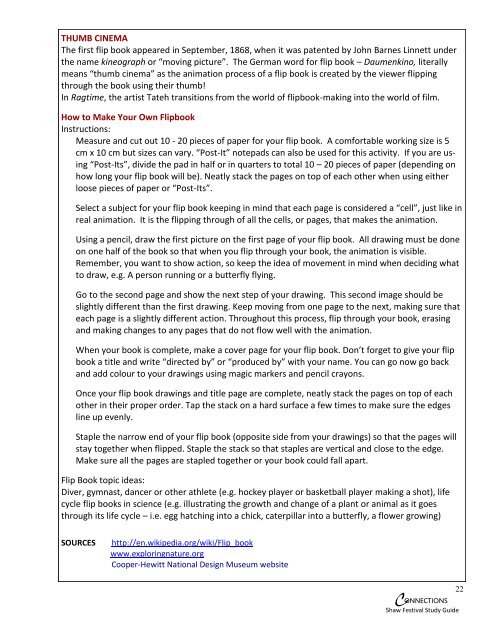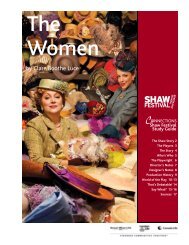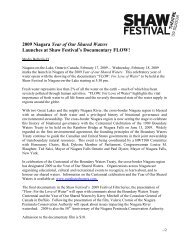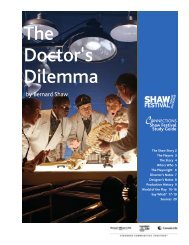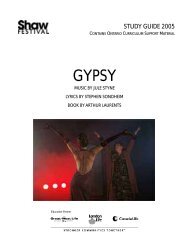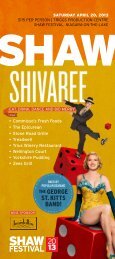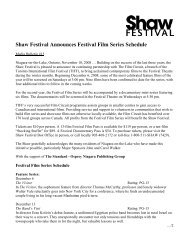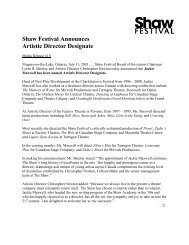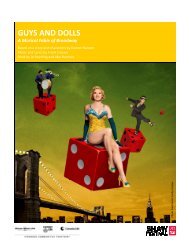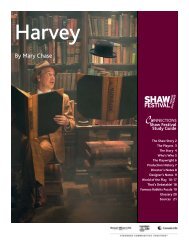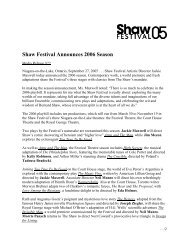Ragtime - Shaw Festival Theatre
Ragtime - Shaw Festival Theatre
Ragtime - Shaw Festival Theatre
Create successful ePaper yourself
Turn your PDF publications into a flip-book with our unique Google optimized e-Paper software.
THUMB CINEMA<br />
The first flip book appeared in September, 1868, when it was patented by John Barnes Linnett under<br />
the name kineograph or “moving picture”. The German word for flip book – Daumenkino, literally<br />
means “thumb cinema” as the animation process of a flip book is created by the viewer flipping<br />
through the book using their thumb!<br />
In <strong>Ragtime</strong>, the artist Tateh transitions from the world of flipbook-making into the world of film.<br />
How to Make Your Own Flipbook<br />
Instructions:<br />
Measure and cut out 10 - 20 pieces of paper for your flip book. A comfortable working size is 5<br />
cm x 10 cm but sizes can vary. “Post-It” notepads can also be used for this activity. If you are using<br />
“Post-Its”, divide the pad in half or in quarters to total 10 – 20 pieces of paper (depending on<br />
how long your flip book will be). Neatly stack the pages on top of each other when using either<br />
loose pieces of paper or “Post-Its”.<br />
Select a subject for your flip book keeping in mind that each page is considered a “cell”, just like in<br />
real animation. It is the flipping through of all the cells, or pages, that makes the animation.<br />
Using a pencil, draw the first picture on the first page of your flip book. All drawing must be done<br />
on one half of the book so that when you flip through your book, the animation is visible.<br />
Remember, you want to show action, so keep the idea of movement in mind when deciding what<br />
to draw, e.g. A person running or a butterfly flying.<br />
Go to the second page and show the next step of your drawing. This second image should be<br />
slightly different than the first drawing. Keep moving from one page to the next, making sure that<br />
each page is a slightly different action. Throughout this process, flip through your book, erasing<br />
and making changes to any pages that do not flow well with the animation.<br />
When your book is complete, make a cover page for your flip book. Don’t forget to give your flip<br />
book a title and write “directed by” or “produced by” with your name. You can go now go back<br />
and add colour to your drawings using magic markers and pencil crayons.<br />
Once your flip book drawings and title page are complete, neatly stack the pages on top of each<br />
other in their proper order. Tap the stack on a hard surface a few times to make sure the edges<br />
line up evenly.<br />
Staple the narrow end of your flip book (opposite side from your drawings) so that the pages will<br />
stay together when flipped. Staple the stack so that staples are vertical and close to the edge.<br />
Make sure all the pages are stapled together or your book could fall apart.<br />
Flip Book topic ideas:<br />
Diver, gymnast, dancer or other athlete (e.g. hockey player or basketball player making a shot), life<br />
cycle flip books in science (e.g. illustrating the growth and change of a plant or animal as it goes<br />
through its life cycle – i.e. egg hatching into a chick, caterpillar into a butterfly, a flower growing)<br />
SOURCES http://en.wikipedia.org/wiki/Flip_book<br />
www.exploringnature.org<br />
Cooper-Hewitt National Design Museum website<br />
22<br />
C ONNECTIONS<br />
<strong>Shaw</strong> <strong>Festival</strong> Study Guide