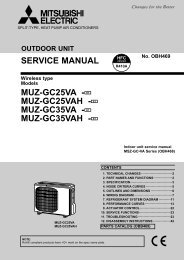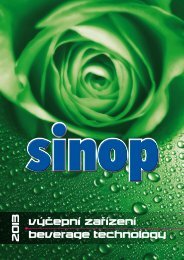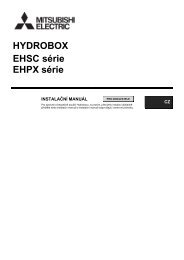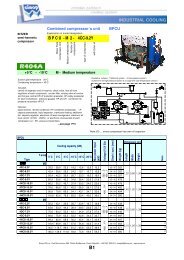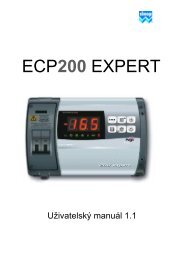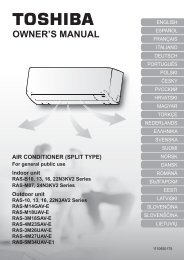msz-gc35va
msz-gc35va
msz-gc35va
You also want an ePaper? Increase the reach of your titles
YUMPU automatically turns print PDFs into web optimized ePapers that Google loves.
9MICROPROCESSOR CONTROLMSZ-GC22VAMSZ-GC25VAMSZ-GC35VAWIRELESS REMOTE CONTROLLERSignal transmitting sectionOperation display sectionOPERATE/STOP(ON/OFF) buttonOpen the front lid.FAN SPEED CONTROL buttonOPERATION SELECT buttonECONO COOL buttonTemperature buttonsRESET buttonOFF TIMER buttonON TIMER buttonTIME SET buttonsFORWARD buttonBACKWARD buttonCLOCK SET buttonVANE CONTROL buttonIndication ofremote controllermodel is on backOnce the operation mode is set, the same operation mode can be repeated by simply turning OPERATE/STOP(ON/OFF) button ON.Indoor unit receives the signal with a beep tone.When the system turns off, 3-minute time delay will operate to protect system from overload and compressor will notrestart for 3 minutes.INDOOR UNIT DISPLAY SECTIONOperation Indicator lampThe operation indicator at the right side of the indoor unit indicates the operation state.•The following indication applies regardless of shape of the indicator.IndicationOperation stateRoom temperatureThe unit is operatingto reach the settemperatureThe room temperatureis approachingthe set temperatureAbout 2 : or moreaway fromset temperatureAbout 1 to 2 : fromset temperatureLightedBlinkingNot lightedStandby mode(only during multisystem operation)9