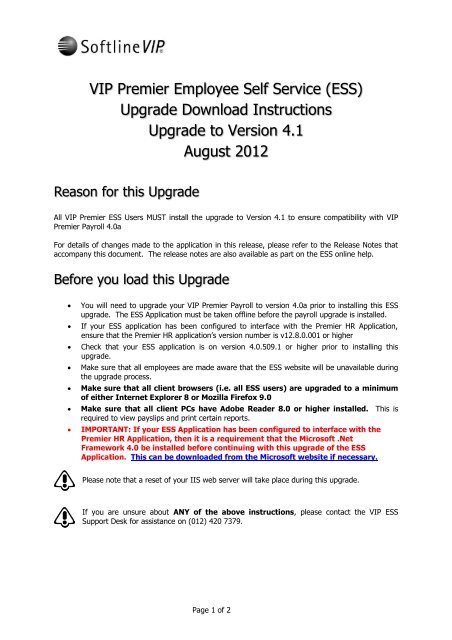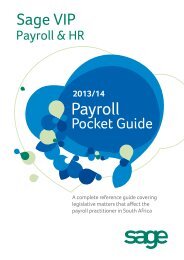Premier ESS Upgrade Download Instructions - VIP Payroll
Premier ESS Upgrade Download Instructions - VIP Payroll
Premier ESS Upgrade Download Instructions - VIP Payroll
Create successful ePaper yourself
Turn your PDF publications into a flip-book with our unique Google optimized e-Paper software.
<strong>VIP</strong> <strong>Premier</strong> Employee Self Service (<strong>ESS</strong>)<strong>Upgrade</strong> <strong>Download</strong> <strong>Instructions</strong><strong>Upgrade</strong> to Version 4.1August 2012Reason for this <strong>Upgrade</strong>All <strong>VIP</strong> <strong>Premier</strong> <strong>ESS</strong> Users MUST install the upgrade to Version 4.1 to ensure compatibility with <strong>VIP</strong><strong>Premier</strong> <strong>Payroll</strong> 4.0aFor details of changes made to the application in this release, please refer to the Release Notes thataccompany this document. The release notes are also available as part on the <strong>ESS</strong> online help.Before you load this <strong>Upgrade</strong>You will need to upgrade your <strong>VIP</strong> <strong>Premier</strong> <strong>Payroll</strong> to version 4.0a prior to installing this <strong>ESS</strong>upgrade. The <strong>ESS</strong> Application must be taken offline before the payroll upgrade is installed.If your <strong>ESS</strong> application has been configured to interface with the <strong>Premier</strong> HR Application,ensure that the <strong>Premier</strong> HR application’s version number is v12.8.0.001 or higherCheck that your <strong>ESS</strong> application is on version 4.0.509.1 or higher prior to installing thisupgrade.Make sure that all employees are made aware that the <strong>ESS</strong> website will be unavailable duringthe upgrade process.Make sure that all client browsers (i.e. all <strong>ESS</strong> users) are upgraded to a minimumof either Internet Explorer 8 or Mozilla Firefox 9.0Make sure that all client PCs have Adobe Reader 8.0 or higher installed. This isrequired to view payslips and print certain reports.IMPORTANT: If your <strong>ESS</strong> Application has been configured to interface with the<strong>Premier</strong> HR Application, then it is a requirement that the Microsoft .NetFramework 4.0 be installed before continuing with this upgrade of the <strong>ESS</strong>Application. This can be downloaded from the Microsoft website if necessary.Please note that a reset of your IIS web server will take place during this upgrade.If you are unsure about ANY of the above instructions, please contact the <strong>VIP</strong> <strong>ESS</strong>Support Desk for assistance on (012) 420 7379.Page 1 of 2
<strong>Download</strong> and extract the <strong>ESS</strong> Installation files<strong>Download</strong> the <strong>Premier</strong><strong>ESS</strong>_v4.1_Installer.exe installation file from the Customer Zone of the <strong>VIP</strong>Website.Once the file has completed downloading, double click on the file to begin the extraction process.You will be prompted to select a Destination Folder. Enter the name of an easily accessible location.Click on the Extract button to begin the extraction.Once the extraction has completed, open the location where the files were saved.Open the <strong>Premier</strong> <strong>ESS</strong> <strong>Upgrade</strong> Installation <strong>Instructions</strong> document for detailed installation instructions.Page 2 of 2